Match Rates
LiveRamp enables accurate matching of records across our network of 500+ partners, empowering marketers to reach desired audiences at greater scale across channels and platforms.
Match rates are one method to measure the addressability and reach of an audience on a given destination platform.
Note
For files in a Measurement Enablement workflow, LiveRamp uses the term "recognition rate", which is calculated as the the percentage of valid rows in the file that were matched to a maintained RampID.
If you've been seeing a decline in recognition rates or match rates for files based on mobile device ID (MAIDs), see "Why am I seeing declining MAID match rates?" below for more information.
Match rates are provided upon request, and as part of Match Reports that can be generated for each of your files.
How LiveRamp Calculates Match Rates
A match rate is calculated as the percentage of total unique, identifiable records that we can match to one or more online devices (such as mobile device IDs or cookies) at a specified destination.
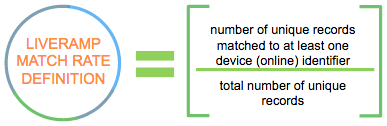
Note
We exclude any records that are not being delivered to any destination (because they are not assigned to a field or segment that is being distributed).
Note
How many devices does LiveRamp usually match to each record? On average we can deterministically match 2.5 devices to each input record in a file. Unfortunately, we're not able to report this number on a per record basis.
Why Match Rates Vary
Since match rates are based on input file and the destination platform, they can vary based on a number of factors, including (but not limited to):
Input identifier type: Name and postal, email, phone, cookie, mobile device ID, etc.
Quality of data: The accuracy and completeness of input records.
Matching methodology: Deterministic or probabilistic matching.
Precision level:Individual, household, or neighborhood (using a household or neighborhood precision level will result in higher match rates).
ID persistency: IDs such as cookies are not persistent over time and lead to match expiration. Also, LiveRamp's lookback window for cookies is 90 days but many destination platforms' lookback windows are shorter, sometimes as short as 30 days, which can cause a discrepancy between the two match rates (check the destination platform for their specific lookback window).
Note
If you still have questions about a match rate that seems unexpectedly low or high at the destination platform, first check with the platform to see if it's an issue on their end. If nothing is found, or if the issue is solely with stats within Connect, use either the Activation: High/Low Match Rate Investigation quick case or the Measurement Enablement: High/Low Match Rate Investigation quick case to create a support case to investigate the issue.
Tips to Improve Your Match Rate
If you're looking to improve your match rates, one of the best ways is to provide the highest-quality data possible. Low-quality data usually results in low match rates.
To help make your data the highest possible quality, follow the guidelines listed below:
Filter out records with data on minors: Because data on minors under the age of 16 will not be matched, files with a lot of records with data on minors under the age of 16 will lower your match rate. If possible, filter out records with data on minors under the age of 16 before uploading files to LiveRamp. For more information on data not to include in files, see "LiveRamp Data Restrictions".
Use strong data collection methods: If you use a data collection method that makes it easy for consumers to submit fake data, or gives them an incentive to submit fake data, then more of your records are likely to not match. For example, if you offer a website promotion that provides a free sample for every email address a consumer provides, you’ll probably get a lot of fake email addresses. Try to structure your data collection methods to verify that the information the consumer submits is valid and avoid making it easy or attractive for consumers to send fake data.
Send name and phone number: Including first name, last name, and phone number together (instead of just phone number) will increase the chances that the record will match.
Provide as many identifier fields as possible: Provide as many identifier fields as possible in your PII input files (such as, email address, phone number, and name & postal address fields). Using plaintext emails (instead of hashed emails) may also provide a boost in match rates.
Refresh data frequently: If you use the incremental update method to update an audience, records are never deleted so stale data adds up over time and will lower your match rate. If you’re using incremental refresh, consider doing a full refresh of that audience’s data occasionally to remove stale data. As an alternative use, the “segment refresh” or “full refresh” methods on a regular basis and send fresh data frequently.
Provide the best possible audience key: If possible, use a client customer ID (CCID) for the audience key. Whatever you use, make sure your audience key has the highest fill rate possible, ideally close to 100%.
For other ways to improve your match rates, you can consider the following additional options:
Adopt an enhanced addressability program using email and authenticated site traffic linkages and/or offline data to maximize reach on RampID -enabled audiences.
For brands with web properties and for publishers: Adopt the Authenticated Traffic Solution (ATS) to deliver a higher find rate of audiences on your site in a privacy-first manner.
Use household or neighborhood precision levels to increase reach. See "Precision Levels" for more information.
To explore any of the options listed above, contact your LiveRamp representative.
Typical Match Rates
Match rates vary based on factors, including (but not limited to) the identifiers you provide in your file, the match precision level you're using, and the level of online activity for users in your file.
With those caveats, here are a few ballpark match rate estimates for various types of files:
Files containing personal email addresses: 35–55%.
Files containing business email addresses: 20–35%.
Files containing name and postal addresses without email addresses: 25–35%.
Match Rate FAQs
See the FAQs below for common match rate questions.
Many LiveRamp customers (as well as many AdTech companies in general) have been seeing a decrease in their MAID (mobile device ID) match rates. While LiveRamp continuously works to improve the MAID data in our Identity Graph, we think that this decrease is mostly due to a number of industry changes, including:
Apple’s Application Tracking Transparency framework
Greater consumer access to managing the mobile advertising ID on their devices
New regulations and privacy laws
For more information on each of these issues, see the sections below.
These changes, along with the normal consumer behavior of upgrading devices, mean that we are observing the average lifetime of MAIDs decrease. We expect that there will continue to be more consumer choice in consenting to collect these signals.
For LiveRamp’s match data sources (that we use to build our MAID graph), this means that we have to cast a wider net as we need more data to get the same amount of valid linkages that we had before these frameworks were put in place. We also see a decrease in the longevity of MAIDs as once valid MAIDs are become invalidated through these frameworks. We have been updating our sourcing strategy to counteract these changes.
We also continue to recommend ATS (Authenticated Traffic Solution) as a more forward-looking alternative. For more information, see "Authenticated Traffic Solution".
Apple’s Application Tracking Transparency Framework
Much of this change started when Apple implemented Application Tracking Transparency (ATT), in which a consumer must consent to the tracking of personal information for each application. For many application owners, this resulted in a drastic decrease in the ability to collect and tie a MAID to other pieces of personal information of the consumer (such as email).
The impact doesn’t seem to be as significant if the application is well trusted and respected. In those cases, consumers seem to be willing to opt-in to targeted advertising at a higher rate than an application that is not as well known. However, even for trusted applications the ability to collect this data is still well below what we were observing before ATT was released.
Greater Consumer Access to Managing Mobile Advertising IDs
In addition to ATT’s per-application opt-in, consumers now have much more access to their advertising ID on phones than before. In Android 12 and beyond (which does not employ the same framework as Apple on app opt-in), Google allows users to delete their Advertising ID more easily through their privacy settings, whereas, in the past, this was not easy to do.
New Regulations and Privacy Laws
State regulations and privacy laws are also contributing to the decrease. In Virginia for instance, precise geolocation is now classified as “sensitive data”, which requires special obligations to collect and sell for applications. All of this puts pressure on application owners who provide this type of data.
Facebook Match Rates
Due to the nature of LiveRamp's integration with Facebook, match rates are calculated and displayed differently than they are for other destination platforms. See the sections below for more information.
Calculating Match Rates for Facebook Custom Audiences
To determine the match rate range for a Facebook custom audience created via LiveRamp, first divide the Facebook custom audience low range estimate (given within the Ads Manager UI) by the number of input records in the field or segment you distributed to Facebook (on the Audience Segments page in LiveRamp Connect). Then do the same with the Facebook high range estimate for that audience. This will give you a match rate range, from the lower estimated number to the higher estimated number.
When calculating match rates for Facebook, LiveRamp does not use the number of records (rows) sent to Facebook in the calculation; instead, the number of input records from the original field or segment (also known as “LiveRamp Input Records”) is used.
LiveRamp does not use the number of records (rows) sent to Facebook because oftentimes multiple rows of information are sent to Facebook (if using the Direct Integration) or multiple ExternIDs (if using the Managed or Data Marketplace integrations) per original input record. Using the number of rows (rather than LiveRamp input records) would cause Facebook’s match rate to be misleading and wouldn’t accurately reflect the original 'size' of the field or segment.
You can view the input records stat on the Audience Segments page in LiveRamp Connect, but unfortunately this information is not directly visible in Facebook or within the Ads Manager UI.
Why Facebook Match Rates Might be Lower
It's not abnormal to see lower than expected match rates when delivering data to Facebook, due to the way the LiveRamp integration with Facebook works. We will often distribute more than one row of data per “person” in the original file, and then Facebook will match those multiple rows back to one Facebook user, as expected, but because of how the logic for Facebook’s “low match rate” flag is designed (it will appear if Facebook matches less than 30% of the API calls sent to an audience), the Facebook UI will show a “low match rate” flag even though the match rate is not actually low.
For example, we may distribute 5 rows of identifiers for a single “person” from the original file, and then Facebook will match these 5 rows back to a single Facebook user, but their matching logic erroneously calculates a 20% match rate (1 user/5 rows), even though the actual match rate was 100% (1 user/1 input record).
If you calculate the actual match rate by taking the audience size from Facebook and dividing that by input records from within LiveRamp, you will typically find a ‘normal’ match rate.”
Why Facebook Match Rates Might be Higher
There are several factors that can contribute to a higher than expected match rate at Facebook, in addition to some of the typical reasons match rates are sometimes higher at destination platforms (such as the precision level used).
Due to the nature of our Facebook integration, LiveRamp does not know which set of PII a person has shared with Facebook. Therefore, LiveRamp may send the same person to Facebook multiple times with different combinations of PII which may match to different Facebook users. This optimizes for reach, ensuring we match the target user on Facebook.
Due to the nature of our integration with Facebook, LiveRamp is unable to receive a match rate from Facebook and therefore, Facebook match rates fall outside of how LiveRamp typically defines match rates. The Facebook match rate is Facebook ID (equates to Facebook account, not user) over LiveRamp input records. This can sometimes cause anomalies in match rates when a user views their match rate within Facebook as Facebook is unable to receive LiveRamp input record counts.
CID Data does not expire at Facebook: When an audience is first uploaded to LiveRamp, we send it over to Facebook. If you subsequently fully refresh the audience, we send over any new users you have added to the audience, However, older users no longer in the audience do not expire and will remain in the audience count on the Facebook side. This can cause an increase in match rates.
Including multiple identifiers for each person: Having multiple PII in a record can increase match rates significantly as it increases the number of RampIDs we match for each record, effectively increasing the audience size of CIDs we send to Facebook.
Multiple Facebook IDs: Some users have multiple Facebook accounts for either fun or work. In cases such as this, it becomes likely that Facebook will match one of the user accounts when we send some hashed-PII and the other user account when we send a different combination of hashed-PII. When the hashed PII we send matches to multiple Facebook users, it will lead to a match rate that is over 100%.
Why the “Low Match Rate Flag” Might Appear in Facebook
The “low match rate” flag will appear if Facebook matches less than 30% of the rows sent to an audience in Facebook. This often occurs due to how we distribute data to Facebook.
Before we distribute the data to Facebook, we break out each individual identifier in a record into a separate row before matching each row, first to a and then to the corresponding Facebook CIDs. For example, for one input row that contains name and postal, phone 1, phone 2, email 1, and email 2, we would create five rows, one for each individual identifier. Because of this, we will often distribute more than one row of data per “person” in the original file.
Facebook matches CIDs to Facebook users using a mapping they hold of CIDs<>Facebook users. This mapping is refreshed once a quarter, when we send Facebook a new mapping of CID<>hashed PII, which they use to create the mapping of CID<>Facebook user on their end.
If Facebook then matches those multiple rows we sent back to one Facebook user, because of how the logic for that “low match rate” flag is designed, the Facebook UI will show an artificial “low match rate” flag even though the match rate is not actually low.
In this example, if Facebook matches those five rows back to one Facebook user, Facebook calculates this as a 20% match rate, even though the true match rate was 100% (one input record to one Facebook user).
If you calculate the actual match rate by taking the audience size from Facebook and dividing that by the number of input records from within LiveRamp, you will typically find a ‘normal’ match rate.