Add Credentials
For LiveRamp to be able to access your data at your cloud provider, you’ll need to create a credential within LiveRamp Clean Room for that cloud account. This often involves entering a credential or token you generate from your cloud provider.
Note
These are general instructions for adding credentials. For instructions that are specific to your data connection type (which depends on your cloud type and other factors), as well as information on any prerequisites, see the articles in "Connect to Cloud-Based Data".
If LiveRamp Clean Room hosts your file drop location, you can generate credentials within the LiveRamp Clean Room UI by selecting Clean Room → Data Source Locations from the LiveRamp Clean Room navigation menu.
To add credentials in LiveRamp Clean Room:
Make sure that you've performed any necessary prerequisites for your cloud and connection type.
From the navigation menu, select Clean Room → Credentials to open the Organization Credentials page.
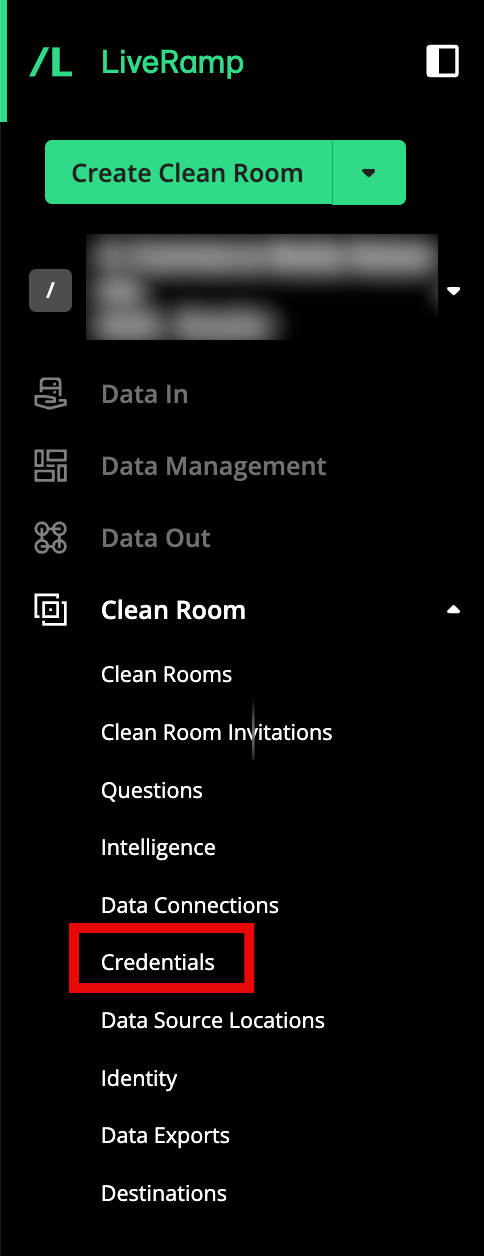
Click .
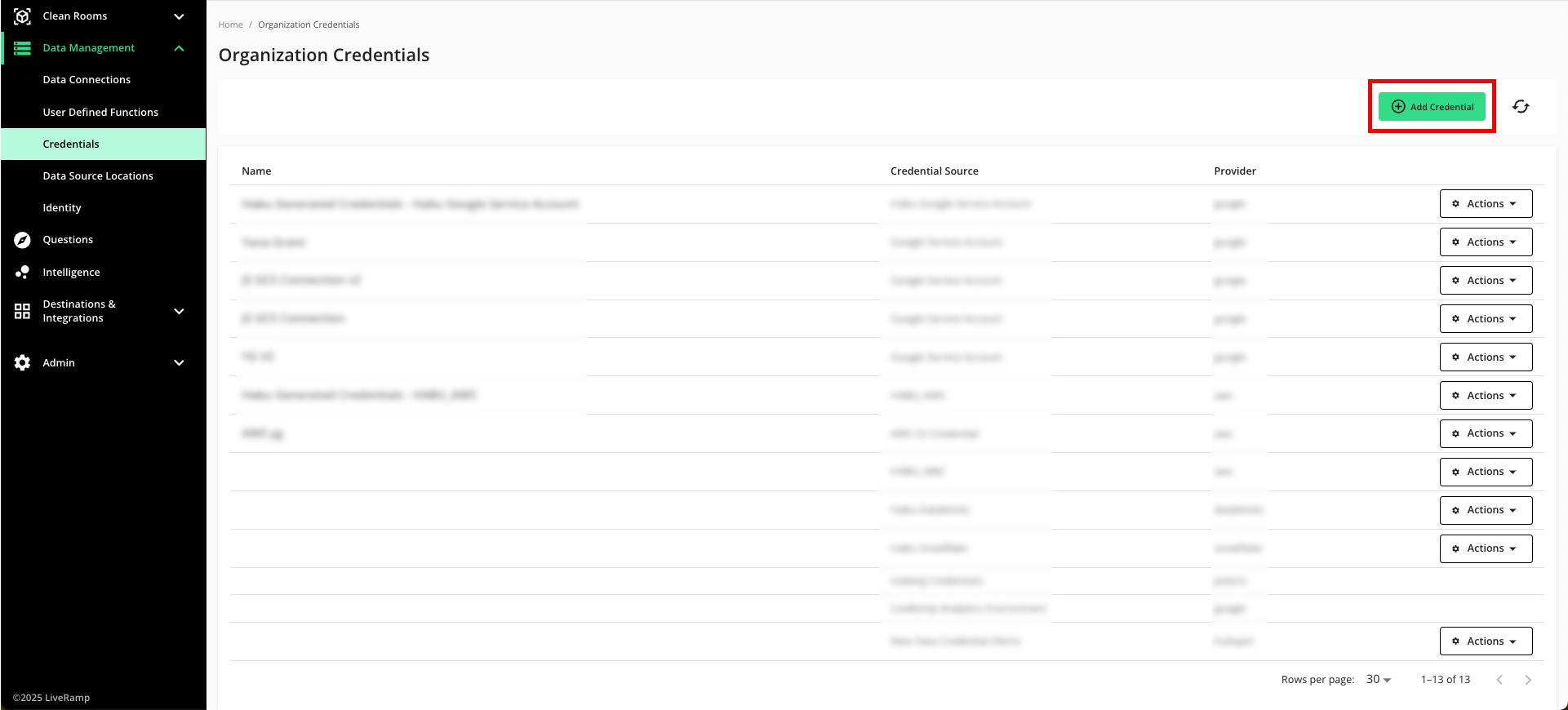
Enter a descriptive name for the credential.
Select the appropriate credentials type, depending on the data connection type.
Enter the necessary configuration information (for configuration information that is specific to your data connection type (which depends on your cloud type and other factors), see the articles in "Connect to Cloud-Based Data".
Click .
Once you've created the credentials, you can use them when creating the data connection.
Note
To edit existing credentials, see "Edit Credentials".