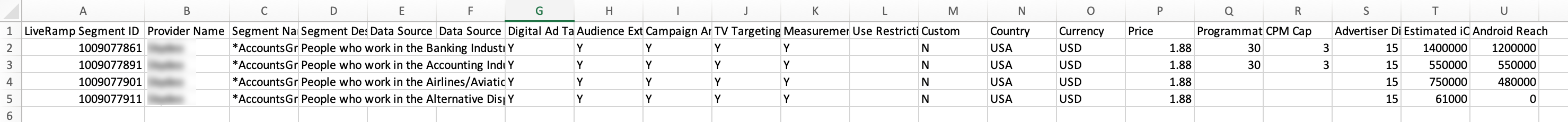View More Info and Stats for Data Marketplace Segments
From the Data Marketplace Segments page, you can view detailed information about an individual Data Marketplace segment (such as information about its use restrictions), or you can download information on multiple segments at once.
To navigate to the Data Marketplace Segments page, click Buy Data From the Data Marketplace navigation menu, or click the Buy Data tile from the Welcome page.
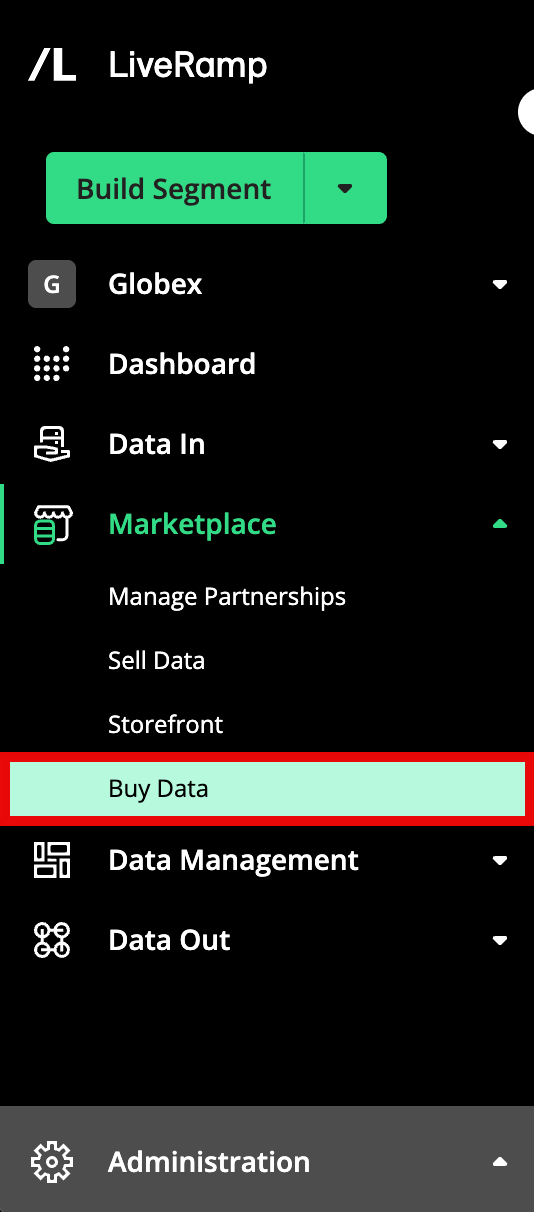
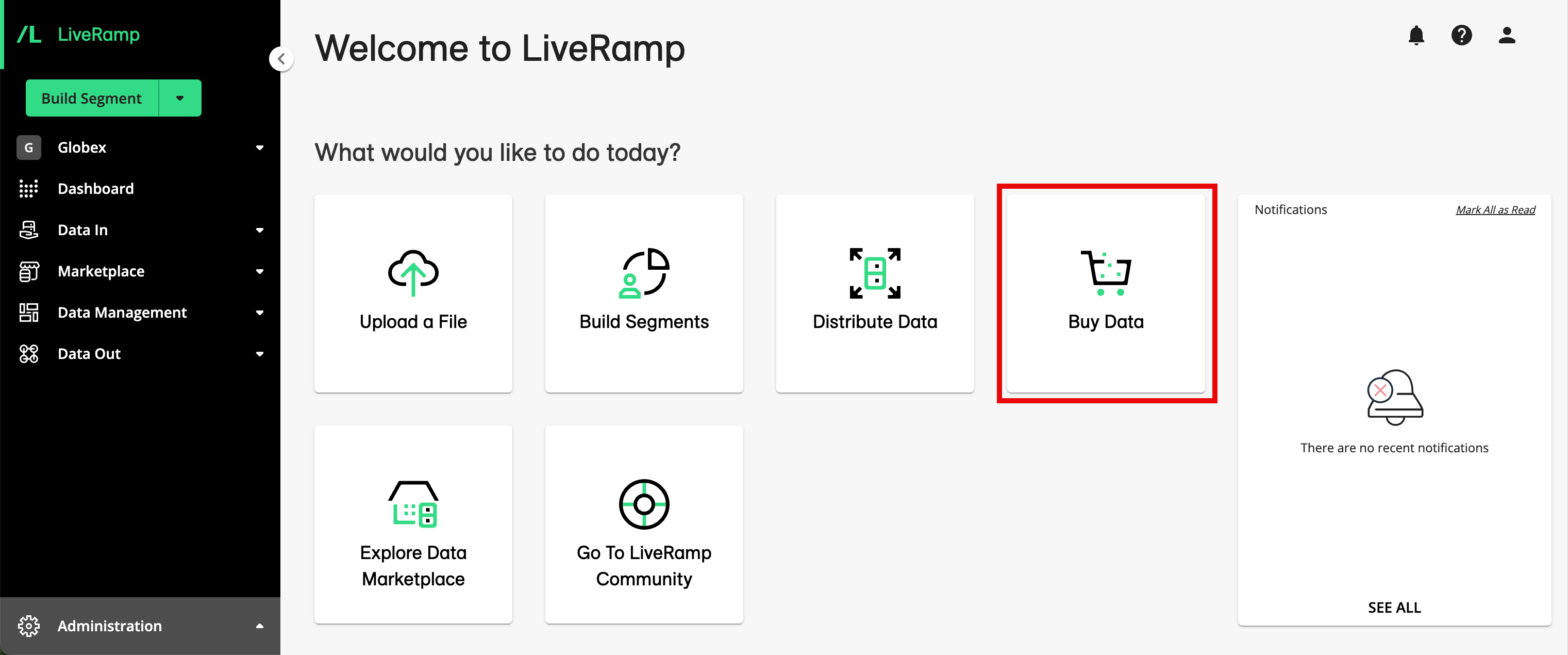
View Individual Segment Details
To open the Segment Details panel on the Data Marketplace Segments page, click the row for the segment you want to view details for.
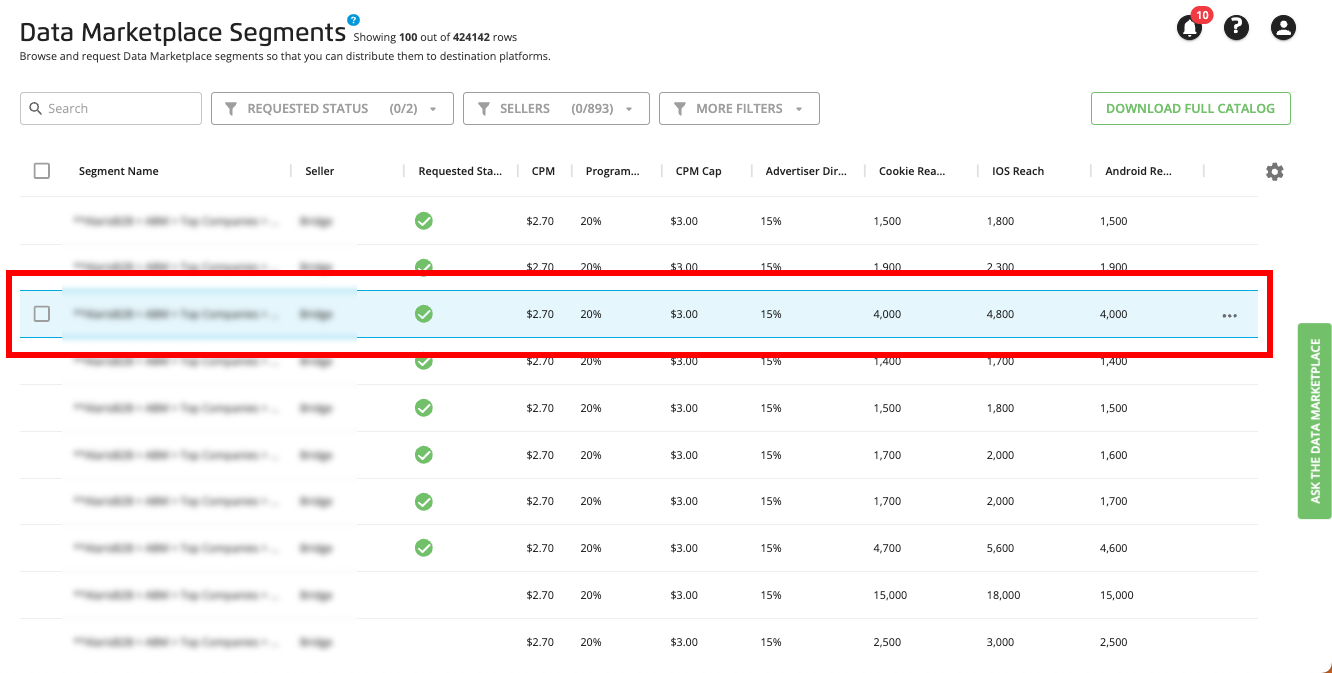
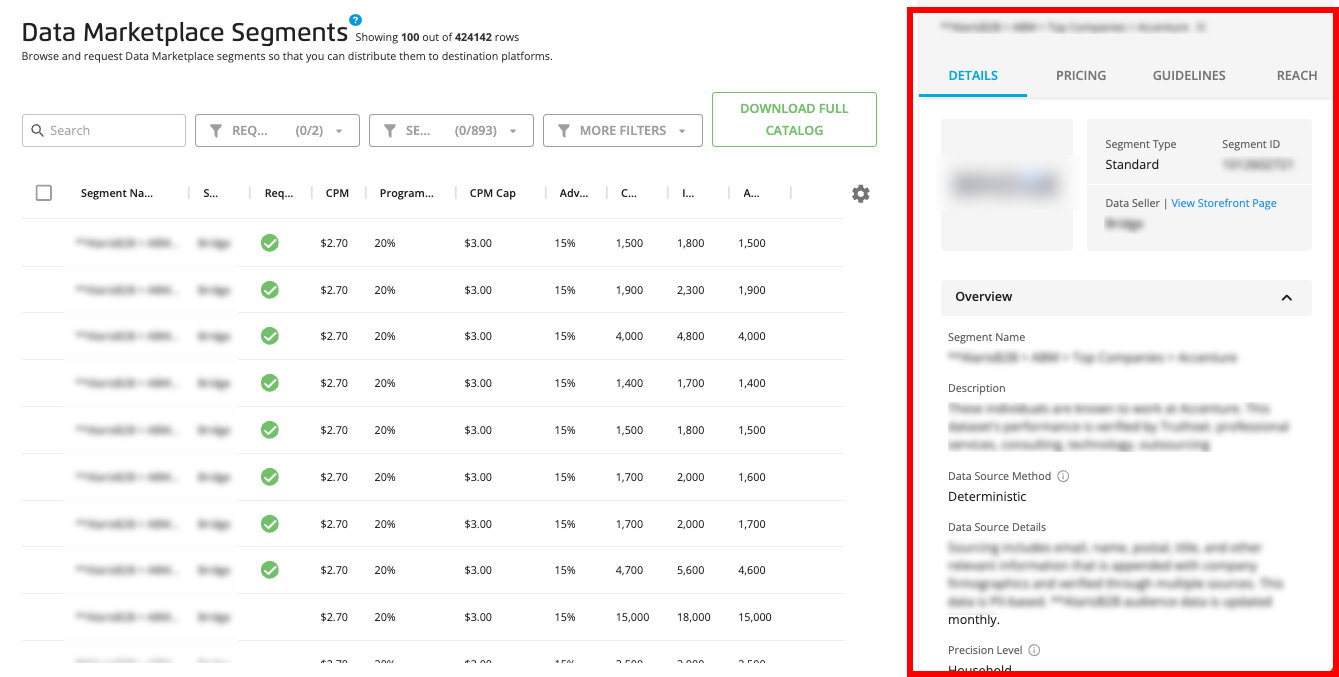
The panel contains the following areas:
The DETAILS tab area displays general information about the segment, as well as information about when the data was refreshed.
The PRICING tab area displays information on Programmatic Standard pricing, Programmatic Hybrid pricing, and Advertiser Direct pricing for the segment.
The GUIDELINES tab area displays the permitted use cases.
The REACH tab area displays overall segment reach, as well as cookie reach by platform.
Note
See the sections below for information on each tab area.
When you’re done viewing the details, click the X in the upper right of the panel to close the panel.
The DETAILS Tab
The DETAILS tab area displays general information about the segment, as well as information about when the data was refreshed:
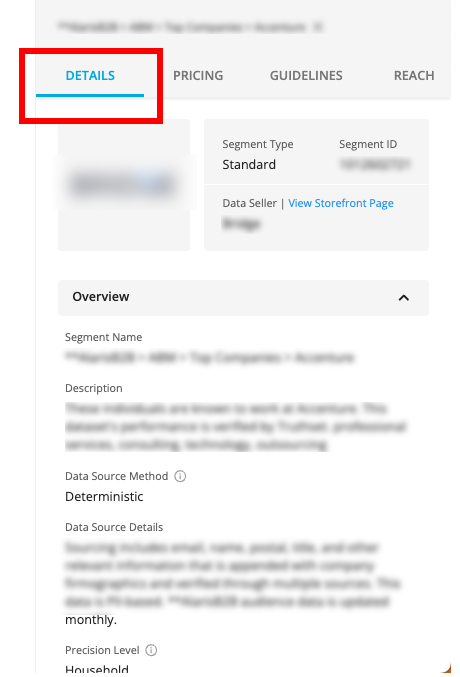
Segment type
Segment ID
Data provider name
Segment name
Segment description
Data source method: The method used to source the data, such as "deterministic" (directly observed data that ties devices to individuals or household groups), "modeled" (data run through a modeling system), or "other".
Data source details
Precision level: For offline-based data, the precision level used to determine whether records in this segment are matched to records in the LiveRamp Identity Graph on an individual or household level (for online-based data, "Other" will be listed).
Latest refreshes: Information on the most recent full refresh and incremental refresh are given.
Tip
You can also view provider information by clicking View Storefront page.
The PRICING Tab
The PRICING tab area displays information on Programmatic Standard pricing, Programmatic Hybrid pricing, and Advertiser Direct pricing for the segment:
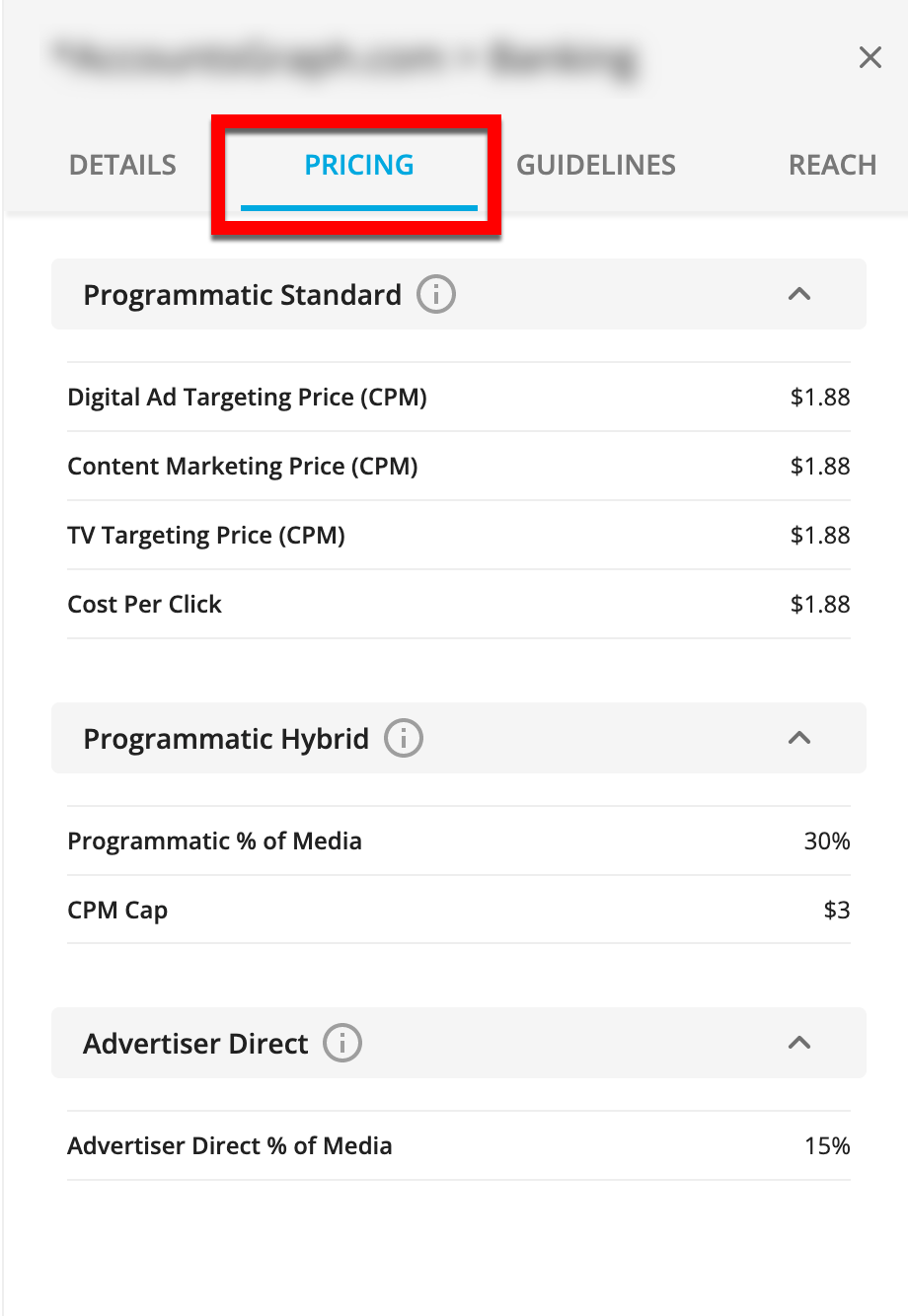
Programmatic Standard: This is the pricing model used by most programmatic platforms who are not part of our Advertiser Direct program and who do not use Programmatic Hybrid pricing.
Digital Ad Targeting Price (CPM): This is the most common pricing option for basic ad targeting in the digital space when the "Digital Ad Targeting" use case is enabled, where users are charged based on the number of impressions.
Content Marketing Price (CPM): This is generally the same CPM as the Digital Ad Targeting Price and usually does not need to be filled in.
TV Targeting Price (CPM): This the CPM used when the "TV Targeting" use case is enabled.
Cost Per Click: This is another pricing option when the "Digital Ad Targeting" use case is enabled, where users are charged based on the number of clicks.
Programmatic Hybrid: This pricing model is only used for segments distributing to The Trade Desk that have a Programmatic Standard CPM of less than $5. Hybrid pricing means that segments are billed at the percentage of media entered unless that amount exceeds the CPM cap entered, in which case the CPM cap rate is used.
Programmatic Percentage of Media: The percentage of gross media spend (PoM) the buyer will be charged, unless the PoM exceeds the CPM cap, in which case the buyer will be charged based on the CPM cap.
CPM Cap: The CPM the buyer will be charged if the PoM goes over the CPM cap.
Advertiser Direct: This pricing model is used for LiveRamp's Advertiser Direct platforms, including Facebook, Twitter, Pinterest, LinkedIn, and Snapchat. Segments distributed to these platforms are billed at the Advertiser Direct percentage of media entered.
The GUIDELINES Tab
The GUIDELINES tab area displays the permitted use cases:
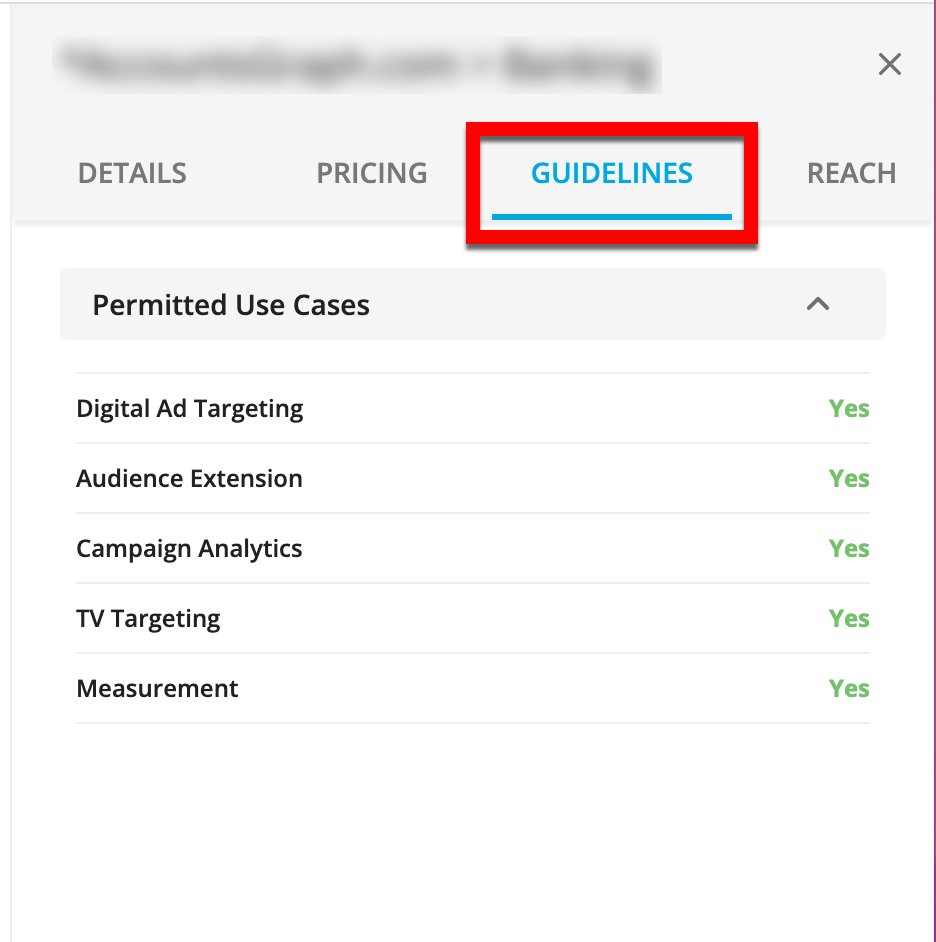
Digital Ad Targeting: Use of the data for data-driven digital media purposes. This use case can be billed in either of two ways:
Digital Ad Targeting Price (CPM): Usage will be billed on the number of impressions (this is the most common use case for data buyers).
Cost Per Click (CPC): Usage wlll be billed on the number of clicks.
Audience Extension: Use of the data as background to inform lookalike modeling to create additional scale. This is priced on a flat fee license basis and has no corresponding pricing fields.
Campaign Analytics: Use of the data for campaign delivery and performance stats from digital ad targeting. There is no corresponding pricing field for this use case.
TV Targeting: Use of the data for Addressable TV, OTT, or Data Driven Linear TV purposes. This use case is billed at the TV Targeting Price (CPM) entered.
Measurement: Use of the data for measurement and analytics use cases for campaign attribution and effectiveness studies. This is priced on a flat fee license basis and has no corresponding pricing fields.
Note
There might be a separate cost for this use.
The REACH Tab
The REACH tab area displays overall segment reach, as well as cookie reach by platform:
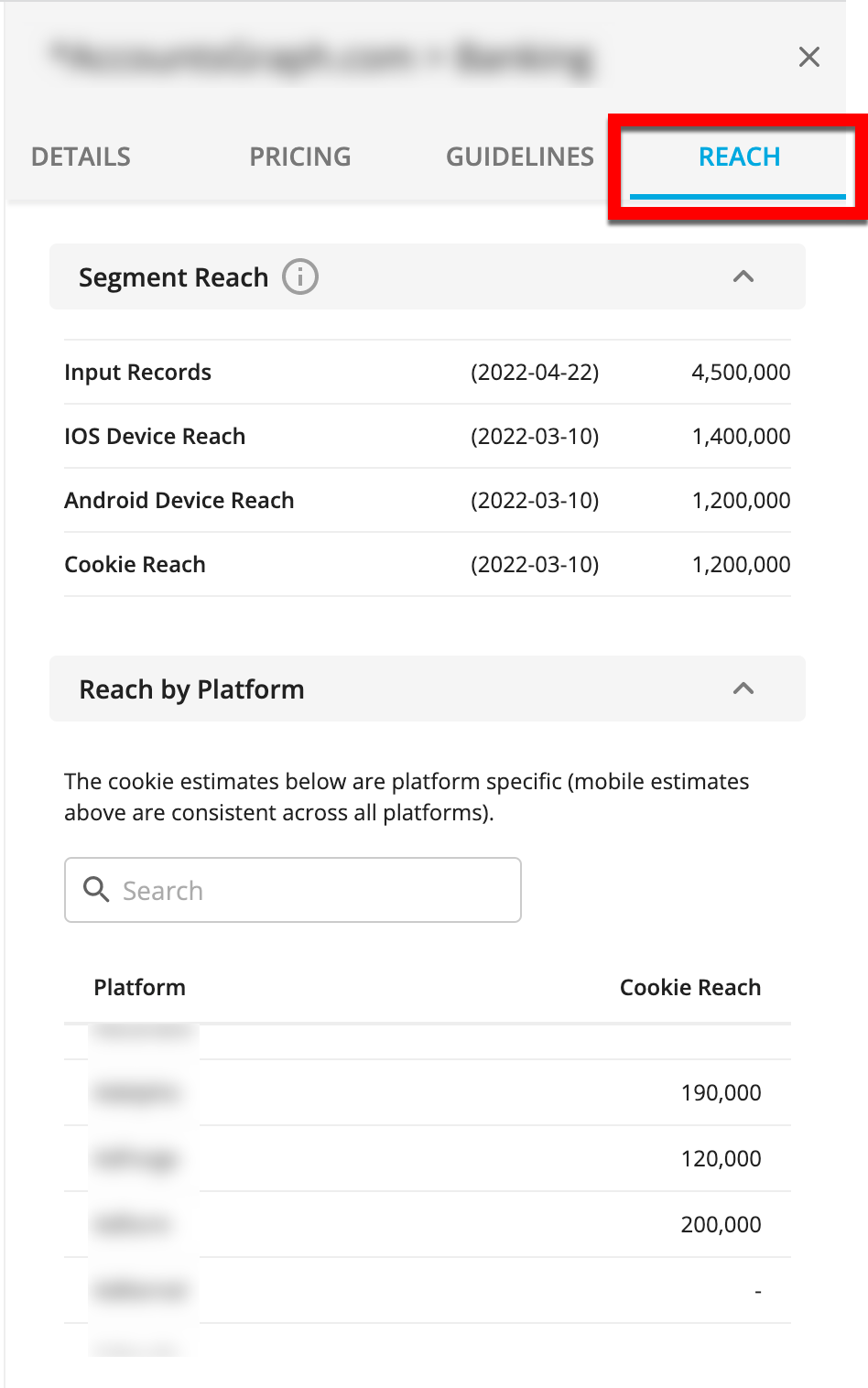
Segment reach: Reach stats are sampling-based estimates. Final counts in the destination platforms might differ. Dates given are when the stats were most recently calculated.
Input records
iOS device reach: The overall iOS device reach estimate (mobile estimates are consistent across all platforms).
Android device reach: The overall Android device reach estimate (mobile estimates are consistent across all platforms).
Cookie reach
Reach by platform: Cookie reach estimates by platform. Scroll to find the desired platform, or use the search bar to narrow the list.
Information on Reach Estimates
The values in the Cookie, iOS, and Android Reach columns provide sampling-based estimates of the number of LiveRamp cookies and mobile device IDs the members of that Data Marketplace segment match to. In the Reach tab area of the Segment Details panel, the destination cookie reach estimates provide sampling-based estimates of the overlap between the overall segment estimate and the cookie pool for the selected destination.
Because these estimates are sampling based, each estimate’s margin of error depends on a number of factors, including the ratio of the segment size to the size of the data provider’s audience that contains the segment. The margin of error also varies, and can be up to 30%.
If the Cookie, iOS, and Android Reach columns on the Data Marketplace Segments page (and in the Segment Details panel) are empty, the estimates are still being calculated for the segment's values. This can happen if the data provider recently uploaded the segment data. Depending on a number of factors, populating the reach estimates can take up to two weeks.
Note
In some instances, reach estimates might not be enabled for the data provider’s audience. While enabled by default, reach estimates may be disabled in some cases to accommodate massive audience sizes.
If the estimate never populates, create a support case (see "Using the LiveRamp Community Portal" for instructions).
Download Segment Details for Multiple Segments
To download a CSV file containing segment details about multiple segments from the Data Marketplace Segments page:
Select the segments to get details for by checking the check box for each desired segment.
Tip
To get a download of all segments available to you, leave all the check boxes unchecked and click .
Click .
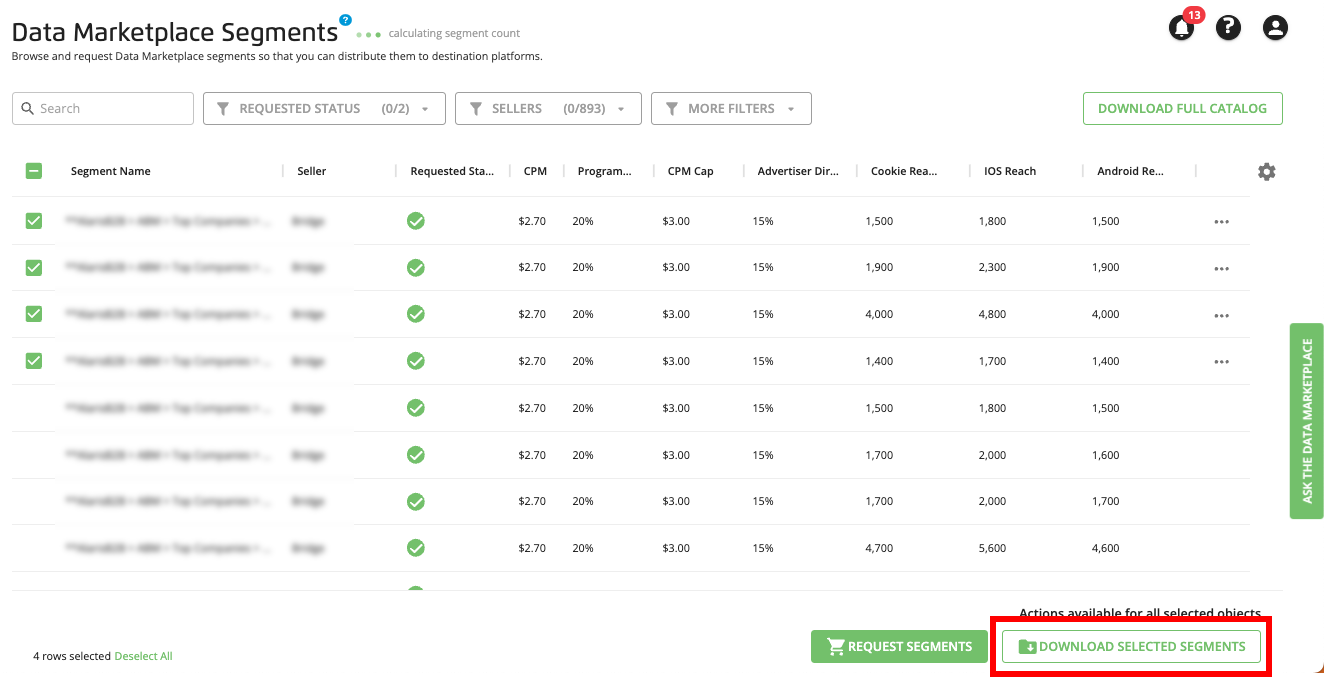
The file will contain information on all segments that you currently have selected, including segment name and segment ID.