View the Storefront for Data Marketplace Buyers
The Storefront for Data Marketplace Buyers provides information on the unique offerings of both data and service providers within the LiveRamp Data Marketplace. It provides greater transparency and insight into the various data products on the market to help data buyers make informed decisions.
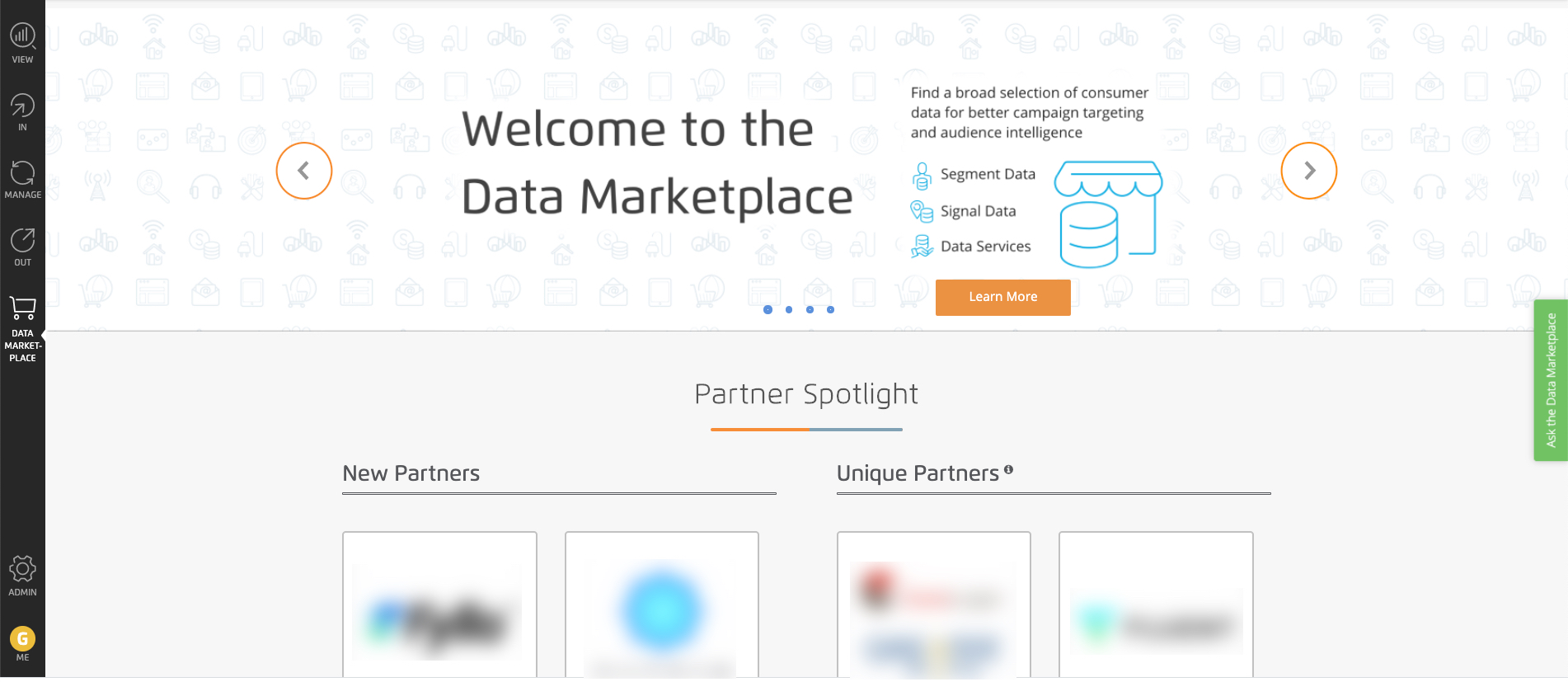
To access the Storefront:
From the Data Marketplace navigation menu, click Storefront, or click the Explore Data Marketplace tile from the Welcome page.
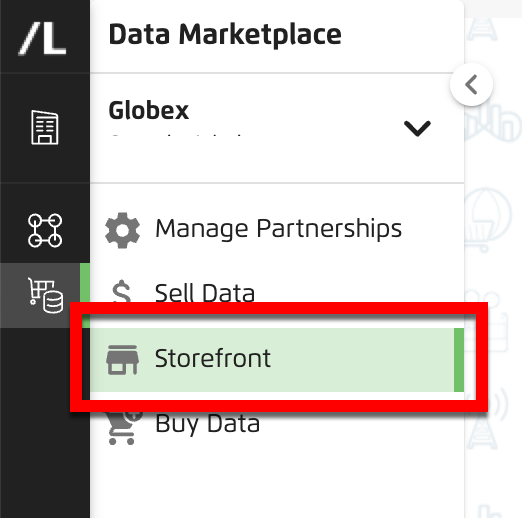
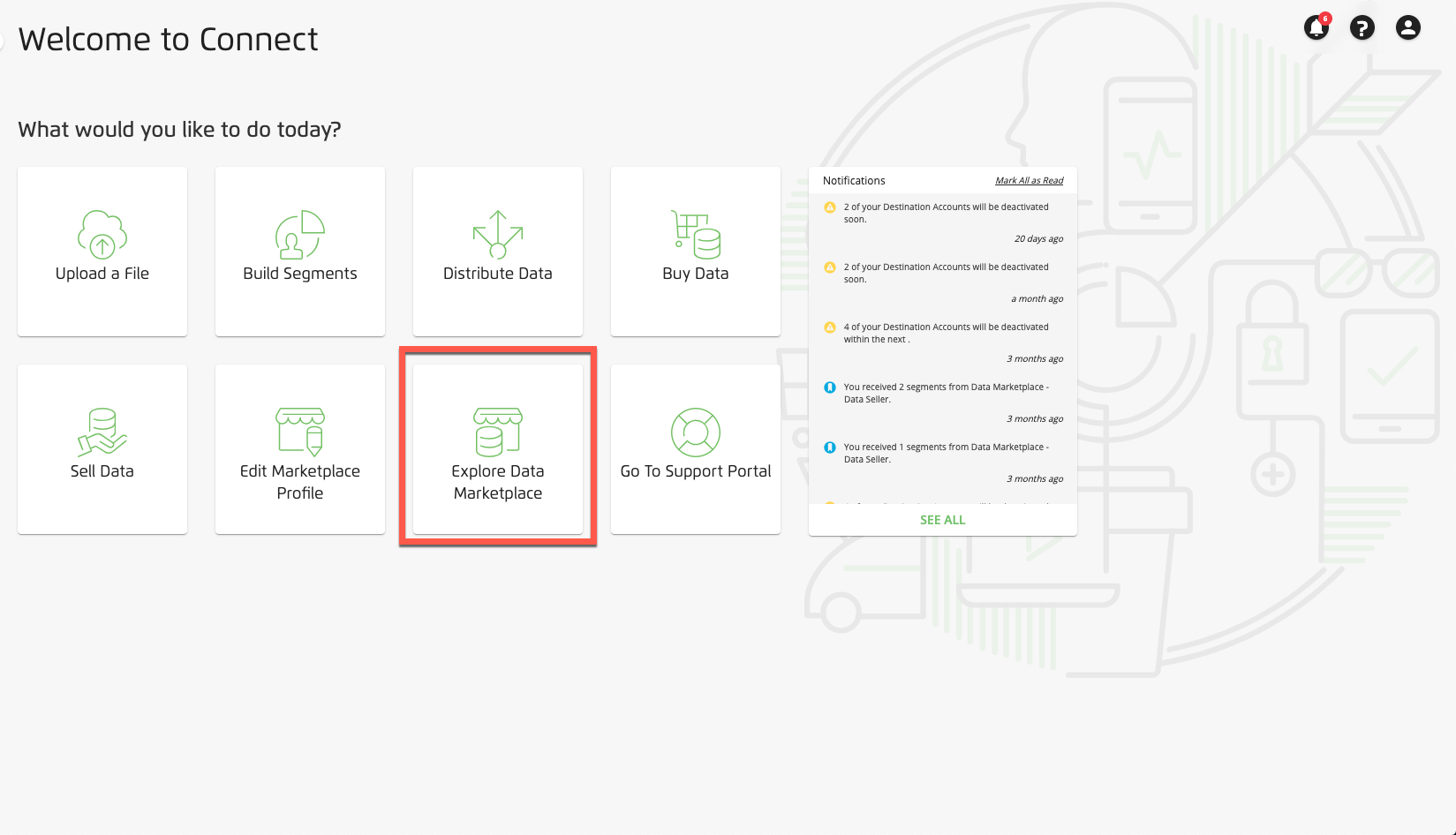
Once you access the Storefront you can:
Search for providers
View provider information
Buy segment data
Three types of products and services are available:
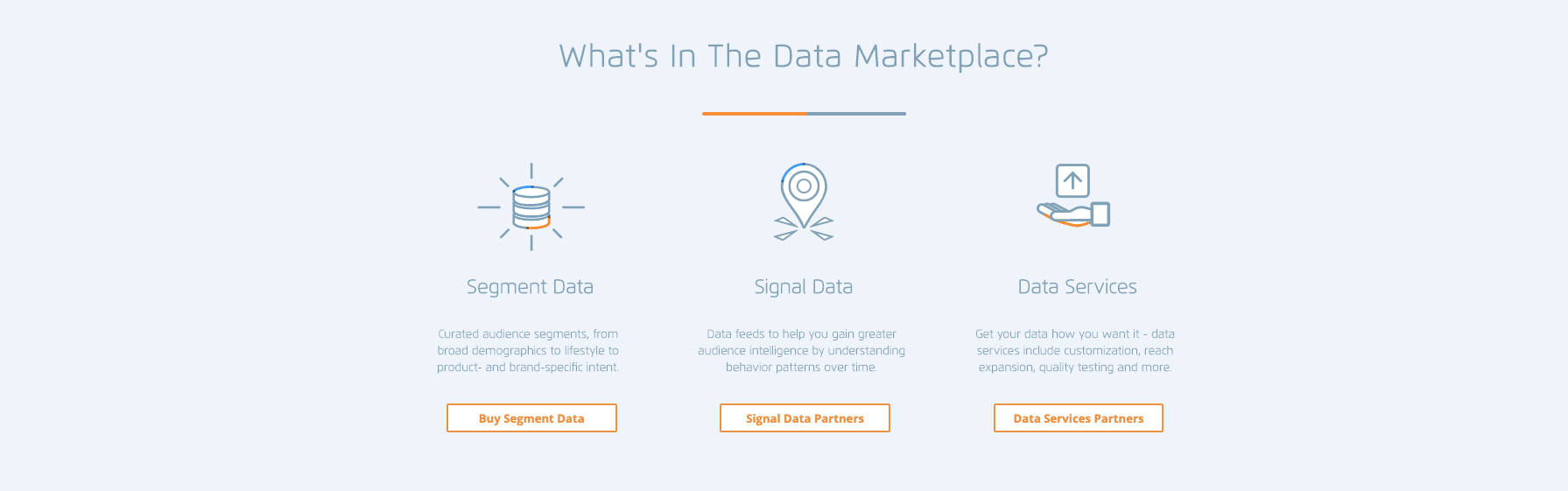
The following special partners are highlighted on their own pages:
Note
For a list of segment data providers by vertical, profile, and source, contact your LiveRamp representative.
Click the tile for a data provider to open their profile where you can see more detailed information on their offerings.
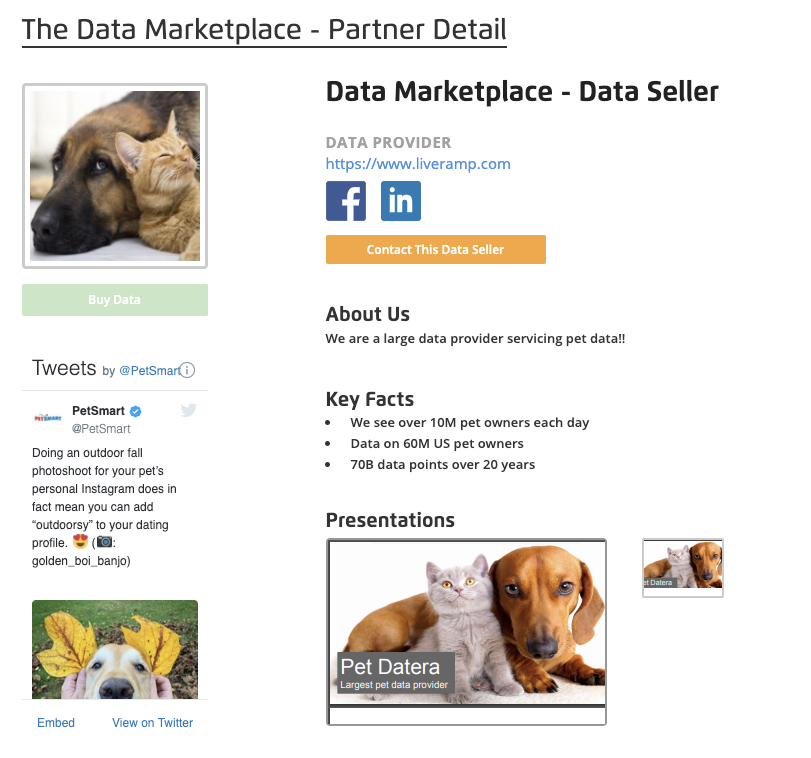
Tip
You can also view provider information on the Data Marketplace - Buy Segment Data page by clicking on the ellipses for one of their segments and then clicking on View Storefront Page.
To buy segment data, click on the Buy Data button from within a particular segment data provider's profile.
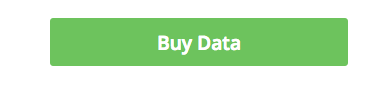
This takes you to the Data Marketplace - Buy Segment Data page and shows the segments available from the selected provider. To complete the task, follow the instructions in "Buy Segment Data from the Data Marketplace.
To learn about buying products and services from the Data Marketplace in general, see "Buy Data and Services from the Data Marketplace."