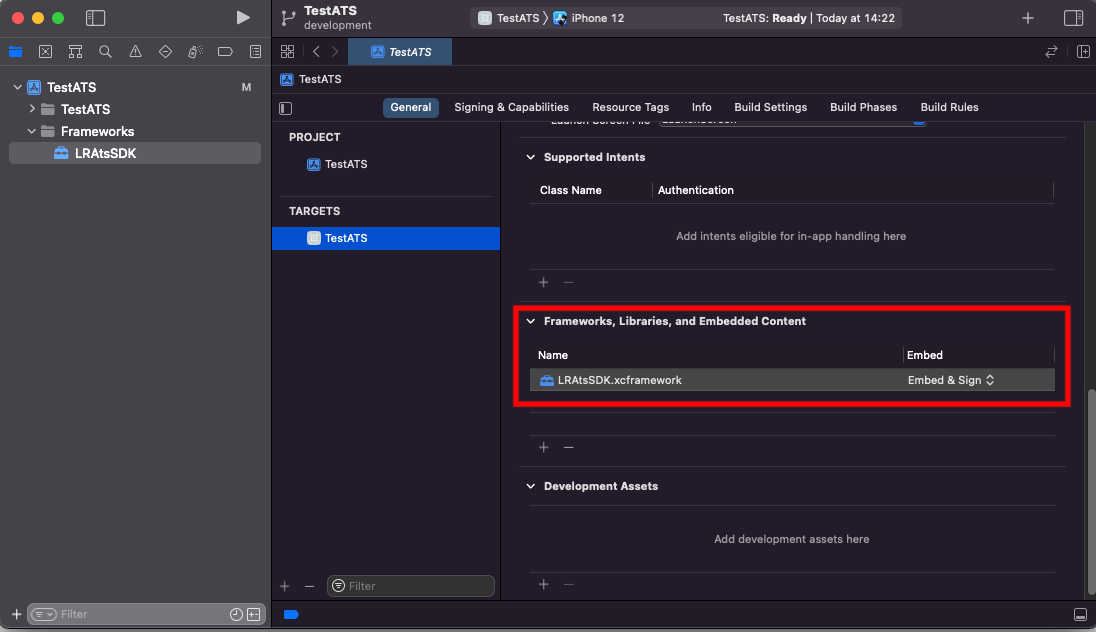Add the LRAtsSDK to Project
To get started with the iOS Mobile SDK, add the LRAtsSDK framework to your project. You can manually add the SDK or add and install the SDK with CocoaPods or Swift Package Manager (Swift 5.2 and above).
CocoaPods Integration
Swift Package Manager integration
In Xcode, go to File > Add Packages.
In Search or Enter Package URL, enter
https://github.com/LiveRamp/ats-sdk-ios.Click Add Package.
Manual Integration
Download the latest version of
LRAtsSDK.xcframeworkhere.Drag
LRAtsSDK.xcframeworkfrom the LRAtsSDK folder to your Xcode project.Enable the Copy items if needed check box and confirm that your target is checked under Add to targets.
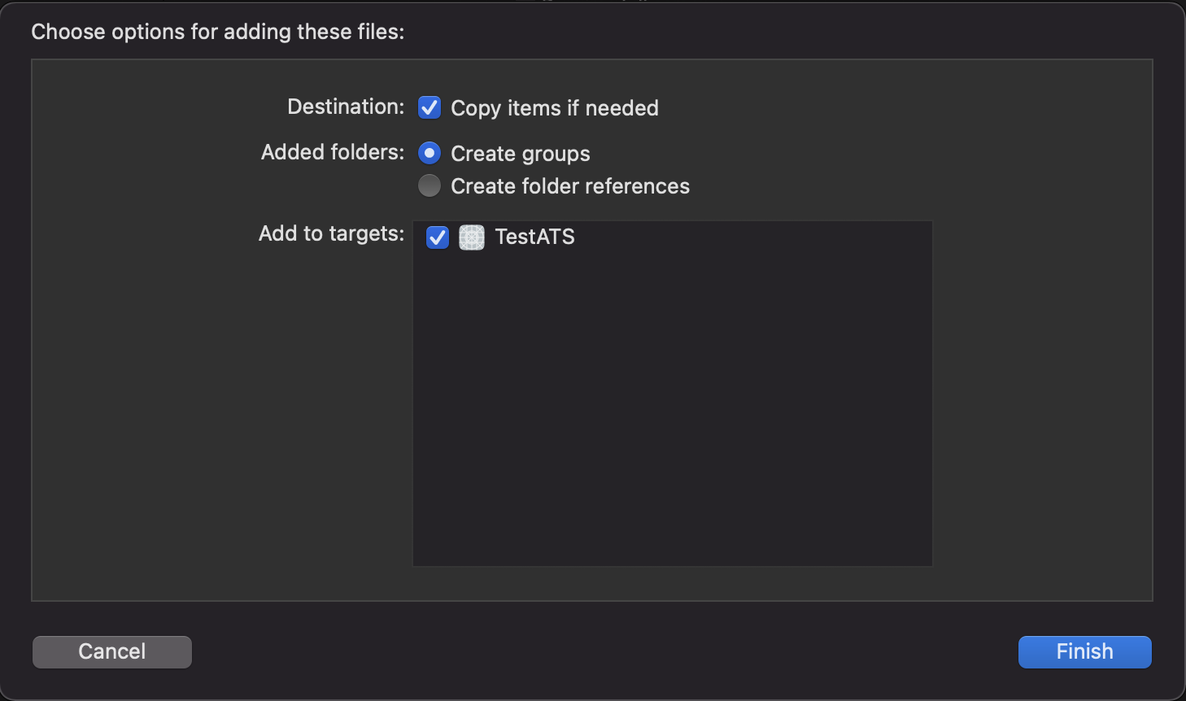
In the Project Navigator, select your project and the target where
LRAtsSDK.xcframeworkwas imported.Click the General tab.
Under Frameworks, Libraries, and Embedded Content, select 'Embed & Sign' for
LRAtsSDK.xcframework.