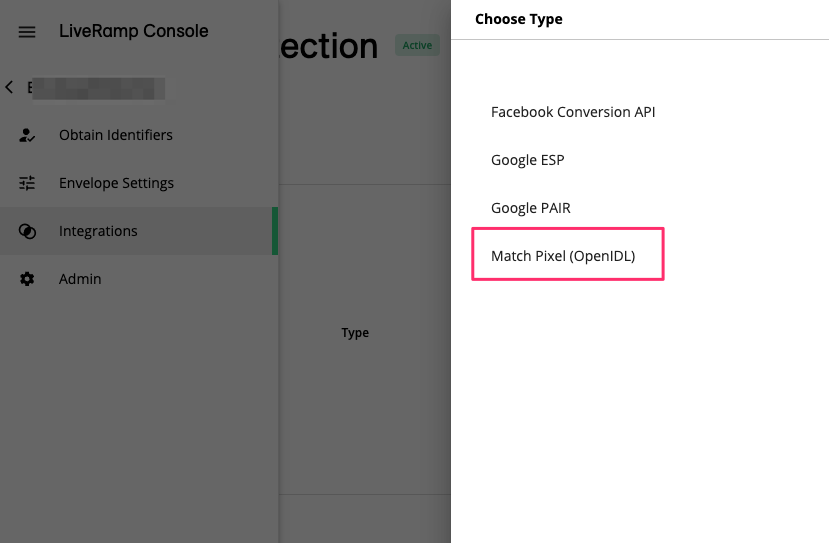ATS Extensions
In this section, you will find instructions on ATS extensions product that you may use once you have ATS set up. You can subscribe to these products via the Marketplace under the Authenticated Traffic Solution category.
Enabling Match Pixel
If you would like to leverage your user data to enhance addressability across LiveRamp's match network, enable match pixel to have ATS drop a standard image match pixel. To enable Match Pixel, also known as Addressability Extension, send a request for a Pixel ID by emailing us at atsimplementation@liveramp.com.
You can then enable this setting by going to ATS > Web, select a configuration, and select the Integrations tab. Click and select Match Pixel (Open IDL).
Note
LiveRamp will only ever use your user data to power monetization on your own property.