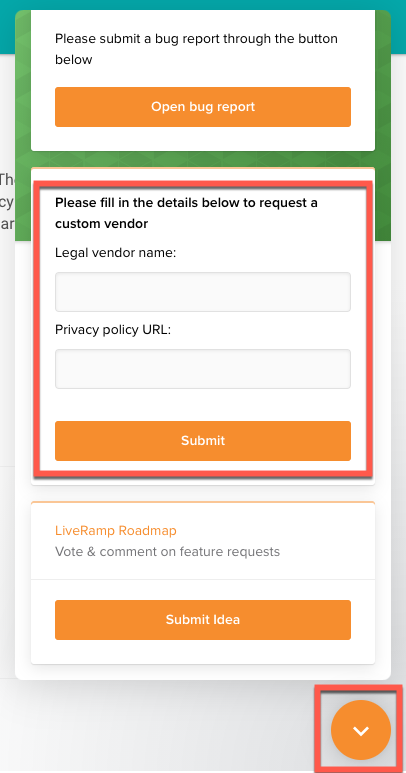General FAQs
Which web browsers are supported by Privacy Manager?
For an up-to-date overview of the supported browsers and devices, see the "Browser and Device Compatibility for Privacy Manager Web" section of "Privacy Manager."
What is Audit Trail?
The Audit Trail provides access to your user's historical consent data by means of an Audit ID. Privacy Manager assigns a unique LiveRamp Audit ID to every user it comes across. The Audit ID is unique for every user and site/app or group combination when Group Consent is enabled. Audit ID is not shared across multiple domains except if the publisher explicitly implements it this way. Privacy Manager provides end-users insight into the Audit ID and allows them to reset the Audit ID through the Privacy Information tab. Every time a user changes its consent status the new consent status is logged together with the Audit ID providing a historical record of user's consent status.
For more information, see "Audit Trail for GDPR."
How can I make sure I only select vendors I work with?
GDPR talks about informed consent and therefore, many customers want to limit their vendor selection only to vendors they actually work with. However, they do not know where to start.
Privacy Manager allows you to determine which vendors you want to work with. Determining, setting up and maintaining your vendor list is of key importance for compliance and monetization. It is important that your selection of vendors is an actual representation of technologies used on your brands, as well as the advertising partners that can be called upon. At the same time you have to consider the user and be considerate of the amount of vendors you require consent for.
In general we discourage our clients to just add all TCF vendors. But how do you make a good selection of vendors?
Five best practices around TCF vendor selection:
Determine what advertising partners are important to your business and determine (ask) what TCF vendors they use.
Use your advertising platforms reporting tools to determine what vendors are generating most revenue.
Review what purposes and legal bases these vendors use and if these are in line with your own standards.
Limit the overall amount of vendors to a level a consumer can be reasonably informed about.
Be sure to include vendors that are not part of the IAB Transparency & Consent Framework such as Analytics, A/B testing etc.
In addition to the five best practices here a few practical tips that can help you determine what vendors are used on your brands
An overview of all IAB TCF vendors can be found here (IAB EU website)
Run a report from your DSPs and/or SSPs with an overview of the vendors they work with
Request an overview from your (media) agencies of the vendors they are working with
Use browser tools like Ghostery to check which parties are dropping cookies
Use the built-in Chrome features to detect first- and third-party cookies (Site Information)
Map your cookies at Cookiepedia
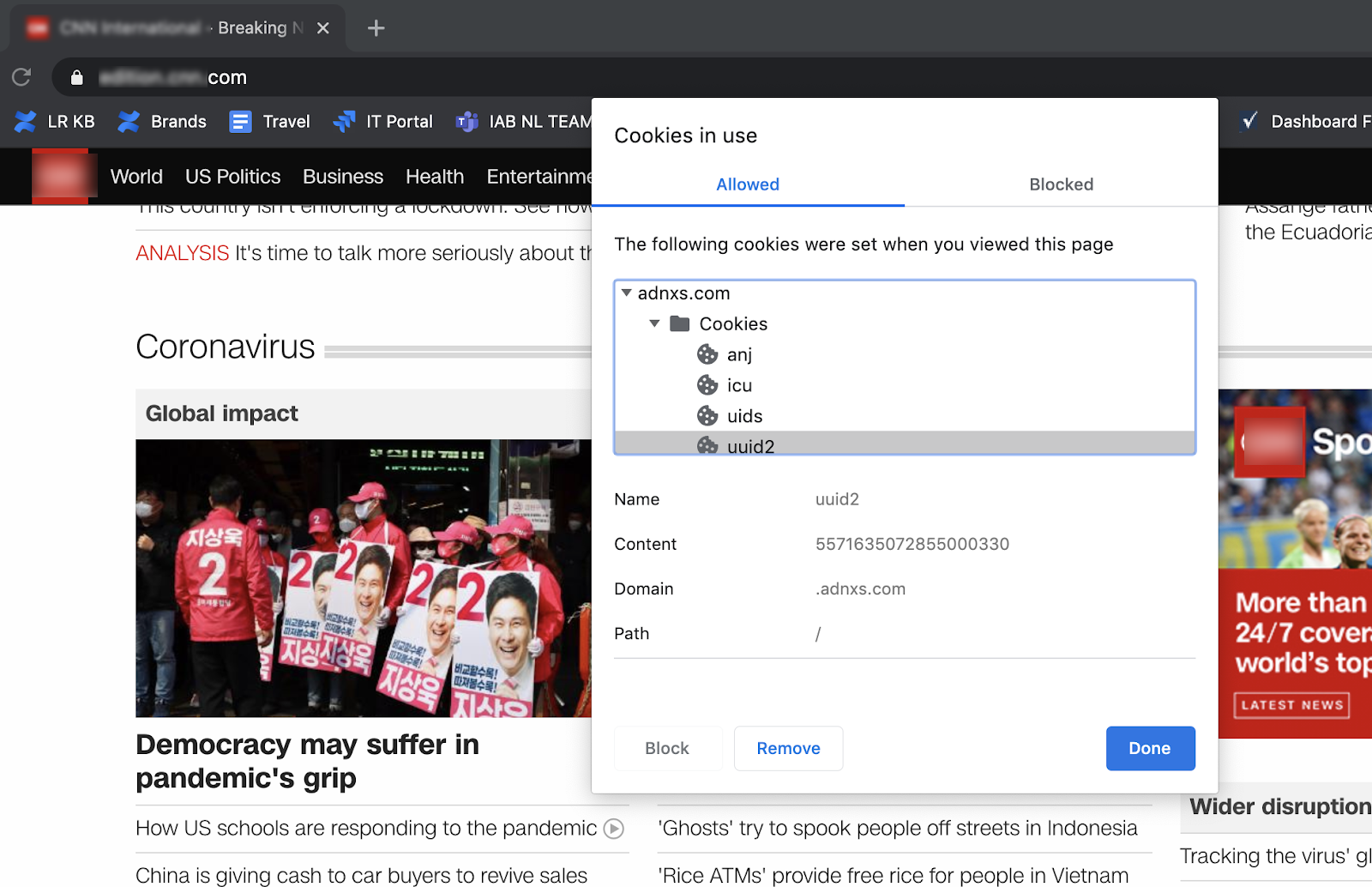
Privacy Manager from LiveRamp is completely dedicated to Preference and Consent Management. We consider Cookie Compliance scanning to be a product of its own. If you require in-depth and continuous monitoring we recommend that you contact one of the following suppliers
ObservePoint (paid)
Or use this open-source tool to understand your web environment: https://webbkoll.dataskydd.net/
How can I report a bug?
If you think that one of our products is not behaving as expected, we would appreciate it if you let us know. We collect bug reports sent by users to detect emergencies and other issues. You can report a bug directly through the Messenger in Console. Please consider making it as detailed as possible. Bug fixes will be communicated through the Release notes that are available through the same Messenger.
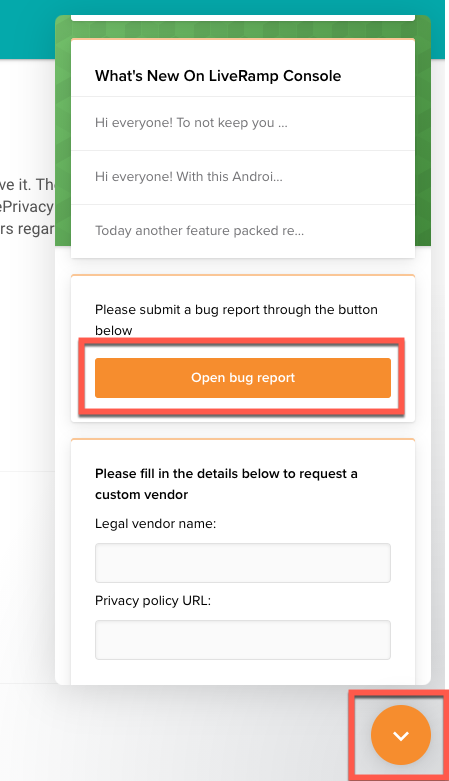
How can I request a new feature or give product feedback?
We are always looking for feedback and would love you to share your ideas about new features. You can easily submit your ideas through Messenger in Console. New features will be communicated through the Release Notes that are available through the same Messenger.
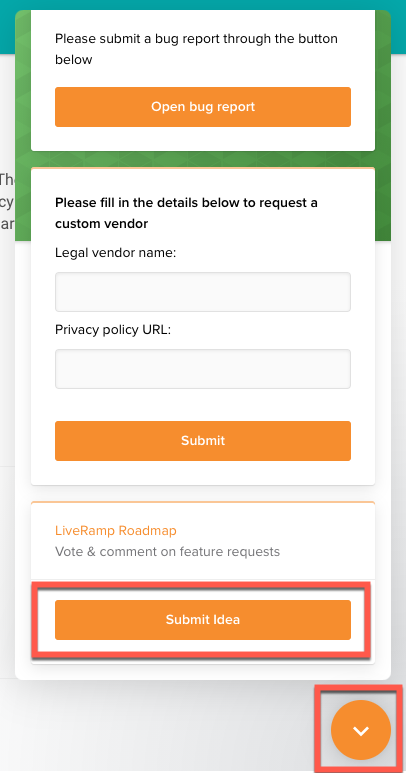
How can I request a new custom vendor?
If you need to use a vendor that is not part of the IAB Global Vendor List or our Custom Vendor List, you can request a new custom vendor by navigating to the Messenger in Console and filling in the details at the bottom of the dialog. The Technical Support team will pick this up and inform you when the vendor has been added. This usually takes about two business days.