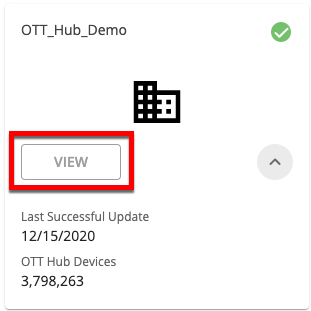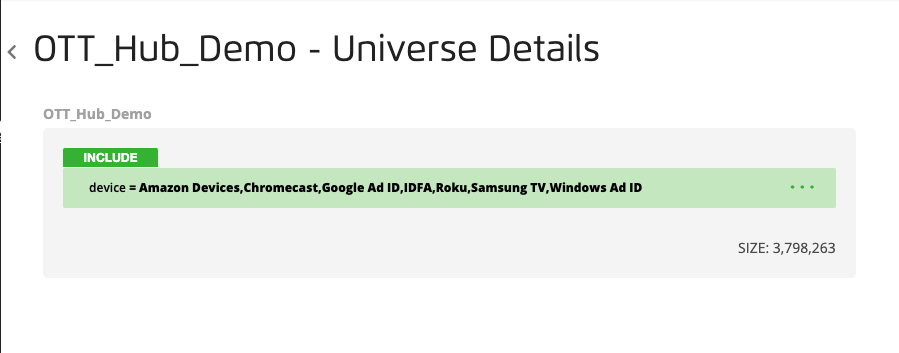The My Universes Page (OTT Hub)
Caution
This article is intended for users of the OTT Hub. If you are not an OTT Hub user, see the article "The My Universes Page" in our main Advanced TV section.
The My Universes page is where you view the universe that has been created in your account, which contains all devices that we are syncing with and that have been made addressable.
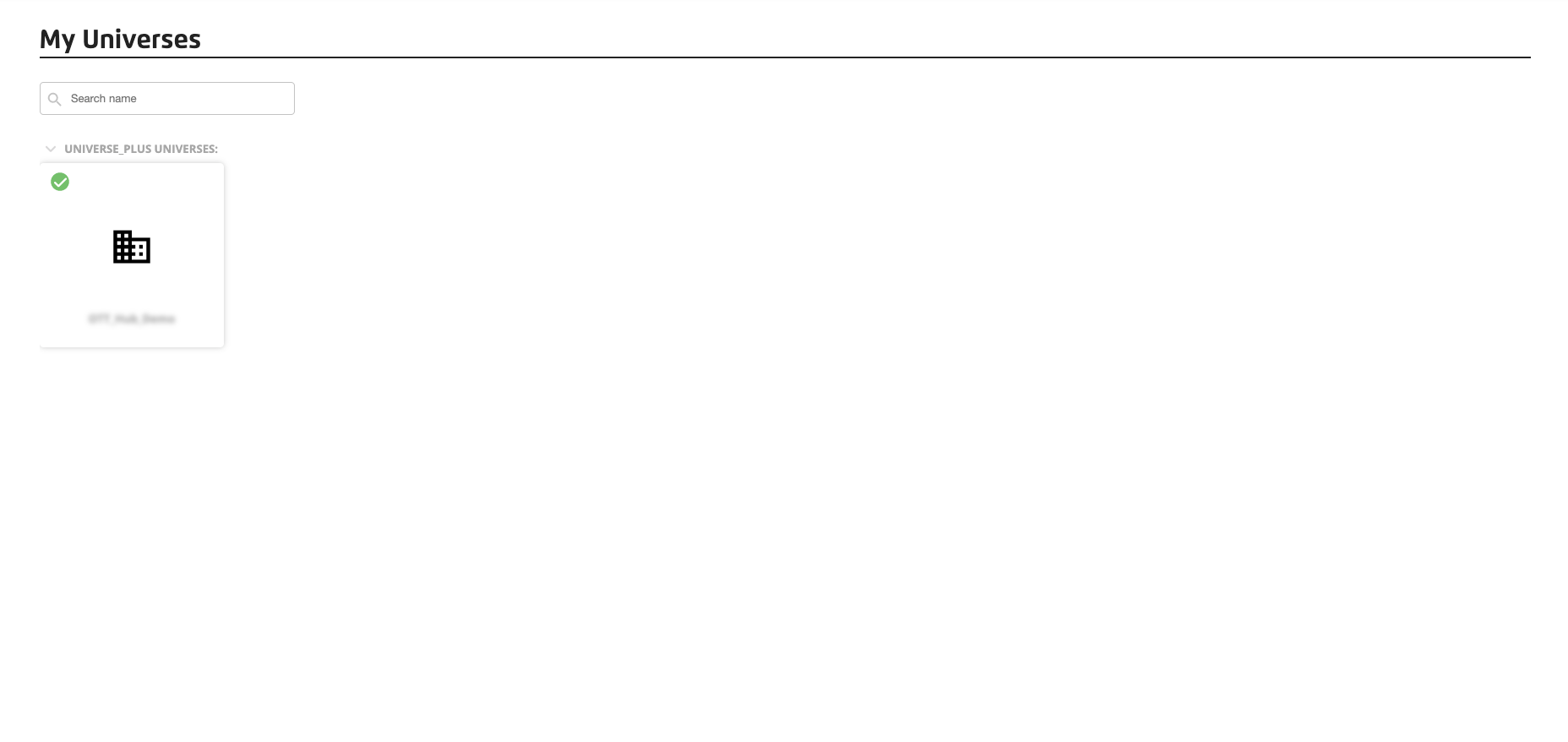
To access the My Universes page, hover over in the left navigation bar and then select "My Universes."
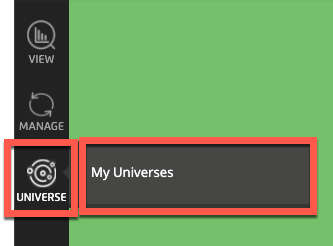
To see the status of the universe refresh for a particular universe, look at the icon in the upper left of that universe's tile:
 Refresh completed
Refresh completed Refresh in progress: The universe can still be used in audiences, but the size number that appears on the universe tile will reflect the previous size of the universe. The size number will adjust automatically when the refresh has completed.
Refresh in progress: The universe can still be used in audiences, but the size number that appears on the universe tile will reflect the previous size of the universe. The size number will adjust automatically when the refresh has completed. Refresh failed: The universe can still be used in audiences, but the size number that appears on the universe tile will reflect the previous size of the universe.
Refresh failed: The universe can still be used in audiences, but the size number that appears on the universe tile will reflect the previous size of the universe.
To view basic universe information, hover over the universe tile and then click the caret to display the following information:
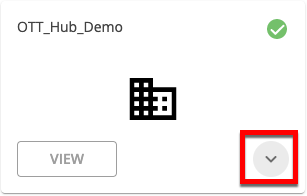
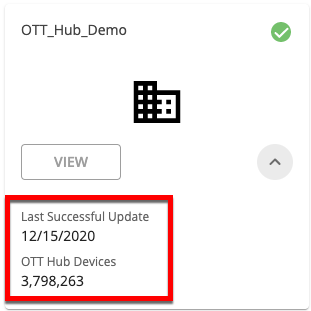
The date of the last successful update
The size of the universe, which represents the number of matched devices.
To view additional universe information, click .