LiveRamp-Provided UDFs
Note
This feature is not enabled for all accounts. To request this feature, create a "LiveRamp Data Hub" case in the LiveRamp Community portal.
Once this feature is enabled for your account, you will be granted access to an organization that displays these preconfigured user-defined functions (UDFs). To open the organization, select "LR Measurement Enablement Tools" from the organization list in the upper right-hand of the Data Collaboration Platform window.
SQL Editor's All Assets pane displays UDFs that are prefixed with lr_. You can then insert a UDF's definition in SQL Editor to view its SQL code.
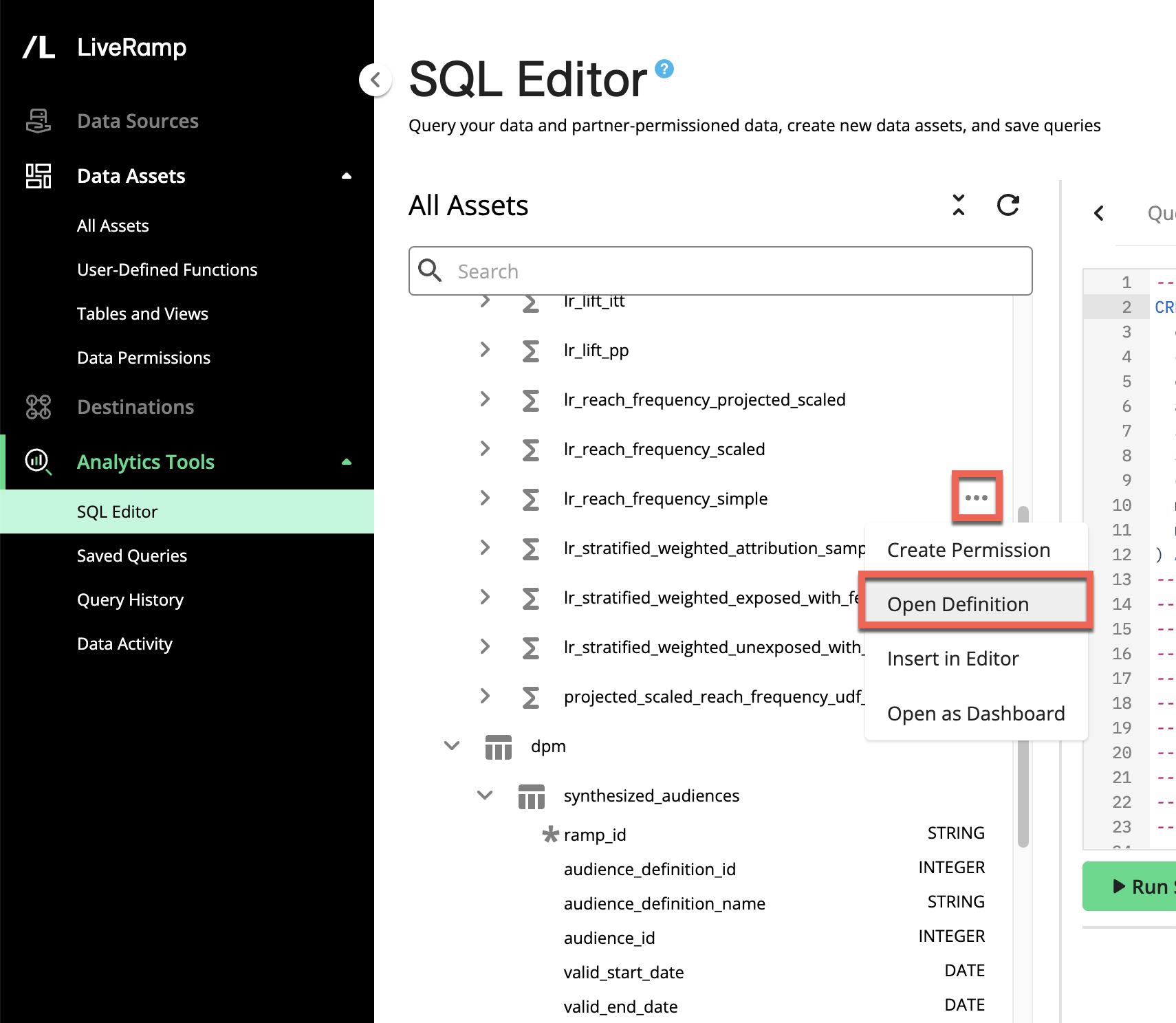
You should copy the SQL code to a text editor, switch back to your organization, and create a UDF with a unique name by replacing the original name in the original UDF's creation statement. Then modify its parameters based on your data assets' columns and your use case, run them against your data, and otherwise test the UDF. You can then grant data permissions to your partners to use the UDFs.
Caution
The LR Measurement Enablement Tools organization provides you with access to copy the latest UDF code. These UDFs are not Read-Only, so you should not modify the UDF definition. If you accidentally make changes to the original lr_ UDF, create a case in the LiveRamp Community portal or contact your LiveRamp representative to have the UDF restored.