Customize a Clean Room
Clean room owners with Account Admin or Organization Admin permissions can customize their clean rooms' branding to support private labeling when sharing access with partners.
You can customize the following elements:
Font family: Choose from Arial, Montserrat, Open Sans, and Roboto.
Navigation bar background color: Specify a HEX code.
Navigation bar background hover color: Specify a HEX code.
Logo: Specify a PNG or JPEG with a transparent background and minimal empty space around the logo.
To customize your clean room:
From the Administration area of the navigation menu, select Clean Room Configuration → Clean Room Customization to open the Clean Room Customization page.
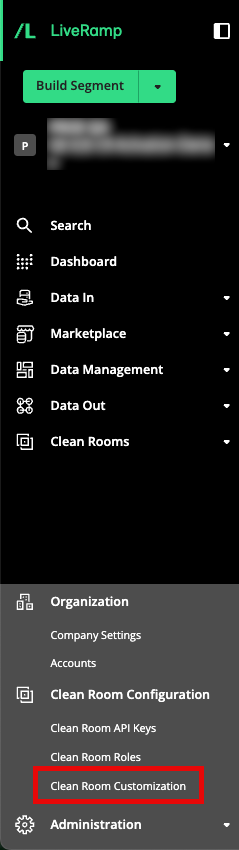
On the Clean Room Customization screen click .
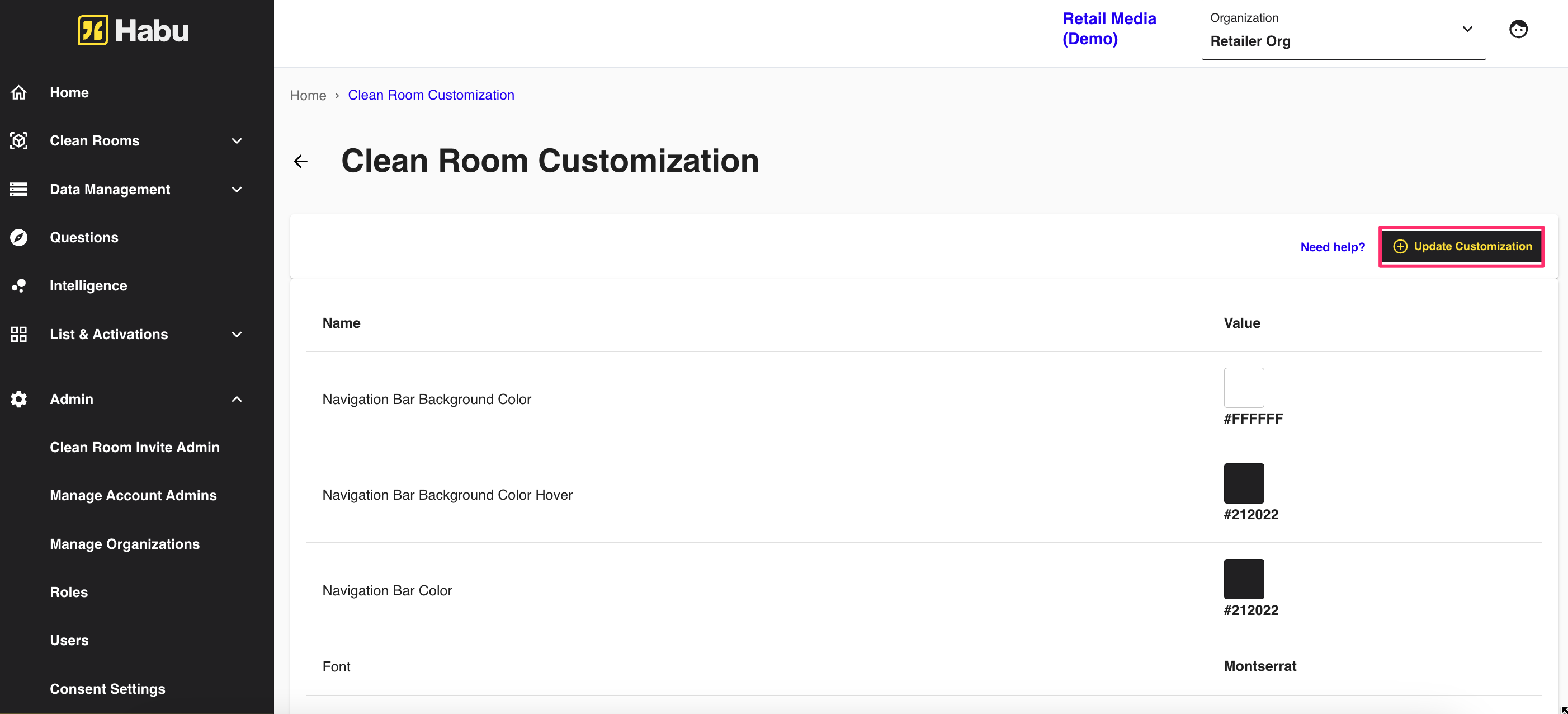
Update the customization values for required fields and then click .
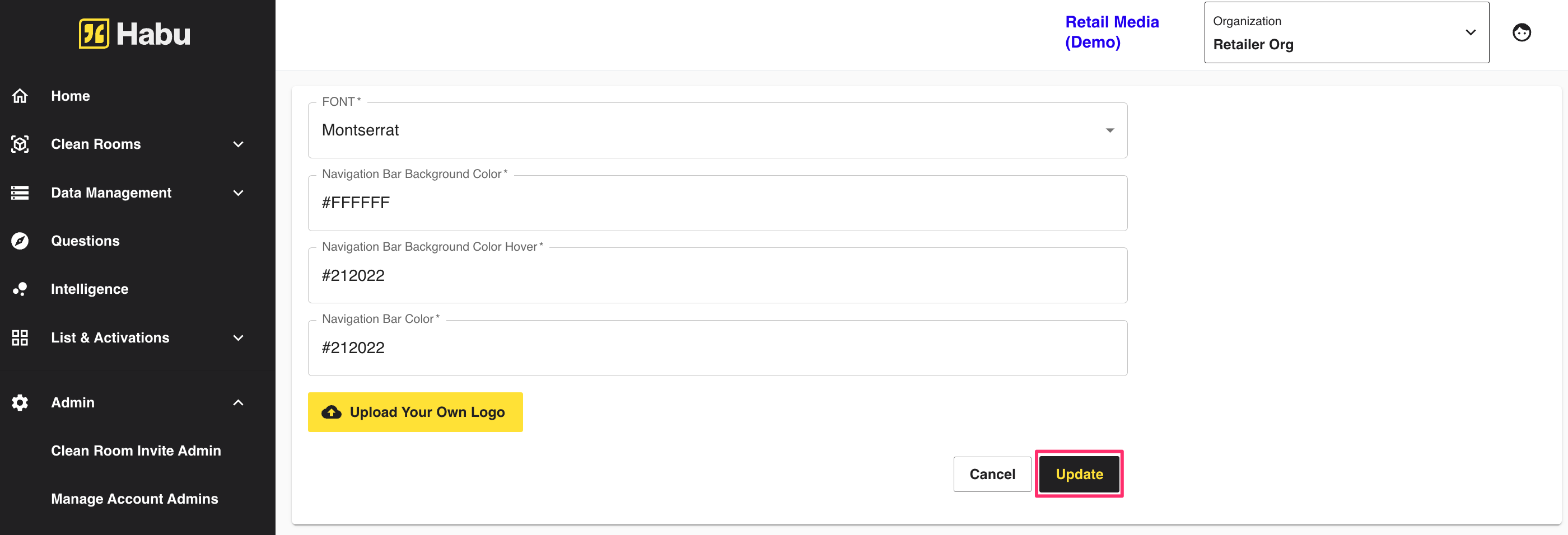
To upload a PNG or JPEG of your logo, click .