FAQ: LiveRamp Clean Room Snowflake CLI
FAQs about using the Snowflake CLI within Clean Room, including topics such as installation, configuration, common commands, troubleshooting, and best practices
What is the LiveRamp Clean Room Snowflake CLI?
The LiveRamp Clean Room Snowflake CLI is used to install the Clean Room software agent on your Snowflake instance to orchestrate Snowflake Clean Room use cases. Once installed, data stored in a Clean Room partner’s Snowflake instance can be automatically shared for use in the Clean Room (for example, ID graph, transaction data, and so on) and stored procedures are enabled to execute Clean Room tasks.
Does every user need to install the LiveRamp Clean Room Snowflake CLI on their computer?
No, the CLI install is only required once per Snowflake account. The partner’s IT or Database Administrator resource typically installs the Clean Room Snowflake CLI on behalf of the partner organization. The same resource can also uninstall the package after initiation.
Why create a Snowflake credential?
LiveRamp Clean Room uses credentials and configuration settings located in Organization Credentials (from the navigation menu, select Clean Room → Credentials) to share a dedicated database from LiveRamp Clean Room as an Outbound Share.
Why are Inbound Shares and Outbound Shares required?
LiveRamp Clean Room is designed to make data collaboration safe and privacy-compliant. As such, we do not have access to your Snowflake account and the data is never moved. Inbound shares in the form of streams are used to facilitate data collaboration. A stream is a representation of the source object in that current moment and does not include any table data. These inbound shares contain tables to facilitate requests and to execute a range of Clean Room activities, such as Clean Room question queries. This is done using tasks.
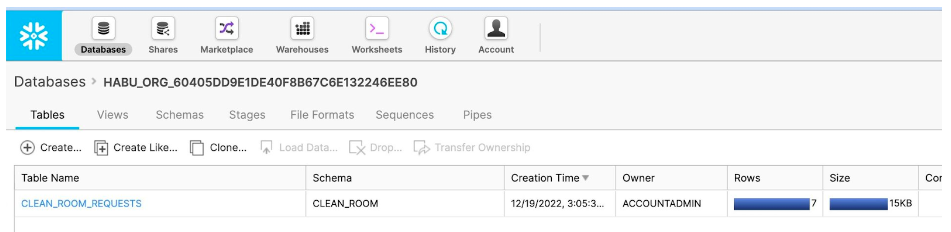
Inbound Share
Results are shared back with LiveRamp Clean Room through outbound shares, which contain tables with results shared back to LiveRamp Clean Room. The results are aggregate and you have full control to opt your dataset for any queries that will be run in the Customer Profiles. Clean Room questions are an example of an Outbound Share.
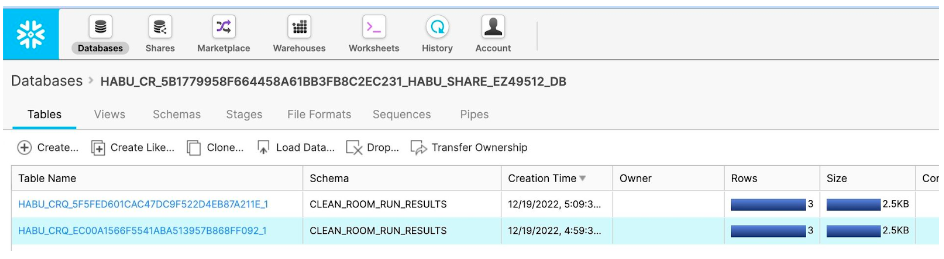
Outbound Share
How is the information within the YAML file used?
The YAML file is used to define the CLI configuration, including the parameters, options, settings, and preferences applied to the CLI installation. Parameters include accountName, organizationName, role, warehouse, user, and password (optional).
Below is a YAML file example:
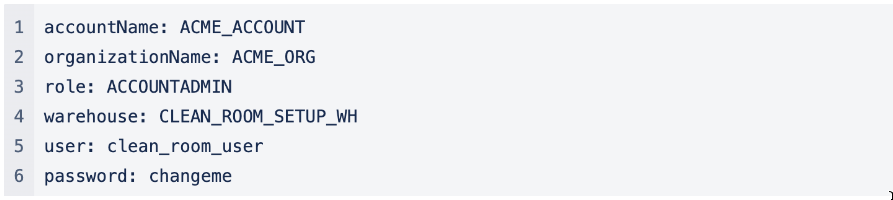
The LiveRamp Clean Room CLI uses the YAML file information to specify the Snowflake instance and the user with the ACCOUNTADMIN role. This permits the installation command to run and finalize the CLI installation. LiveRamp Clean Room does not collect and store any information from the YAML file, as it is strictly used for the CLI installation.
What does the installation line of code do?
This is the installation command used to install the stored procedures, which are the parameters specific to the LiveRamp Clean Room Snowflake CLI installation.
redbeard init habu-framework -o <organization uuid>