Provision a Dataset to a Clean Room
Once you've created a clean room (or accepted an invitation to a partner clean room), any datasets from the data connections that you've configured at the organization level can be provisioned to the clean room.
During provisioning, you can configure the dataset so that only certain fields or field values are queryable. You can also create new fields by applying a transformation to an existing field or fields.
Once you've provisioned a dataset to the clean room, you can then assign the dataset to any clean room questions. This ensures security and privacy are respected within each step of the collaboration.
Enter the desired clean room.
From the clean room navigation menu, select Datasets (if necessary).
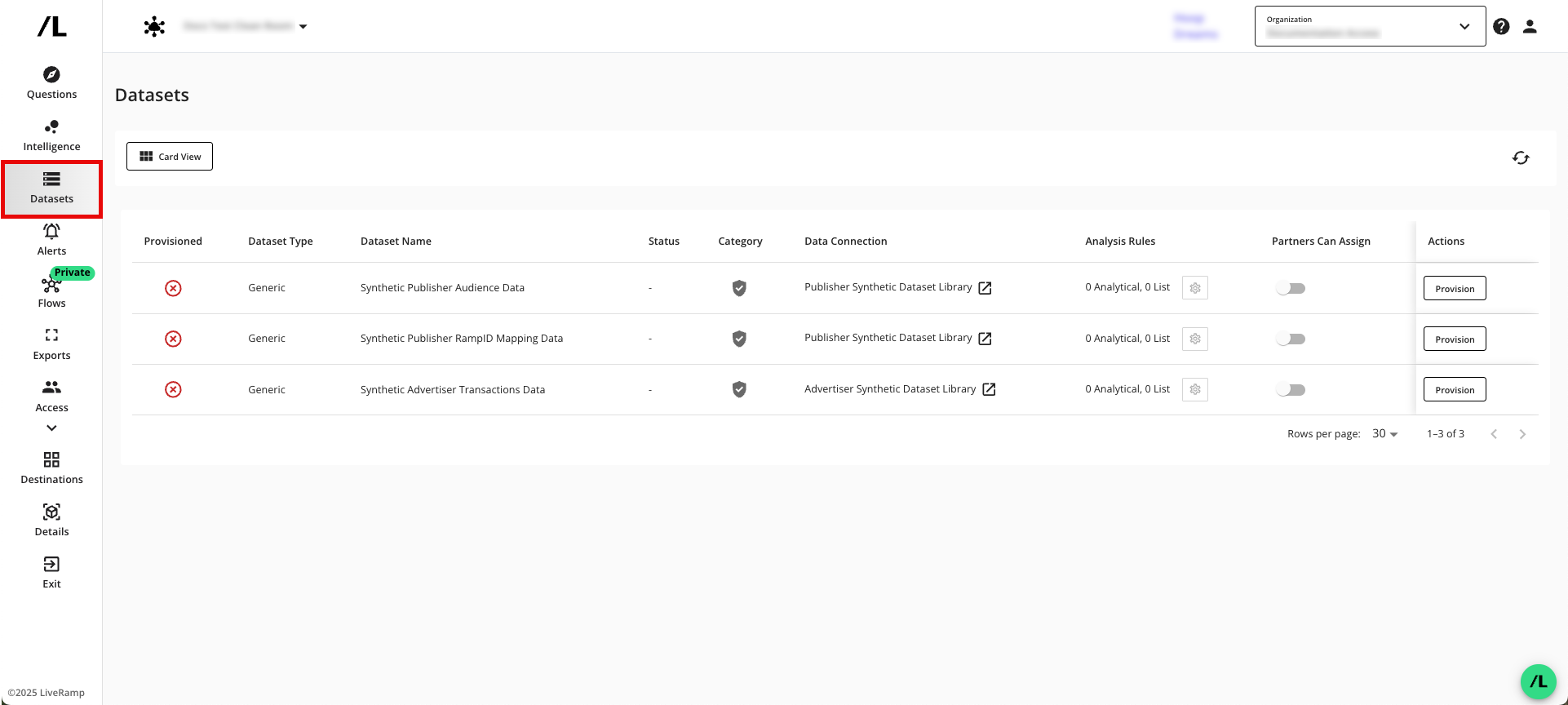
From the row for the desired dataset, click .
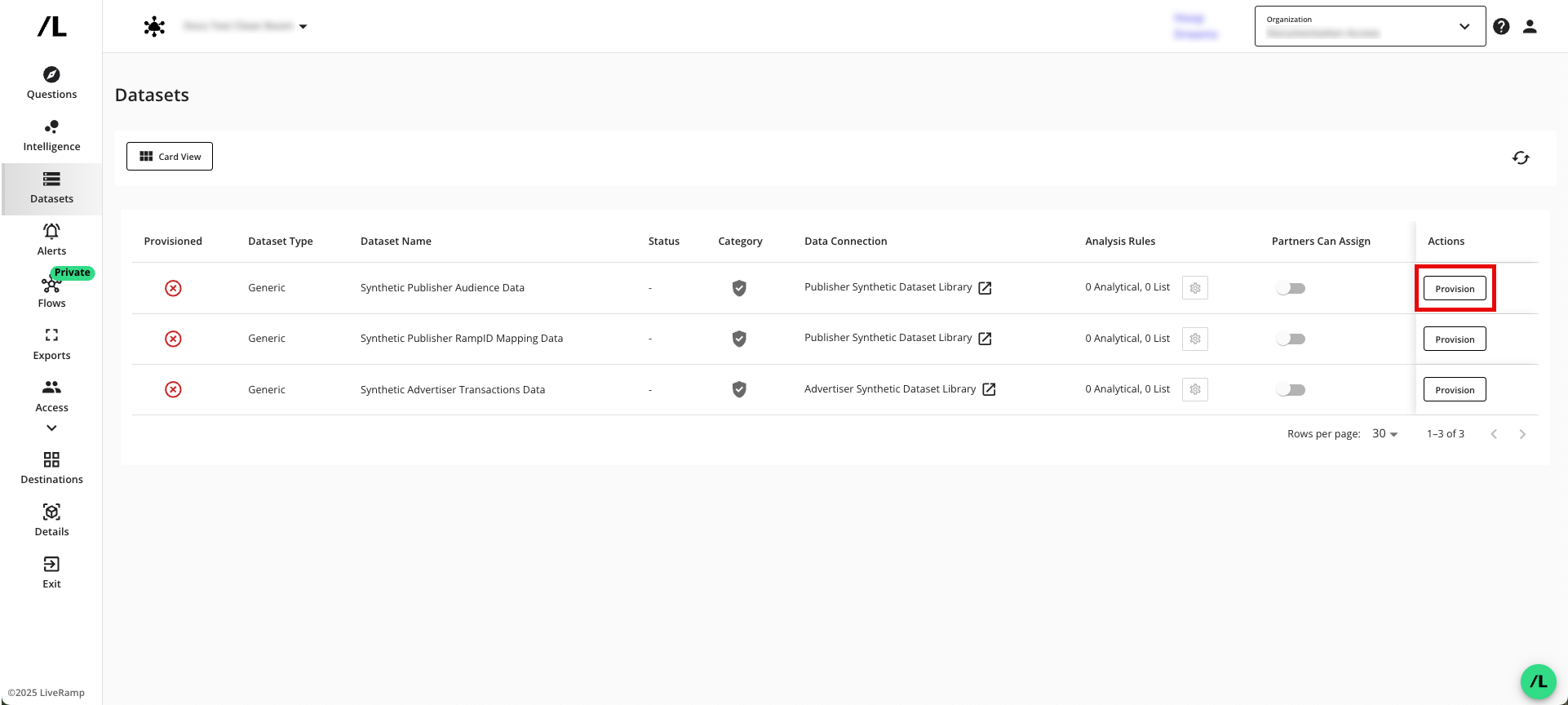
From the Configure tab of the Provision Dataset page, slide the "Include" toggle to the left for the specific fields that you do not want to be queryable for the clean room use case (by default, all fields are queryable).
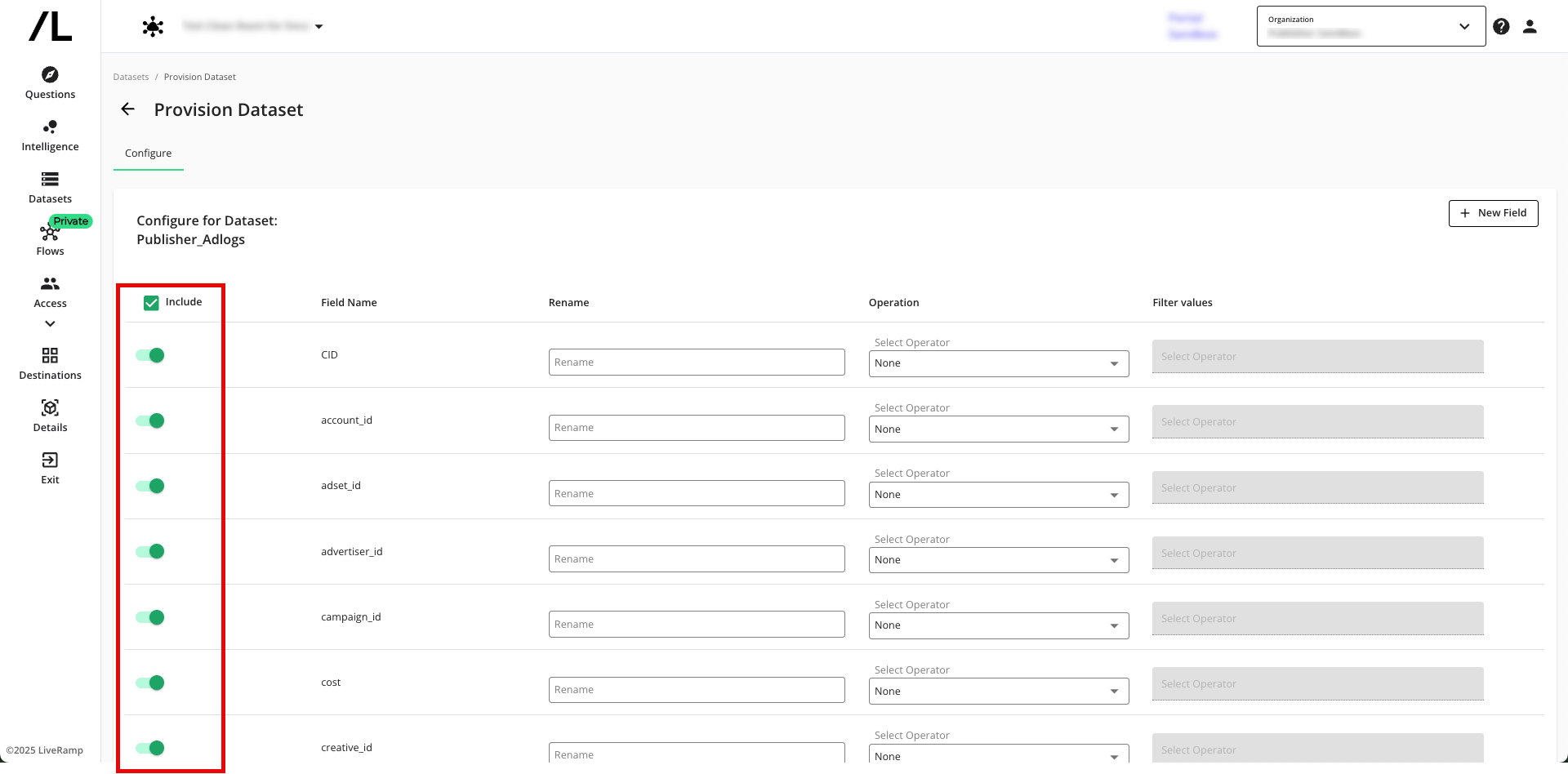
To rename a field, use the Rename column to enter the new field name you want to use.
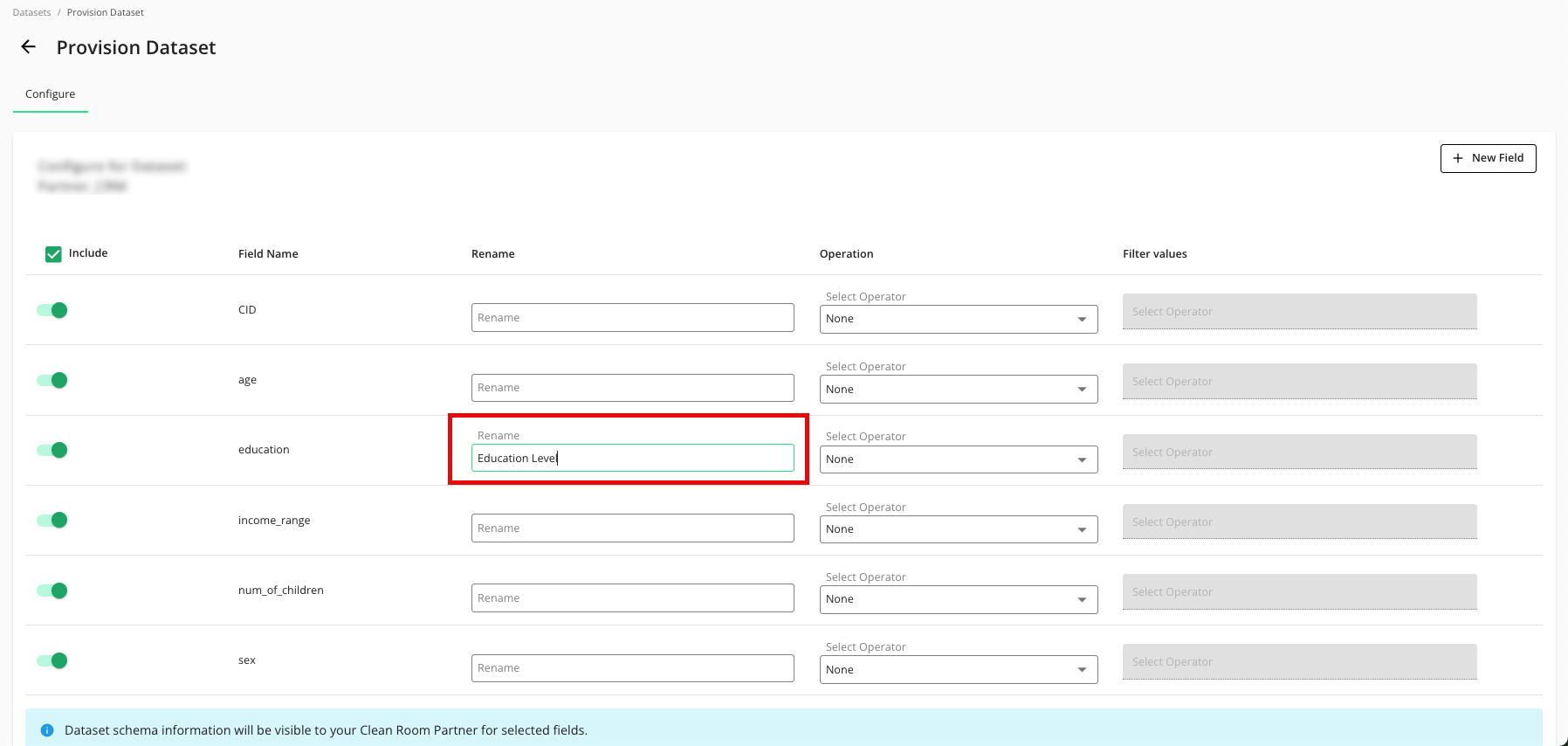
To filter a field so that only specific values within that field are queryable, select from the list of operators (Equals, Not Equals, In, Not In) and manually input your filter values (separate multiple values with commas) corresponding to the selected field.
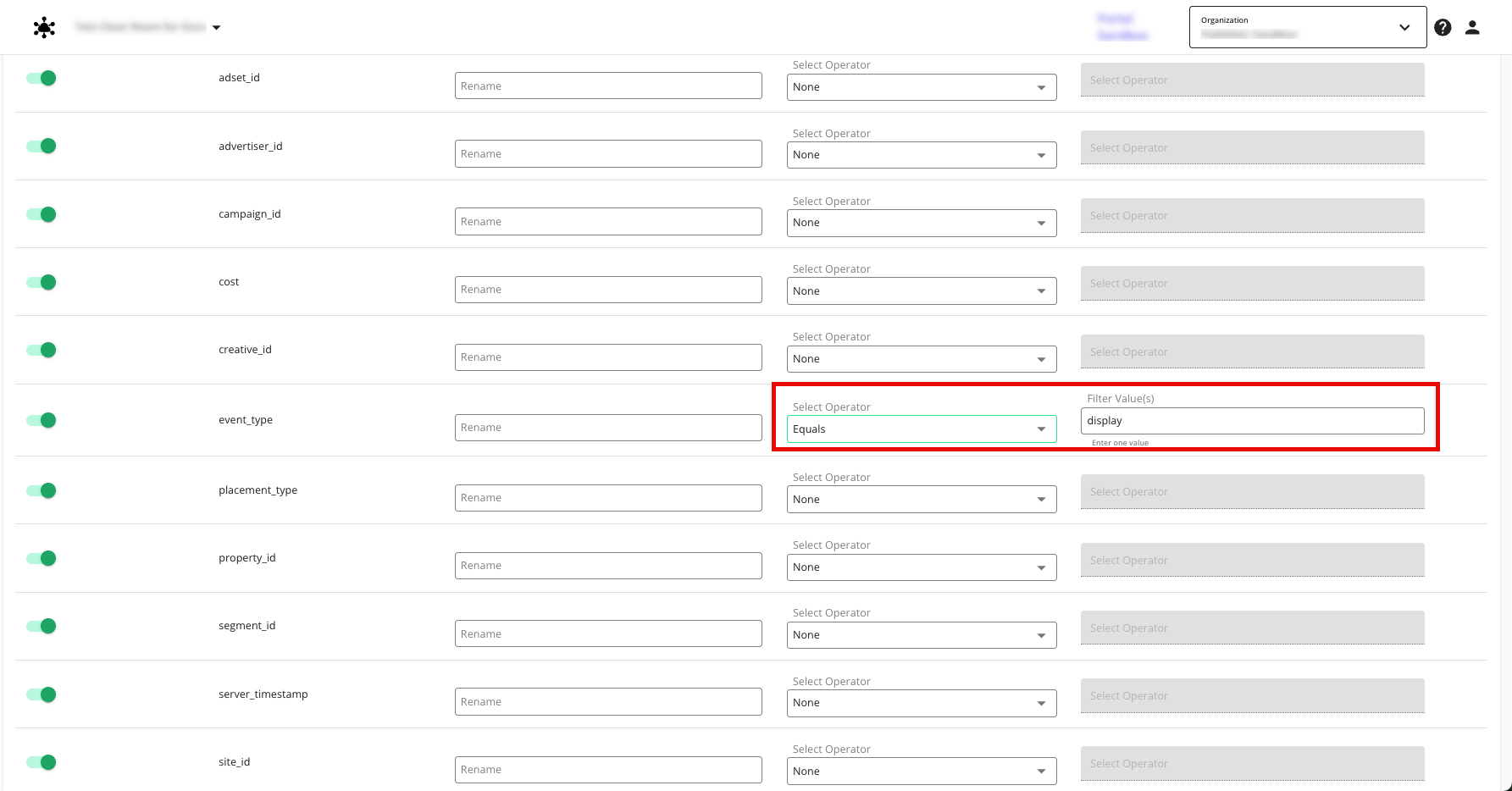
To apply data transformations to a dataset, click New Field and follow the instructions in "Perform Dataset Transformations".
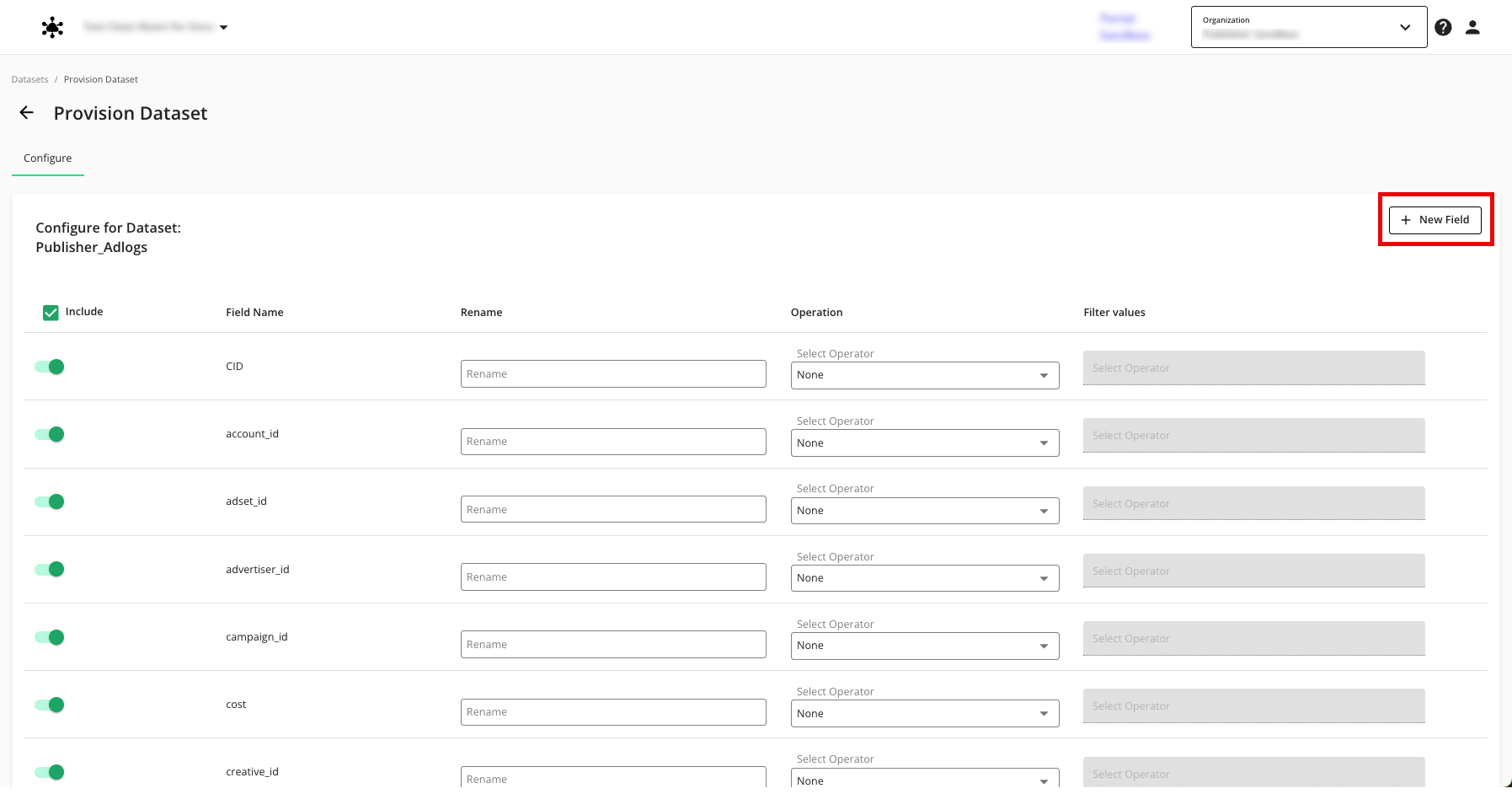
Click .
The dataset appears with a green checkmark once successfully configured.
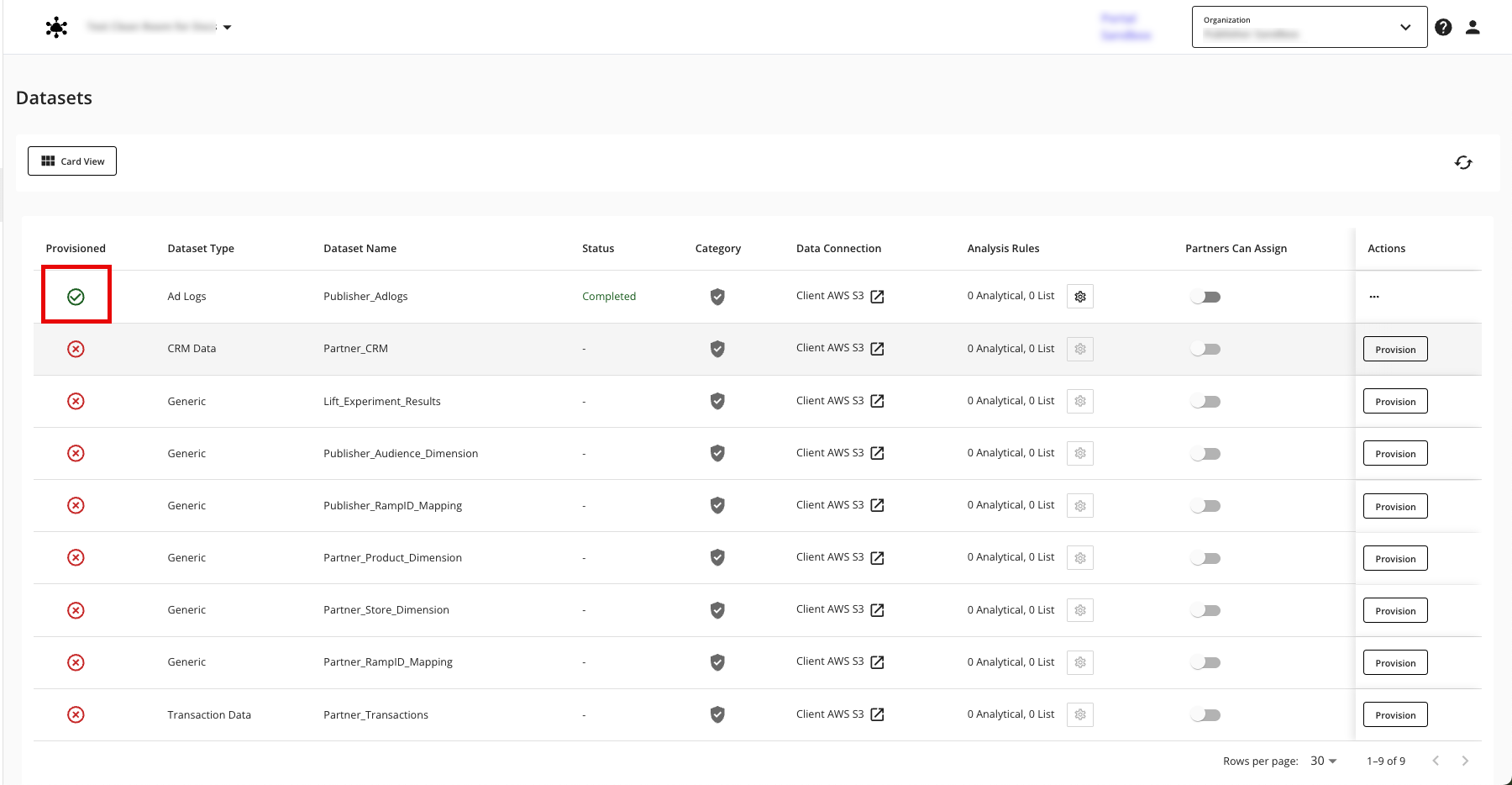
Repeat this process for each dataset you want to provision to the clean room.
After you've provisioned all the necessary datasets to the clean room, you can assign datasets to questions.
To set analysis rules for a dataset, see the instructions in "Set Dataset Analysis Rules".
If you want to allow partners in this clean room to assign any datasets on your behalf, slide the "Partners Can Assign" toggle to the right for those datasets.
Note
This gives your partners complete authority to run questions against the dataset, so you should only enable this if you are not sensitive about which queries are run against the data.