Announcement: Google Data Append is Now Self Service (9/7/22)
In an effort to make our integrations more self-service and easier to use, our Google Data Append integrations have been updated so that destination accounts can be created without the need for you to open multiple support cases. Both the “Google Customer Match - Data Append” and “Google Customer Match - DV360 - Data Append” integrations shown below will now be self service.
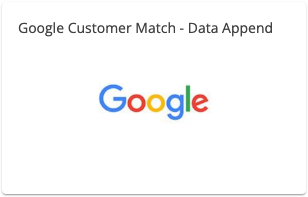
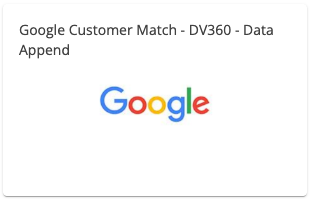
Note
New Data Append customers will still need to open one support case so we can enable this feature, but will not need to create a support case when creating subsequent destination accounts.
To activate a Google Data Append destination account, select “New Destination Accounts” from the navigation menu, search for “Google Customer Match”, and then select either the “Google Customer Match - Data Append” or “Google Customer Match - DV360 - Data Append” integration.
No changes to the integration itself have been made, other than it being available via self-service.
For more information on Data Append and distributing first-party data to Google, see “Distribute First-Party Data to Google ''.