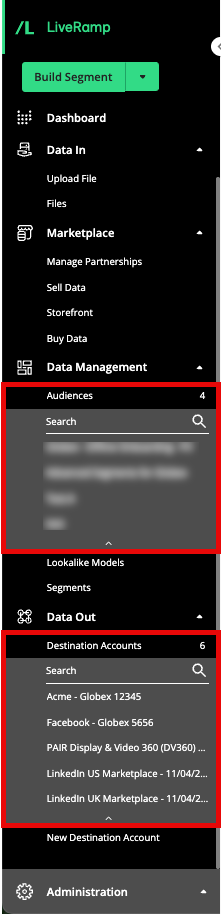Announcement: New Connect Global Search Experience (3/26/25)
We’ve begun releasing a new global search feature in Connect, which will be rolled out to customers over the next month. Once you have access, you’ll be able to use the global search to search across all your audiences and destination accounts, as well as to quickly navigate to a specific audience or destination account.
Once this feature has been released to your account, you’ll see a new Search navigation menu item under the account picker.
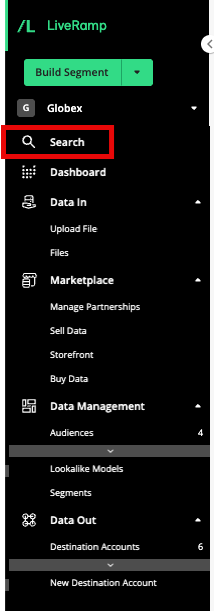
To use the new global search:
Select Search.
Note
If you want to use a shortcut, you can type "/" (forward slash) to open the search panel.
A panel opens that shows lists of the audiences and destination accounts in your Connect account.
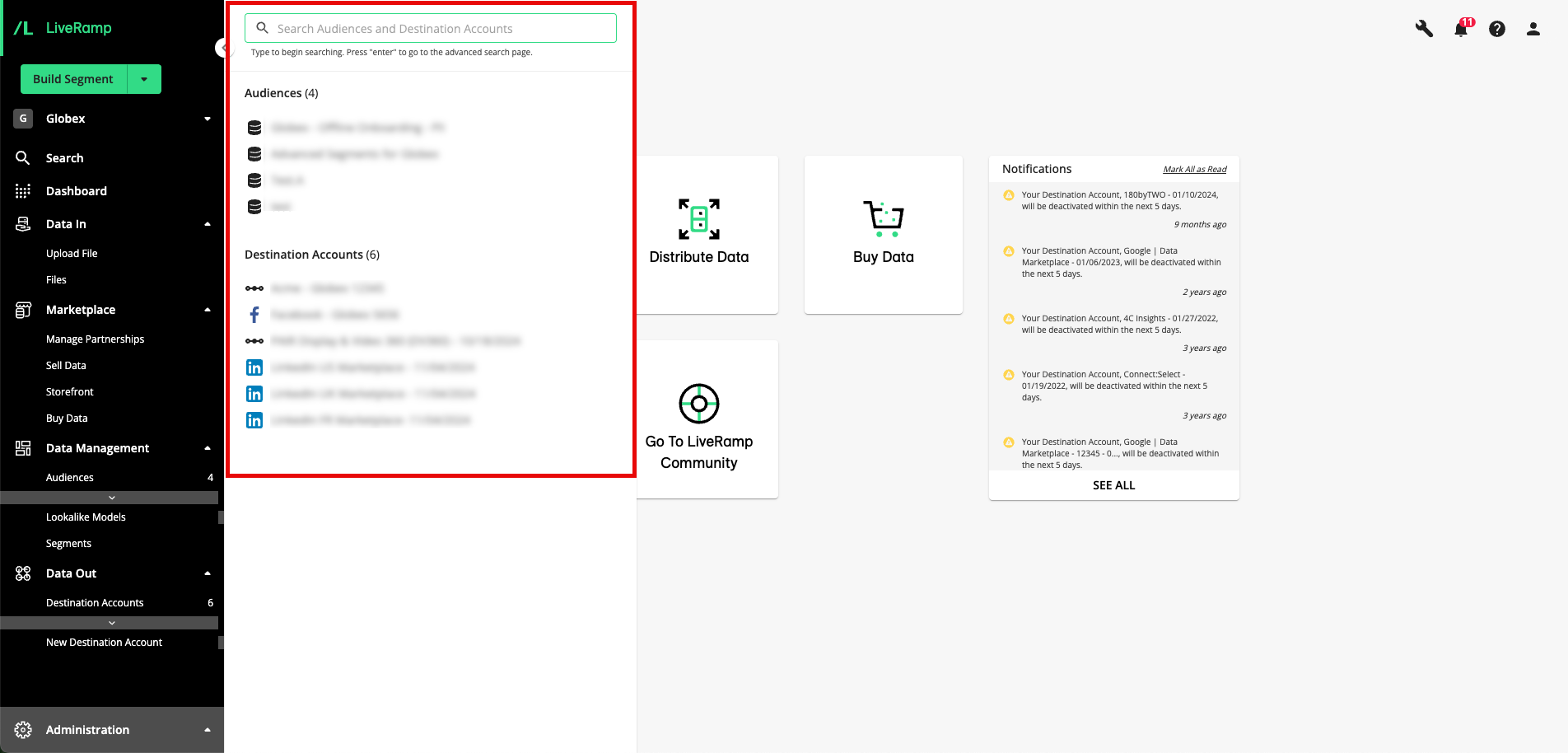
If you already see your desired audience or destination account in the lists below the search box, you can click on the audience or destination account name to navigate to the relevant page:
Clicking on an audience will take you to the Audience Segments page for that audience.
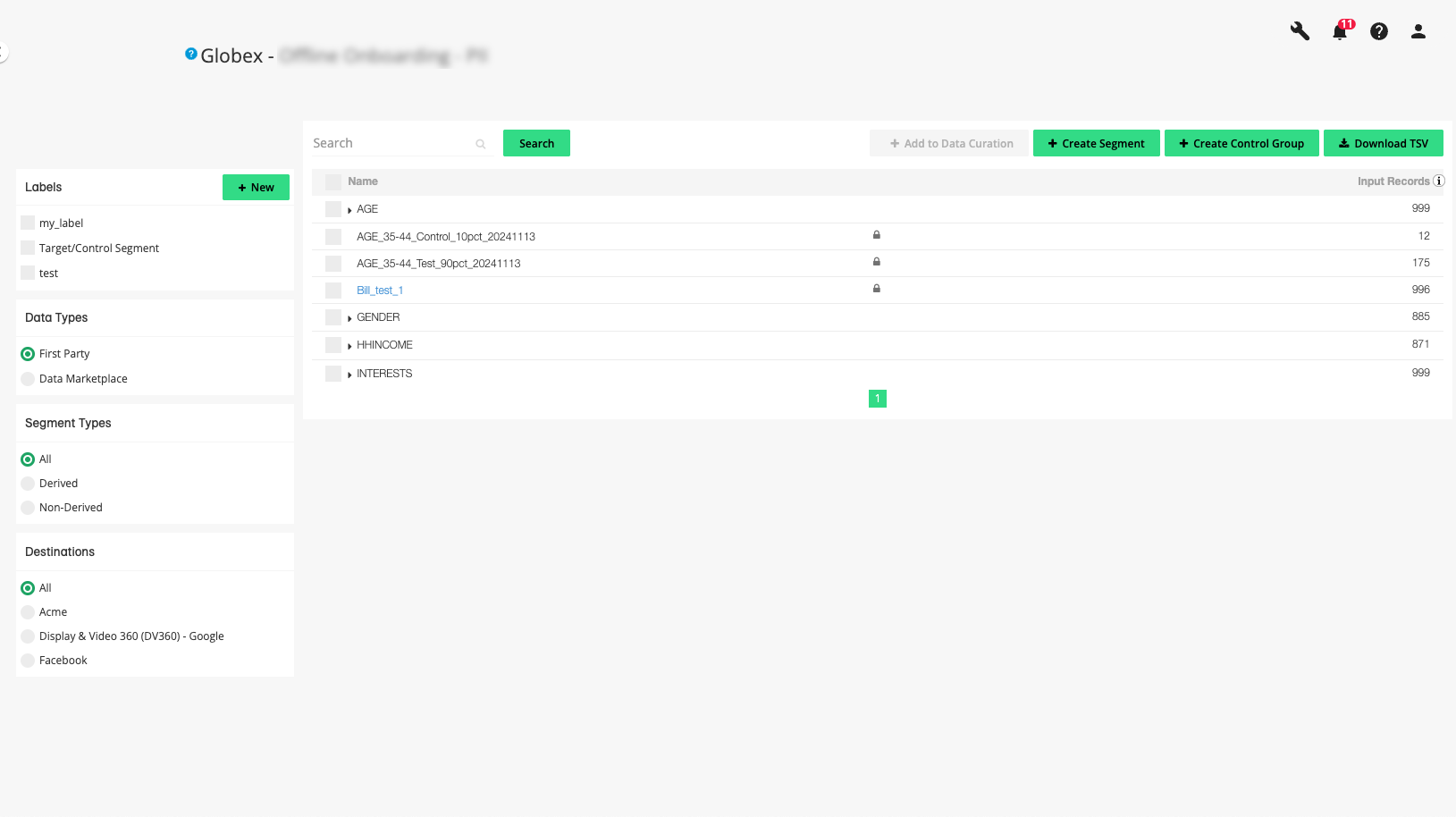
Clicking on a destination account will take you to the Segments Distribution page for that destination account.
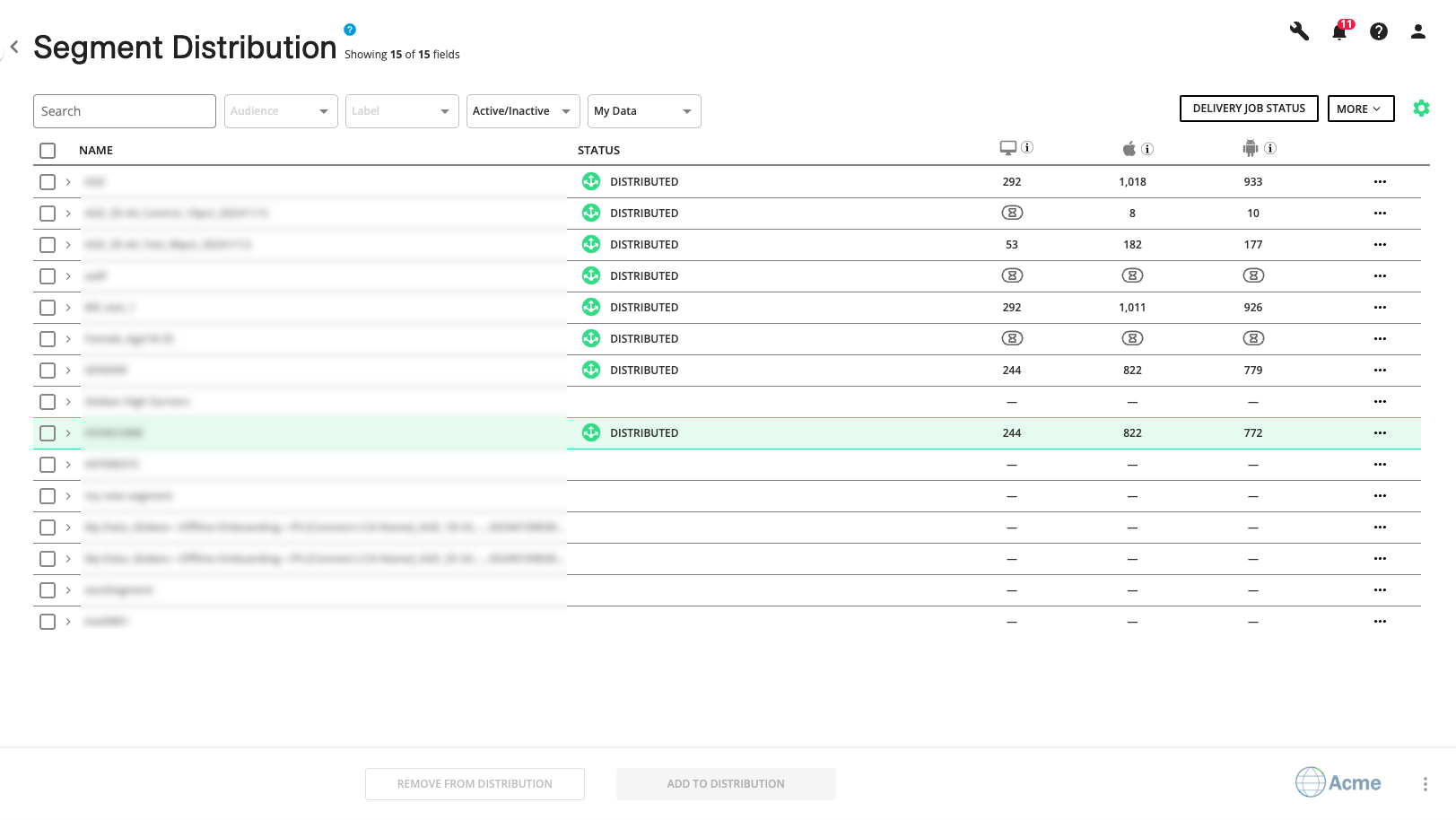
If you do not see your desired audience or destination account, enter your search string in the search box to display the results.
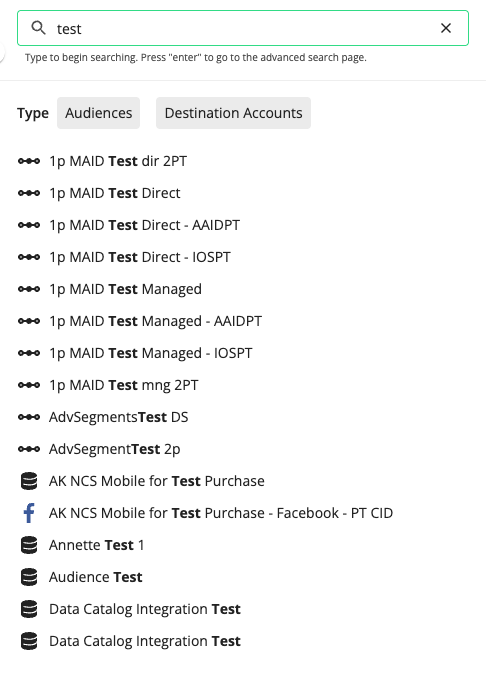
To go to an advanced search page where you can filter results by type, press "enter" at any time.

If desired, click on the appropriate audience or destination account.
Note
This global search will eventually replace the existing audience search and destination account search in the navigation pane, with those searches being deprecated April 29, 2025.