Announcing Additional Improvements to Segment Delivery Status Information (6/18/20)
We’ve now given you the ability to see all delivery job activity for a given segment. From the Segment Distribution page (previously the My Data page), click the More Options icon ( ) in the row for a particular field to see all associated delivery jobs for the segments in that field.
) in the row for a particular field to see all associated delivery jobs for the segments in that field.
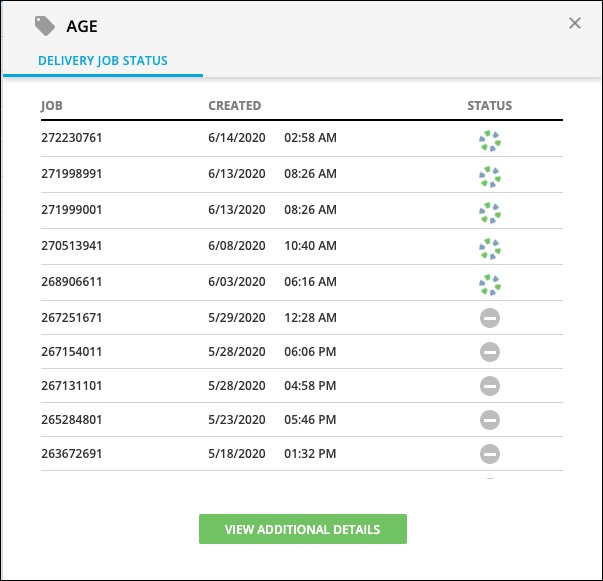
You now also have the ability to filter the Delivery Jobs Status table by field and field value (segment).
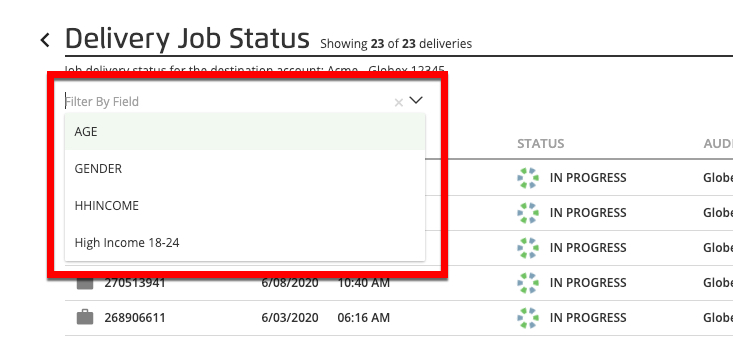
As part of these improvements, we’ve also changed the name of the “My Data” page to the “Segment Distribution” page and “My Data Marketplace Data” page to the “Data Marketplace Segment Distribution” page.
Caution
Some screenshots and instructions in our help content might not yet reflect this change.
In addition, we’ve relocated the Delivery Job Status button to make it easier to find.
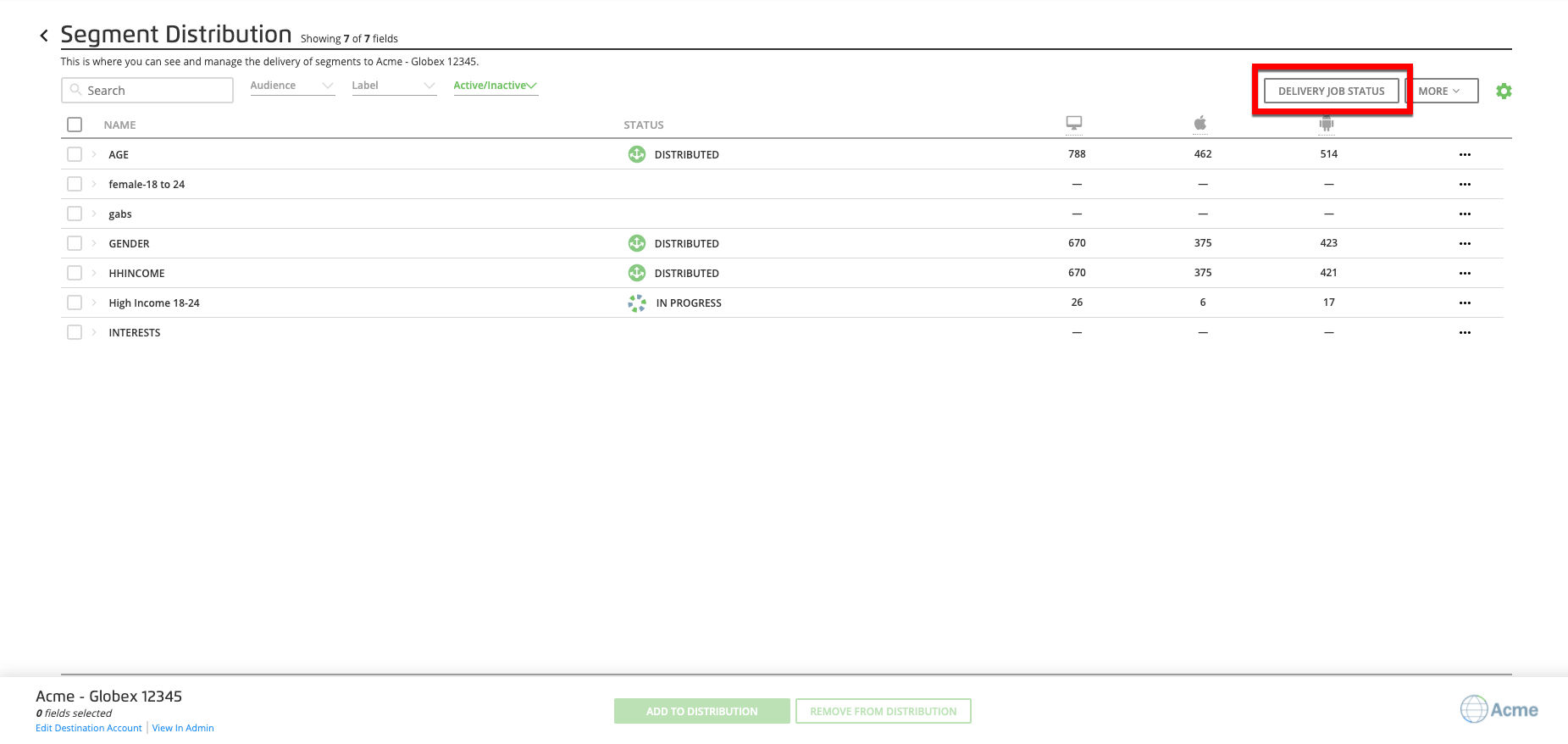
See “View Delivery Status” for complete information on these features.