Announcing Improved Segment Delivery Status Information (5/18/20)
We’ve made improvements to give you more meaningful individual segment delivery information, with a new status column on the My Data page.
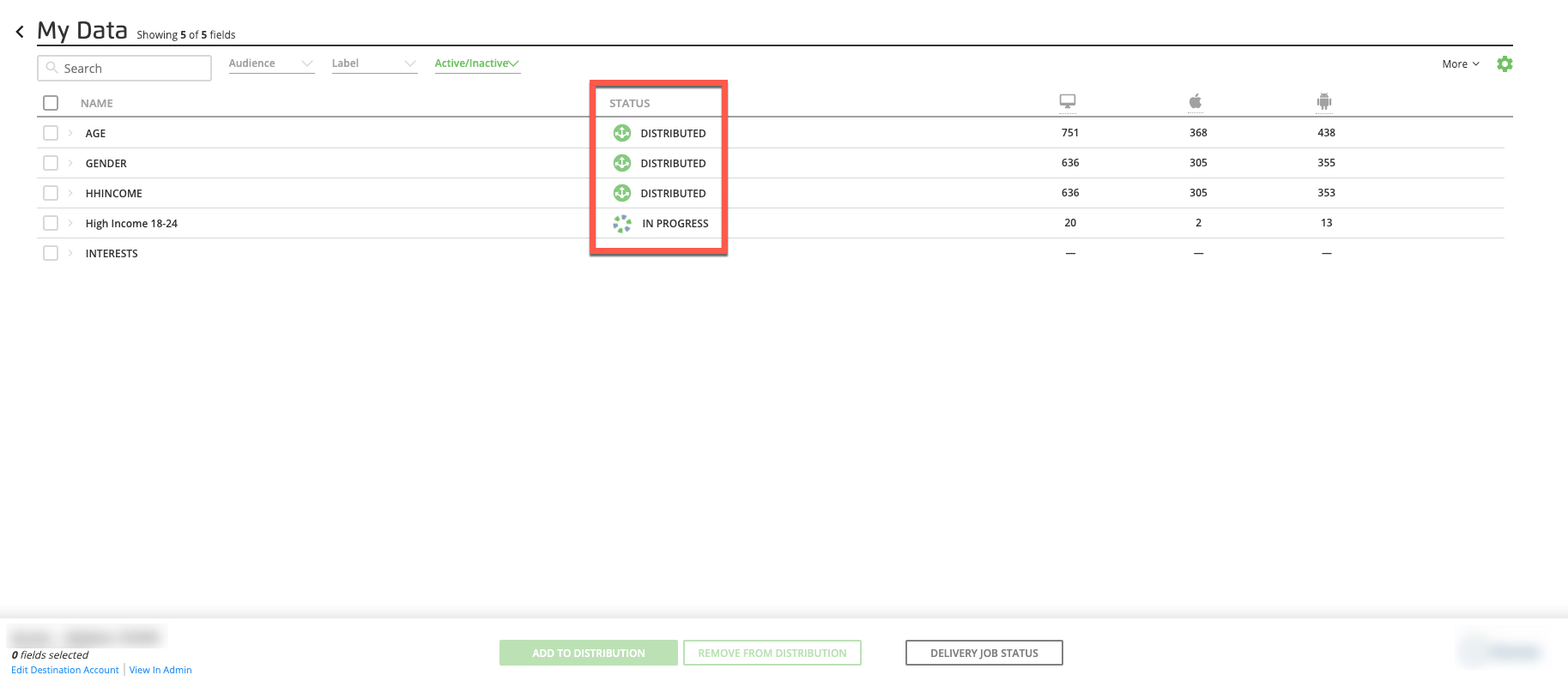
Previously, you could view status information on whether a delivery job had started (in the “STARTED” column) and whether it was likely that that delivery job had been completed, based on how long it had been since the job was started. Also, you could see whether a segment was actively distributing to that destination account by looking for a check box in the “ACTIVE” column.
Now you can view segment delivery status in the new “STATUS” column, where you can get specific status information on the exact step your segment is at in the delivery process. All segments that are actively distributing will have a status icon in this column. If no status icon appears, the segment is not actively distributing. See “View Delivery Status” for more information.
Note
Future releases will give you the ability to see all delivery job activity for a given segment, as well as the ability to filter the table by delivery status.