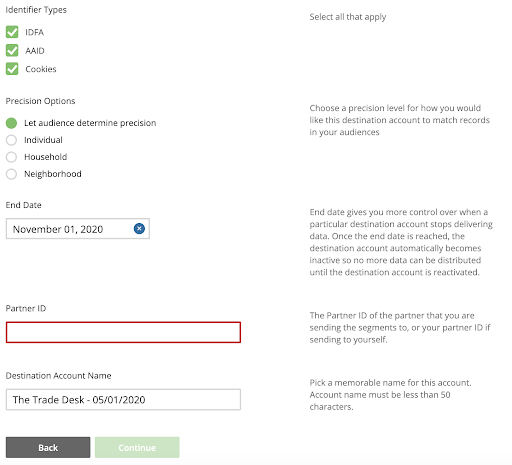Announcing New TTD Destination Account Tile for Data Marketplace Distributions (2/12/20)
For certain data buyer and data seller customers who are part of a TTD closed beta program, you will see an additional The Trade Desk (TTD) destination account tile when activating a new TTD destination account. The new tile is “BETA - Data Marketplace - Customer Seat NEW” and should now be used when distributing Data Marketplace segments to your seat (or to a specific data buyer’s seat, if you’re a data seller) at TTD.
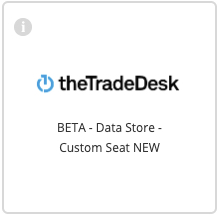
Note
If you wish to participate in the beta program, contact your LiveRamp account team. We hope to release this improved tile to all customers in the future.
Note
For data sellers distributing to TTD’s public, syndicated UI, continue to use the “Data Marketplace - Syndicated UI” for Data Marketplace.
This new tile has fewer properties to enter than the previous tile, and so should be easier to use.
However, for data buyers, you must activate individual destination accounts for each data seller. For example, if you’re distributing Data Marketplace segments from three different data sellers to your seat at TTD, you will need to activate a separate destination account for each data seller’s segments.
Required Properties
The required properties are:
Partner ID: This is the TTD Partner ID for the entity whose seat at TTD the segments are being delivered to. If you’re a data buyer, this is your Partner ID at TTD. If you’re a data seller, this is the data buyer’s Partner ID.