4. Geo Detection on AMP
Use the amp-geo component when you are looking to only load Privacy Manager in a limited number of countries. Console generates a code snippet that can be used to configure the geo targeting restrictions you wish to apply.
Tip
For more information on amp-geo, check out the AMP documentation here.
To implement geo targeting:
Add the following amp-geo tag to the <body> section of the HTML on all your AMP pages:
<amp-geo layout="nodisplay"></amp-geo>
Add the following AMP geo detection library to the header of all your AMP pages:
<script async custom-element="amp-geo" src="https://cdn.ampproject.org/v0/amp-geo-0.1.js"></script>
From within the desired GDPR for Web configuration in Console, select the Admin tab.
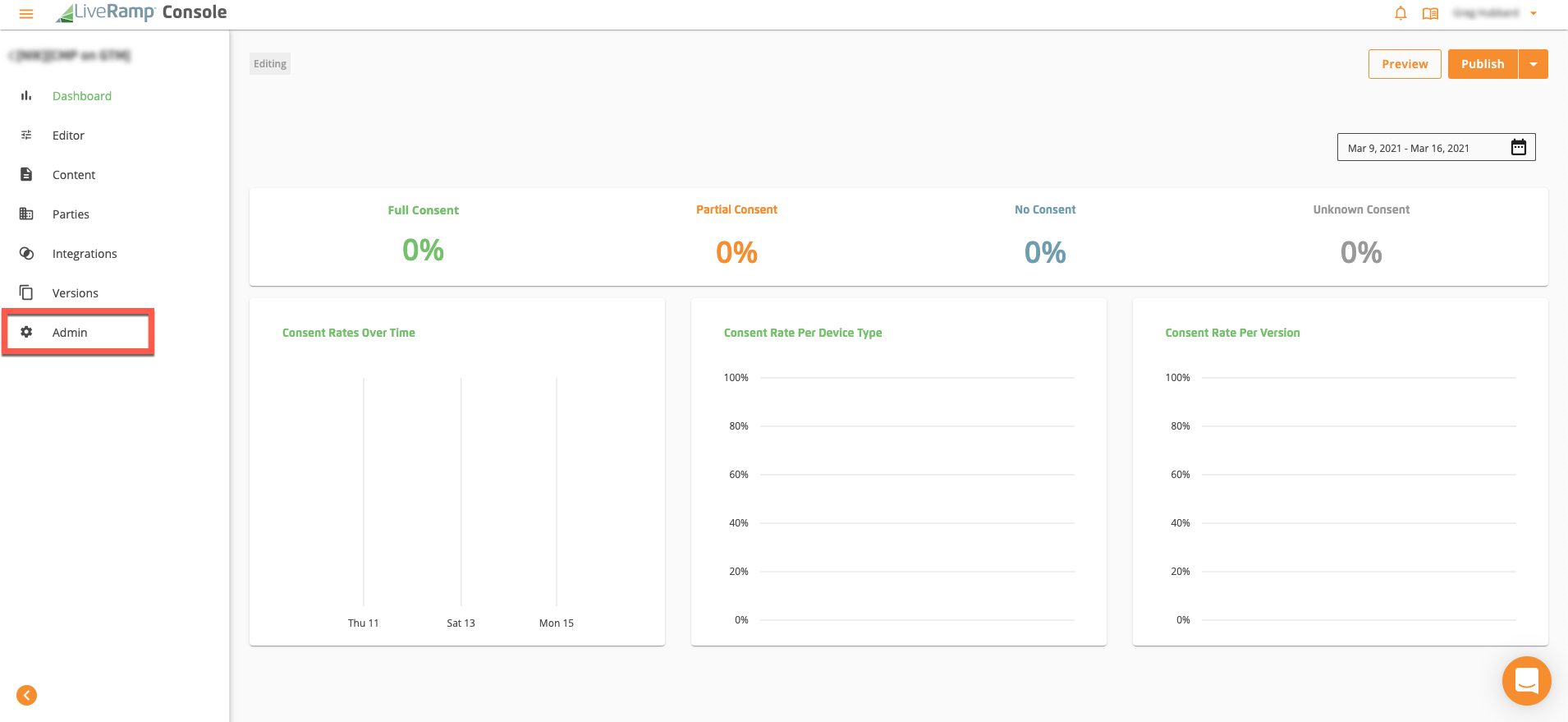
In the Advanced Settings area, open the Geo-targeting section.
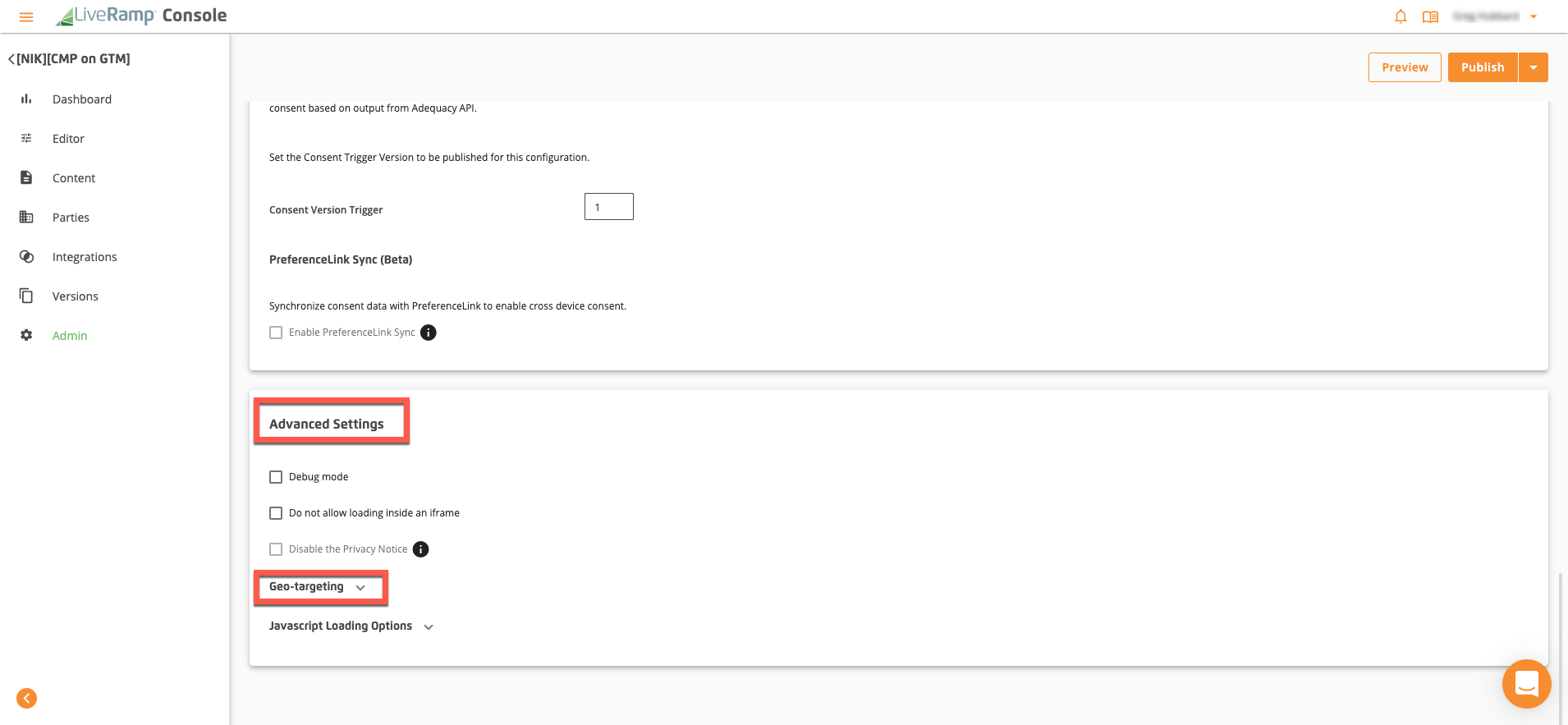
Select the "Choose countries" radio button and then edit the list of countries that you want to include or exclude.

Copy the geo targeting code snippet and paste it inside the amp-geo component on your pages.
Here's an example of an amp-geo tag with the LiveRamp script implemented on the existing AMP webpage:
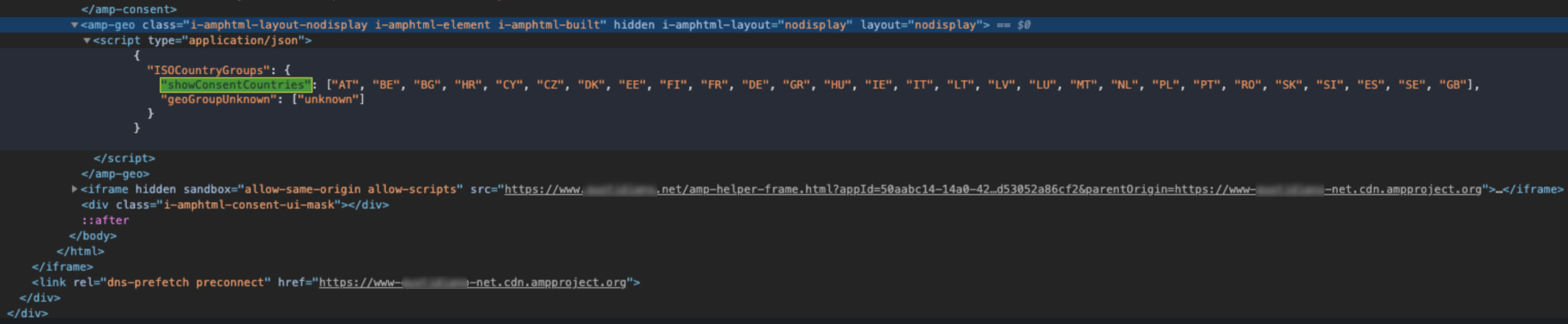
Your Privacy Manager configuration will now only load in the specified countries.