API Functions (GDPR for Web)
__tcfapi(command, [version], [callback], [parameter])
Argument Name | Type | Value |
|---|---|---|
command | String | Name of the command to execute |
version | number | Optional parameter, version of the API, currently v1.0 |
callback | function | Function to be executed with the result of the command |
parameter | number | Parameter to be passed to the command function |
Consent Status
Caution
getTCData Command Depreciation
In compliance with TCF v2.2, the getTCData command has been depreciated. TCF v2.2 mandates the use of event listeners to ensure that any changes to TC strings are proactively communicated to them and other vendors.
You can add an 'addEventListener' and use its callback function to access the tcData object.
ping
The ping command will return the IAB TCF v2 ping object i.e. to determine whether or not the main CMP script has loaded and whether GDPR applies.
__tcfapi('ping', null, (pingReturn) => {console.log(pingReturn)})Argument Name | Type | Value |
|---|---|---|
command | string |
|
version | number |
|
callback | function | Function to be executed with the result of the command |
Result Object
Argument Name | Value |
|---|---|
gdprApplies | true if publisher has configured CMP to apply GDPR to all (including non-EEA) visitors |
cmpLoaded | true if CMP main script is loaded, false if still running stub |
cmpStatus | stub | loading | loaded | error |
displayStatus | visible | hidden | disabled |
apiVersion | version of the CMP API that is supported, e.g. "2.0" |
cmpId | IAB Assigned CMP ID |
cmpVersion | CMPs own/internal version that is currently running |
gvlVersion | Version of the GVL currently loaded by the CMP |
tcfPolicyVersion | Number of the supported TCF version |
[parameter] | (ignored) |
{gdprApplies: true, cmpLoaded: true, cmpStatus: "loaded", displayStatus: "visible", apiVersion: "2.0", …}
apiVersion: "2.0"
cmpId: 3
cmpLoaded: true
cmpStatus: "loaded"
cmpVersion: 1
displayStatus: "visible"
gdprApplies: true
gvlVersion: 67
tcfPolicyVersion: 2getFullTCData
The getFullTCData command will return consent data including custom consent string data.
__tcfapi('getFullTCData', 2, (tcData, success) => {console.log(tcData)});Argument Name | Type | Value |
|---|---|---|
command | string |
|
version | number |
|
callback(result, success) | function |
|
{tcfPolicyVersion: 2, cmpId: 3, cmpVersion: 1, gdprApplies: true, tcString: "CO69m8oO9K-yuADABCENBBCsAPPAAAAAAAAAADNQAAAAAA.YAAAAAAAAAA", …}
cmpId: 3
cmpStatus: "loaded"
cmpVersion: 1
eventStatus: "cmpuishown"
gdprApplies: true
isServiceSpecific: true
listenerId: null
publisher: {consents: {…}, legitimateInterests: {…}}
publisherCC: "aa"
purpose: {consents: {…}, legitimateInterests: {…}}
purposeOneTreatment: false
specialFeatureOptins: {1: true, 2: true}
tcString: "CO69m8oO9K-yuADABCENBBCsAPPAAAAAAAAAADNQAAAAAA.YAAAAAAAAAA"
tcStringCustom: "CO69m8oO9K-yuADABCENBBCgAAAAAAAAAAAAAAAAAAAA.YAAAAAAAAAA"
tcfPolicyVersion: 2
useNonStandardStacks: false
vendor: {consents: {…}, legitimateInterests: {…}}checkConsent
The checkConsent command will return an object whether or not there is consent for the given vendor.
__tcfapi("checkConsent", 2 ,(data, success)=>{console.log(data)}, [parameter]);Argument Name | Type | Value |
|---|---|---|
command | string |
|
version | number |
|
callback(result) | function |
True if there's consent for provided vendors. |
parameter | Array|Object | Array of objects or only object with
Will trigger every time the consent status has changed by listening to the event consent changed. It will be invoked depending on the event. Per vendor
|
Example 1
Checking vendorId: 33 and purposeIds: [1,3,5,6] :
__tcfapi("checkConsent", 2, (data, success) => {
console.log(data)
}, {
data: [{
vendorId: 33,
purposeIds: [1, 3, 5, 6]
}]
});Note
If you provide features or/and purposes together with vendorId it will check if that vendor has only those purposes enabled.
So incase purposeIds: [1, 3, 5] is true and purposeIds: [ 6 ] is revoked (false) through the UI. Passing the following command:
__tcfapi("checkConsent", 2, (data, success) => {
console.log(data)
}, {
data: [{
vendorId: 33,
purposeIds: [1, 3, 5]
}]
});Will return true because purpose 6 is not included in the purposeIds Array.
Example 2
If you want to check consent for vendor and all purposes and special features that are associated with it in the global vendor list, you can just pass vendorId:
__tcfapi("checkConsent", 2, (data, success) => {
console.log(data)
}, {
data: {
vendorId: 33
}
});In this case the command will check vendorId: 33 and purposeIds: [1, 3, 5, 6] and the return boolean value will reflect the consent state of these purposes as well as the vendor.
Example 3
In this example we tackle the following parameters:
recheckConsentOnChange: trueCustom
vendorId: [10007, 10009](Facebook, LinkedIn)perVendor: truewe are passing/checking more than one vendor ID which will create array of objects, and each object will represent consent pre vendor from the passed data.
window.__tcfapi('checkConsent', null, function (data, success) {
console.log(data);
}, {
data: [{
"vendorId": 10007
}, {
"vendorId": 10009
}],
recheckConsentOnChange: true,
perVendor: true
});Response, if vendorId: [10007, 10009 ] are in the config and consented:
(2)[{
0: hasConsent: true
vendorId: 10007
vendorName: "Facebook"
__proto__: Object
}, {
1: hasConsent: true
vendorId: 10009
vendorName: "LinkedIn"
}]From here for custom solutions (conditional firing) it is recommended to check for the hasConsent property and populate an array or an object with the values, so it can be used later for triggering a certain tag or a function:
window.__tcfapi('checkConsent', null, function (data, success) {
// a different approach can be integrated here to store
// the vendor boolean values as a refrence.
const vendorsWithConsentHc = [];
if (data && data.length) {
data.forEach((item) => {
if (item.hasConsent && item.vendorName) {
vendorsWithConsentHc.push(item.vendorId);
}
});
}
window.consentlayer = window.consentlayer || [];
window.consentlayer.push({
vendorsWithConsentHc
});
}, {
data: [{
"vendorId": 10007
}, {
"vendorId": 10021
}],
recheckConsentOnChange: true,
perVendor: true
});getConsentCriteria
The getConsentCriteria retrieves the information about the configured vendors with publisher and/or purposes for a configuration.
Argument Name | Type | Value |
command | string |
|
version | number | (ignored) |
callback(result) | function | Function to be executed with the result of the command. |
parameter | string | null | {vendors: boolean, purposes: boolean}. If no argument is passed, return object with vendors and purposes. If vendors or purposes are set to true, only items that are set to true will be returned. Both vendors and purposes properties are optional. |
Returns
Object with configured vendors and/or purposes.
Example 1
__tcfapi('getConsentCriteria', null, (data, success) => {console.log(data)})Returns
{
vendors: {
1: "Exponential Interactive, Inc d/b/a VDX.tv",
2: "Captify Technologies Limited",
3: "affilinet",
0: "Publisher / Brand"
},
purposes: {
1: "Store and/or access information on a device",
2: "Strictly Necessary",
3: "Functional",
4: "Analytics",
5: "Marketing",
6: "Personalization",
7: "Social Media"
}
}
Example 2
__tcfapi('getConsentCriteria', null, (data, success) => {console.log(data)}, { vendors: true })Returns
{
vendors: {
1: "Exponential Interactive, Inc d/b/a VDX.tv",
2: "Captify Technologies Limited",
3: "affilinet",
0: "Publisher / Brand"
}
}
Example 3
__tcfapi('getConsentCriteria', null, (data, success) => {console.log(data)}, { purposes: true })Returns
{
purposes: {
1: "Store and/or access information on a device",
2: "Strictly Necessary",
3: "Functional",
4: "Analytics",
5: "Marketing",
6: "Personalization",
7: "Social Media"
}
}
Example 4
__tcfapi('getConsentCriteria', null, (data, success) => {console.log(data)}, { purposes: true, vendors: true })Returns
{
vendors: {
1: "Exponential Interactive, Inc d/b/a VDX.tv",
2: "Captify Technologies Limited",
3: "affilinet",
0: "Publisher / Brand"
},
purposes: {
1: "Store and/or access information on a device",
2: "Strictly Necessary",
3: "Functional",
4: "Analytics",
5: "Marketing",
6: "Personalization",
7: "Social Media"
}
}
getVendorList
The getVendorList command returns the latest global vendor list.
__tcfapi('getVendorList', 2, (result) => {console.log(result)});Argument Name | Type | Value |
|---|---|---|
command | string |
|
version | number | (ignored) or |
callback(result) | function |
To return the vendor list. |
{gvlSpecificationVersion: 2, vendorListVersion: 68, tcfPolicyVersion: 2, lastUpdated: "2020-12-10T16:05:27Z", purposes: {…}, …}
features: {1: {…}, 2: {…}, 3: {…}}
gvlSpecificationVersion: 2
lastUpdated: "2020-12-10T16:05:27Z"
purposes: {1: {…}, 2: {…}, 3: {…}, 4: {…}, 5: {…}, 6: {…}, 7: {…}, 8: {…}, 9: {…}, 10: {…}, 25: {…}, 26: {…}, 27: {…}, 28: {…}, 29: {…}, 30: {…}}
specialFeatures: {1: {…}, 2: {…}}
specialPurposes: {1: {…}, 2: {…}, 25: {…}, 26: {…}}
stacks: {1: {…}, 2: {…}, 3: {…}, 4: {…}, 5: {…}, 6: {…}, 7: {…}, 8: {…}, 9: {…}, 10: {…}, 11: {…}, 12: {…}, 13: {…}, 14: {…}, 15: {…}, 16: {…}, 17: {…}, 18: {…}, 19: {…}, 20: {…}, 21: {…}, 22: {…}, 23: {…}, 24: {…}, 25: {…}, 26: {…}, 27: {…}, 28: {…}, 29: {…}, 30: {…}, 31: {…}, 32: {…}, 33: {…}, 34: {…}, 35: {…}, 36: {…}, 37: {…}, 38: {…}, 39: {…}, 40: {…}, 41: {…}, 42: {…}}
tcfPolicyVersion: 2
vendorListVersion: 68
vendors: {1: {…}, 2: {…}, 4: {…}, 6: {…}, 7: {…}, 8: {…}, 9: {…}, 10: {…}, 11: {…}, 12: {…}, 13: {…}, 14: {…}, 15: {…}, 16: {…}, 18: {…}, 20: {…}, 21: {…}, 22: {…}, 23: {…}, 24: {…}, 25: {…}, 26: {…}, 27: {…}, 28: {…}, 30: {…}, 31: {…}, 32: {…}, 33: {…}, 34: {…}, 36: {…}, 37: {…}, 39: {…}, 40: {…}, 41: {…}, 42: {…}, 44: {…}, 45: {…}, 46: {…}, 47: {…}, 48: {…}, 49: {…}, 50: {…}, 51: {…}, 52: {…}, 53: {…}, 57: {…}, 58: {…}, 59: {…}, 60: {…}, 61: {…}, 62: {…}, 63: {…}, 65: {…}, 66: {…}, 67: {…}, 68: {…}, 69: {…}, 70: {…}, 71: {…}, 72: {…}, 73: {…}, 76: {…}, 77: {…}, 78: {…}, 79: {…}, 80: {…}, 82: {…}, 83: {…}, 84: {…}, 85: {…}, 86: {…}, 87: {…}, 88: {…}, 89: {…}, 90: {…}, 91: {…}, 92: {…}, 93: {…}, 94: {…}, 95: {…}, 97: {…}, 98: {…}, 100: {…}, 101: {…}, 102: {…}, 104: {…}, 108: {…}, 109: {…}, 110: {…}, 111: {…}, 114: {…}, 115: {…}, 119: {…}, 120: {…}, 122: {…}, 124: {…}, 126: {…}, 127: {…}, 128: {…}, 129: {…}, …}addEventListener
The addEventListener command registers a callback function with the CMP. The listener's callback is triggered when for example the consent string status has changed. The listener is registered with an ID for later removal.
__tcfapi('addEventListener', 2, (tcData, success) => {console.log(tcData)}, [parameter]);Argument Name | Type | Value |
|---|---|---|
command | string |
|
version | number | (ignored) or |
callback(result) | function |
|
parameter | String | Name of the event to listen to. You can choose the event name from the list in "Events." |
Note
If addEventListener command is called without parameter, on every change you should get tcData object based on the specs containing the event listenerId.
If LiveRamps custom events were passed as a parameter. e.g. consentChanged then no listenerId will be returned. You can remove it removeEventListener by passing event name instead of an ID.
removeEventListener
The removeEventListener command removes the event listener.
__tcfapi('removeEventListener', 2, (result) => {console.log(tcData)}, [parameter]);Argument Name | Type | Value |
|---|---|---|
command | string |
|
version | number | (ignored) or |
callback(result) | function |
Callback function to remove as a listener, boolean if success. |
parameter | number|string | Unique ID assigned by the CMP to the registered callback (via You can choose the event name from the list in "Events." |
gdprApplies
The gdprApplies command allows you to determine if GDPR applies based on the user's geo-location.
__tcfapi('gdprApplies', 2, (result) => {console.log(result)});Argument Name | Type | Value |
|---|---|---|
command | string |
|
version | number | (ignored) or |
callback(result) | function |
|
INFO - (CMP) Proccess command: gdprApplies, parameter: undefined, version: 2 true
consentDataExist
The consentDataExist method will trigger a callback with information if the user interacted with the CMP.
__tcfapi("consentDataExist", 2, (data, success) => { console.log(data)})Argument Name | Type | Value |
|---|---|---|
command | string |
|
version | number | (ignored) or |
callback(result) | function |
|
parameter | Ignored |
Example:
When a unique user lands on the page, and not yet interacted with the consent notice (no prior interaction with the tool ) the call back of the API consentDataExist will return false, otherwise it will be true.
accept
The accept method will simulate a user clicking on the accept button. The object can be used for specific purposeIds, vendorIds, legIntPurposeIds, legIntVendorIds and/or specialFeatureIds. If the object is empty all vendors will be accepted.
__tcfapi('accept', 2, (result) => {console.log(result)}, [parameter]);Argument Name | Type | Value |
|---|---|---|
command | string |
|
version | number | (ignored) or |
callback(result,) | function |
|
parameter | Array | Object with If none is passed all vendors will be accepted. |
__tcfapi('accept', 2, (result) => {console.log(result)});Example
For a single IAB Vendor:
By passing the vendorId, the library will look for the mapped purposes to that specific Vendor ID and pass accept to all of them.
If we take the vendor Emerse Sverige AB.
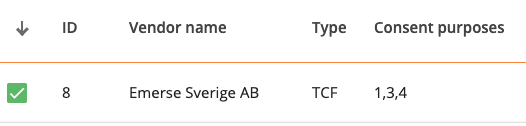 |
Passing vendorIds: [8] will pass consent to purposeIds: [1, 3, 4].
__tcfapi('accept', 2, (data,result) => {console.log(result)}, {
vendorIds: [8]
});For a single non-IAB Vendor:
With regards to non-IAB vendors, you need to pass the purposes mapped to that vendor, depending on what is mapped in the configuration.
Example
From the console if you map the purposes for Twitter to be social media, then passing consent for this individual vendor should be done alongside with the purposes which were mapped in the configuration.
Here we mapped Twitter to request consent for purpose 1 (by default, can not be changed) and purpose 29 Social Media.
In Console:
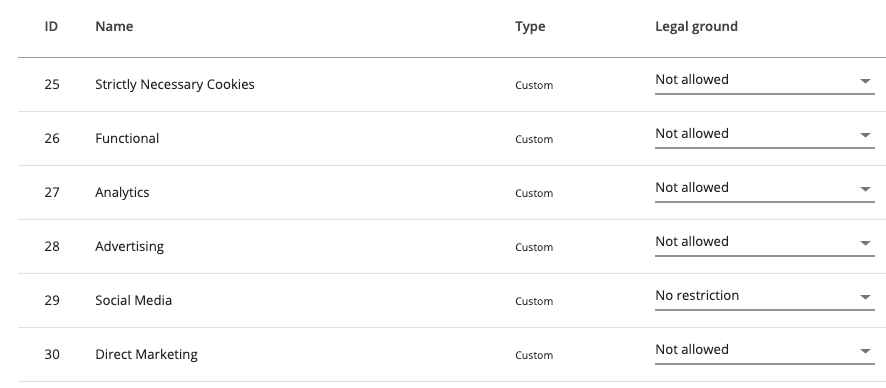
How it reflects it in the CMP:
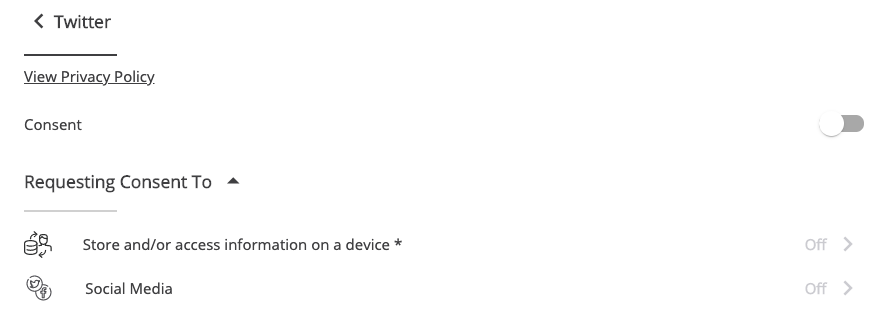
Command to pass consent for vendorIds: [10006] and purposesIds: [1, 29].
__tcfapi('accept', 2, (data,result) => {console.log(result)}, {
vendorIds: [10006],
purposeIds: [29]
});Note
Purpose 1 will be passed by default.
Purpose 29 is social media, you can see the custom purposes ids int he console.
reject
The rejected method will simulate a user click on the reject button. The object can be used for specific purposeIds, vendorIds, legIntPurposeIds, legIntVendorIds and/or specialFeatureIds. If the object is empty all vendors will be rejected.
__tcfapi('reject', 2, (result) => {console.log(result)}, [parameter]);Argument Name | Type | Value |
|---|---|---|
command | string |
|
version | number | (ignored) or |
callback(result) | function |
|
parameter | Array | Array of vendors with purposes, if none is passed all vendors will be rejected. |
__tcfapi('reject', 2, (result) => {console.log(result)});For a single IAB Vendor:
By passing the vendorId, the library will look for the mapped purposes to that specific Vendor ID and pas accept to all of them.
If we take the vendor Emerse Sverige AB.
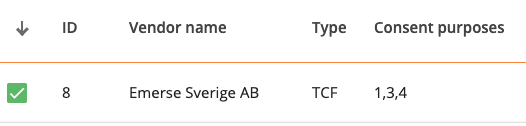 |
Passing vendorIds: [8] will pass consent to purposeId: [1, 3, 4].
__tcfapi('reject', 2, (data,result) => {console.log(result)}, {
vendorIds: [8]
});For a single non-IAB Vendor:
With regards to the non-IAB vendors, you need to pass the purposes mapped to that vendor, depending on what is mapped in the configuration.
From the console, if you map the purposes for Twitter to be social media, then passing reject for this individual vendor should be done alongside with the purposes which were mapped in the configuration.
Passing the following command will revoke consent for the vendor Twitter ( vendorId: [10006] and the purpose social purposeId: [29] ):
__tcfapi('reject', 2, (data,result) => {console.log(result)}, {
vendorIds: [10006],
purposeIds: [29]
});Audit ID
getAuditID
The getAuditId command will retrieve the LiveRamp Audit ID of a user. The Audit ID is only present, logged and stored after a user saves its consent preferences.
__tcfapi('getAuditId', 2, (result) => {console.log(result)});Argument Name | Type | Value |
|---|---|---|
command | string |
|
version | number | (ignored) or |
callback(result) | function |
|
resetAuditId
The resetAuditId command will reset the LiveRamp Audit ID.
__tcfapi('resetAuditId', 2, (tcData, success) => {console.log(tcData)});Argument Name | Type | Value |
|---|---|---|
command | string |
|
version | number | (ignored) or |
callback(result) | function |
Auto generated |
UI API
showConsentManager
The showConsentManager command will surface the consent manager UI at any given time regardless of consent state.
__tcfapi('showConsentManager', 2, (result) => {console.log(result)}, [parameter]);Argument Name | Type | Value |
|---|---|---|
command | string |
|
version | number | (ignored) or |
callback(result) | function |
Consent manager will be displayed. |
parameter | Ignored |
You can embed the API showConsentManager to be triggered from an element on the page.
Example
JavaScript which needs to be included in your environment:
<script>
function showConsentManager() {
__tcfapi('showConsentManager', 2, (result) => {});
}
</script>Embedding the function on an HTML element (e.g., anchor element, button, etc.)
<a href="#" onclick="showConsentManager()"> Show Consent Manager </a>
toggleConsentTool
The toggleConsentTool command will surface the notice screen at any given time regardless of the consent state.
__tcfapi('toggleConsentTool', 2, (result) => {console.log(result)}, [parameter]);Argument Name | Type | Value |
|---|---|---|
command | string |
|
version | number | (ignored) or |
callback(result) | function |
Consent notice or manager will be toggled (i.e. it would be shown or hidden based on current state). If in configuration |
parameter | Optional(boolean) If passed it will be used to force consent tool state to show or hide regardless of the current state. |
You can embed this API to be triggered to hide or show the consent tool regardless of the current state. At the same time this API can also be used to toggle around consent notice or manager based on the Boolean value of noticeConfig.display in the configuration.
UI Content Language API
setLanguage(code: String)
The setLanguage command will set the Privacy Manager language if the selected language code is in the list of available languages for your configuration. The language will override the configuration of a preferred language.
__tcfapi('changeLanguage', null, null, locale);Parameters
Name | Type | Description |
|---|---|---|
command | String | Language code to use for the Web SDK Content. |
The following API will set the privacy manager language to Dutch:
__tcfapi('changeLanguage', null, (result) => {console.log(result)}, 'nl');Note
Make sure that the language is included in the CMP configuration through Console.
List of language codes supported by the CMP:
Language | Language Code |
|---|---|
Bulgarian | Bg |
Catalan | Ca |
Chinees | Zh |
Swedish | Sv |
Slovenian | Sl |
Slovak | Sk |
Russian | Ru |
Romanian | Ro |
Portuguese | Pt |
Polish | Pl |
Norwegian | No |
Dutch | Nl |
Maltez | Mt |
Latvian | Lv |
Lithuanian | Lt |
Italian | It |
Hungarian | Hu |
Croatian | Hr |
French | Fr |
Finnish | Fi |
Estonian | Et |
Spanish | Es |
Czech | Cs |
Danish | Da |
German | De |
Greek | El |
Turkish | Tr |
Execute a Command from Description Text
There may be a case where you want to invoke the Reject All command from the Privacy Manager UI, but not use the reject all button.
Place the following string in any description text field in Console for Privacy Manager GDPR:
${executeCommand(rejectAll, LINK NAME)}Example:
${executeCommand(rejectAll, Reject all purposes)}