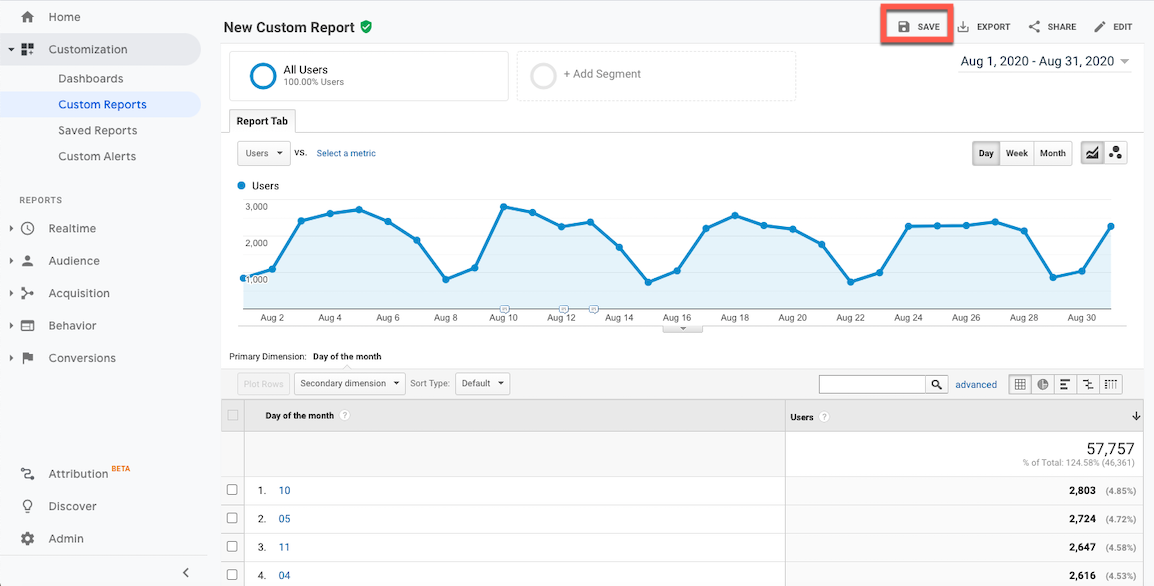Calculate Daily Active Users in Google Analytics
LiveRamp Privacy Manager uses a SaaS model based on the monthly sum of Daily Active Users (DAUs), i.e. the total number of unique users on a given day. For example, if a user visits the same site five times in three days, they would be counted three times within the sum of DAUs that month—once for each day they visited the site.
Log in to your Google Analytics Account.
Make sure the "Enable User Metric in Reporting" toggle is set to "ON."
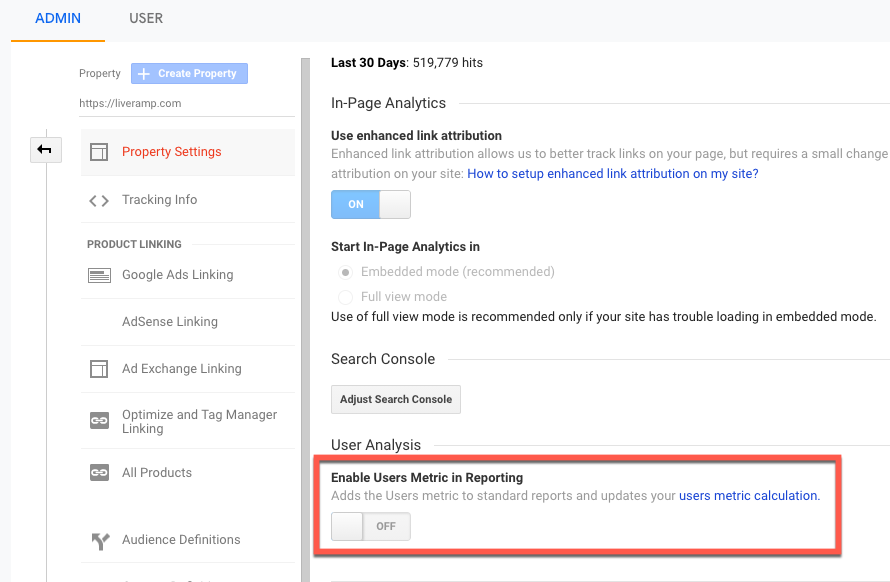
Note
See this Google article for more information.
From the menu on the left, select Customization > Custom Reports and then click + New Custom Report.
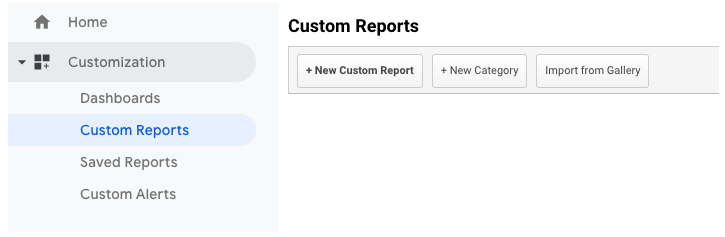
Select Metric Group > Users and add a Metric Group.

Add Dimension Drilldowns:
Day of the month
Month of the year
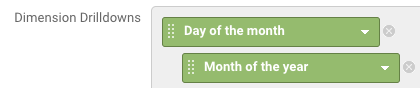
If you want to look at one specific month, filter on "Month of the year."
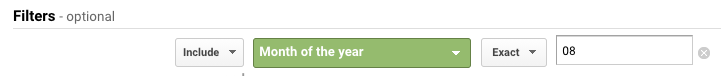
Note
Keep in mind that you always need to enter two digits (for example, "08" for August or "11" for November).
Click Save, and then communicate to the Privacy Manager Team the numbers you obtain.