Accessing Connect from Advanced TV
From Advanced TV, you can access LiveRamp Connect so that you can distribute segments to your Advanced TV account and perform other tasks. Select the navigation menu and a new browser tab opens on the Welcome to Connect page.
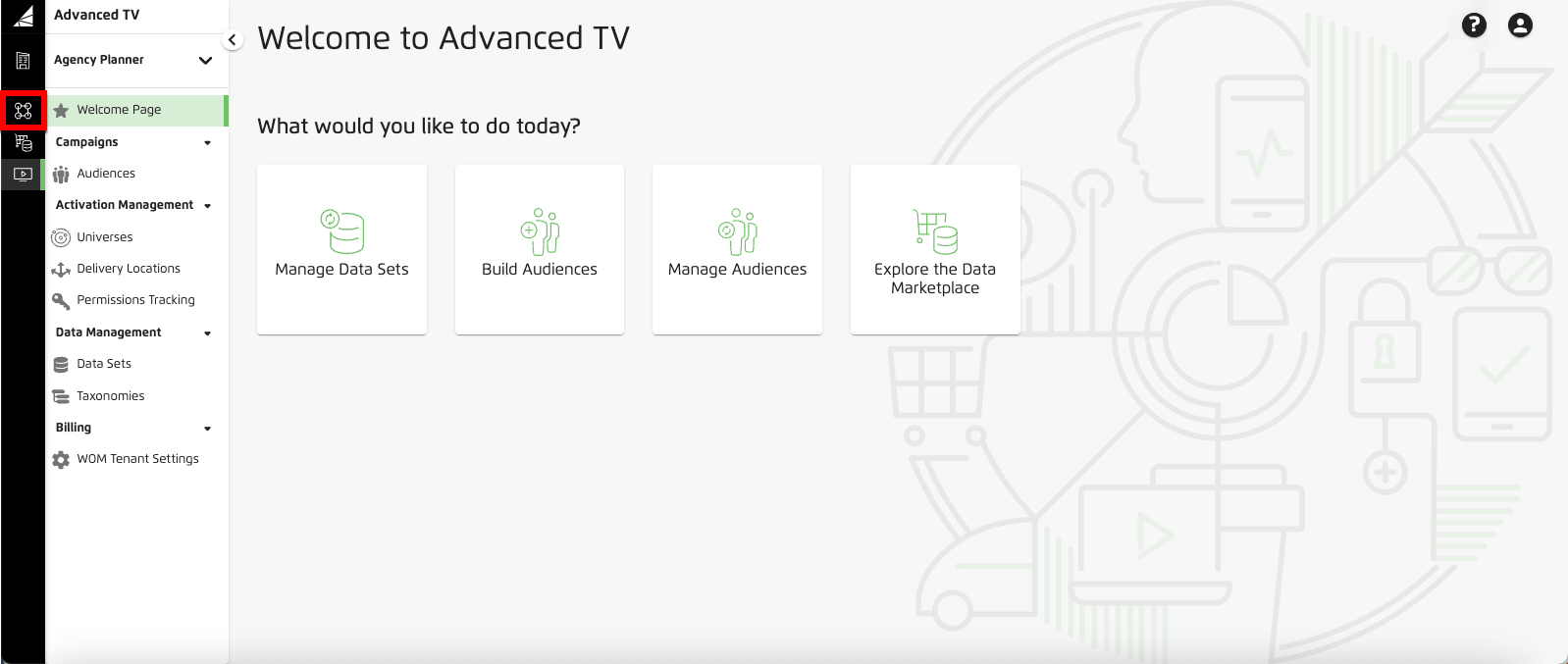
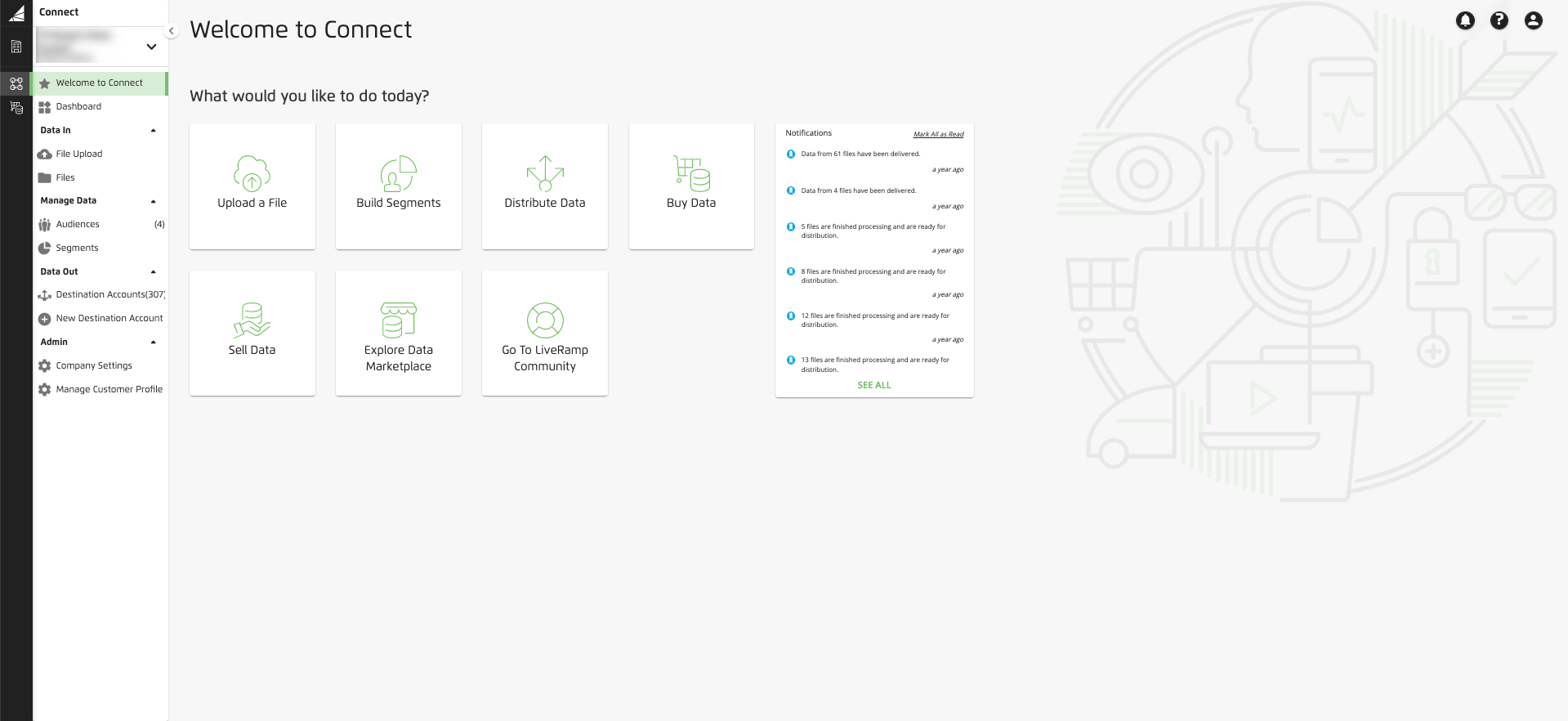
Refer to the Connect documentation site for help with tasks such as distributing data to a destination.
When you're done working in Connect, you can close the browser tab. Your Advanced TV account will still be open in the original tab.