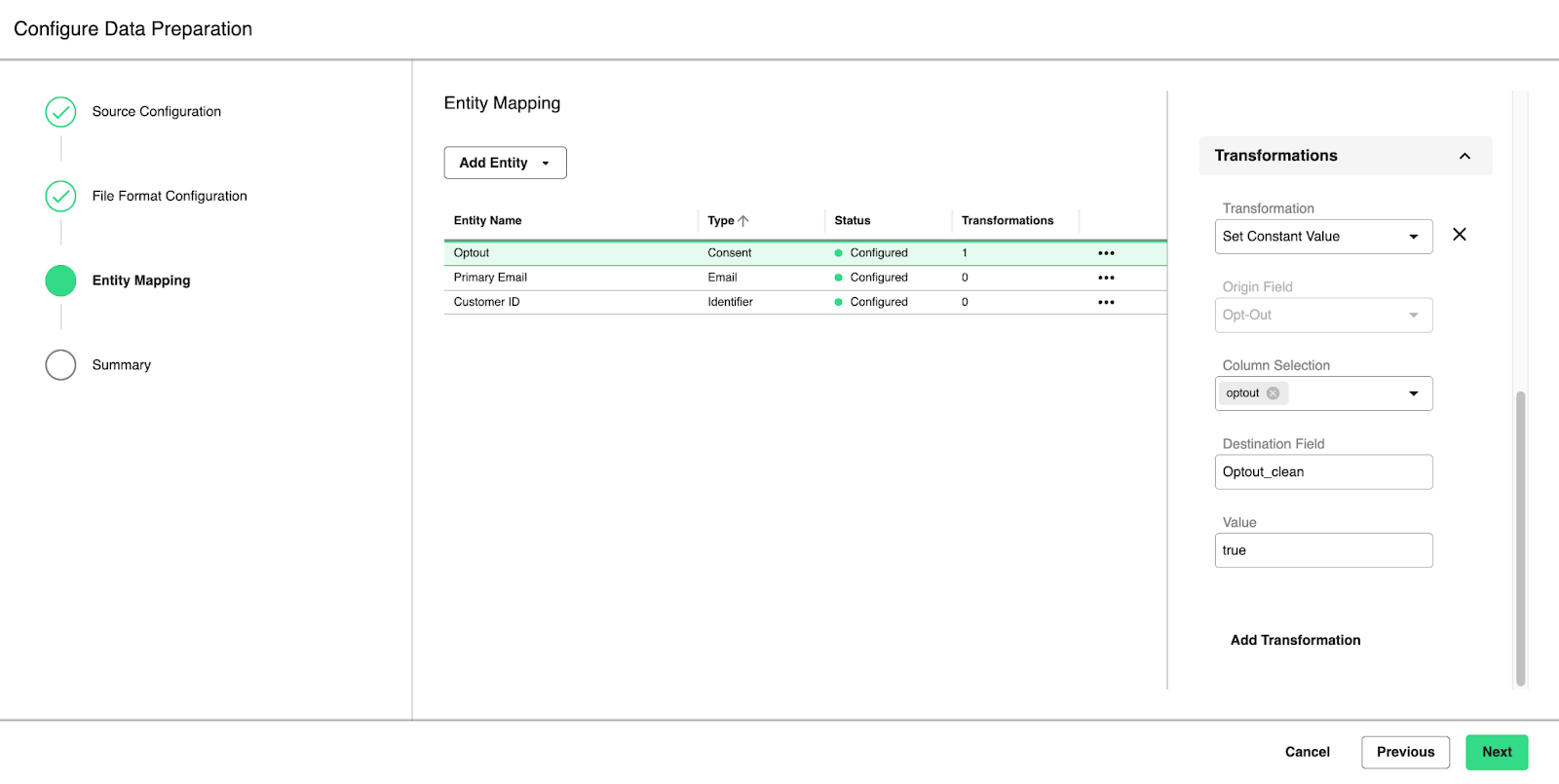Data Compliance
Data compliance is integrated throughout LiveRamp Enterprise Identity Engine to uphold data privacy regulations. It encompasses two key types of consent requests, each originating from LiveRamp and your organization.
Direct Consent
Direct consent from your organization is initiated as a data source that you configure, prepare, and update in your first-party graph during the data preparation and resolution processes. Your direct consent supports the following actions:
Suppression: Also known as "opt-outs", suppressed data can be stored in the first-party graph but cannot be exported by an export process.
Deletions: Depending on the region, you can configure deletions during onboarding as one of the following:
Hard deletion: Data must be deleted from the first-party graph.
Soft deletion: Similar to suppression requests, data is allowed to be kept but not exported.
Direct consent can be configured to use the following consent modes:
Record: Data consent is granted at the record level.
Group: Opt-outs and deletions are applied in the same way as data sharing the same Enterprise ID.
Configuring a Consent Data Source
When configuring a data preparation process, you can configure and map consent data to be applied to your first-party graph based on the following options in the Data Type list during the Source Configuration step:
: Specifies the entire consent file
: Specifies an additional field in the consumer file
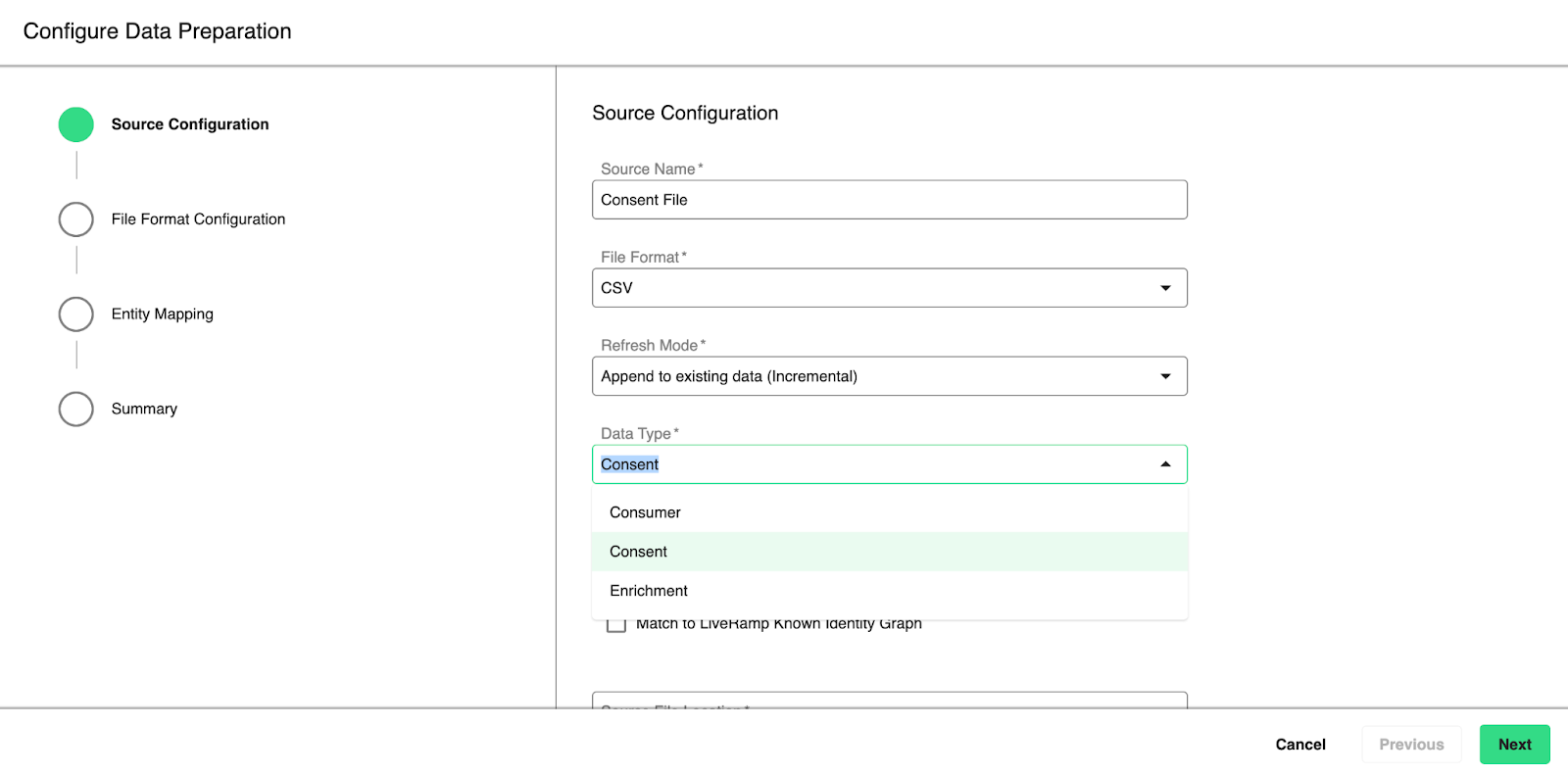
In the entity mapping step, you must configure the consent entity. You can map both suppressions and deletions by selecting the input fields. Once you set up the consent entity, you can specify the following entities that are eligible for consent. To improve the accuracy of matching, you can supply optional fields.
Entity | Mandatory Fields | Optional Fields |
|---|---|---|
Primary ID | Primary ID | |
Customer ID | Customer ID | |
First name, Last name | ||
Phone | Phone number | Firstname, Last name |
Postal | Postal code, First Name, Last Name | Date Of Birth |
For opt-outs and deletions, the field is either Boolean or a string value of true or false.
If the input data comes in other forms, you can map it in the Transformation section of the Entity Mapping step using the option. For example, you can map an input field that specifies 1 as true and 0 as false:
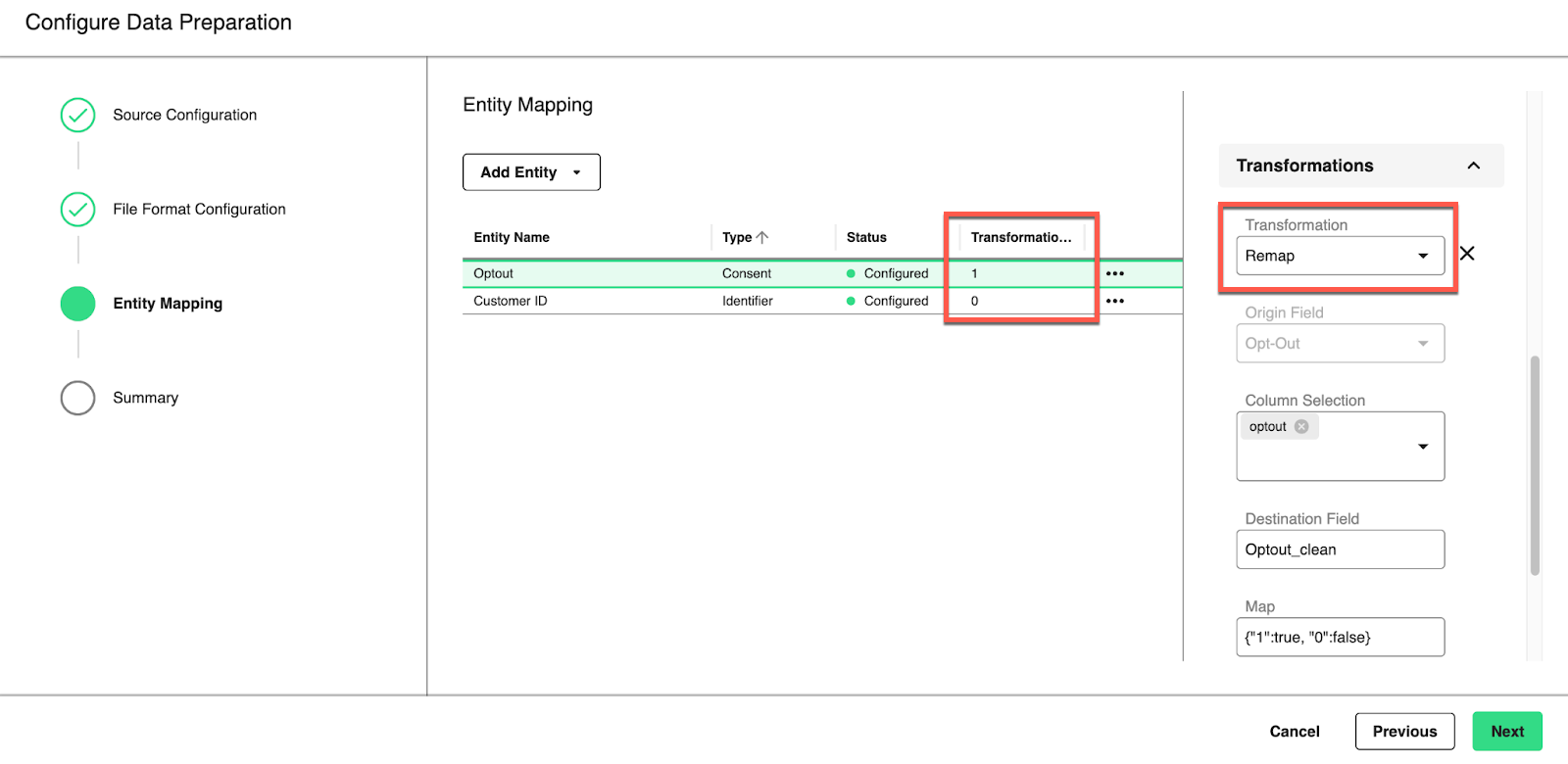
If the consent field is not present in the consent file, such as a consent file may arrive with just the email field specified for suppression, you can configure the consent entity so that the transformation sets a constant value of true for the input data to indicate each email from the data source is consented to be suppressed.
In certain scenarios, the consent field may not consistently appear in the consent file. For example, the consent file may only contain the field to suppress, such as the email address. In cases where the consent field is absent, you can configure the consent entity by setting up a transformation that assigns a constant value of true to the input data, indicating that each email address from the data source should be suppressed.