Duplicate a Segment
When you want to create a new segment that is similar to a segment you've already created, you can duplicate the original segment and then edit it to create the new segment:
Hover over the segment’s row and then click the More Options menu (three dots) that appears.
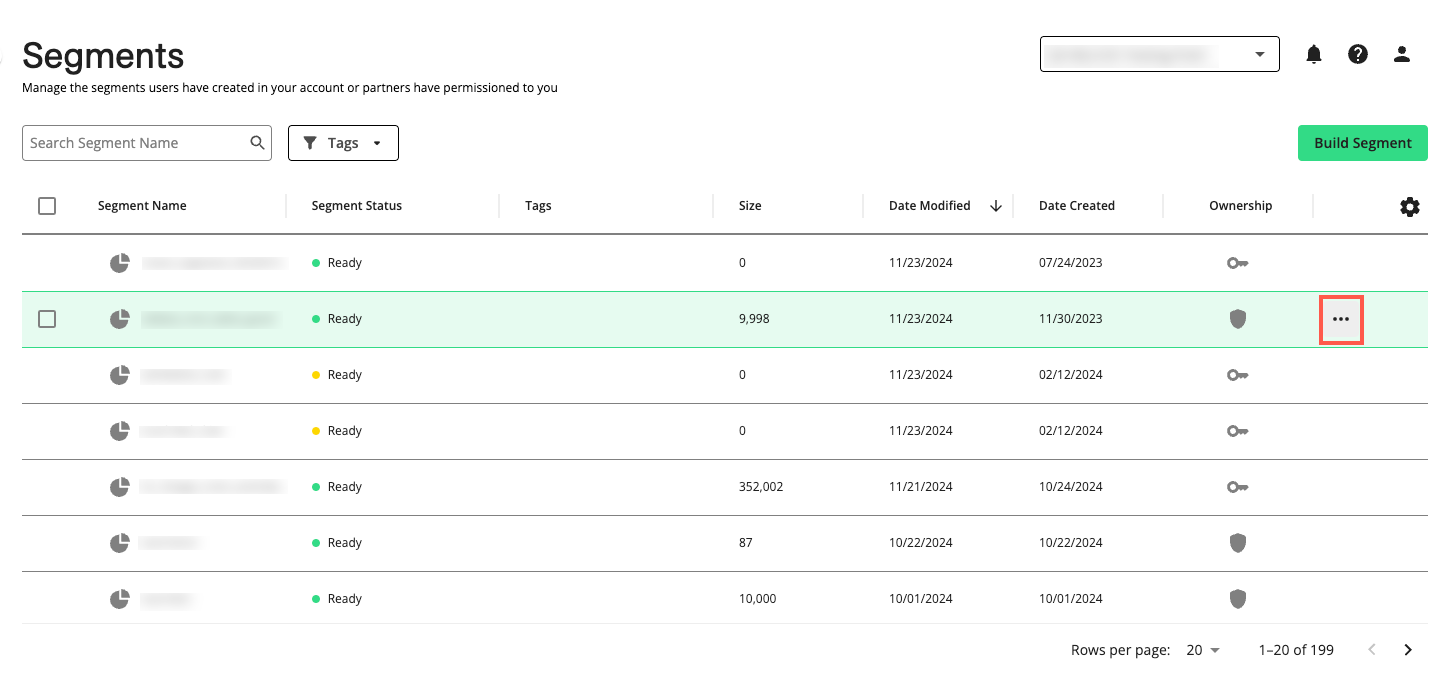
Select Duplicate to create a copy of the segment.
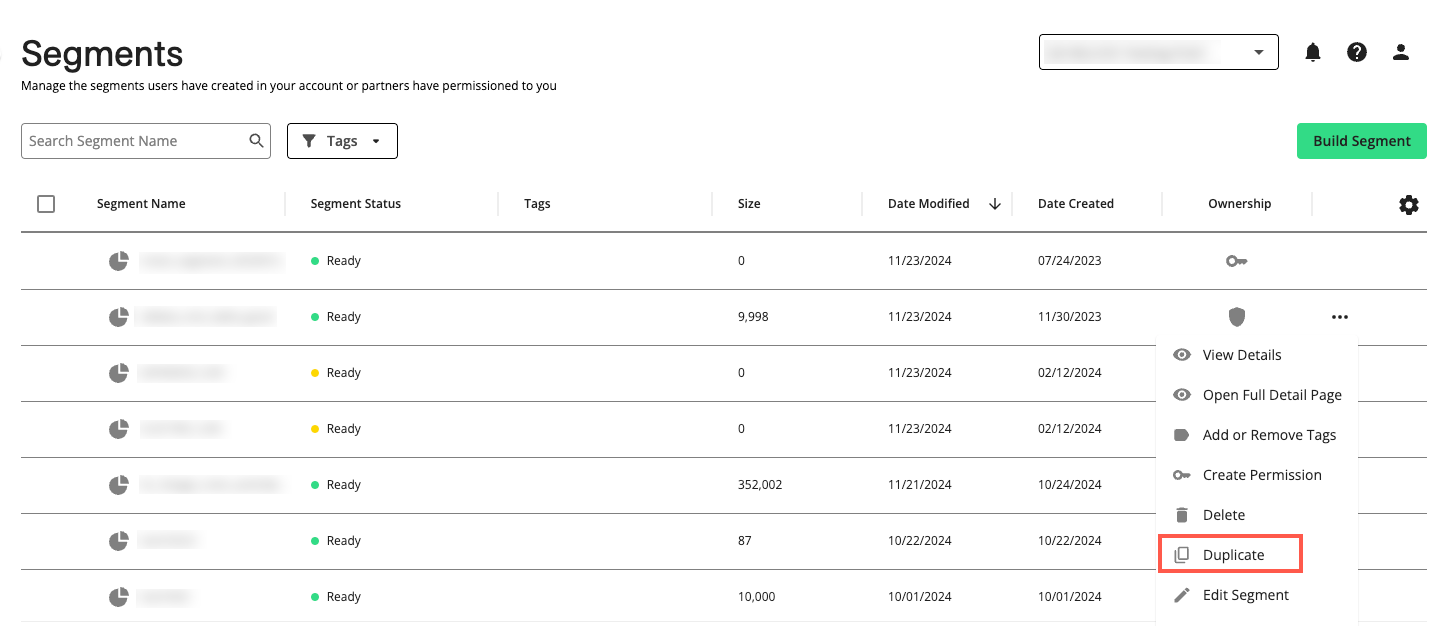
From the Duplicate Segment dialog, either enter a unique segment name for the new segment or keep the default name provided.
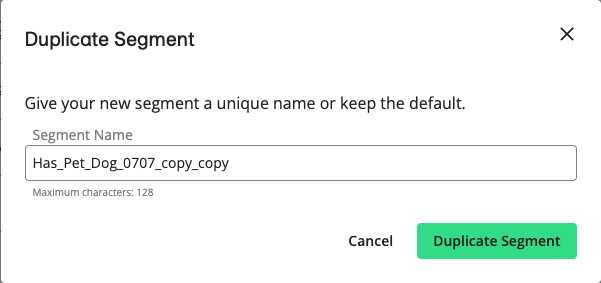
Click .
A success message appears.
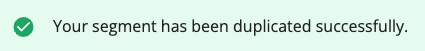
Once the segment's status is "Ready", edit the segment by following the instructions in "Edit a Segment".