Edit a Segment
You can edit the segment rules and description for an existing first-party segment that was created by your organization in the Data Collaboration Platform:
Note
The segment must consist entirely of your organization's first-party data and have a status of "Ready" or "Creation Failed". You cannot edit a segment that contains second-party data or that has a status of "Calculating Size", "Processing", or "Invalid".
If you only want to edit the segment description, you can edit that via the details panel for the segment from either the Segments page or the All Assets page.
From the Segments page, hover over the segment’s row and then click the More Options menu (three dots) that appears.
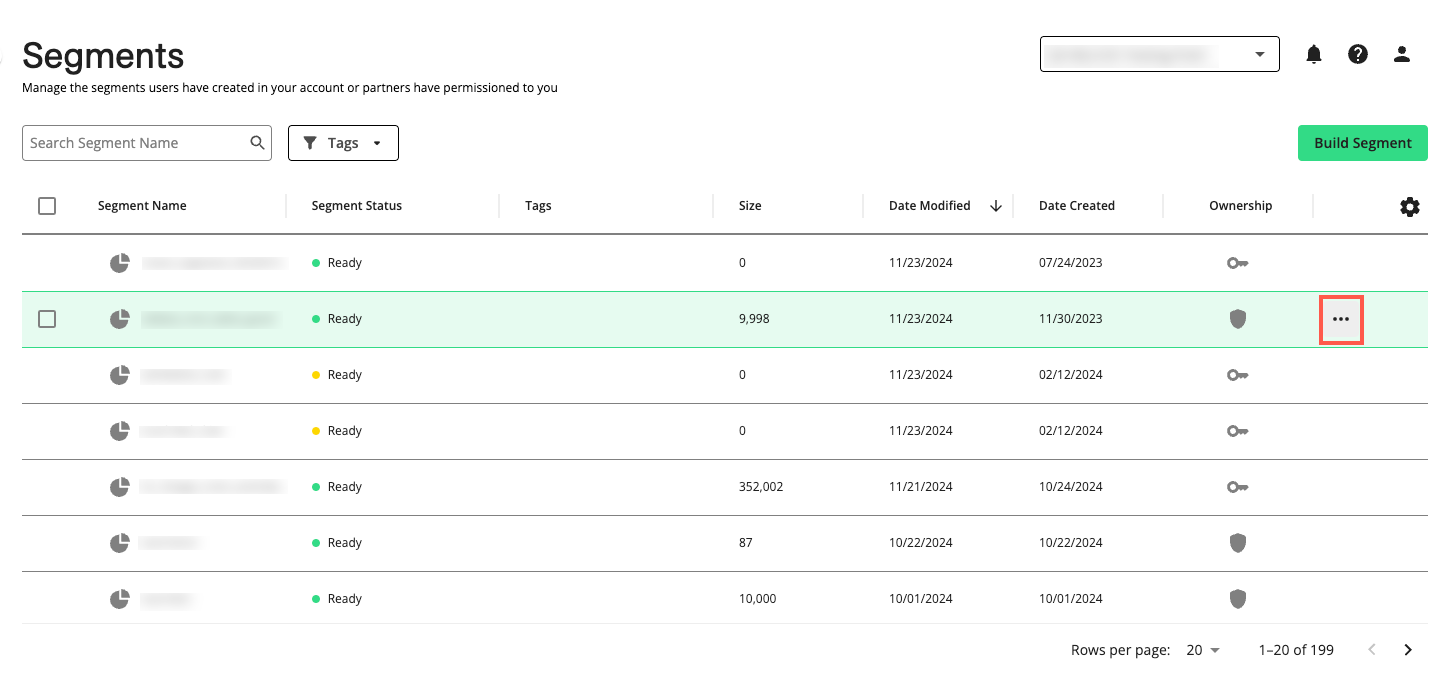
Select "Edit Segment".
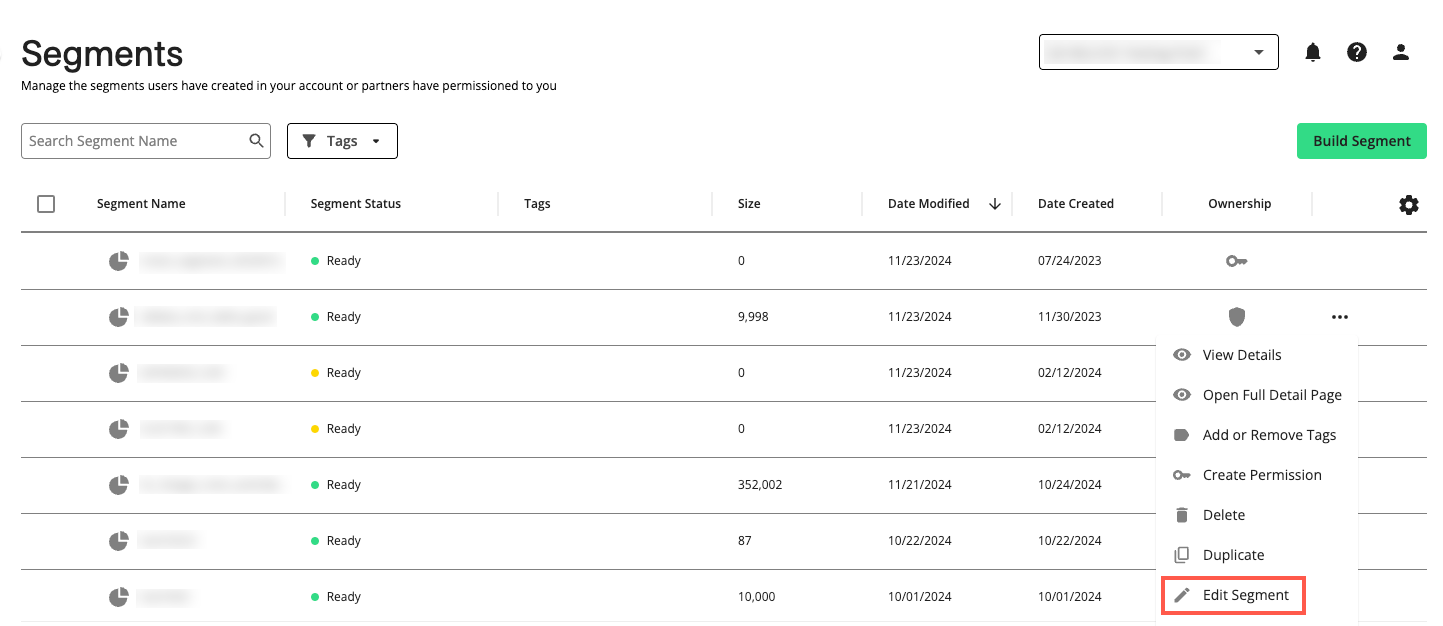
From the Edit Segment screen, make any desired changes to the segment rules or to the segment description.
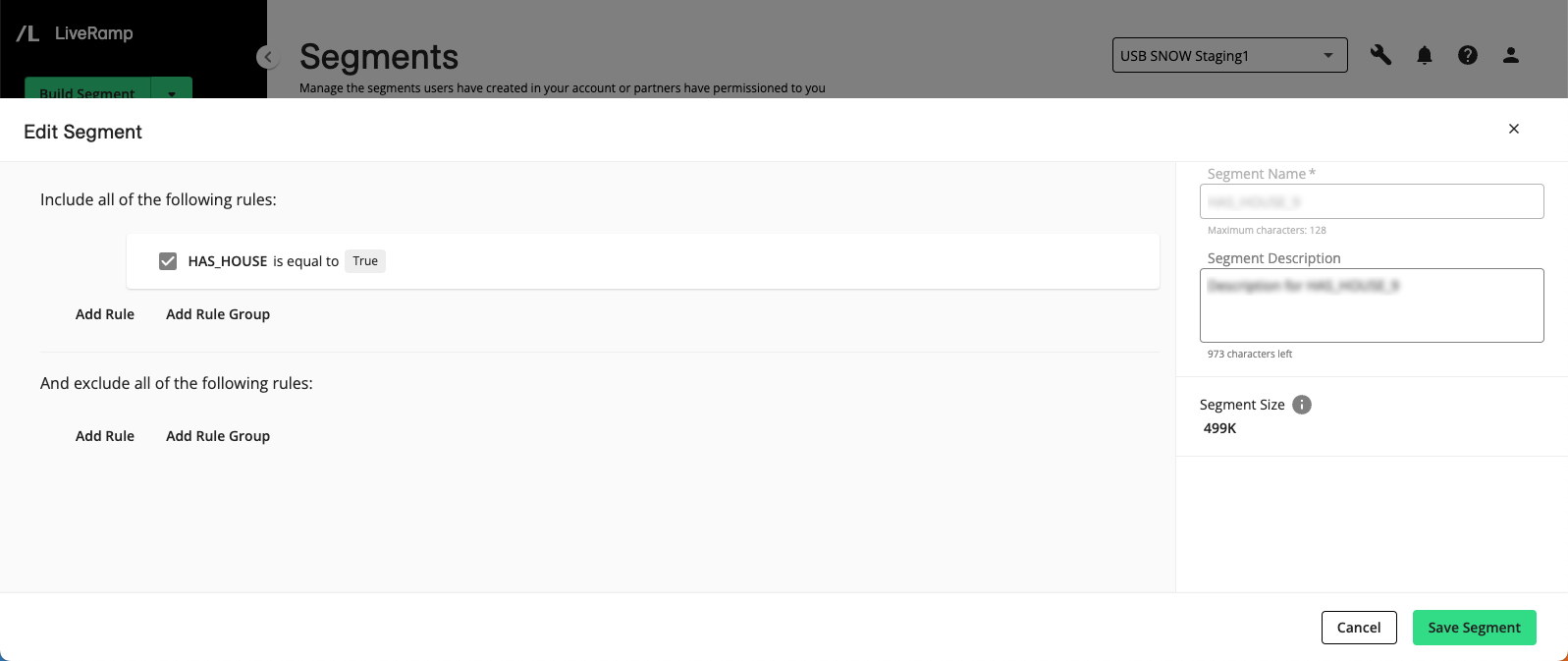
Click .