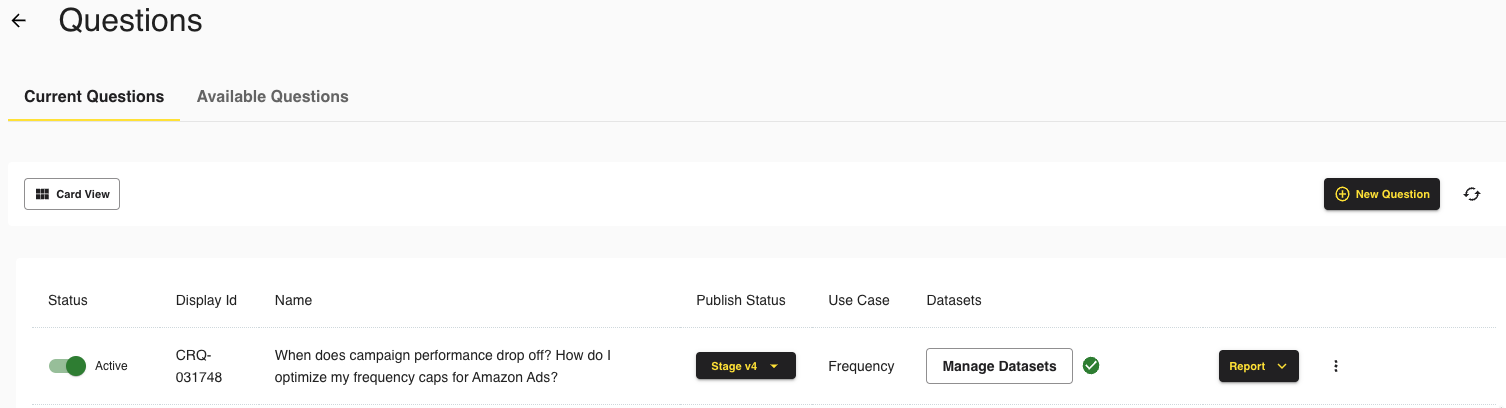Configure Datasets for Questions
Once you've provisioned a dataset to a clean room, you must configure it for a question. This helps to ensure the security and privacy of the data being used and facilitates efficient data collaboration.
From the Clean Room menu, select Questions and then click next to the desired question.
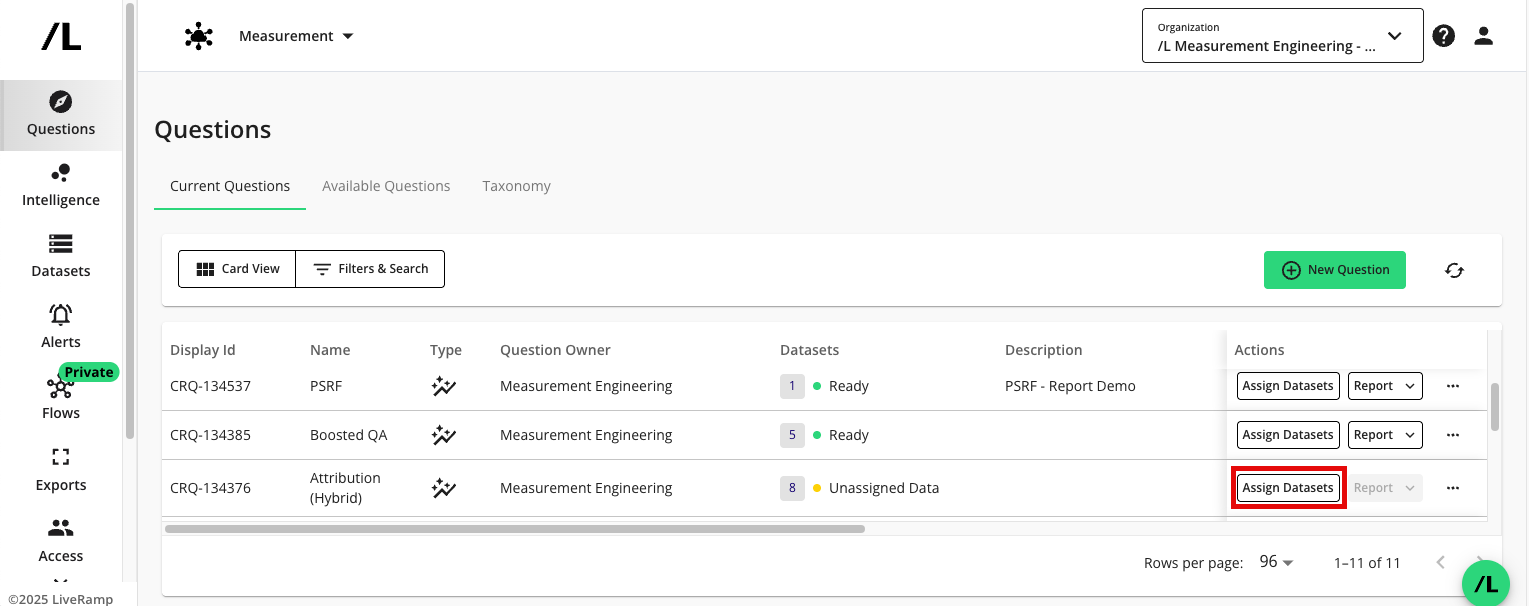
The Manage Datasets wizard displays the dataset macros that are enabled for the question. For information about dataset macros, see "Add a Macro for a Dataset Type".
For each dataset macro, select the organization from the Select Ownership list, and then click .
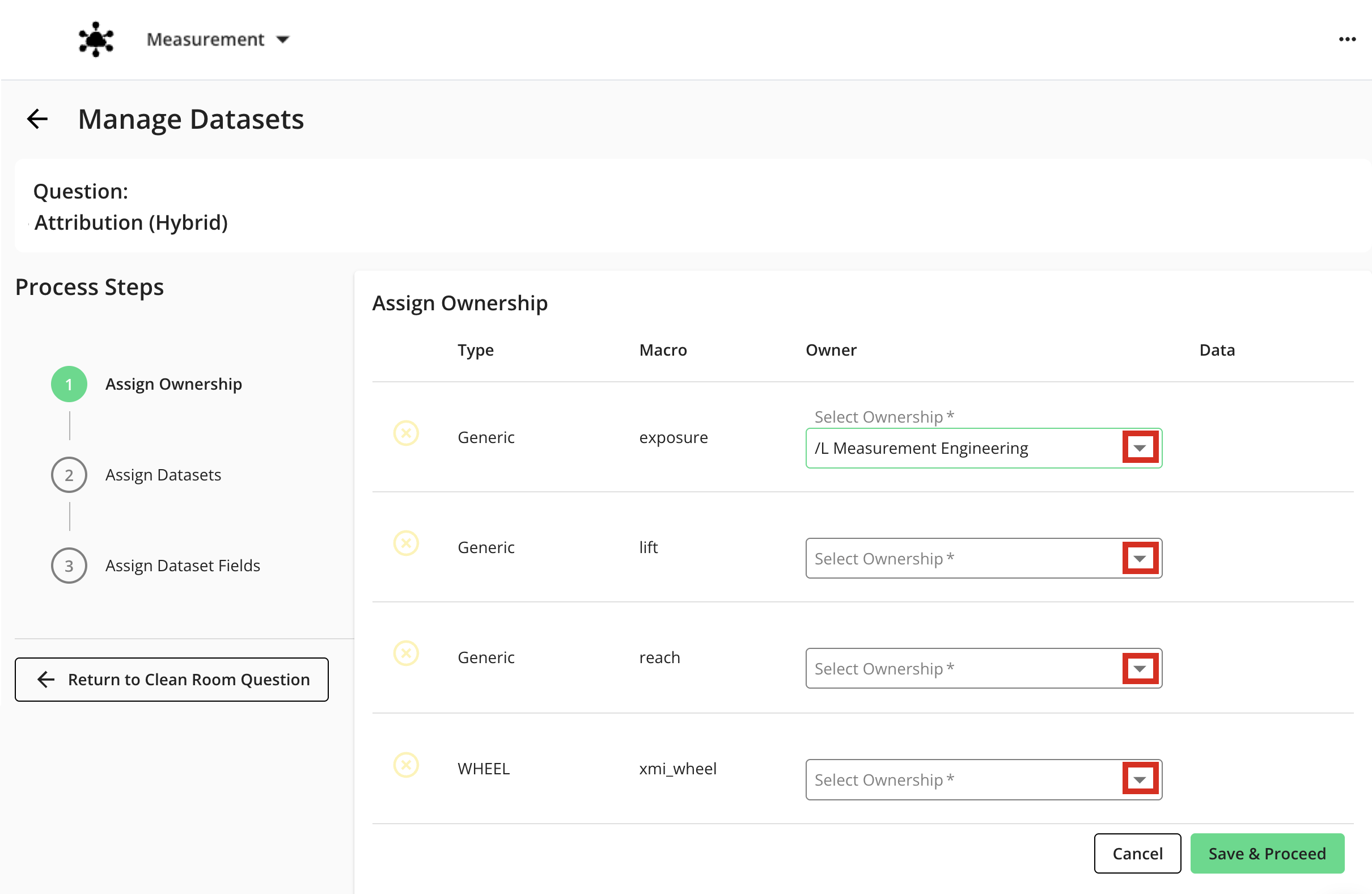
The Assign Datasets step provides lists of datasets in the Data column for selecting available datasets.
For each dataset macro, select the appropriate dataset from the list and click .
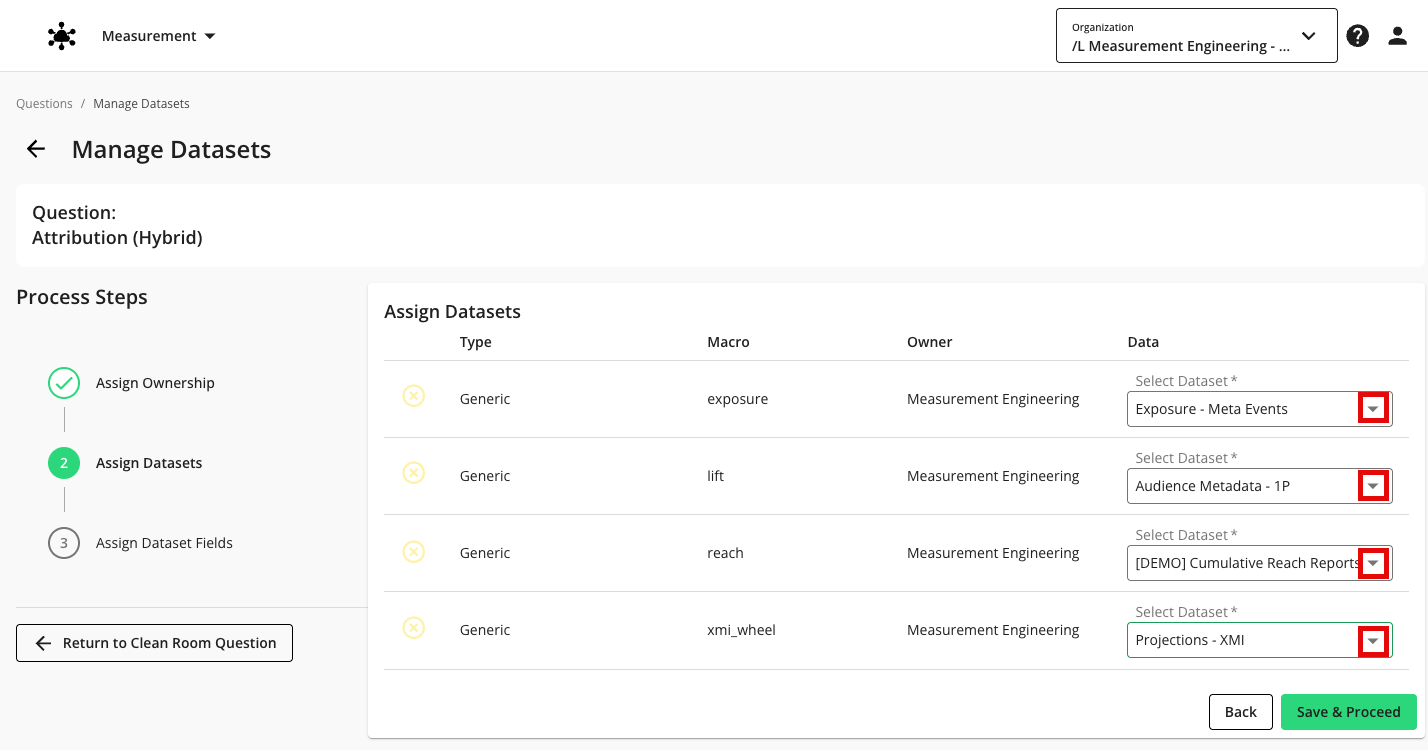
The Assign Dataset Fields step displays the Map Fields table.
For each dataset, select the field values to map to the macro and field name, and then click .
Your dataset is now enabled for clean room collaboration.