Find Your Snowflake Account Information
You will need your Snowflake account information to connect your data to LiveRamp Clean Room. This account information can include:
Account ID
Account name
Organization name
Region
Find your Account ID and Region
To find your account ID and region in Snowflake:
Navigate to Worksheets.
Enter
select current_account();to display your account ID (for example, "TAB12345").To find your region, locate it in the browser URL (for example, "us-east-1").
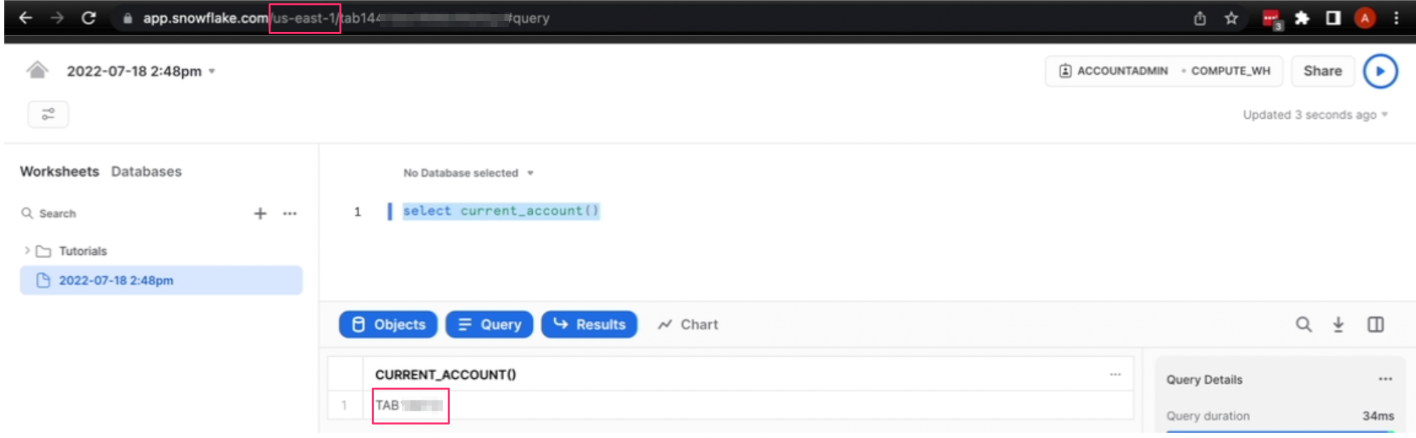 |
Find Your Account ID, Account Name, and Organization Name
There are two options for finding your account ID, account name, and organization name:
Using Snowflake Account Information Menu
Using Worksheets Queries
To find your account ID, account name, and organization name in Snowflake:
Navigate to Worksheets.
Locate your account information in the upper-left menu.
Hover over your account to find the account name (for example, "NIB12345").
Locate the organization name below the account name (for example, "ICIABCD").
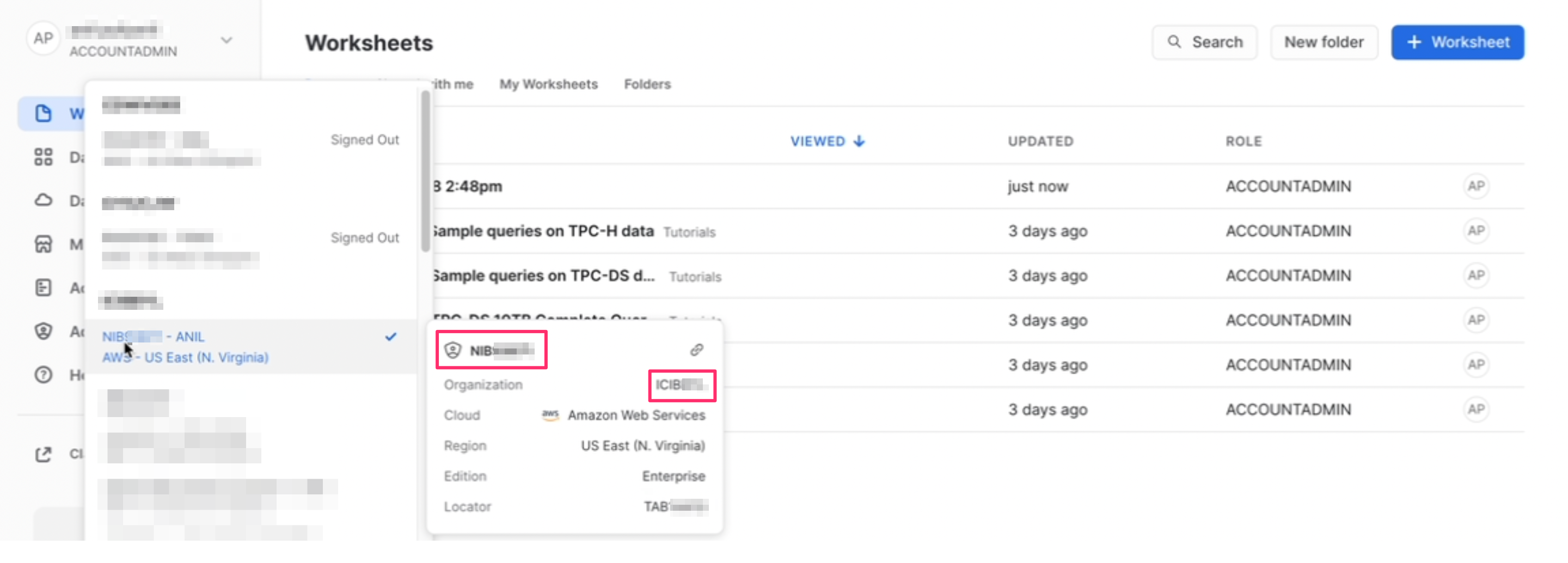
To find your account ID, account name, and organization name using Worksheets queries:
Navigate to Worksheets.
Enter the following query to display your account ID, account name, and organization name:
SELECT Current_account() AS accountID, Current_account_alias() AS accountName, System$return_current_org_name() AS OrgName;