Announcement: Action Required for Existing Criteo Distributions (6/1/21)
Note
Update 6/25/21: The contents of this article have been modified from the original.
On June 15, 2021, Criteo will release a new version of their segment distribution API, which LiveRamp will be required to use starting June 21. This updated API enables faster delivery times, reduced errors, greater audience visibility, and improved authentication practices. In addition, this enables clients to control and modify permissions themselves as opposed to providing LiveRamp with raw credentials.
As part of this change, LiveRamp is required to gain your consent to create and manage segments in your Criteo account. If you have existing distributions to Criteo, you should have recently received a link to use to start the consent process (see the instructions below). For your distributions to continue working after Criteo mandates their updated API on June 21, 2021, you must grant this consent to LiveRamp's App.
Warning
Update 6/25/21: If you do not give consent to LiveRamp by June 30, 2021, your Criteo destination accounts will be deactivated. Once you’ve given LiveRamp your consent, you can reactivate those destination accounts (see “Reactivate an Existing Destination Account” for instructions).
Note
The consent only has to be given one time per Criteo login. Customers can provide consent for multiple ad accounts at the same time, as long as they are associated with the same Criteo account. Customers with multiple Criteo accounts may request additional consent URLs by creating a case in the LiveRamp Community portal.
Note
Update 6/17/21: Any previous URL you might have received via email may have already expired. If you have not yet provided consent, you must request a unique consent URL be generated for you by creating a case in the LiveRamp Community portal.
To grant consent to LiveRamp:
Click the URL link you received.
Note
The link provided is only good for one-time use. If the link has been clicked previously, contact your LiveRamp Customer Success Manager to receive a new link.
In the Portfolio access area of Criteo’s Access request screen, check the check boxes for the advertiser accounts you want LiveRamp to be able to create and manage segments in.
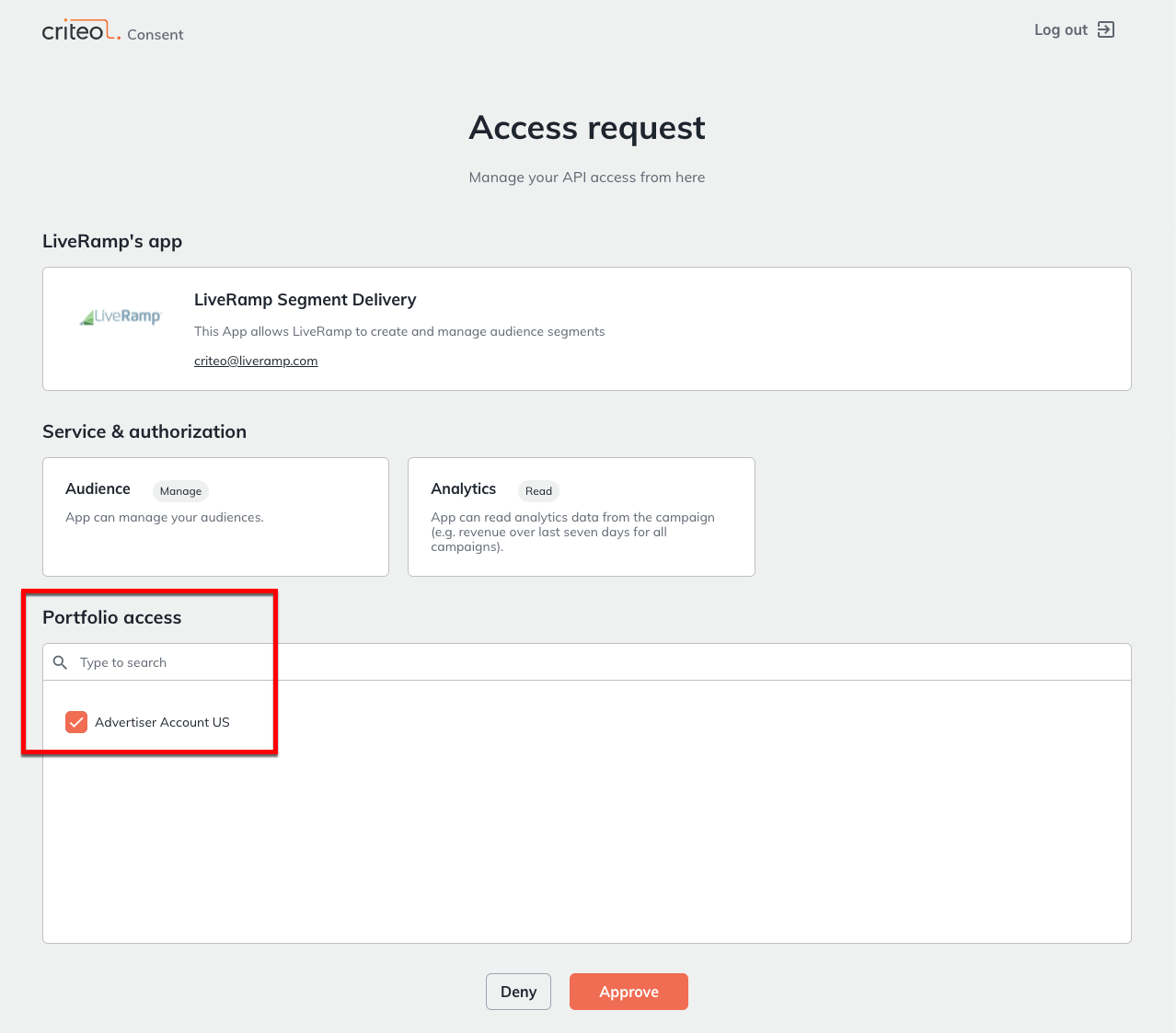
Click .
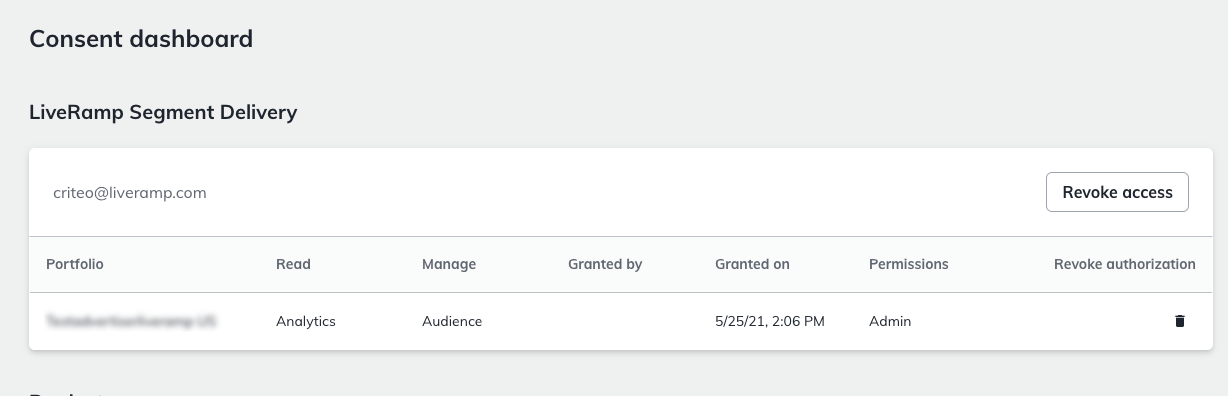
You’ll then be taken to the Consent dashboard where you can confirm that the correct consent was given and manage the consent (if necessary).
Once your distribution has been fully migrated to the new API,, you will no longer need to enter “Client ID” or “Client Secret” information when creating a new Criteo destination account. You will also no longer see these fields in your existing Criteo destination accounts.