Announcement: Self-Service Google PAIR Activation Now Available (9/17/24)
Advertisers now have the ability to activate email-based first-party segments to Google DV360 publishers themselves in Connect through LiveRamp’s Google PAIR integration.
Google PAIR (Publisher Advertiser Identity Reconciliation) is a first-party data solution that allows publishers and advertisers to match their respective first-party data in a privacy-compliant way. This enables advertisers to deliver personalized ads without relying on third-party cookies or device IDs.
Note
LiveRamp’s Google PAIR integration is in open beta and available to all customers.
For more information, see “Distribute Data to Google DV360 Publishers via PAIR” or the sections below.
Benefits of the Google PAIR Integration
The main advantages of using Google PAIR include:
Enhanced privacy: By using first-party data, Google PAIR ensures that users' personally identifiable information (PII) is not shared, reducing the risk of privacy breaches.
Improved ad relevance: Advertisers can use the matched first-party data to deliver more relevant and personalized ads to their target audience.
Better performance: With more accurate targeting, advertisers can potentially see improved campaign performance and better return on investment (ROI).
Future-ready: As the third-party cookie landscape continues to evolve, Google PAIR offers a solution that is compliant with these changes and can help advertisers adapt to the evolving landscape of digital advertising.
The PAIR Distribution Process
Because of the PAIR matching protocol, the only records that will match to a publisher’s PAIR ID are records that contain a plaintext email address or a SHA-256 hashed email address as an input identifier. PII-based records that do not contain these identifier types will not match to a PAIR ID and so will not match to a DV360 publisher.
The process to distribute data to Google DV360 publishers via PAIR is similar to the standard distribution process. When activating the DV360 PAIR destination account, there is an additional step of choosing which DV360 publishers you want to distribute to:
All publishers
All publishers except those selected
Only selected publishers
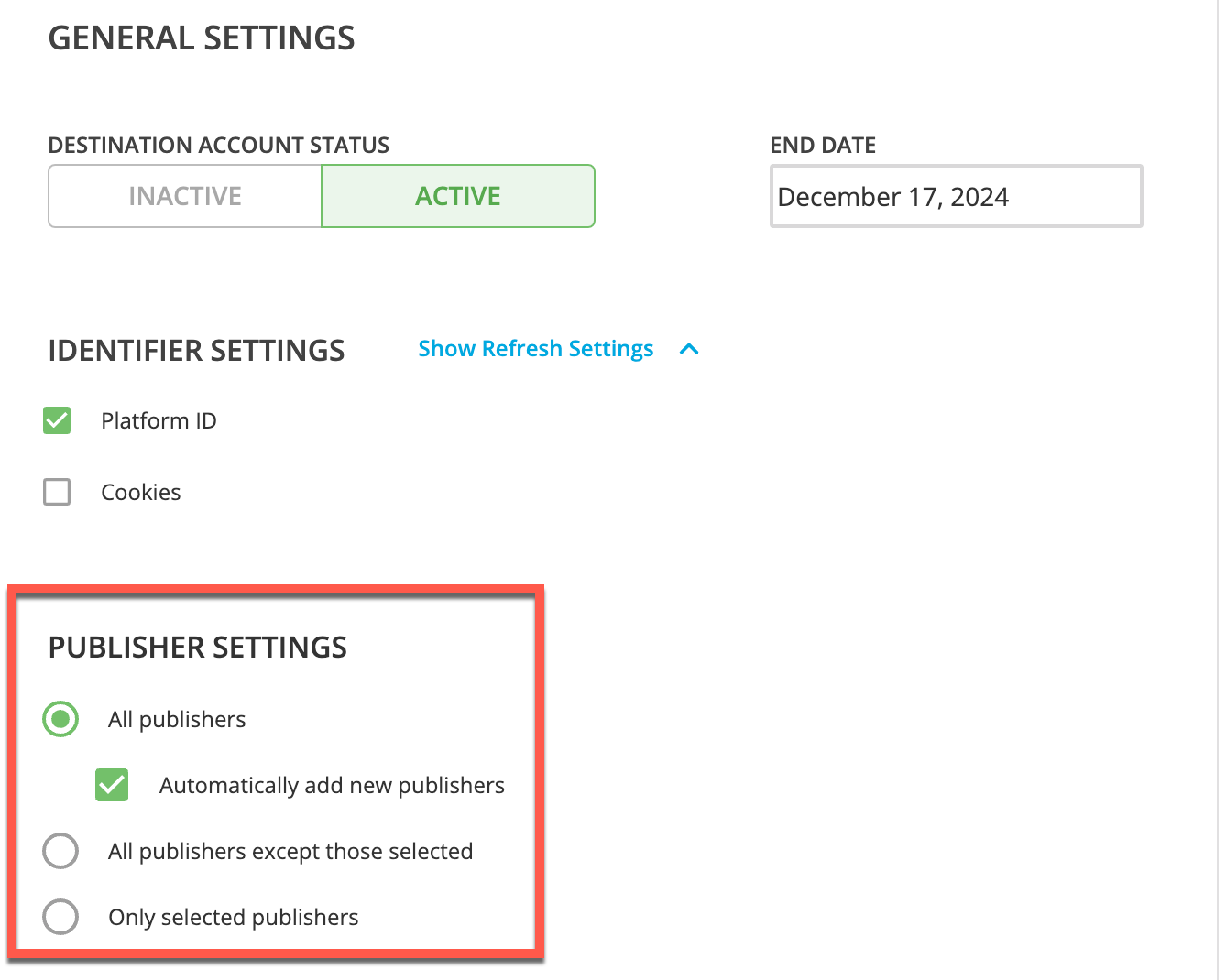
Note
We recommend selecting “All publishers” to utilize our full publisher network and optimize reach at DV360.
After delivery is complete in 1-3 days, you can view match rates by publisher in the Connect UI (for more information, see "View PAIR Publisher Match Rates").