For Match Partners: Implementing LiveRamp's Email Tag
LiveRamp's match partners can monetize match data from their email newsletter opens by implementing the LiveRamp Email Tag. The tag contains a block of 15 image pixels that transfers pseudonymized data to LiveRamp's system in the form of hashed email address/cookie ID linkages.
To implement:
Deploy the tag.
Test your hash function.
Test the tag.
Place the image pixels below within the HTML of your email newsletter templates.
Note
Tag placement: We recommend placing the pixels in the header of the email, since some email clients do not load images below the fold. However if formatting is a concern, you may place them at the bottom of the email body.
<img src="https://pippio.com/api/sync?pid={TAG_ID}&_=1&it=4&iv={MD5}&it=4&iv={SHA-1}&it=4&iv={SHA-256}" width="1" height="1" border="0" style="display:none;overflow:hidden">
<img src="https://pippio.com/api/sync?pid={TAG_ID}&_=2&it=4&iv={MD5}&it=4&iv={SHA-1}&it=4&iv={SHA-256}" width="1" height="1" border="0" style="display:none;overflow:hidden">
<img src="https://pippio.com/api/sync?pid={TAG_ID}&_=3&it=4&iv={MD5}&it=4&iv={SHA-1}&it=4&iv={SHA-256}" width="1" height="1" border="0" style="display:none;overflow:hidden">
<img src="https://pippio.com/api/sync?pid={TAG_ID}&_=4&it=4&iv={MD5}&it=4&iv={SHA-1}&it=4&iv={SHA-256}" width="1" height="1" border="0" style="display:none;overflow:hidden">
<img src="https://pippio.com/api/sync?pid={TAG_ID}&_=5&it=4&iv={MD5}&it=4&iv={SHA-1}&it=4&iv={SHA-256}" width="1" height="1" border="0" style="display:none;overflow:hidden">
<img src="https://pippio.com/api/sync?pid={TAG_ID}&_=6&it=4&iv={MD5}&it=4&iv={SHA-1}&it=4&iv={SHA-256}" width="1" height="1" border="0" style="display:none;overflow:hidden">
<img src="https://pippio.com/api/sync?pid={TAG_ID}&_=7&it=4&iv={MD5}&it=4&iv={SHA-1}&it=4&iv={SHA-256}" width="1" height="1" border="0" style="display:none;overflow:hidden">
<img src="https://pippio.com/api/sync?pid={TAG_ID}&_=8&it=4&iv={MD5}&it=4&iv={SHA-1}&it=4&iv={SHA-256}" width="1" height="1" border="0" style="display:none;overflow:hidden">
<img src="https://pippio.com/api/sync?pid={TAG_ID}&_=9&it=4&iv={MD5}&it=4&iv={SHA-1}&it=4&iv={SHA-256}" width="1" height="1" border="0" style="display:none;overflow:hidden">
<img src="https://pippio.com/api/sync?pid={TAG_ID}&_=10&it=4&iv={MD5}&it=4&iv={SHA-1}&it=4&iv={SHA-256}" width="1" height="1" border="0" style="display:none;overflow:hidden">
<img src="https://pippio.com/api/sync?pid={TAG_ID}&_=11&it=4&iv={MD5}&it=4&iv={SHA-1}&it=4&iv={SHA-256}" width="1" height="1" border="0" style="display:none;overflow:hidden">
<img src="https://pippio.com/api/sync?pid={TAG_ID}&_=12&it=4&iv={MD5}&it=4&iv={SHA-1}&it=4&iv={SHA-256}" width="1" height="1" border="0" style="display:none;overflow:hidden">
<img src="https://pippio.com/api/sync?pid={TAG_ID}&_=13&it=4&iv={MD5}&it=4&iv={SHA-1}&it=4&iv={SHA-256}" width="1" height="1" border="0" style="display:none;overflow:hidden">
<img src="https://pippio.com/api/sync?pid={TAG_ID}&_=14&it=4&iv={MD5}&it=4&iv={SHA-1}&it=4&iv={SHA-256}" width="1" height="1" border="0" style="display:none;overflow:hidden">
<img src="https://pippio.com/api/sync?pid={TAG_ID}&_=15&it=4&iv={MD5}&it=4&iv={SHA-1}&it=4&iv={SHA-256}" width="1" height="1" border="0" style="display:none;overflow:hidden">
Here are the macro values you will populate:
{TAG_ID} is your tag ID. Replace this with the tag ID provided by LiveRamp. Email publisher-success@liveramp.com if you are unsure of your tag ID.
{MD5}, {SHA1}, and {SHA256} are the three hashes we accept. You must replace all three values with the respective hashes of the email address.
&_=[1 to 15] is the cachebuster. The cachebuster is used to distinguish each row by calling one of our buyers. Be sure to include all 15 rows so that each buyer is called.
Caution
For privacy reasons, LiveRamp does not accept raw (plaintext) email addresses from match partners.
Ensure all email addresses meet the requirements below before hashing:
The hash input is a valid, non-empty email address.
The email address is lowercased.
Any whitespace or extra text is removed from the beginning and end of the email address.
Caution
For privacy reasons, LiveRamp does not accept raw (plaintext) email addresses from match partners.
Hash the email address ‘Test@Foo.com’ to verify that your hash function is working properly. ‘Test@Foo.com’ should produce the following alphanumeric strings:
MD5: 3cb7232fcc48743000cb86d0d5022bd9
SHA-1: 790d12777b2a83253a14c748a1b1cb09b3a91cca
SHA-256: 899d3387a5c5a7555d51d2f0a0b7b50e397fe481fd9a58fafb389b7dc94e11f6
Once you have verified your hashes, test your implementation either on a staging site or “in the wild”. Use the steps below to conduct your audit.
Send a test email with the image pixels to a webmail client that directly loads images, such as Hotmail, Outlook, AOL, or Yahoo. Note: Do not test using Gmail.
Log in to the email account in a new Chrome incognito window.
Open Chrome developer tools. Under the "network" tab, check off “preserve log”.
Open the test email.
Note
If the email client doesn’t display images by default, click the button to load images.
Sort by "name" and scroll down to find "{sync?pid}."
The "name" column should display the email hashes in the call after the "{iv=}" parameters.
The "domain" column should read “pippio.com” for 15 calls, and each call should fire a status 302, 307, 200, or 204.
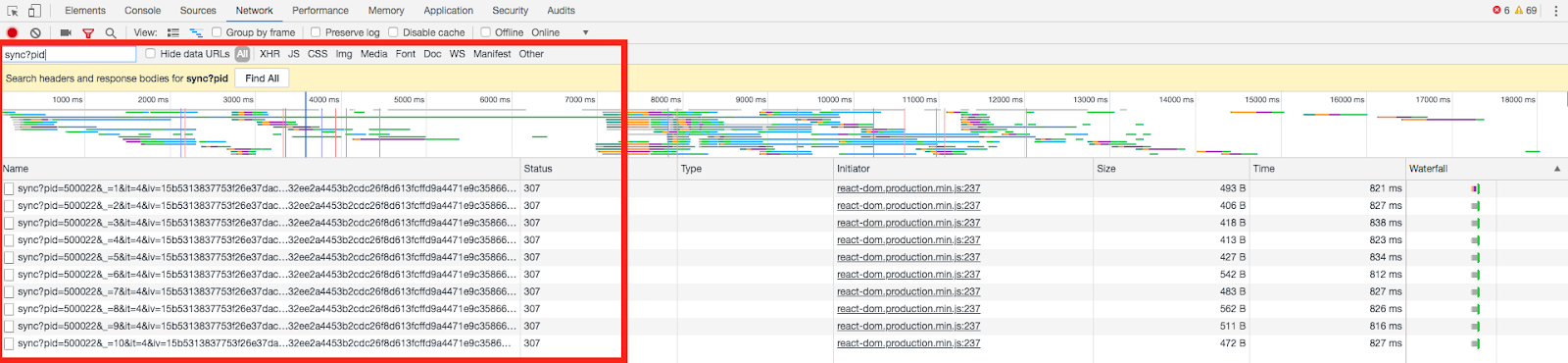
Sort by “initiator” and find “{https://pippio.com/api/sync?pid=}”. 15 calls should appear, all with status 302, 200, or 204. This means all of the buyer redirects were successful.
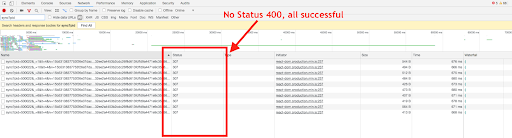
Locate the pippio.com pixel calls in the code. In the "elements" tab, search for “pippio.com”. Mouse-over the pixels to see where they are in the email. Make sure that there is nothing visible in the email body.
Note
You may also have a LiveRamp account manager test the tag for you by sending a test email to "PippioTest@hotmail.com", "PippioTest@aol.com", or "Pippio.Test@outlook.com." Email the Match Network team at publisher-success@liveramp.com if you are sending a test email.