Match Reports
A Match Report is a PDF that you can request after we've completed processing your file. Match Reports provide your match rate and expected reach for many of our most popular destinations.
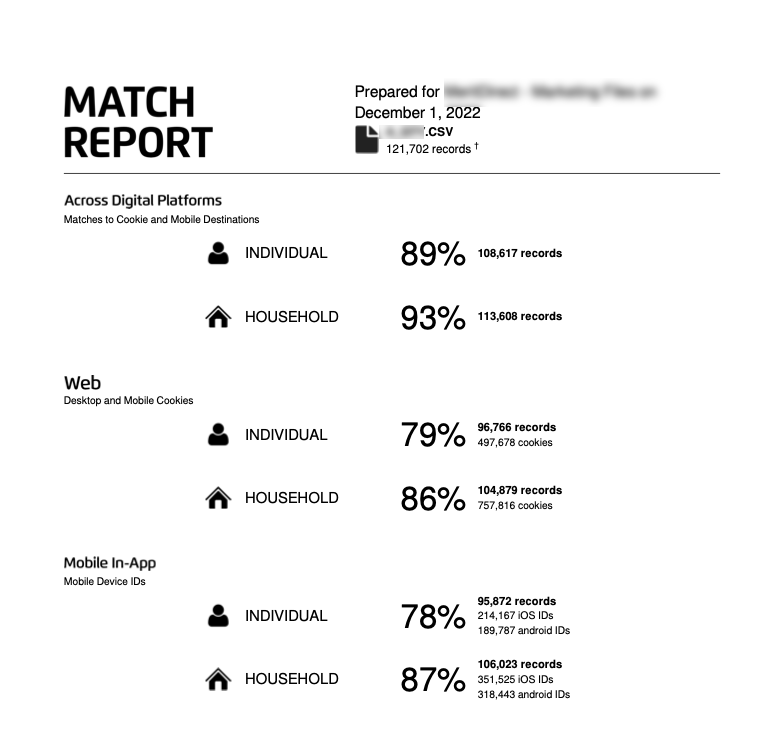
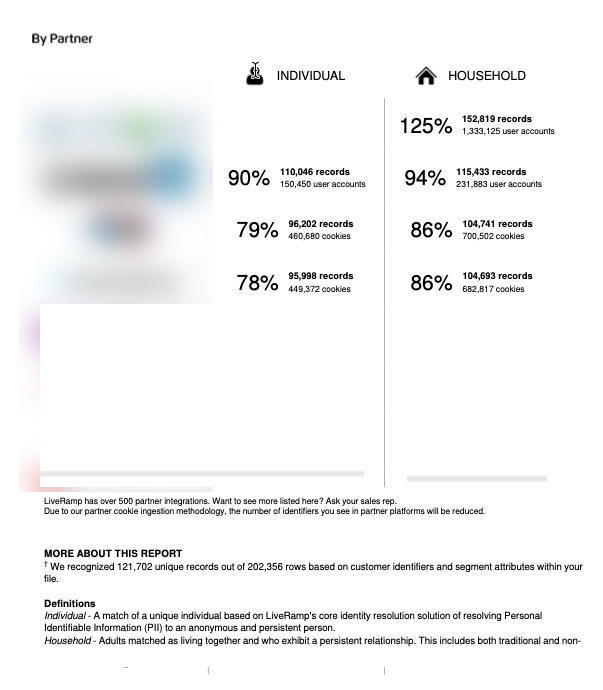
Example Match Report overview section and partner section
To request a free match report for your files, contact your LiveRamp representative.
For information on how to generate match reports in Connect, see "Generate a Match Report" below.
Note
Match Reports are not available for all destinations. For a list of these destinations, see "Destinations Not Available for Match Reports" below.
Apart from the destinations where Match Reports are not available, if you don't see a particular desired destination, create a support case to have that destination added to your Match Reports.
To prevent inflated counts in your Match Reports when uploading multiple files, upload only one file per day per audience. Run the Match Report for that file, and then repeat this process for any additional files on subsequent days. Uploading multiple files on the same day will result in inflated counts in your Match Reports.
Match Report Key terms
Match rate: The percentage/number of client records from the import file that were matched.
Individual match: A match of a unique individual based on LiveRamp's core identity resolution solution of resolving personally-identifiable information (PII) to a pseudonymous and persistent person.
Household match: A match to a household consisting of adults matched as living together and who exhibit a persistent relationship. This includes both traditional and non-traditional definitions of a household.
Cookie reach: The number of cookies connected to that individual or household that we sync to a given destination or to a broader category, such as "Web" (which includes desktops and web browsers on mobile devices). For each destination, LiveRamp syncs approximately 2–3 cookies per individual. This ratio is subject to change based on many variables, including (but not limited to): the number of devices owned by an individual, the number of browsers they use, how many people are in a given household, whether a user has deleted their browser cookies, and which ad tech partner you have elected to deliver data to. We expect the number of cookies synced per household to increase over time, as our publisher network continues to grow.
Across Digital Platforms: The overall match rate for the file, which includes mobile and cookie reach for all destinations included in the Match Report.
Web: The match rate and reach to the LiveRamp universe of LiveRamp cookies, which represents the maximum cookie reach for the file (independent of the specific platforms on the report).
Mobile In-App: The match rate and reach accross all mobile devices (iOS and Android).
Records: The figure for the number of records indicates how many records in the file matched to at least one identifier at the platform. For example, if the file contains 100,000 records and the individual match at the platform reports 80,000 records, that means that each of those 80,000 records (or 80%) matched to at least one active platform cookie or CID (depending on what identifier type the platform transacts on).
User accounts: For destinations that transaction on their own platform ID (also referred to as a "custom ID" or "CID), we report on the number of user accounts (or CIDs) that match to records in the file. For example, if the file contains 100,000 records and the individual match at the platform reports 150,000 user accounts, that means that in total those 100,000 records could be matched to at least 150,000 active platform cookies or CIDs (depending on what identifier type the platform transacts on).
Destinations Not Available for Match Reports
Match Reports are not available for the following destinations:
Viant
Adobe Audience Manager
BlueKai
DataXu
Disney Advertising Sales (FKA Hulu)
Facebook
Google - Data Marketplace
Lotame
Spotify (Canada, New Zealand, and Australia)
X
Verizon Media
Vizio
Xandr Invest
Any MVPD (multichannel video programming distributor) platform
Generate a Match Report
A Match Report helps you understand how a file matches to LiveRamp generally, as well as to particular destinations. Admin-level users can generate Match Reports from files that have been successfully imported.
Note
You'll need to have LiveRamp enable access to Match Reports for your LiveRamp audience before you generate them for the first time. Create a support case (see "Using the LiveRamp Community Portall" for instructions), or contact your LiveRamp technical account team if you do not have portal access.
Once Match Reports have been enabled for a particular audience, Match Reports can be run on future file uploads. Files uploaded prior to enablement require Support assistance to generate Match Reports.
To generate a Match Report:
From the navigation menu, select Data In → Files to navigate to the Files page.
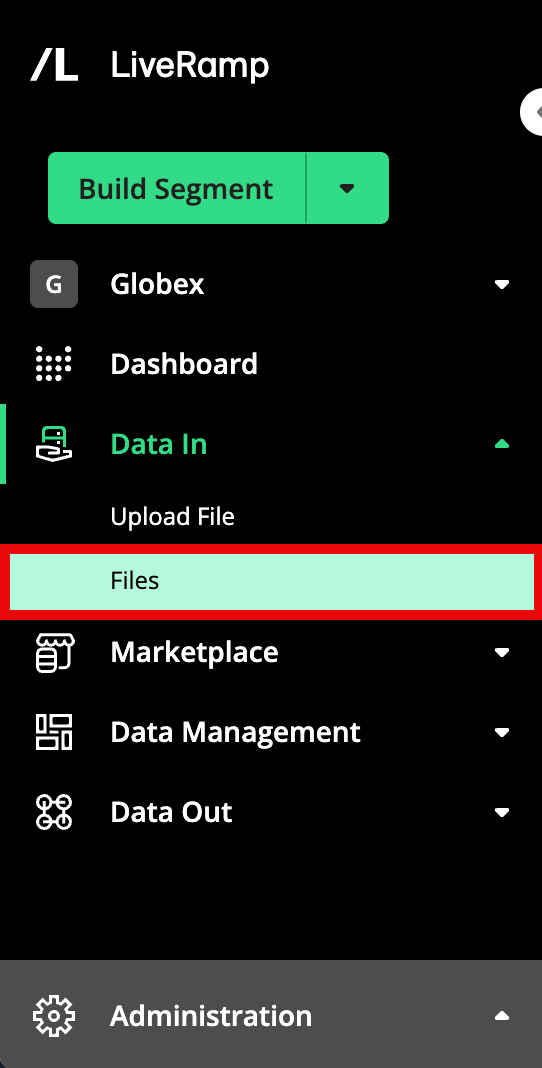
Check the ellipsis (the three dots) that appears when you hover over the row for the file you'd like to generate a Match Report for, and then select Match Report.
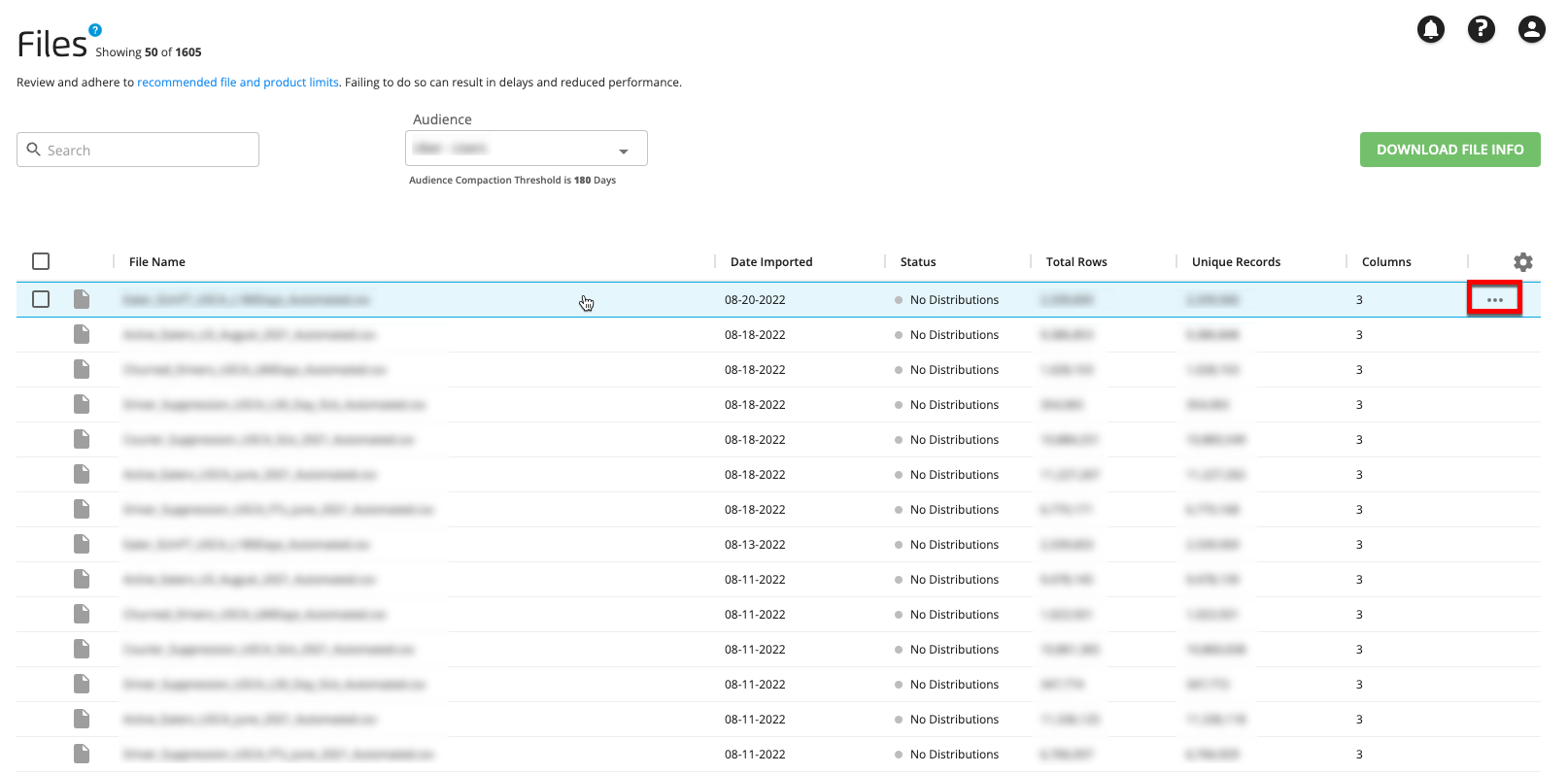
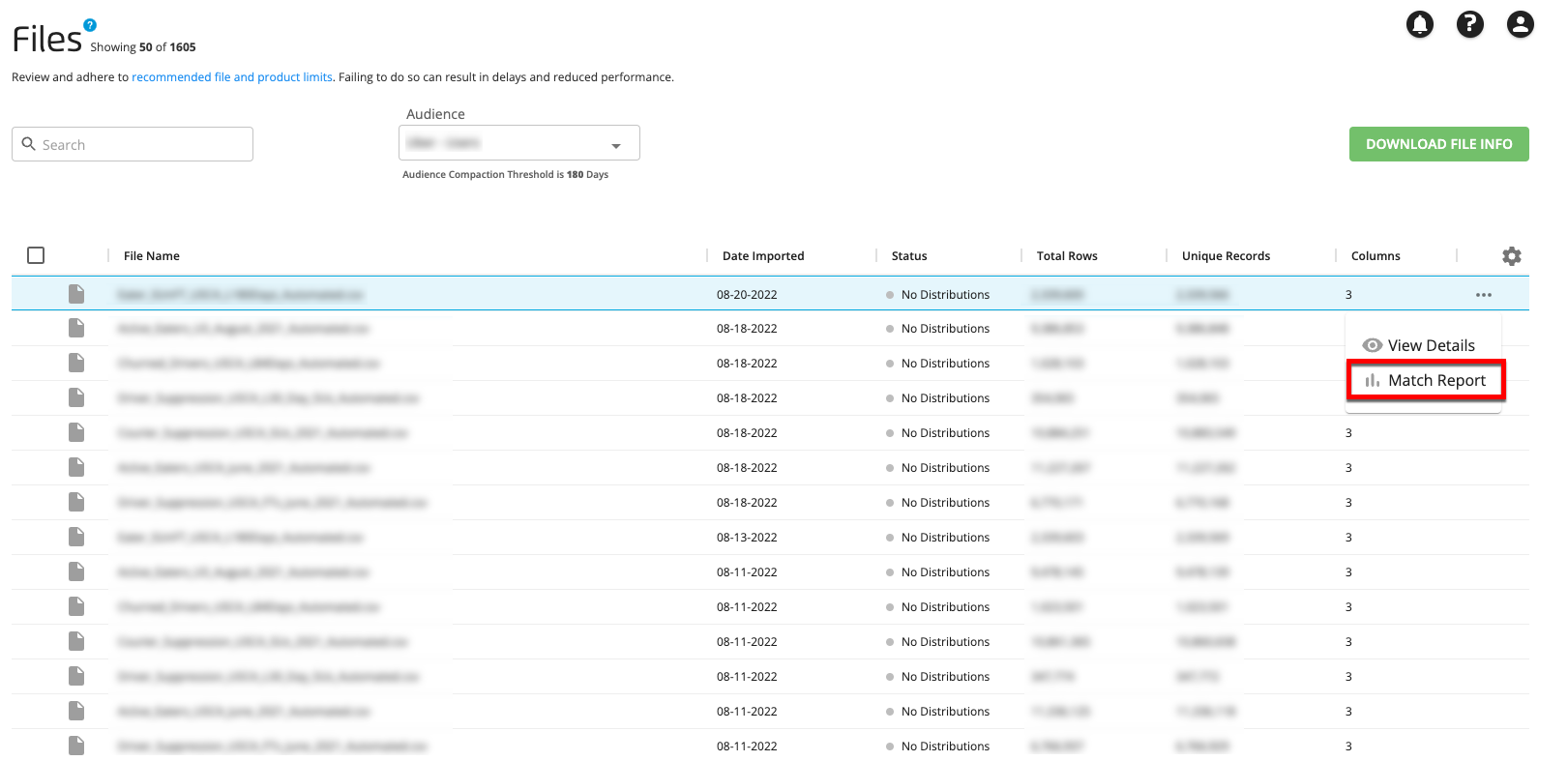
From the dialog that appears, click DOWNLOAD MATCH REPORT.

Caution
If the dialog says that a Match Report is unavailable, it might be because Match Reports have not been enabled for that audience or because that file is still processing. If the file has finished processing, create a case in the LiveRamp Community portal (or contact your LiveRamp technical account team if you do not have portal access).
Once the file download is complete, open the file to view the Match Report.
The Match Report will include all your configured potential destinations and precision levels. Contact your LiveRamp representative if you'd like to make any changes to these configurations.
Match Report Example
Use this example Match Report to help you understand the numbers returned in the report.
Overview Section
The first section of the report is the overview section, which returns the following information:
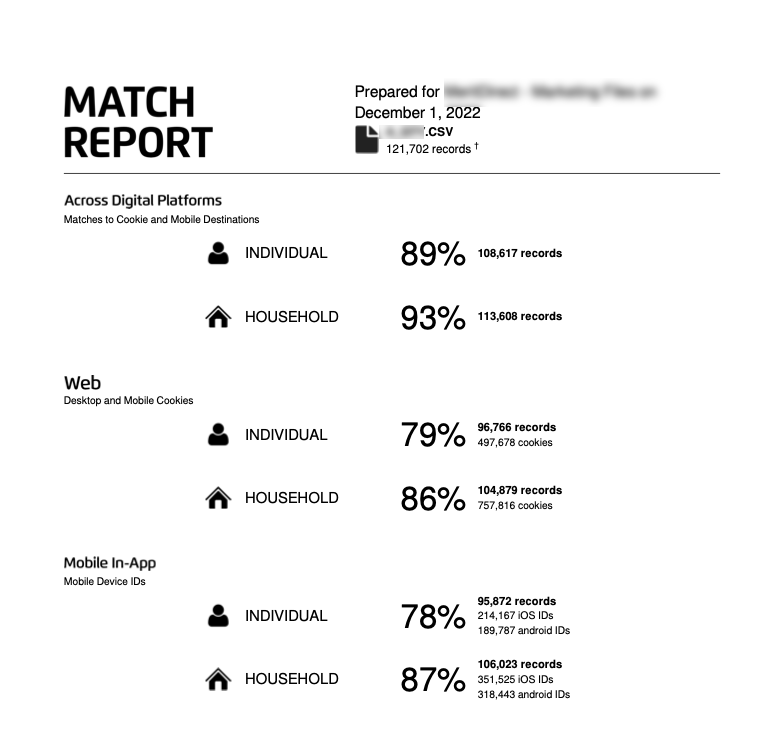
Across Digital Platforms: The overall match rate and reach for the file, on both an individual and household level, which includes mobile and cookie reach for all destinations included in the Match Report.
Web: The match rate and reach to the LiveRamp universe of LiveRamp cookies, on both an individual and household level, which represents the maximum cookie reach for the file (independent of the specific platforms on the report).
Mobile In-App: The match rate and reach across all mobile devices (iOS and Android), on both an individual and household level.
Partner Section
The second section of the report is the partner section, which returns the following information for each destination platform partner included in the report:
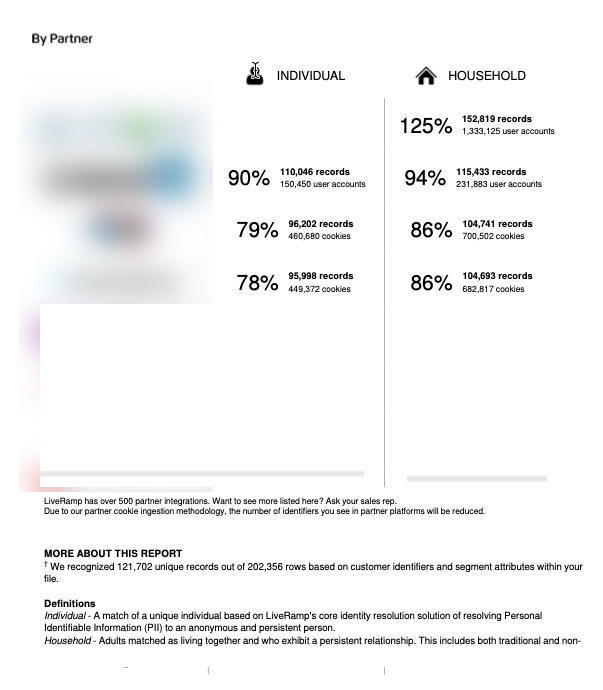
Records: The figure for the number of records indicates how many and what percentage of records in the file matched to at least one identifier at the platform, on both an individual and household level. For example, if the file contains 100,000 records and the individual match at the platform reports 80,000 records, that means that each of those 80,000 records (or 80%) matched to at least one active platform cookie or CID (depending on what identifier type the platform transacts on).
User accounts: For destinations that transaction on their own platform ID (also referred to as a "custom ID" or "CID), we report on the number of user accounts (or CIDs) that match to records in the file, on both an individual and household level. For example, if the file contains 100,000 records and the individual match at the platform reports 150,000 user accounts, that means that in total those 100,000 records could be matched to at least 150,000 active platform cookies or CIDs (depending on what identifier type the platform transacts on).