Matchbacks
A Matchback lets you see exactly which records in a given PII-based file would be successfully delivered to a particular destination at the time of the request.
After you've contacted your LiveRamp representative to purchase a Matchback, the Matchback process consists of the following basic steps:
Upload a PII-based file to LiveRamp (see “Getting Your Data Into LiveRamp” for more information).
Note
Matchbacks can be set to run either on all files uploaded to a designated Matchback directory, or to all files for a particular audience.
Provide the necessary Matchback information by using the Matchback: Initial Setup or Adding Destinations quick case to create a support case that includes the information listed in "Setting Up Matchbacks" below.
LiveRamp simulates the delivery of the file to the destination or destinations you specified when you set up the Matchback.
LiveRamp returns the file to you with all original non-PII data included (all PII fields are removed) and an additional “True/False” column that indicates which records would be successfully delivered to that particular destination for the specified device type. See "Matchback Example" for more information.
Note
For multiple device types, LiveRamp delivers a separate file for each device type with the device type reflected in the file name.
For multiple destinations, LiveRamp delivers separate files for each destination.
It takes about 5-7 days for LiveRamp to set up and deliver the initial Matchback file. For subsequent files (those not requiring any setup adjustments), it takes up to 3 days after the new file has been uploaded for LiveRamp to process and deliver the Matchback file.
Note
Most premium platforms, and a few other specific destinations, do not support Matchbacks. Contact LiveRamp for more information on which destinations support Matchbacks.
A Matchback provides record-specific match information. To get an estimate of the overall match percentage for a file, you can generate a Match Report (see “Match Reports” for more information).
Matchback Guidelines
All files used to generate Matchbacks must contain PII (personally-identifiable information).
The order of records in a Matchback file will not match the record order of the original file, but a "Row #" column can be added to the file with row numbers that correspond to your original rows.
For privacy reasons, no PII is returned in a Matchback file.
All pseudonymous identifiers included in the original file (such as customer IDs or RampIDs) will be returned in the Matchback file.
It takes about 5-7 days for LiveRamp to set up and deliver the initial Matchback file. For subsequent files (those not requiring any setup adjustments), it takes up to 3 days after the new file has been uploaded for LiveRamp to process and deliver the Matchback file.
For all subsequent files used to generate Matchbacks, the headers and column layout must exactly match the first file uploaded (whether to a particular audience or a designated Matchback directory).
See "Matchback File Options" for information on file customization options (including file splitting, headers, hashing/encryption, and compression).
Matchback Example
LiveRamp performs the following operations to the data in your original file to create the Matchback file it delivers back to you:
A "Row #" column is added to correspond to your original row numbers, if desired.
A destination column is added to indicate which rows would be delivered to that destination ("true" for any row that would be delivered and "false" for any row that would not be delivered).
All PII (personally identifiable information) is removed.
Any customer-specified customizations are performed (such as file splitting, hashing, or encryption). See “Matchback File Options” for more information.
Note
See "Setting Up Matchbacks" for the information LiveRamp requires to correctly configure your Matchback files.
Here's an example of a hypothetical input file:
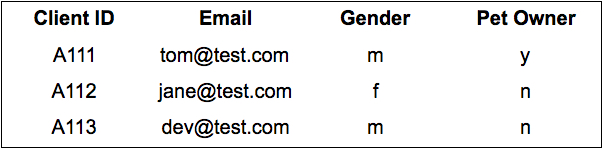
Here's what the file returned for a Matchback performed on this input file for the destination MediaMath might look like:
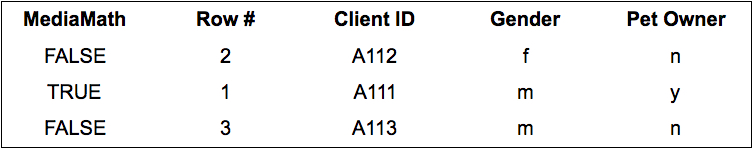
Matchback File Options
A number of options are available for the Matchback file LiveRamp delivers back to you during the Matchback process.
Note
These options are chosen during the initial Matchback configuration and apply to all Matchback files for a particular audience or directory. See "Setting Up Matchbacks" for more information.
LiveRamp can perform the following operations on the Matchback file before delivery:
Files that are larger than a customer-specified threshold can be split into separate files.
File headers can be customized.
Column entries can be hashed.
Files, or individual columns within files, can be encrypted.
Files can be compressed.
File names can be customized.
Setting Up Matchbacks
To purchase a Matchback, use the Matchback: Initial Setup or Adding Destinations quick case to create a support case that includes the information listed below:
The LiveRamp audience name for the audience you wish to run Matchbacks on.
The destinations you want a Matchback run for (provide the exact destination account name), and the types of devices IDs you want included (i.e., iOs devices, Android devices, cookies, or any combination of those).
Whether a Matchback should be run for all files imported into the audience, or only for specific files (provide file names).
Note
The file(s) must be available at the time of request (already ingested into the audience) to prevent delays in turnaround SLA.
Whether you want the Matchback file to contain a "Row #" column with row numbers that correspond to your original rows.
Whether you want any custom operations to be performed on your Matchback files. See "Matchback File Options" for more information.
The name of the account to deliver the Matchback files to (if different than your account).
Note
Turnaround time? It takes about 5-7 days for LiveRamp to set up and deliver the initial Matchback file. For subsequent files (those not requiring any setup adjustments), it takes up to 3 days after the new file has been uploaded for LiveRamp to process and deliver the Matchback file.
See "Matchback Example" for an example of what the file LiveRamp returns to you might look like.