Announcement: Required Actions for EU and UK Google Customers (3/1/24)
As of February 29, 2024, Google has started requiring a consent signal to be passed for user data in the EEA (European Economic Area) and the UK that is sent to Google destinations to comply with the Google EU User Consent Policy. To continue distributing EEA or UK data to Google, you need to take certain actions to confirm that any data you send to these destinations has the proper consent collected at the user level.
What we are doing
As a processor on your behalf for the activation of your data into Google’s systems, LiveRamp has been required by Google to update our Google integrations. LiveRamp will now send consent signals for our clients to the Google API to satisfy these new requirements.
We’ve sent an email to all customers distributing EU and/or UK data to Google informing them of this situation and asking them to reply to the email to confirm that they wish to maintain the activation of their data to the Google destinations affected by this policy.
To provide an ongoing mechanism for you to confirm that your Google distributions adhere to Google’s policies (if you distribute through Connect), we’ve added a “Google Ads Policy” field to all Google destination accounts. To confirm that you comply with Google’s policies, input “I Agree” or “GRANTED” for that field.
Who is impacted
This change impacts all LiveRamp customers that distribute EU or UK data to Google destinations, including advertisers and data sellers. Customers who distribute US data will see the same destination account field but are not required to make any changes.
Google Destinations Affected
Google Ads Manager
Google DV360
Google Data Marketplace
Google Campaign Manager
Google Customer Match
Google PAIR
Google Store Sales
What you need to do:
Because of Google’s requirements, we have had to pause all EU/UK distributions to Google destinations until you perform the following actions:
Respond to the email you received and confirm that you wish to maintain the activation of your data to the Google destinations affected by this policy
If you distribute through Connect, update the new “Google Ads Policy” field in your existing Google destination accounts in Connect to “I agree” (for instructions, see the "Update the "Google Ads Policy” Field in Google Destination Accounts" section below)
Note
All data distributed prior to February 29 will still be available in Google’s platform.
Update the "Google Ads Policy” Field in Google Destination Accounts
To confirm that your EU and/or UK Google distributions made through Connect adhere to Google’s policies, you will need to update the "Google Ads Policy" field in each Google destination account that is distributing EU and/or UK data:
Note
If you only distribute EU and/or UK data to Google through Safe Haven, you do not need to perform these steps.
From the navigation menu, select Data Out → Destination Accounts or click the Distribute Data tile from the Welcome page.to navigate to the Destination Accounts page.
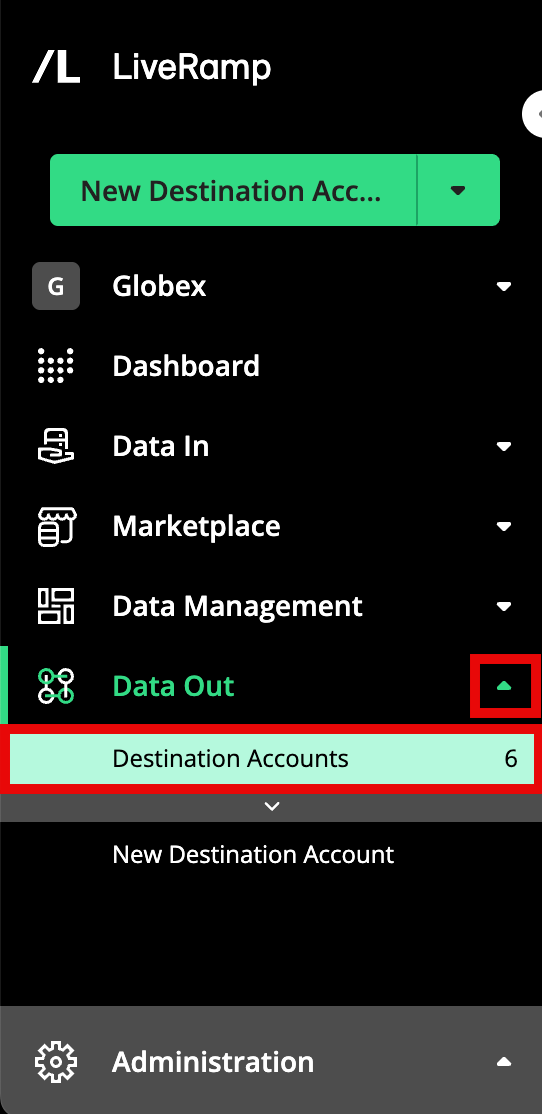
Note
By default, the list of destination accounts is initially filtered to show only active destination accounts. To access a destination account that is not active, adjust the filter setting.
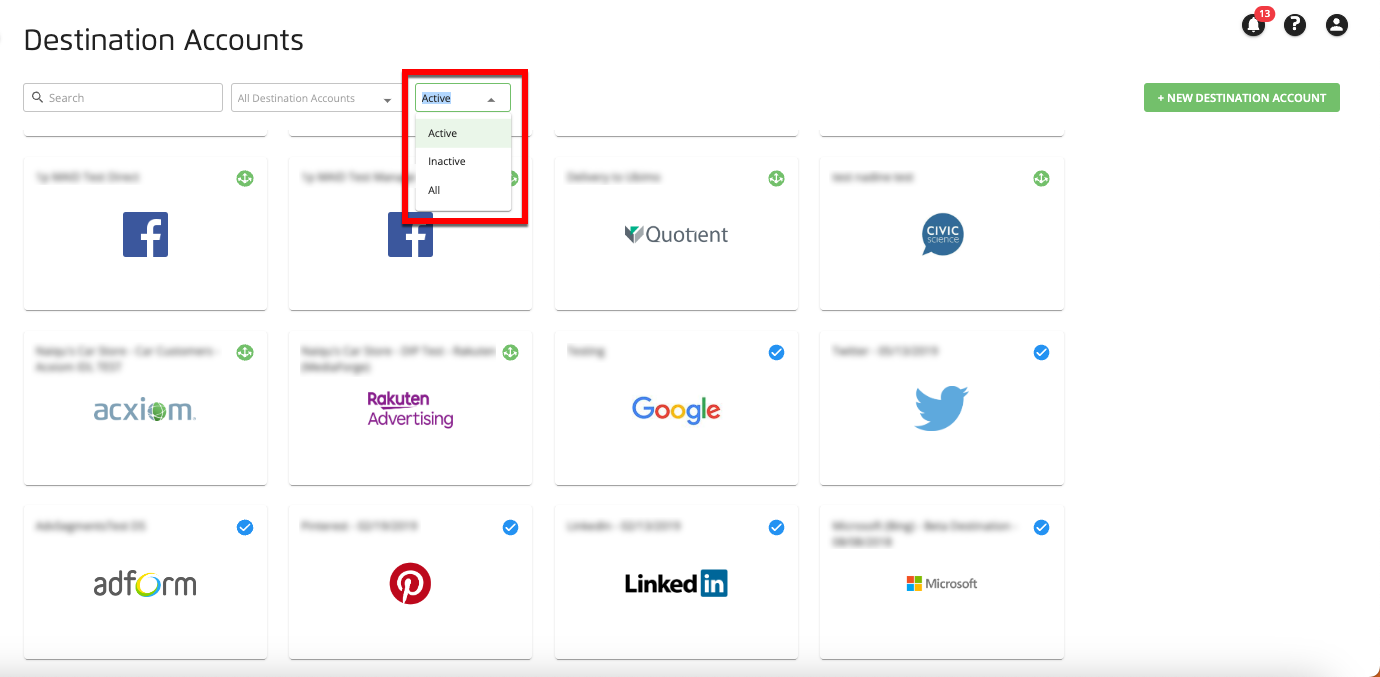
Locate the desired Google destination account that is distributing EU and/or UK data.
Navigate to the Edit Destination Account Configuration page for that destination account in one of the following ways:
In tile view: Click the ellipses (three dots) in the lower right-hand corner of a tile and then select Settings.
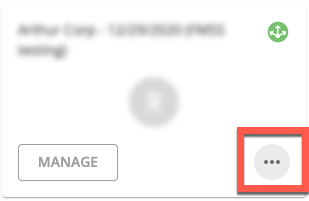
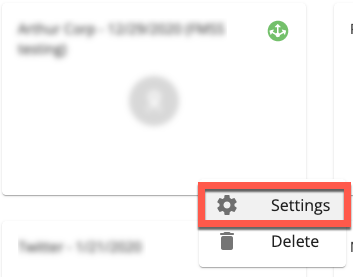
Click on the button that appears when you hover over the tile to open the Segment Distribution page for that destination account. From the More menu in the upper right of the page, select Edit Configuration.
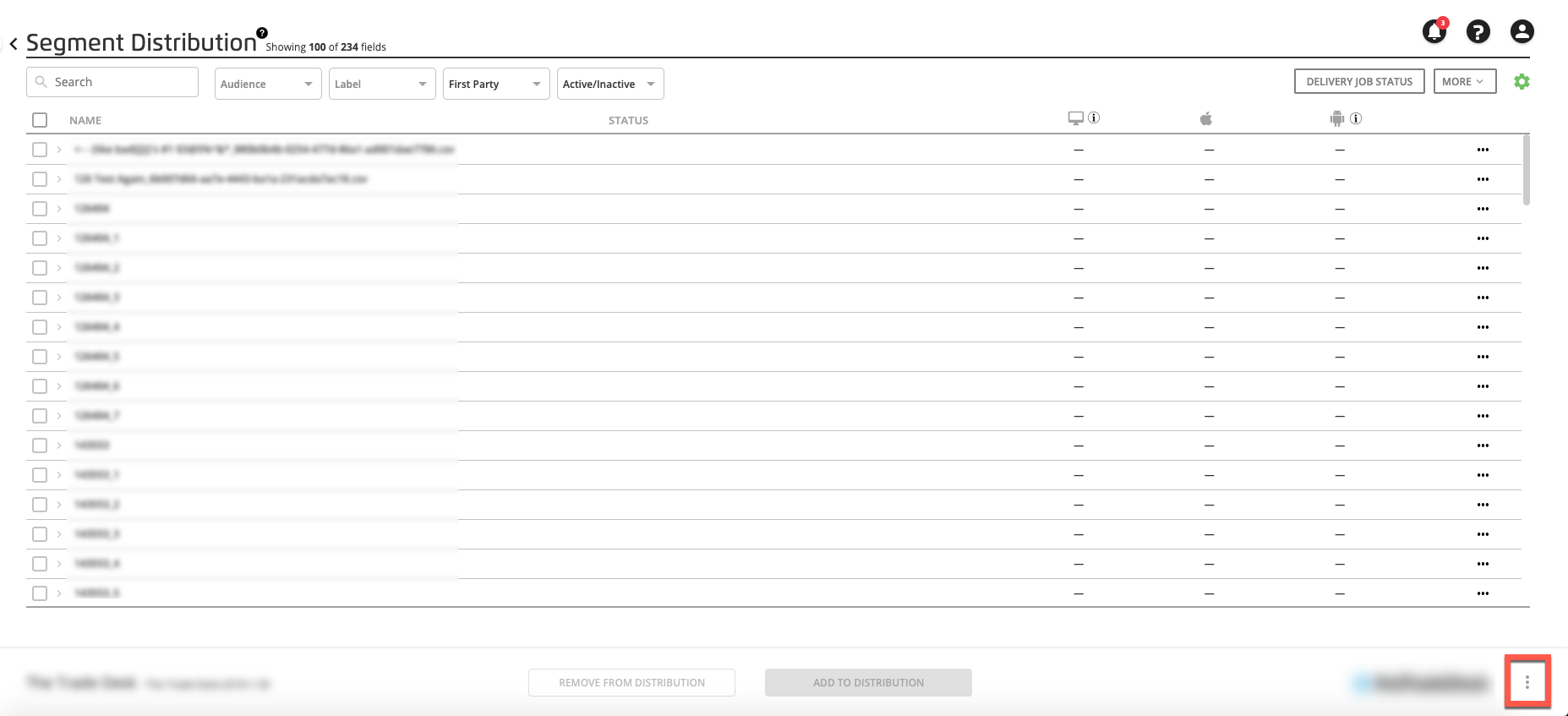
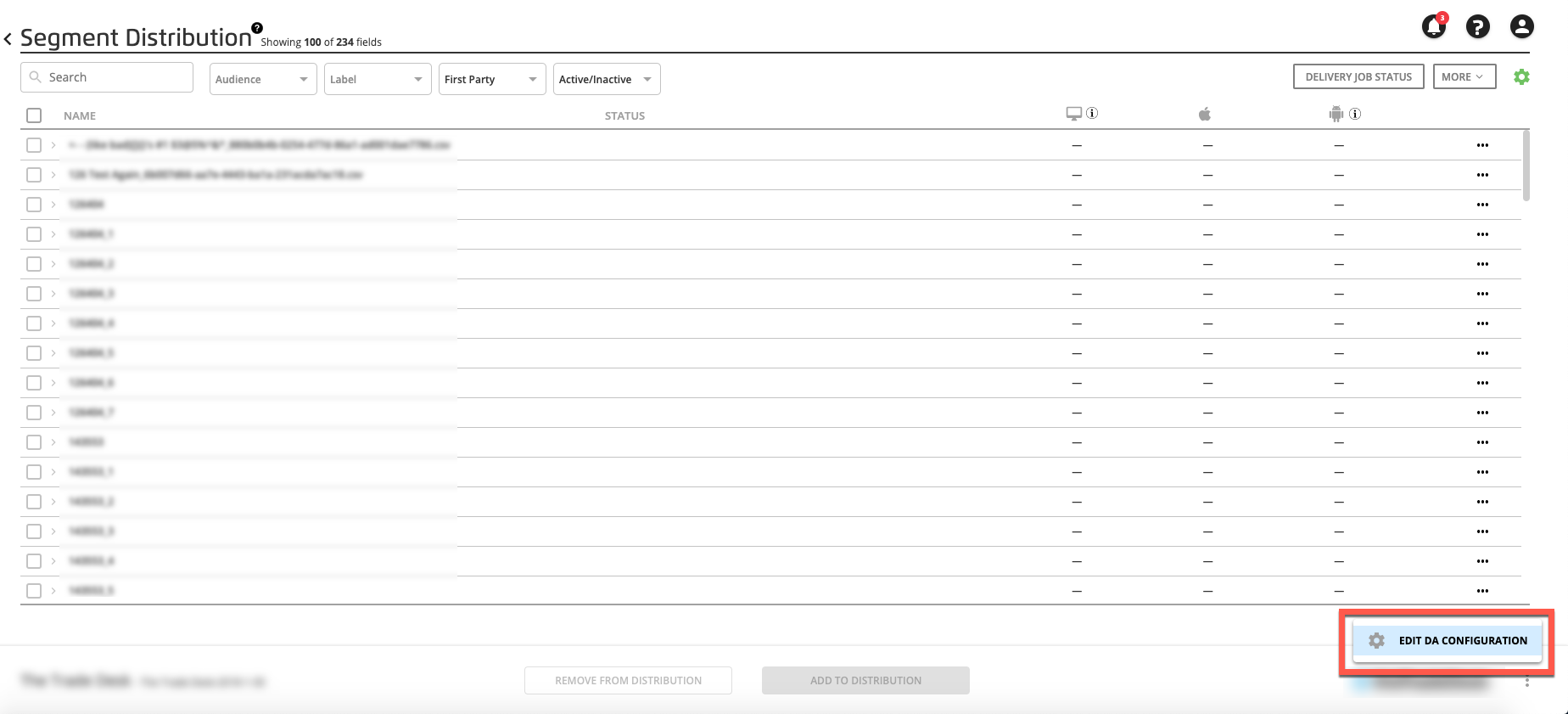
In the dropdown for the new "Google Ads Policy" field, select "I Agree" to confirm that your Google distributions of EU and UK data adhere to Google’s policies
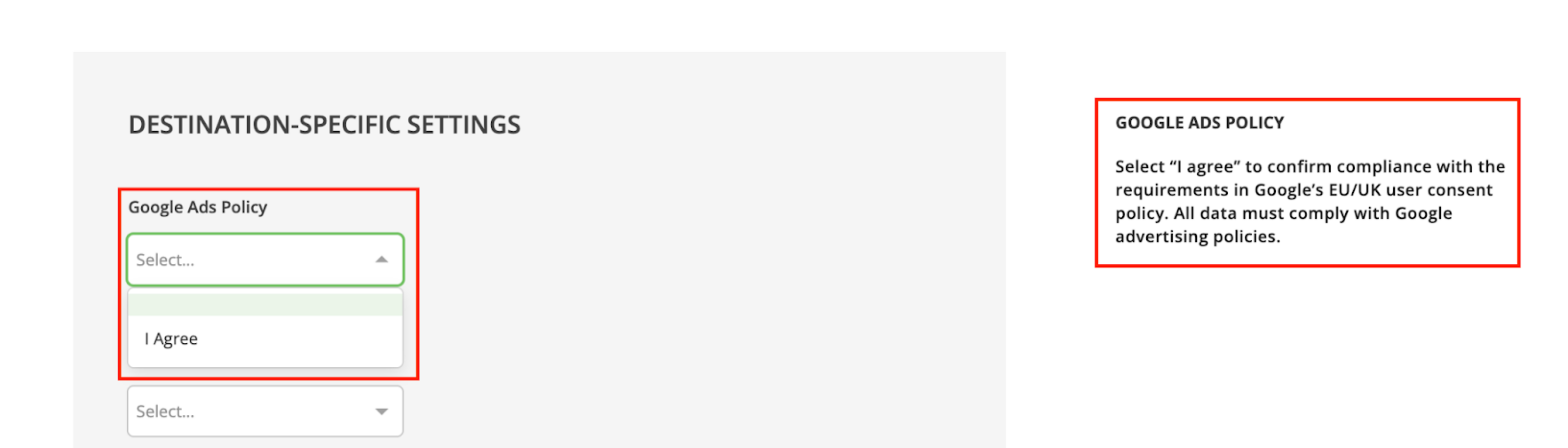
Click Save.
Repeat the previous steps for additional Google destination accounts that are distributing EU and/or UK data.