Set up Registration Notice
In the Notice section you can set up and customize a registration notice in your sites to remind users to sign in or sign up. Having a notice is optional but highly recommended to increase the number of authentication on your sites.
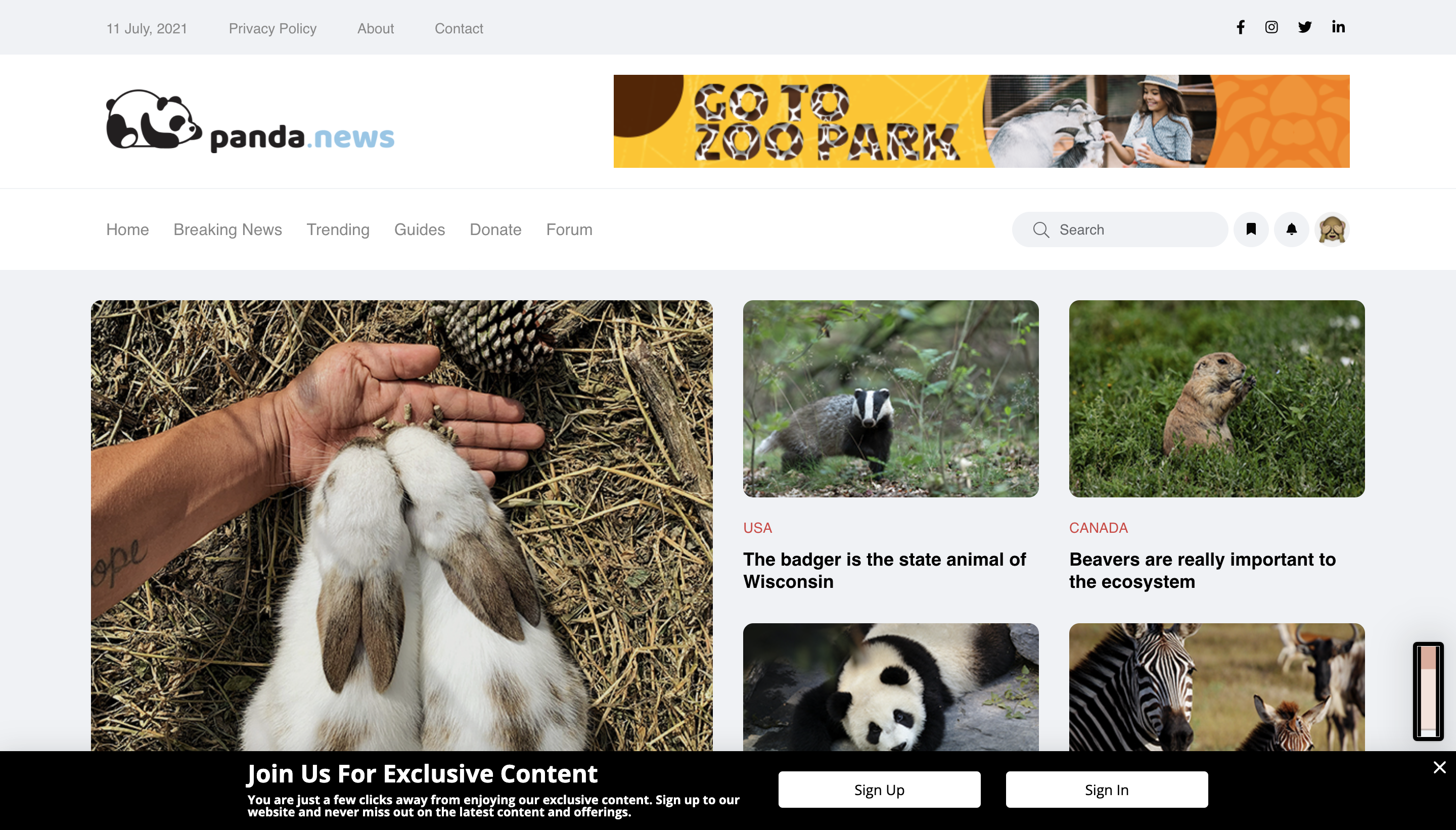 |
Make sure you’ve configured the Registration Manager settings before you set up the registration notice.
To set up a registration notice:
From the navigation menu, select Registration Manager > Notice. Enable "Display Registration Notice".
Under "Layout", select between a bar or a mini bar for the notice type. You can also enable the option to use different notice settings for mobile users.
In the "Content" area, enter the content you want the notice to display. You can customize the content of the title, subtitle, and the description.
To customize the "Look & Feel" of the registration notice, enable the "Override general styling" settings. You will be able to customise the following for the notice bar:
Async: Executes the script while the page continues parsing
Logo
Buttons for signing in or signing up
Fonts including font color, font size, and the navigation link color.
Under "Display Options", you can set when your registration notice should be displayed to your users based on:
Time frame: Choose whether you want the notice to always be displayed or only after your preferred time frame (in seconds).
The number of site visits: Choose if the notice should always be displayed for every visit or only after multiple visits from the user.
Sampling rate: Choose if the notice should always be displayed for all users or only to certain users based on a sampling rate.
To allow users to close the notice, enable the “Show “x” close app button”.