Announcing Safe Haven Product Updates (2023-11-10)
When permissioning an audience or taxonomy, you now have the option for the data to be added automatically to your partner's Analytics Environment. This improvement can help save time for your partner as they don't have to go through the process of manually distributing the data to their Analytics Environment.
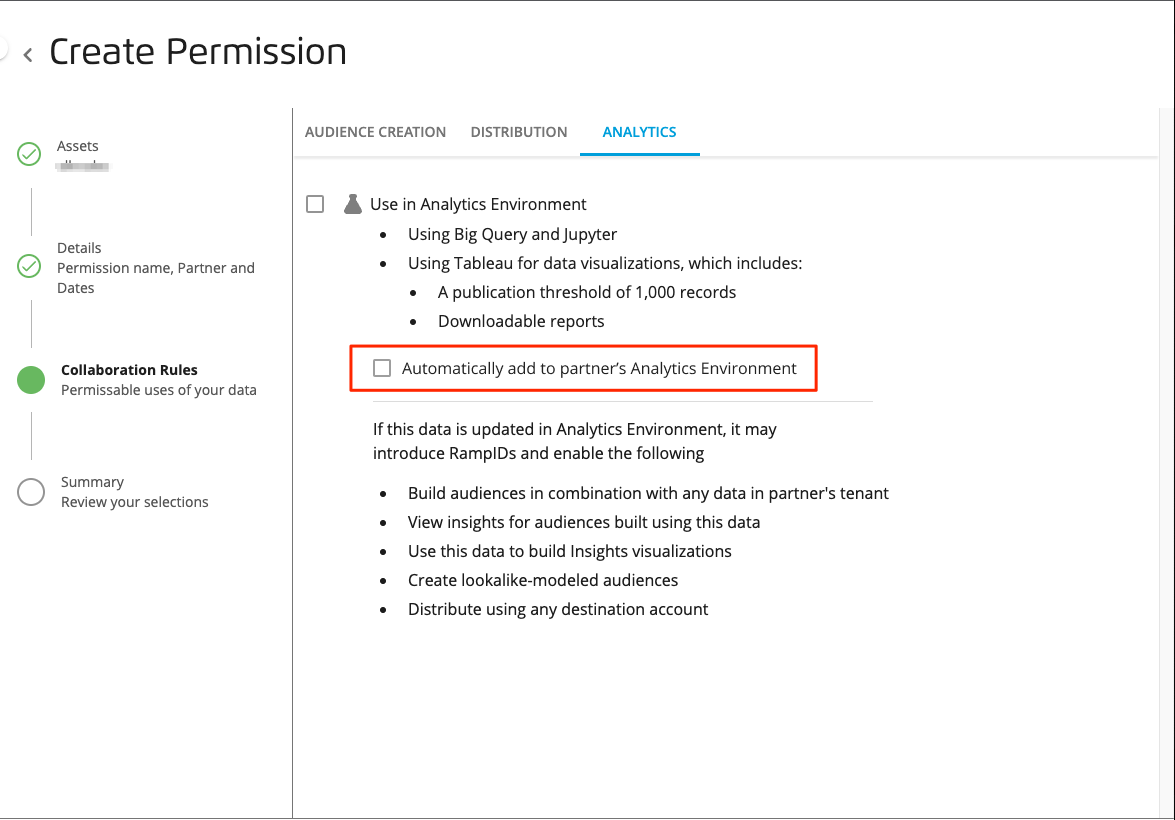
When creating a permission for an audience or taxonomy, the option to Automatically add to the partner's Analytics Environment will display in the Analytics tab within the Collaboration Rules step. After creating the permission, the permissioned audience or taxonomy will directly be in "Distributing" status on your partner's account as the data is distributed to Analytics Environment.
Caution
Taxonomies must contain fewer than 200 segments to enable Automatically add to the partner's Analytics Environment.
To learn more, see Create a Permission for an Audience or Taxonomy.