Announcement: Delivery Locations (6/4/21)
Our newest feature, delivery locations, gives you more control over the locations an audience distributes to. With delivery locations, you can now distribute an audience to multiple delivery locations for multiple purposes (such as activation or measurement).
Note
Work with your LiveRamp representative to configure delivery locations for your account.
What’s new:
Universe owners can now specify any required delivery locations and any optional locations to be used when distributing audiences that use the universe.
Note
Grouped universes (whether owned or permissioned) can only have a single required delivery location, which can't be changed when distributing an audience utilizing that grouped universe.
Note
By default, every universe you own has an associated delivery location. Work with your LiveRamp representative to configure any additional required and optional delivery locations to use for each universe in your account.
When universe owners permission their universes to partners, they can specify the required and optional delivery locations the partner can use for distributions of audiences they build that use that universe. See "Permission a Universe to a Partner" for more information.
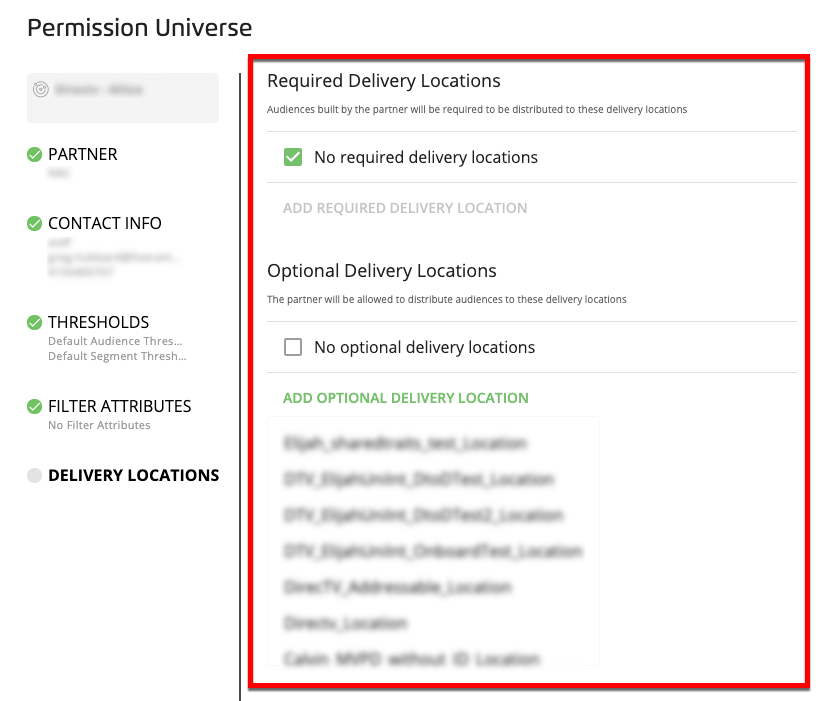
When you distribute an audience, you now have delivery location options:
For universes that you own, you can select any delivery locations from your list of delivery locations.
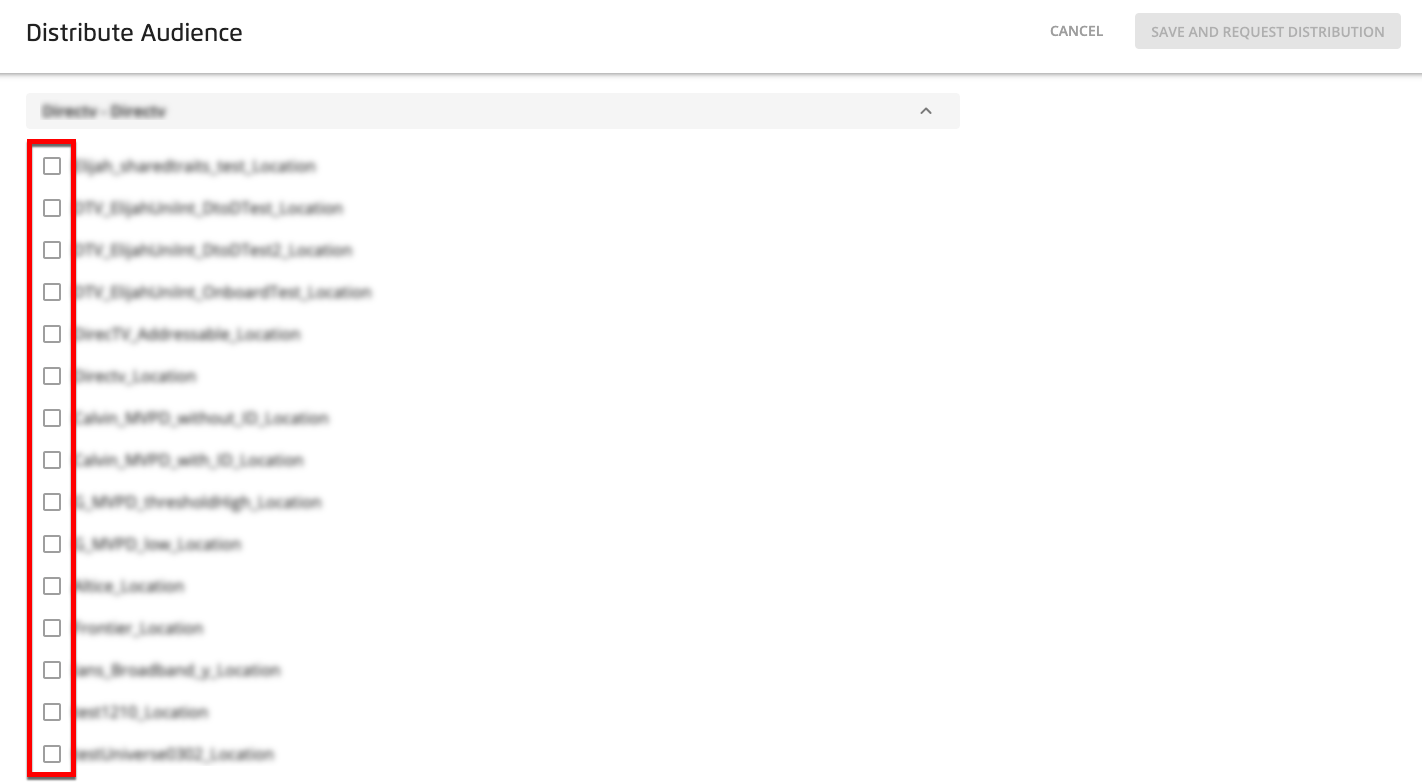
For universes that have been permissioned to you, you can select additional pre-approved delivery locations (specified by the universe owner) or you can request to add delivery locations of your own (subject to the universe owner's approval).
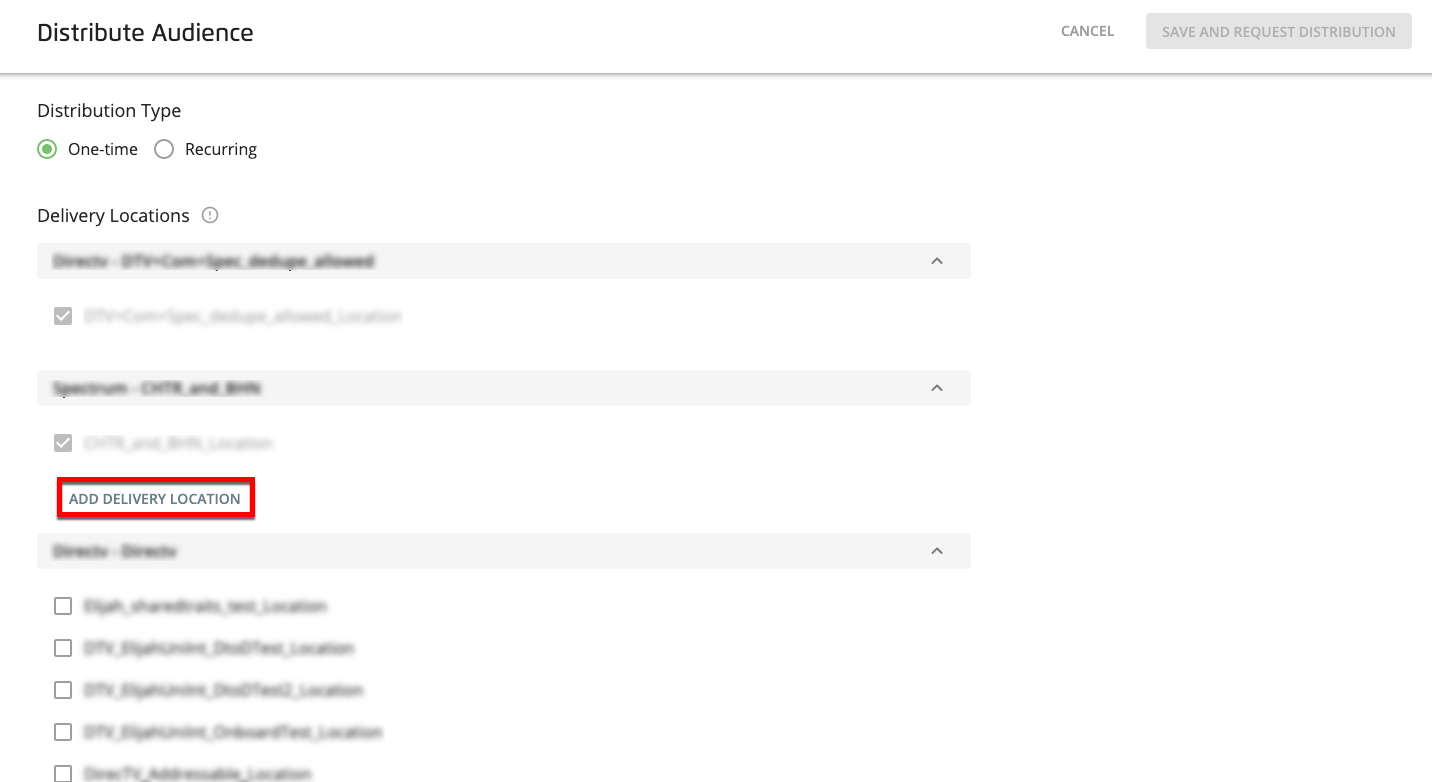
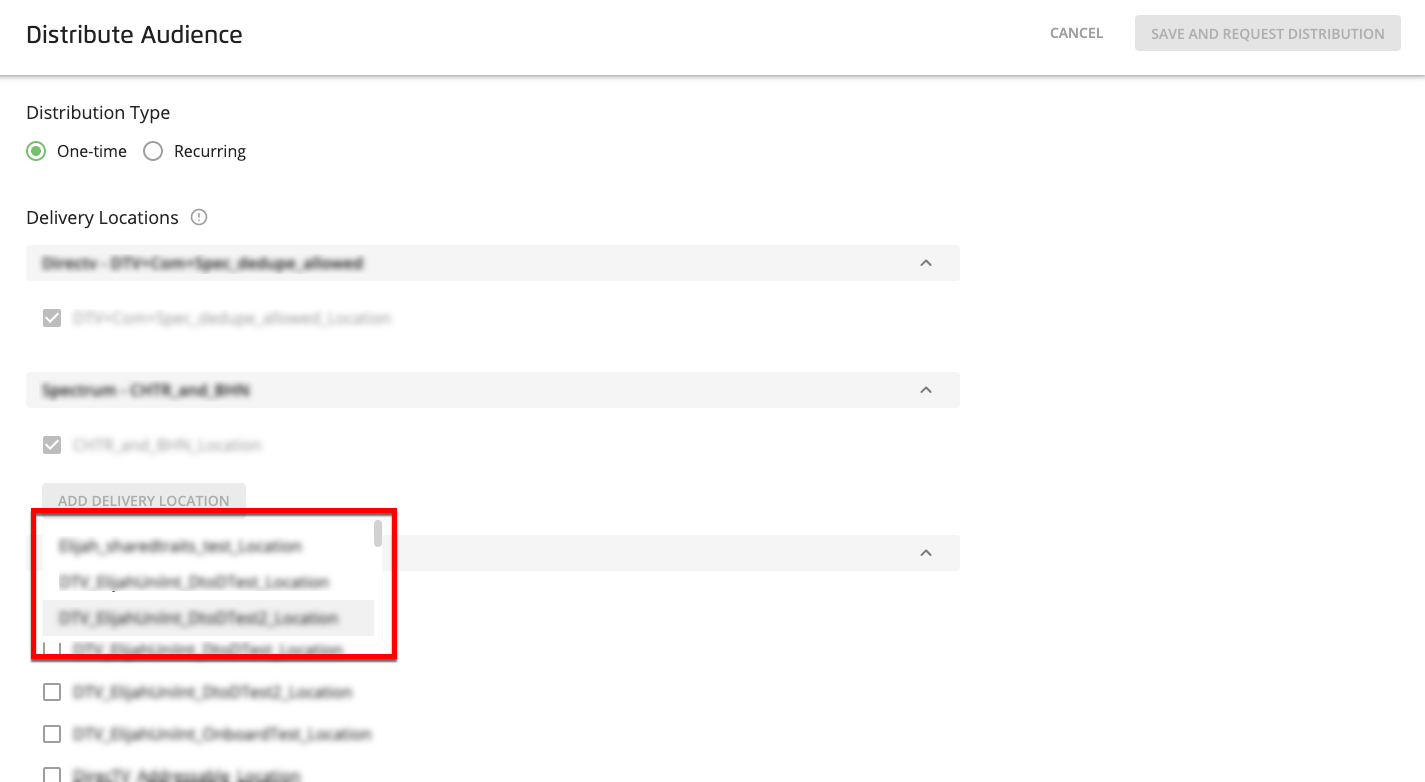
See "Distribute an Audience" for more information.