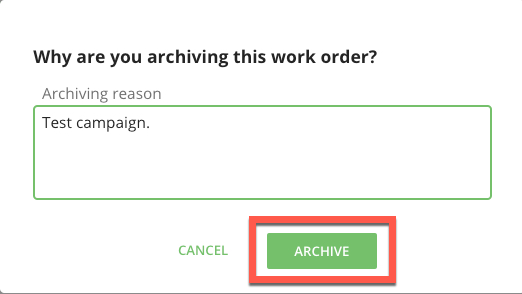Archive a Work Order
For accounts that are on the work order billing model (where you pay per campaign), you can use the Work Order Management page to archive a campaign that should not be associated with a work order (such as an audience that was used for testing).
To archive a work order:
From the Advanced TV navigation menu, click Work Order Management to navigate to the Work Order Management page.
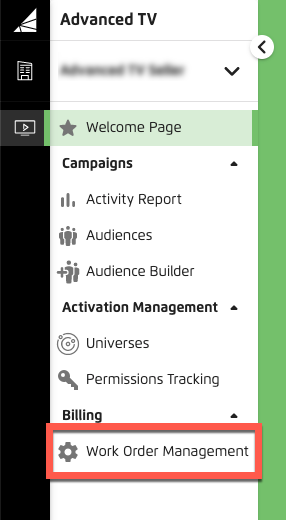
From the Work Order Management page, check the check box for the work order you want to archive.
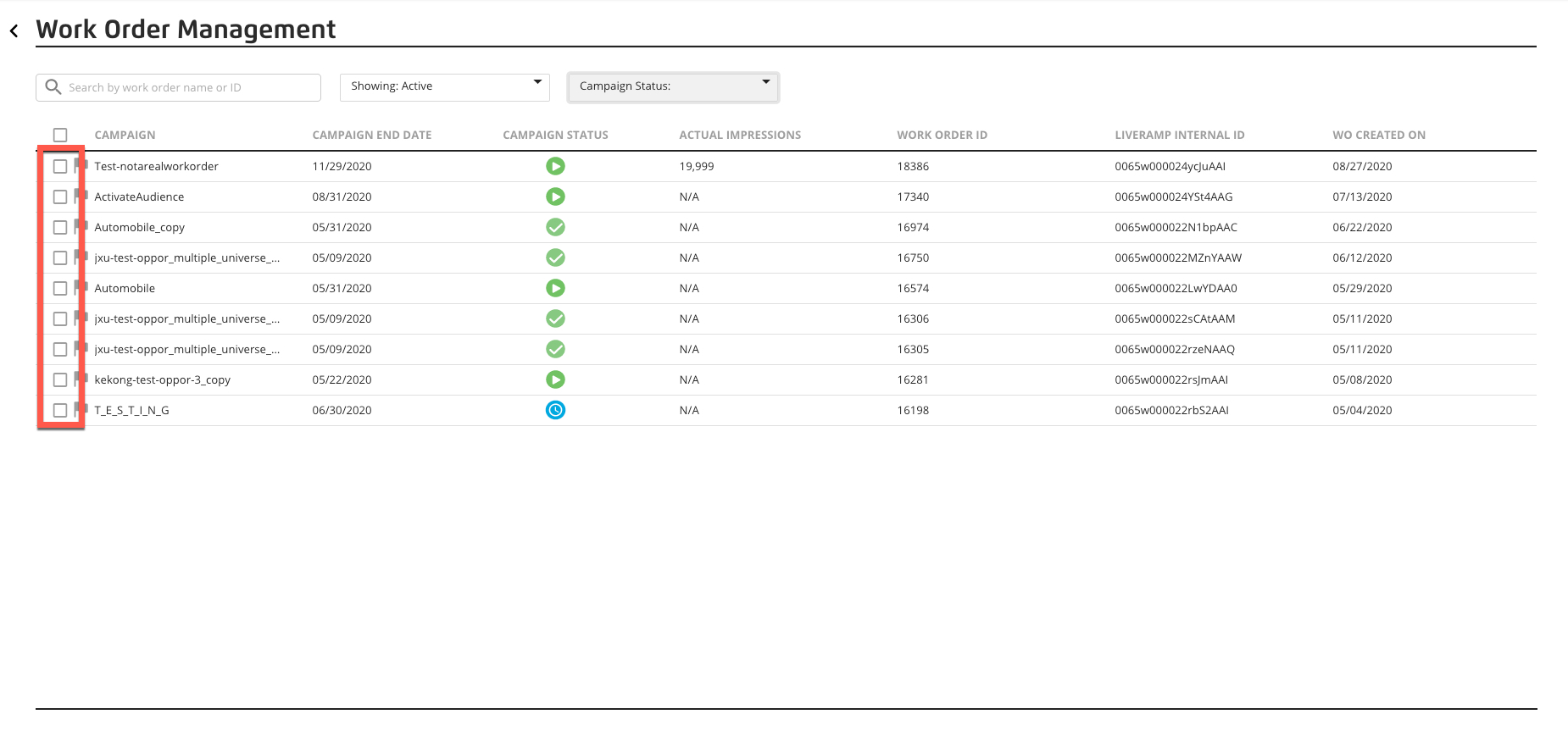
From the icons that appear in the footer area, click the Archive icon.
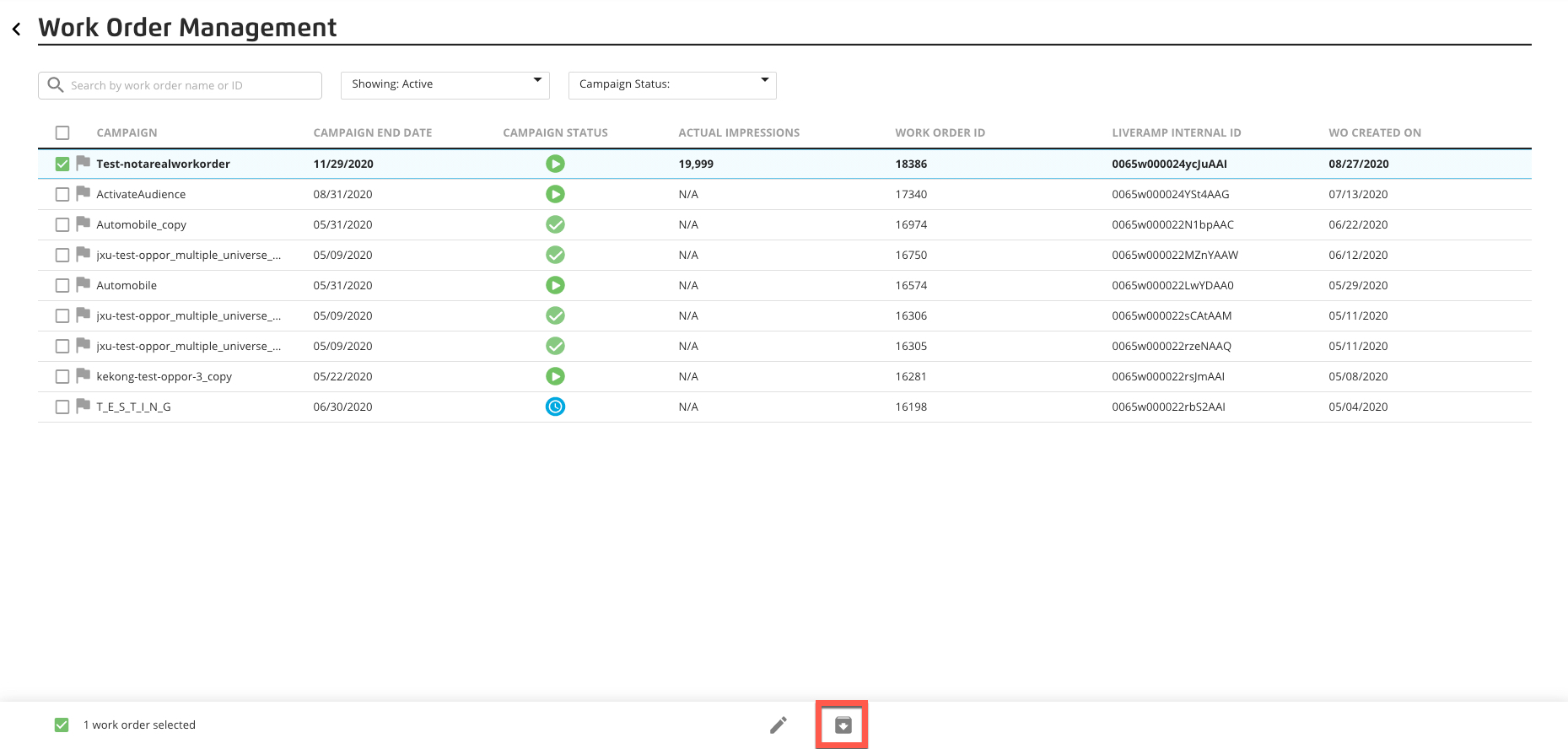
From the dialog that appears, enter the reason for archiving the work order.
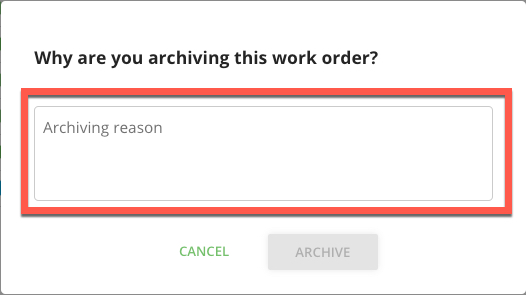
Click Archive.