The Work Order Management Page
For accounts that are on the work order billing model (where you pay per campaign), the Work Order Management page is where you view and manage the work orders for all of the campaigns associated with your account.
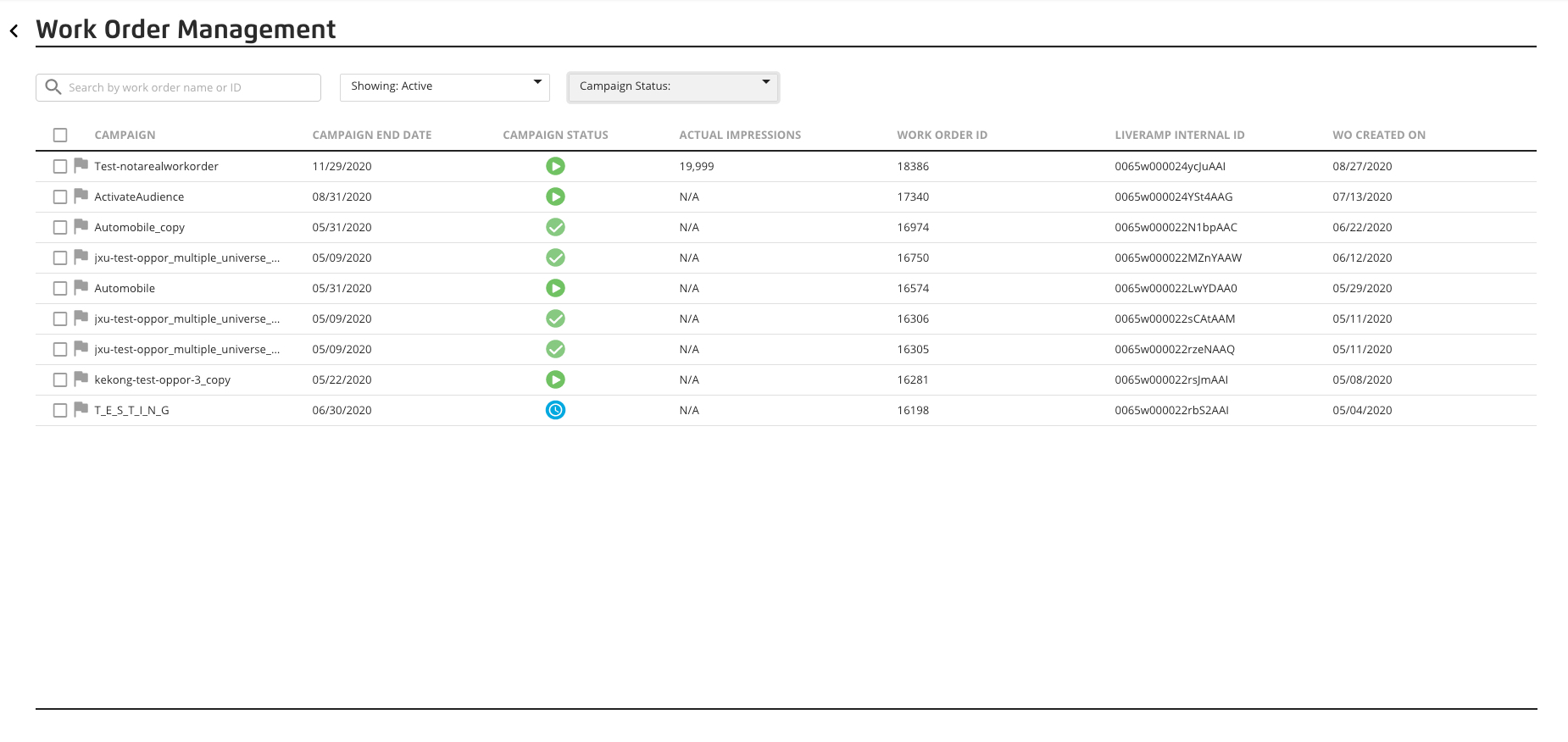
After an audience has been distributed, the system creates a work order and displays that work order on the Work Order Management page.
Once a campaign has ended, you can enter the total number of impressions for that campaign. You also have the ability to archive any campaigns that you no longer need to appear, such as a campaign that was used for testing.
To access the Work Order Management page, click Work Order Management in the Advanced TV navigation menu.
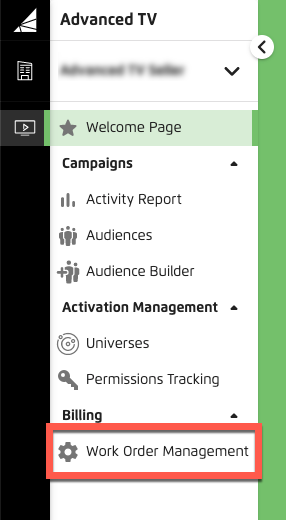
Note
If the Work Order Management menu selection doesn't appear in the navigation menu, your account might not be on the work order billing model. Contact your LiveRamp representative for more information.
The work orders are listed in reverse chronological order (most recently created work order at the top of the list), with columns that provide additional information for each work order.
The search and filter area of the page contains controls you can use to filter the work orders displayed.
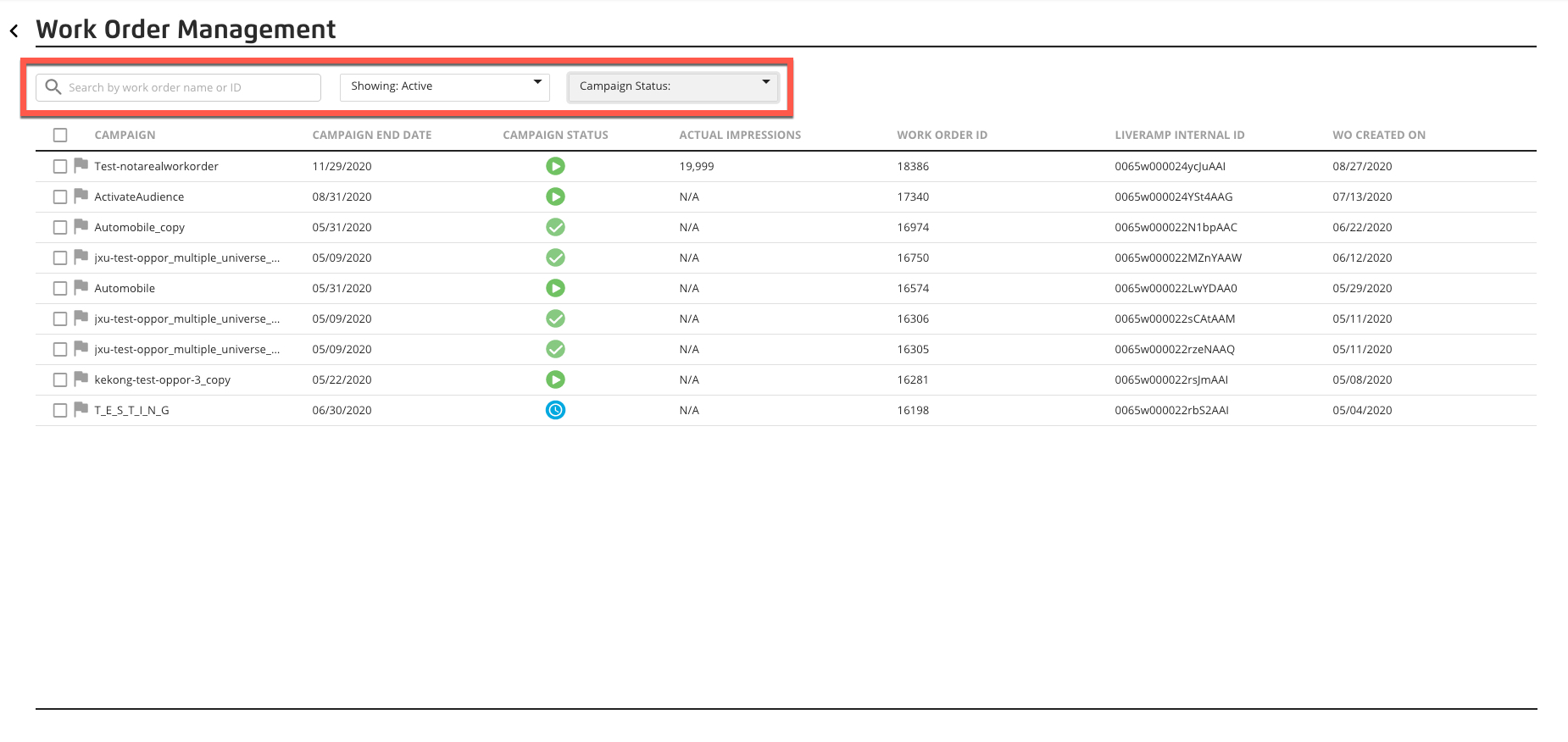
You can use the Search box to search by the audience name (work order name) or audience ID (work order ID).
You can use the filters to show only active or archived work orders (when the table first opens, only active work orders are shown).
You can also use the filter to the table by one or more campaign status:
 Not Started
Not Started In Flight
In Flight Complete
Complete
The table contains the following columns:
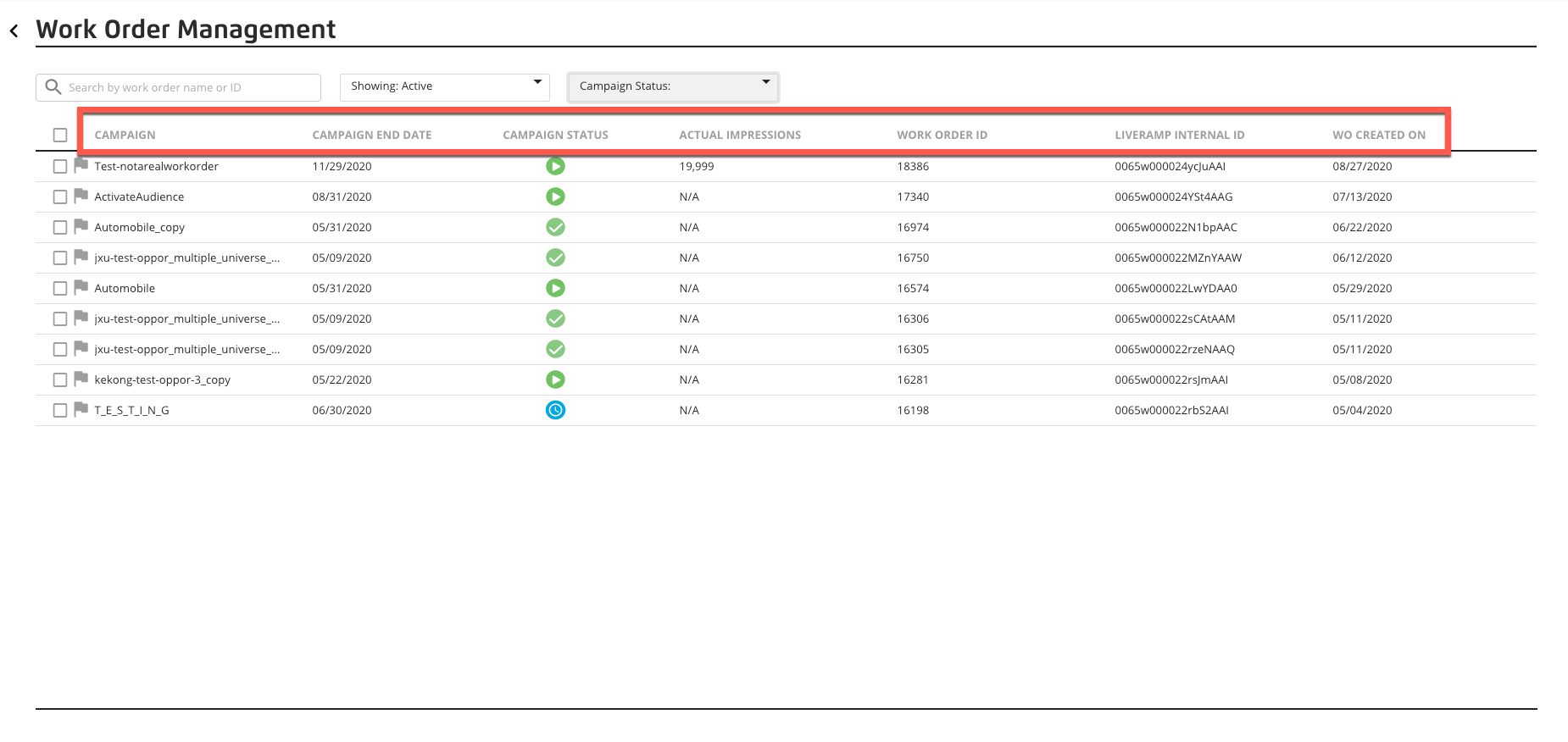
Campaign: The name of the audience used for the campaign.
Campaign End Date: The end date for the campaign, which was entered when the audience was built or the audience was edited.
Note
The campaign end date can be modified by the audience owner.
Campaign Status: The status for the campaign, which is automatically calculated based on the campaign start and end date:
 Not Started: The campaign has not started (not reached the campaign start date).
Not Started: The campaign has not started (not reached the campaign start date). In Flight: The campaign is in flight (the campaign start date has been reached).
In Flight: The campaign is in flight (the campaign start date has been reached). Complete: The campaign is complete (the campaign end date has been reached).
Complete: The campaign is complete (the campaign end date has been reached).
Actual Impressions: The number of actual impressions for the campaign. Once the campaign has completed, this column will read "Impression Data Needed."
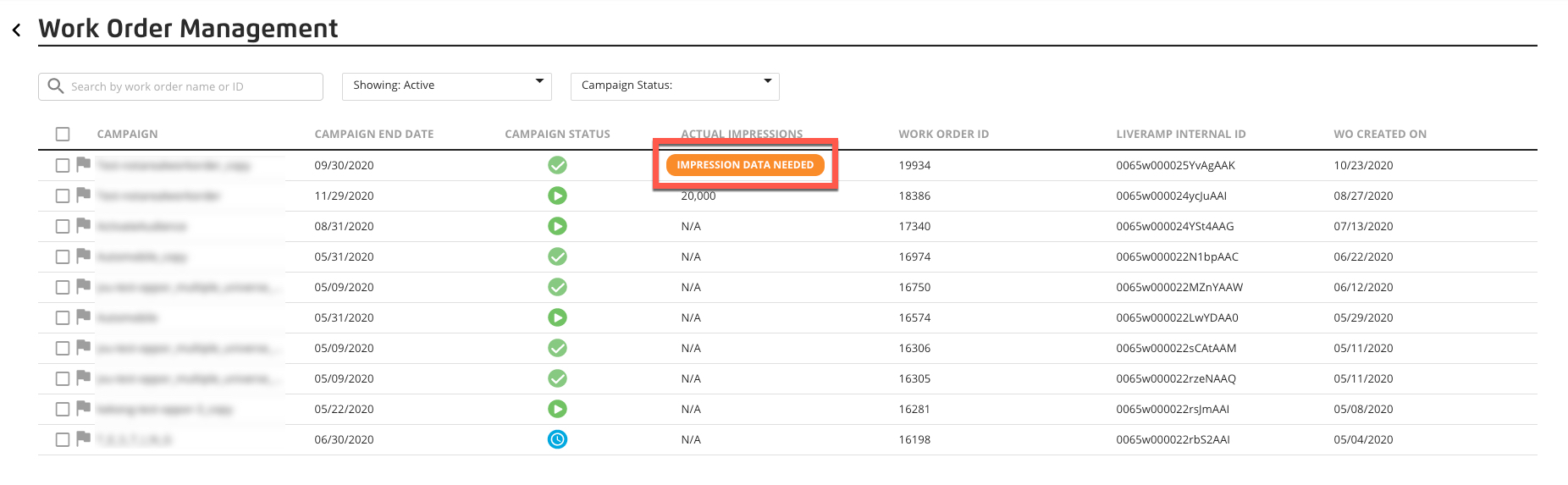
Edit the work order to enter the number of actual impressions, change the campaign end date, or verify that impression data are not needed for this campaign. See the "Actions You Can Perform on Work Orders" section of this article for more information
Work Order ID: The audience ID for the audience associated with this campaign.
LiveRamp Internal ID: The ID LiveRamp uses to track the work order internally.
WO Created On: The date the audience was marked as distributed.
If you check the check box next to a particular work order, icons appear at the bottom of the page for you to perform actions on that work order. Click the appropriate icon to perform the following actions:
Edit the work order to change the campaign end date, enter the number of actual impressions (once the campaign is complete) or mark the work order as nonbillable (you'll be asked to enter a reason why impression data are not needed for the campaign).
Archive the work order (you'll be asked to enter a reason for archiving the work order) if the campaign was used for testing or for any other campaigns where a work order doesn't apply.