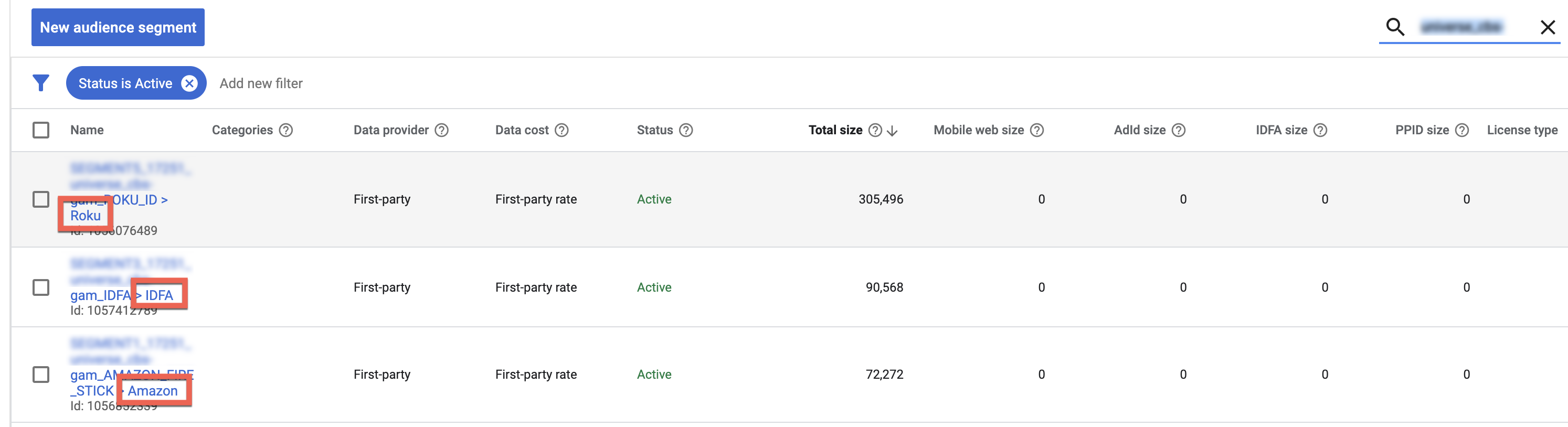Finding Advanced TV Segments in Google Ad Manager
If you have a large number of segments in Google Ad Manager (GAM), it might be difficult to find specific segments. The easiest way to do this is to search by the segment name, which you can find in Advanced TV.
To find segments in GAM that were distributed in Advanced TV:
If the audience hasn't been created yet:
Use the Audience Builder to create a new audience containing one or more segments.
Fill in the required audience name and segment names.
Note the segment names.
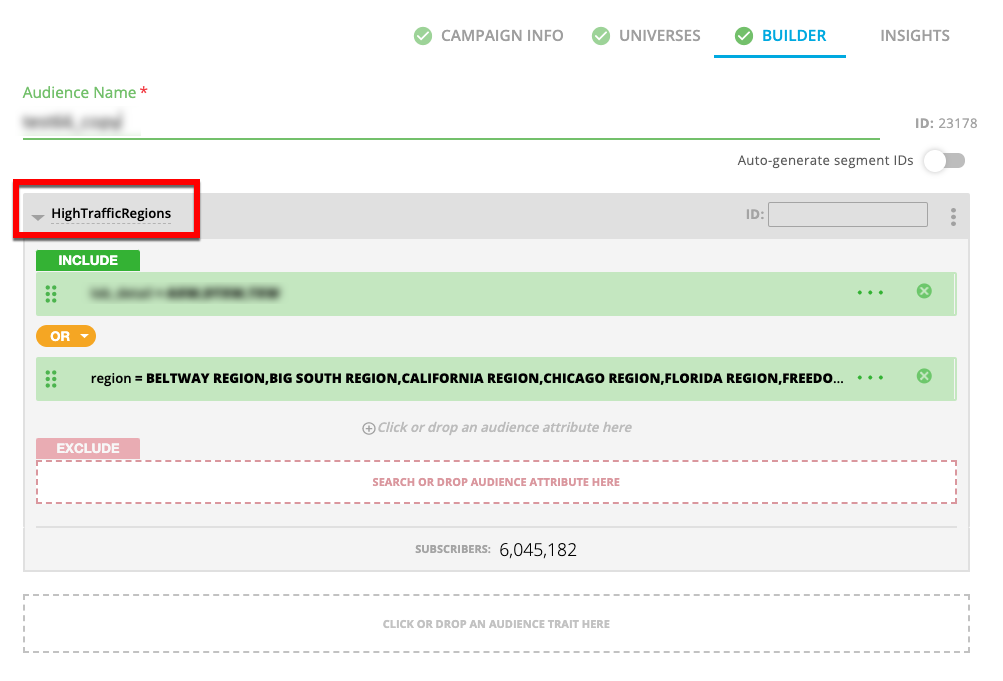
If the audience has already been created:
Hover over MANAGE in the left navigation bar and then select "My Audiences."
From the My Audiences page, click the caret icon to the left of the audience name.
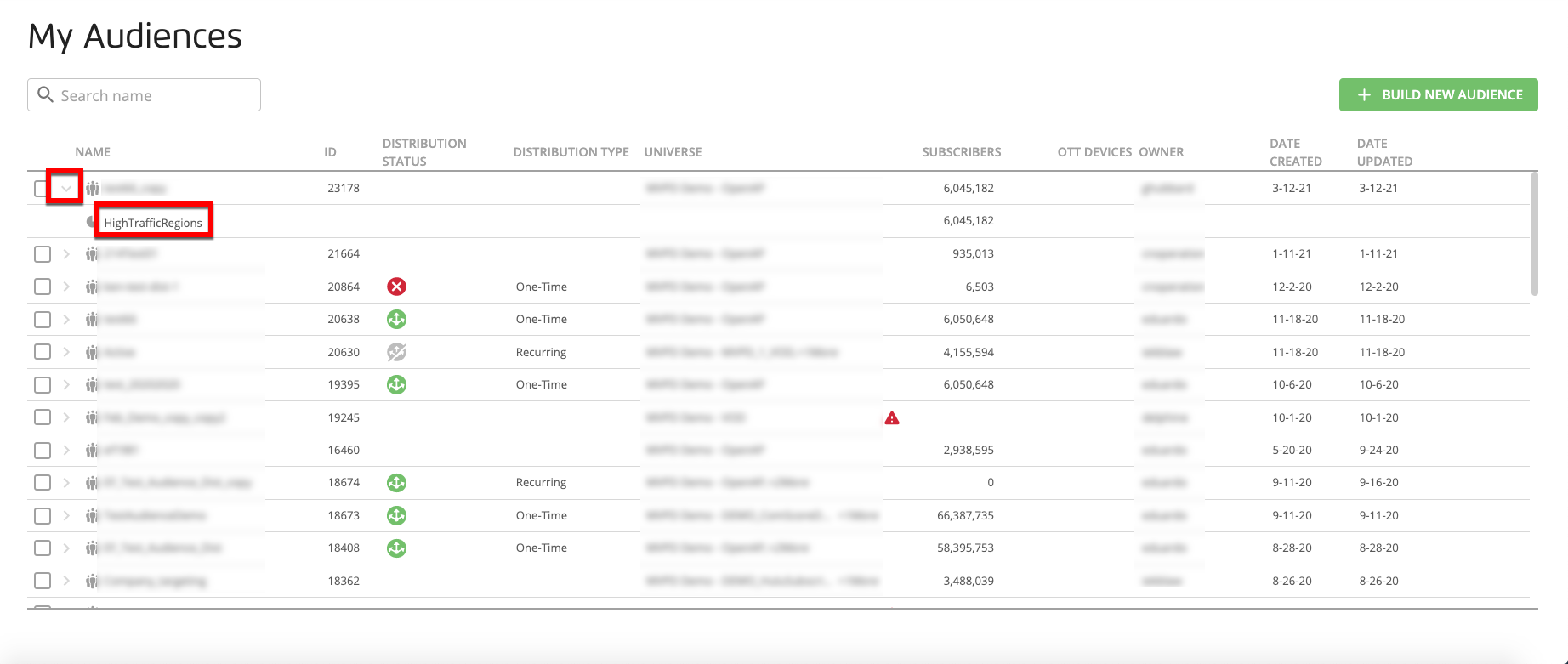
Note the segment names.
If not done previously, distribute the audience.
Note
It can take from 1-3 days for the audience segments to appear in GAM.
Find your segments in GAM by searching for the segment names.
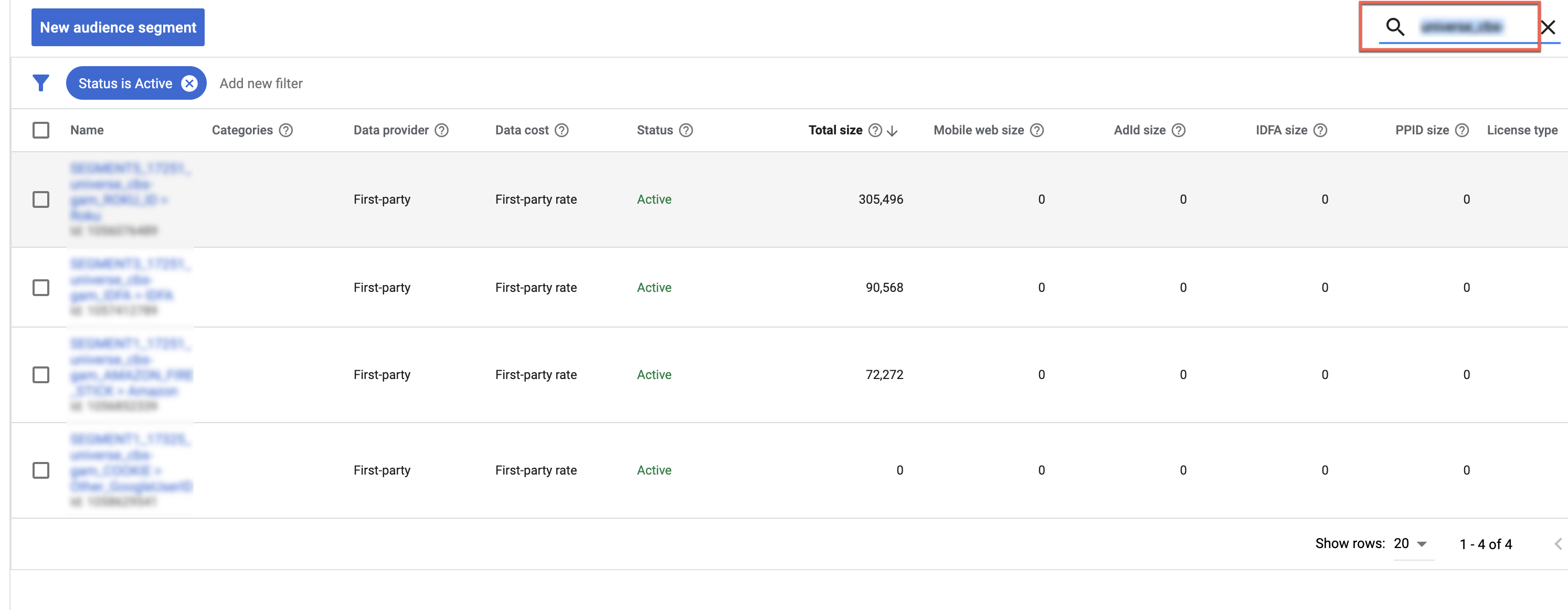
Tip
GAM requires each segment to be split by device type, so a segment matching to multiple CTV device types in your Advanced TV universe will appear multiple times with a device type indicator.