Delete a User-Defined Function
If your organization owns a user-defined function, you can delete it from the All Assets page. You cannot delete functions that have been shared with you by another organization.
Before deleting a function, verify that you have not shared it with any partners. You can view and revoke permissions on the Permissions page.
Go to the All Assets page, find the function you want to delete, click its More Options menu (
 ), and select .
), and select .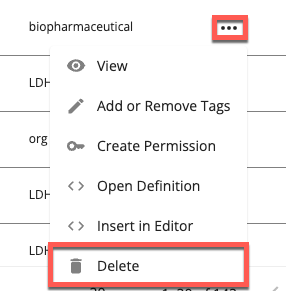
A confirmation message reminds you that any permissions to your partners will be permanently revoked.
Click .
Tip
You can also delete a function directly from SQL Editor by entering the following and then clicking :
DROP FUNCTION function_name Where: function_name is the name of the function you want to delete.