Revoke a Permission
When you revoke a data permission, the partner will lose access to the data from the specified asset. You can revoke a permission if it has a status of Active, Scheduled, or Expired.
Procedure. To revoke a data permission:
From the navigation pane, select → .
Select the check box for the permission you want to revoke.
Click .
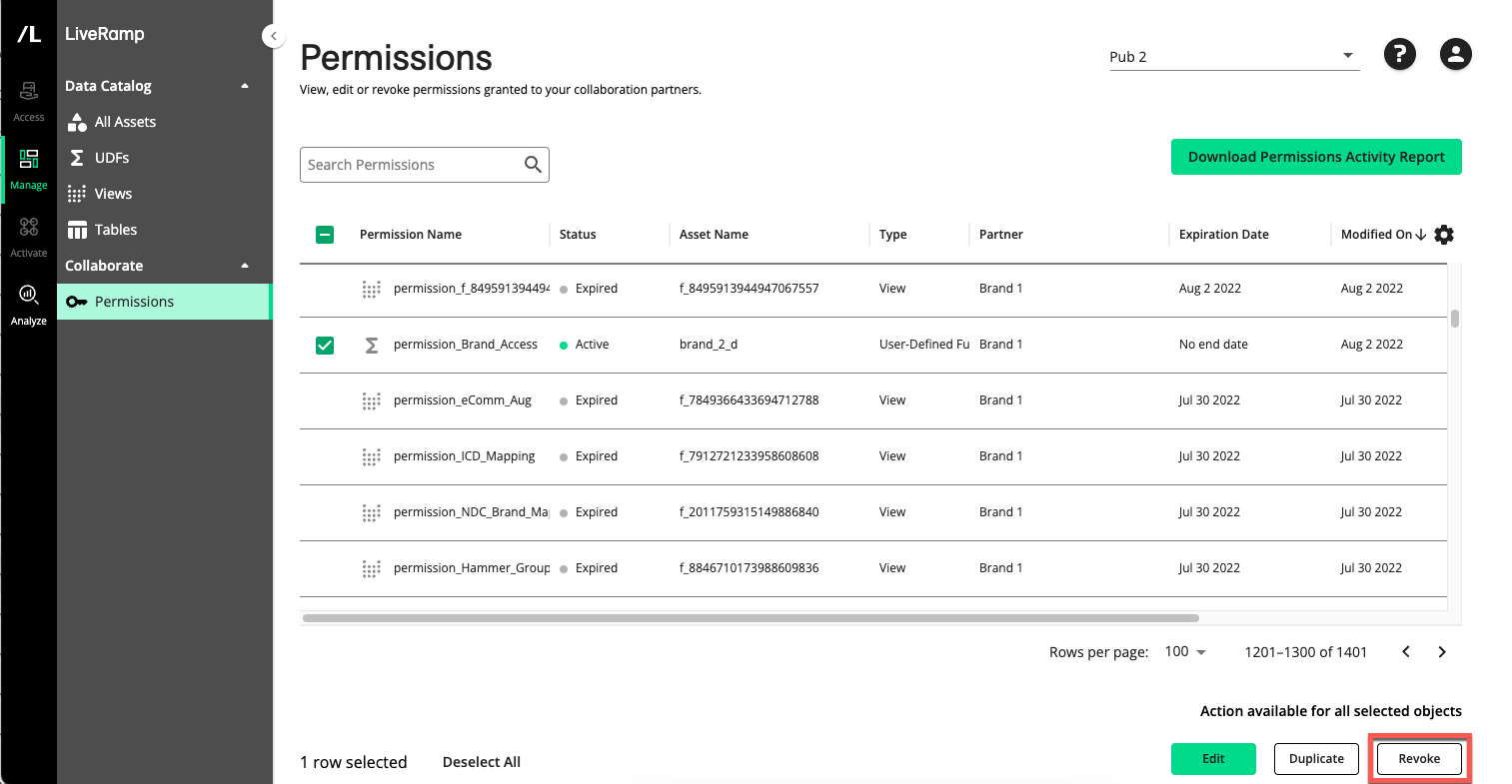
In the confirmation dialog, click .
The asset displays a status of Revoked.