Delete a Workflow
You can delete a workflow from the Workflows page. When you delete a workflow, all the underlying data associated with the workflow will be deleted from the system.
You cannot delete live workflows. You must first set the workflow you want to delete to inactive to stop it from delivering data to production. To learn more, see "Set a Workflow to Live or Inactive".
On the Workflows page, click the workflow's More Options menu (
 ), and select . The Delete Workflow dialog is displayed.
), and select . The Delete Workflow dialog is displayed.Note
The “Delete” option is not available for live workflows.
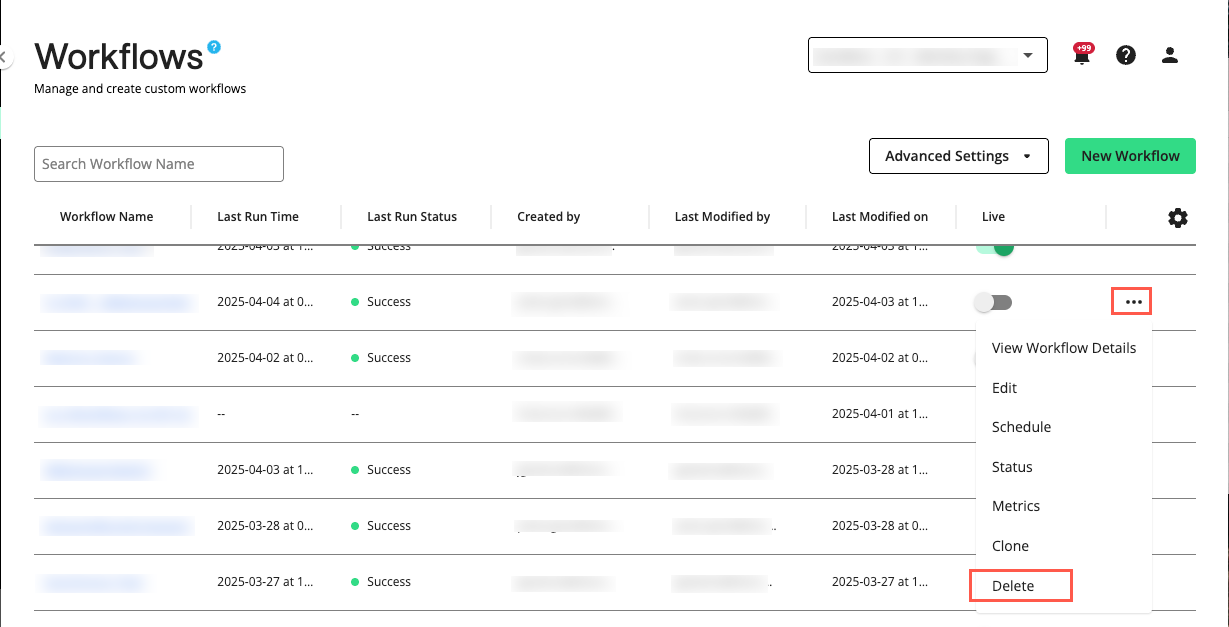
The Delete Workflow dialog is displayed.
Tick the box to acknowledge that all data associated with the workflow will be deleted.
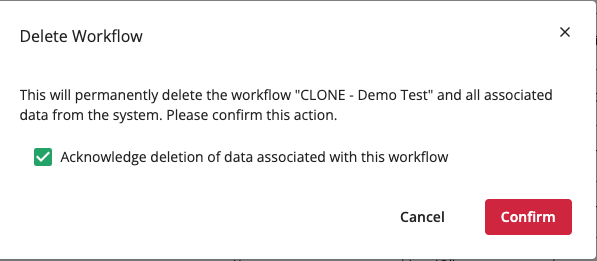
Click . The workflow is deleted.