Announcement: Additional Audience Information in Connect (10/15/21)
We have released additional information on the Audiences tab in Connect, designed to give you the ability to self-service and observe your field and derived segment counts per audience. These new columns provide an easy way to ensure that you are not exceeding recommended audience limits (see the screenshot below).
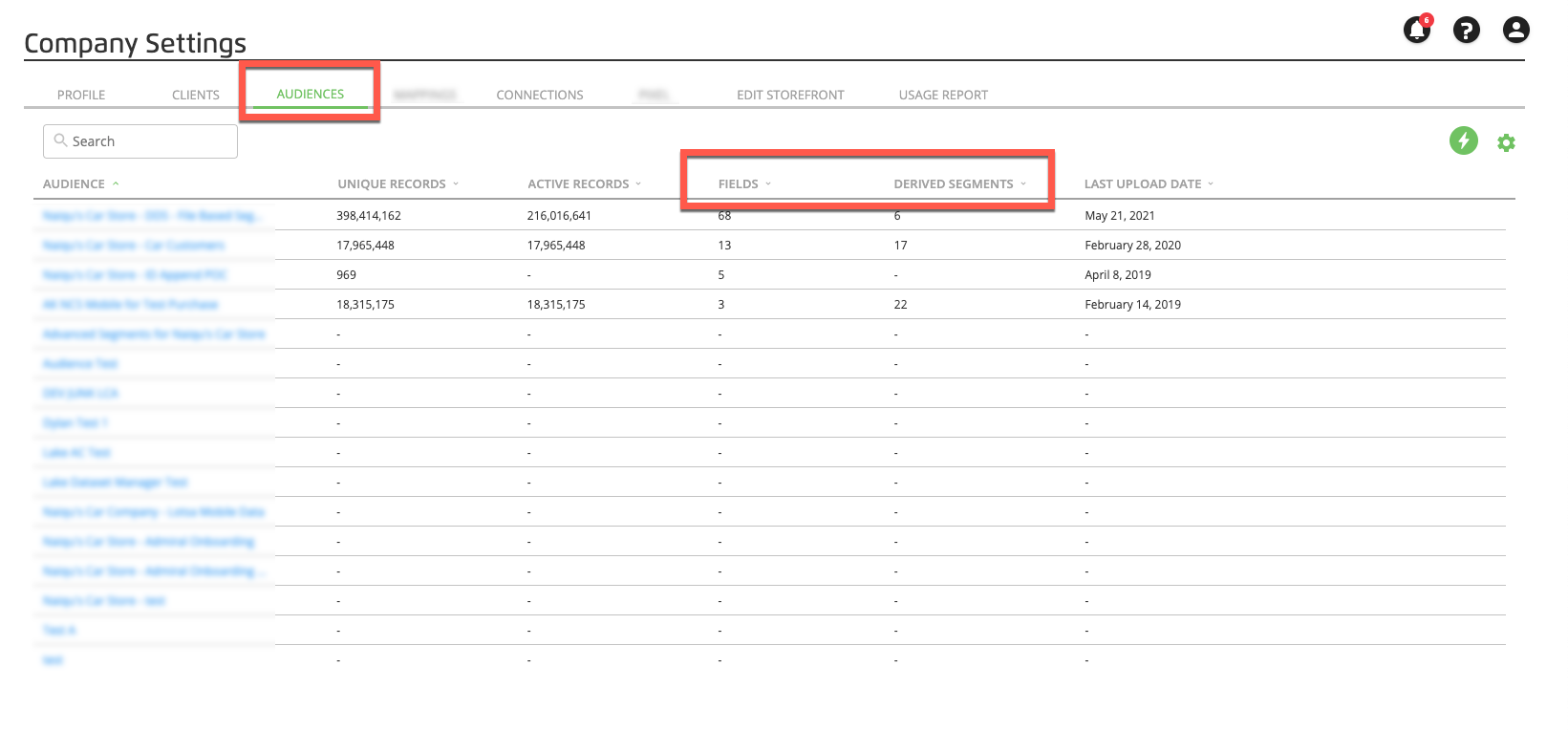
To go to the Audiences tab (on the Company Settings page), click in the navigation menu.
Just a reminder that audiences that exceed our recommended maximums of 500 fields and 100 derived segments might experience data processing slowdowns or throttling. To remove extra fields or derived segments from an audience, follow the instructions in “Delete a Field or Derived Segment” (admin-level users only).