Announcement: Required Actions for Facebook Offline Conversions API Customers (2/12/24)
Note
Update 3/27/24: The date when LiveRamp plans to deactivate all remaining feeds that utilize an Offline Event Set ID has been changed from April 30 to April 3. To prevent sending duplicate conversion data, which Meta cannot differentiate between the two APIs, LiveRamp will switch off the old FBOC feed before activating the new Meta CAPI feed.
The required migration of customers from the Facebook Offline Conversions API (FBOC) to the Meta Conversions API that we announced in June of last year is now ready to proceed. This migration is required by LiveRamp to be completed by March 15, 2024 so that Meta can merge the reporting locations for offline and online events in the Meta UI. Meta plans to sunset Facebook Offline Conversions in 2024 so all customers utilizing Facebook Offline Conversions APIs are required to migrate.
Note
To view the previous announcement, click here.
If you’re a FBOC customer, see the “Required Actions” section below for an updated timeline and complete the actions required of you by the dates listed.
Historically, online event reporting lived in the “Pixel ID” location of Event Manager, whereas offline event reporting for FBOC customers lived in the “Event Set ID” location. Moving forward, both types of event reporting will live in a unified location called “Datasets”.

This will also enable LiveRamp integrations to be eligible for future measurement and optimization products that roll out to the Meta Conversions API in Meta’s platform.
To merge the reporting locations, Meta is aligning the ID type used by both programs to a Dataset ID (rather than the Offline Event Set ID used currently for FBOC).
To support the migration, LiveRamp will need to work with US FBOC customers to create new FBOC conversion feeds by March 15, 2024. The new feeds will deliver a Dataset ID instead of an Offline Event Set ID.
Note
EMEA FBOC customers will be migrated at a later time.
Once the migration has been completed, we will deactivate your previous FBOC feeds.
Required Actions
You should have received an email from your LiveRamp CSM with a list of your existing FBOC feeds, current Offline Event Set IDs, and new Dataset IDs.
Note
If you need your Dataset IDs and cannot locate the previous email, contact your LiveRamp CSM.
In order for LiveRamp to support the migration, FBOC customers will need to perform the following actions by the dates listed:
By February 23: If you haven’t already, add your ad account(s) and campaigns to your new Dataset IDs in the Meta UI (for instructions, see the “Add Your Ad Account(s) and Campaigns to the New Dataset IDs” section below).
By February 23: If you haven’t already, email your LiveRamp CSM to confirm that all of your ad account(s) and campaigns have been added to your new Dataset IDs for offline conversions.
Note
Update 3/27/24: After April 3, 2024, LiveRamp plans to deactivate all remaining feeds that utilize an Offline Event Set ID. Previously the deactivation date was April 30, 2024. We’ve also removed the previous steps to confirm that the feeds have been enabled and are working properly.
See the sections below for more information and FAQs.
Add Your Ad Account(s) and Campaigns to the New Dataset IDs
Once you’ve received your Dataset IDs from your LiveRamp CSM, follow the instructions below to add your ad account(s) and campaigns to the new Dataset ID(s):
In the Meta UI, navigate to Business Manager > Data Sources.
Search for the Dataset ID that was provided to you by your LiveRamp CSM.
Click .
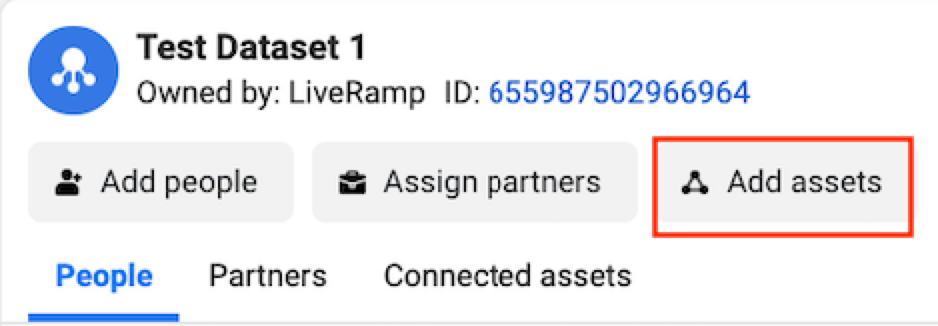
Search for the ad account by name or ID.
Select .
When adding campaigns, select Offline Events.
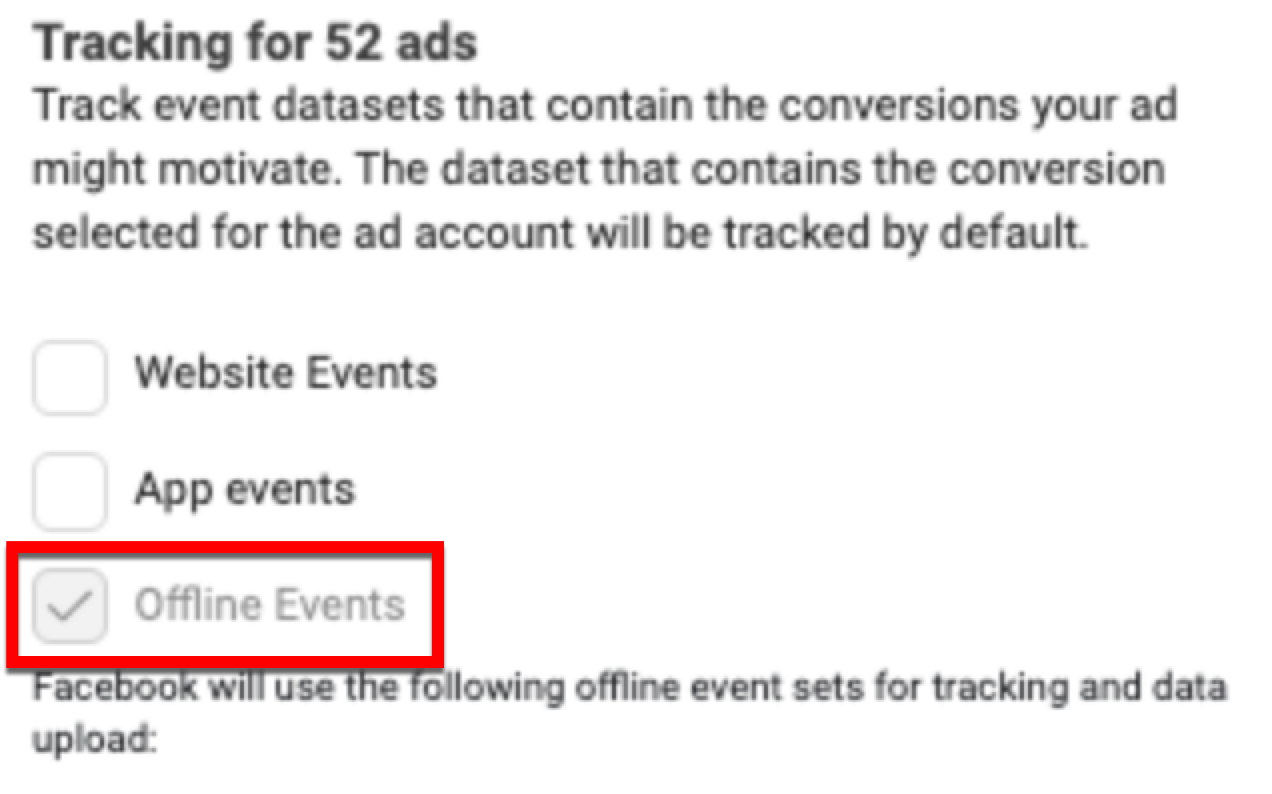
Viewing Your New Audiences in Connect
As part of migrating your feeds, LiveRamp will create new audiences in your Connect account where you can view that data. The name of the new audiences will follow the format listed below, depending on whether the feed utilizes one or multiple Dataset IDs:
Single Dataset ID: “FB CAPI Migration - <Dataset ID>”
Multiple Dataset ID: “FB CAPI Migration - Multi <First Dataset ID in Feed>”
Note
You will not need to change the location or path you upload your files to. LiveRamp will route your uploads to the correct audience.
Navigating to the New Report Location
After your feeds have been successfully migrated, you will go to Datasets in the Meta UI to see your attributions results:
In the Meta UI, navigate to Business Manager > Data Sources.
Select .
Search for the Dataset ID that has been provided to you by LiveRamp.
Click to view your conversion results.
FAQs
Will my historical data be affected by the migration?
No, it will not, since LiveRamp will populate your Dataset ID with historical data before sunsetting your Offline Event Set ID. Note that attribution results in Meta only go back 28 days.
What if I don’t participate in both online and offline attribution reporting programs?
This change is still required to provide consolidated reporting for all participating Meta clients.
If I implemented a Meta Pixel for Online Conversions, will I need to go to a different location for my attribution results?
You will go to if your “Pixel” has been migrated to a “Dataset ID”. Meta/LiveRamp will only make this change if you are doing offline/online consolidation. Your Implementation Manager will provide guidance in the onboarding phase.
How do I find my Event Set ID or Dataset ID?
You should have received an email from your LiveRamp CSM, but if you haven’t received that email LiveRamp can provide this information to you. Contact your CSM if you have not received the email.
What countries or regions will be impacted?
US feeds will be the only feeds that will be impacted at this time. EMEA feeds will be migrated at a later time.