Announcing the Ability to View or Change Destination Account Refresh Settings (8/24/20)
You now have the ability to view the default refresh options settings for your destination accounts. If you are an admin-level user, you now also have the ability to change these settings.
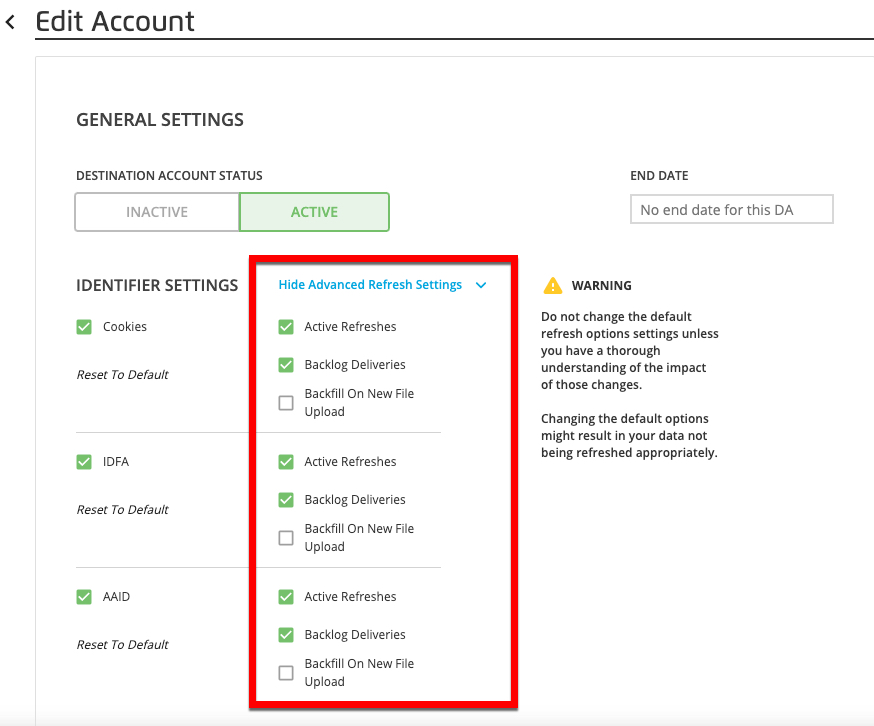
The refresh options determine how we refresh the data being distributed to your destinations. For more information, see “How LiveRamp Refreshes Distributed Data”.
These settings can be viewed or changed when you activate the destination account or afterwards (by editing the destination account).
Caution
For most workflows, these settings don't need to be changed from their defaults. The default options for each destination account should only be changed for custom or unique workflows, and only if you have a thorough knowledge of the impact of these settings. Changing the default options might result in your data not being refreshed appropriately.
To view or change the refresh options, click the “Show Advanced Refresh Settings” link in the Identifier Types area of the Destination Account configuration page. Once you make any changes to those options, click Save Changes. See “Edit or View Destination Account Settings” for complete information.