Attribution Programs
LiveRamp's integrations with some of our destination platforms enable advertisers to attribute transactions/events (usually offline transactions) to online advertising on those platforms. After you upload transaction data (the allowed types depend on the specific integration), you either receive an attribution report from the platform or view the report in their UI.
For example, an advertiser that runs ads on Facebook can send LiveRamp their in-store transaction data (literally people who bought things in their store) for delivery to the Facebook Offline Conversions API Attribution Program. Facebook uses this data to create dashboards and reports for the advertiser that show them which of the customers who made a purchase in one of their stores were targeted with an advertisement on the Facebook platform.
Facebook is then able to attribute these offline transactions to online advertising on the Facebook platform, and reports those transactions as “events matched - attributed”. Facebook also provides information on the number of total users it recognizes from those transactions (as an “events matched - unattributed” metric).
See the diagram below for an overview.
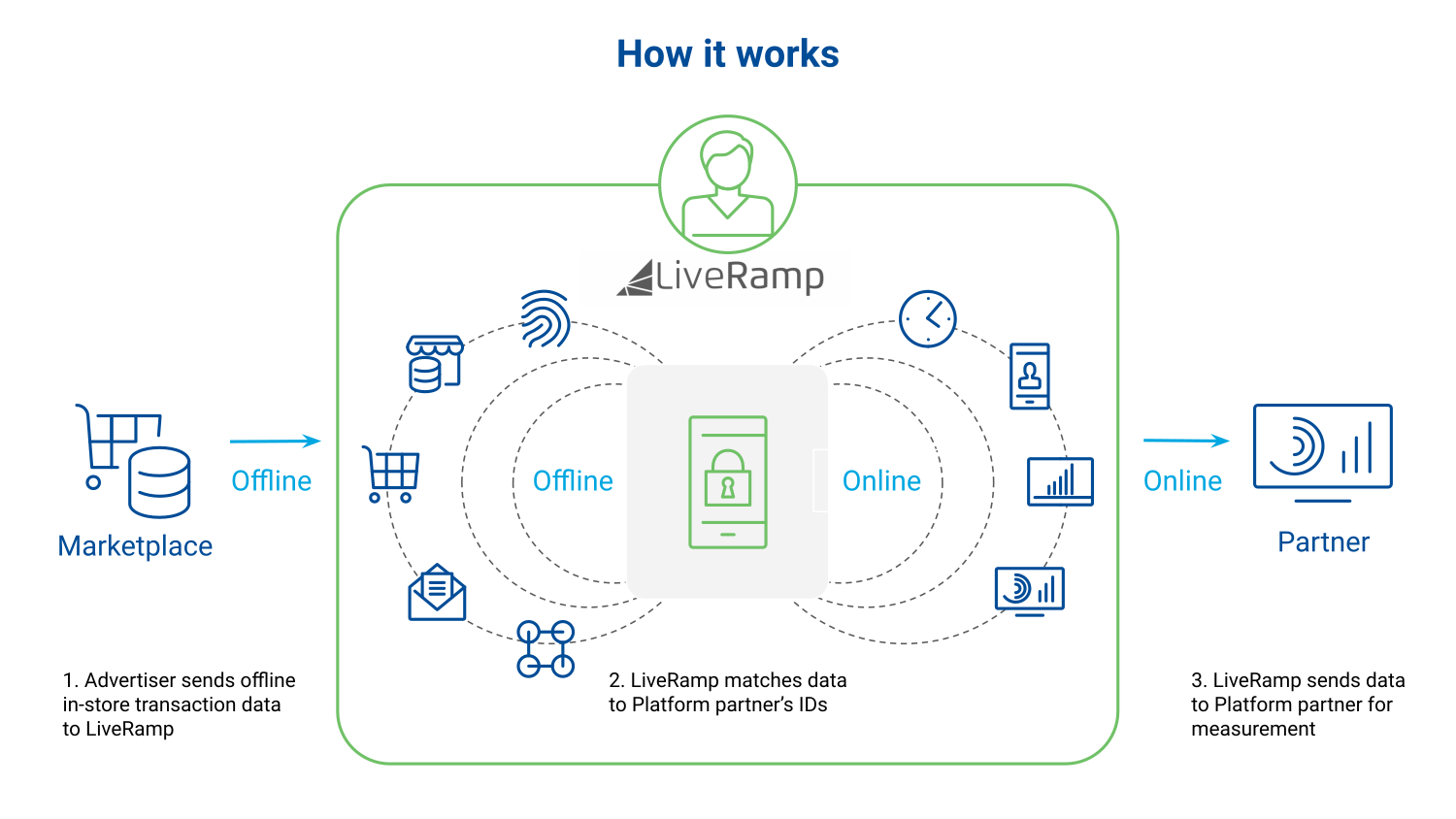
These programs are a great opportunity for advertisers to access measurement/reporting on the efficacy of their campaigns without having to perform the analysis themselves.
Some platforms provide this attribution at no cost to advertisers. Some platforms require that all advertisers be approved to participate. See the articles in this section for more information.
Note
Not every attribution program destination uses the exact same terminology, and not all report the same metrics, but many include “events matched - unattributed” and “events matched - attributed” (or something similar). See the "Understanding Typical Attribution Program Metrics" section below for more information.
Understanding Typical Attribution Program Metrics
The typical high-level process consists of these steps:
The advertiser uploads transaction data (usually tied to offline PII) to LiveRamp.
LiveRamp takes that input PII and matches it to the identifiers the end platforms expect.
LiveRamp delivers transaction data tied to the appropriate ID for the integration to the platform.
The platform takes the transaction data tied to platform devices and looks for where they can internally match to their users (“events matched - unattributed”).
The platform then takes that transaction data tied to matched devices and determines whether an ad on their platform was shown to or clicked by the matched user (i.e., tie an ad impression to an offline transaction)(“events matched - attributed”).
As you can see, there are many “hops” and overlaps that contribute to the end product of an attribution report, so let’s look at the different steps involved and how they affect match rates and metrics for events matched.
Steps 2 and 4 are where match rate loss can occur as not all users in the transaction data may be matched by LiveRamp or the platform. Step 5 is where conversion rates are calculated, as the number of people shown an ad and then converted (“events matched - attributed”) can be compared to the total number of people shown an ad (whether they were converted or not, the “events matched - unattributed”).
LiveRamp Matches from Your Input Identifiers to the Platform’s Identifiers
This first part of the matching process is the portion LiveRamp performs. In most cases, the input data we receive from advertisers is in-store (offline) transaction data keyed off of PII.
Depending on the program, LiveRamp will either match the PII to a platform-specific identifier or match the PII to a RampID in the LiveRamp Identity Graph.
Match loss can occur when LiveRamp cannot tie the input PII to a RampID in the LiveRamp Identity Graph and/or to the platform’s designated identifier. See our "Match Rates" help article for more information on match rates, why match rates vary, and ways to improve match rates.
The Platform Matches the Identifiers to Its Users
When the platform receives the identifiers from LiveRamp, they then link those identifiers to users they can recognize. The “events matched unattributed” represents the number of users that the platform was able to recognize by the identifier LiveRamp sent (but doesn't say anything about whether the platform showed an ad to that user).
Using Facebook Offline Conversions, for example, the number of events matched unattributed will represent the number of the advertiser’s customers that Facebook was able to link to their Facebook accounts.
Note
Not all platforms will show the number of events matched unattributed. For example, when LiveRamp uploads data to the Google Campaign Manager API, the API rejects any transaction event that Google can’t match to an exposure event of a user.
The Platform Determines Which Events Can Be Attributed
The platform then determines the number of events that can be tied to an advertisement shown on their platform (the “events matched - attributed”). This is the primary metric for attribution reports and represents successful advertising that resulted in a conversion. This will be the smallest of the percentages discussed here, likely by quite a bit.
If an attribution report shows a low percentage of events attributed but the match rate and events matched unattributed look good, this might be due to the efficacy of the advertising rather than an issue with matching.
Changing the Format of an Existing File
Once you set up the file format for an existing attribution program feed, try to keep the file format (such as the column headers or the column order) the same for all subsequent files.
If you change the file format for an existing feed, create a support case with the information listed below before uploading the new file to ensure your existing attribution feeds are not impacted.
Case reason: Task
Product type: Attribution
Subject: File Changes for Existing Attribution Program(s)
Description:
File name:
Directory:
Current Attribution Programs:
Delivery date of new file: