Edit Your User Profile
To edit your user profile:
Click the Profile icon in the upper right and then select "User Settings" from the drop-down list.
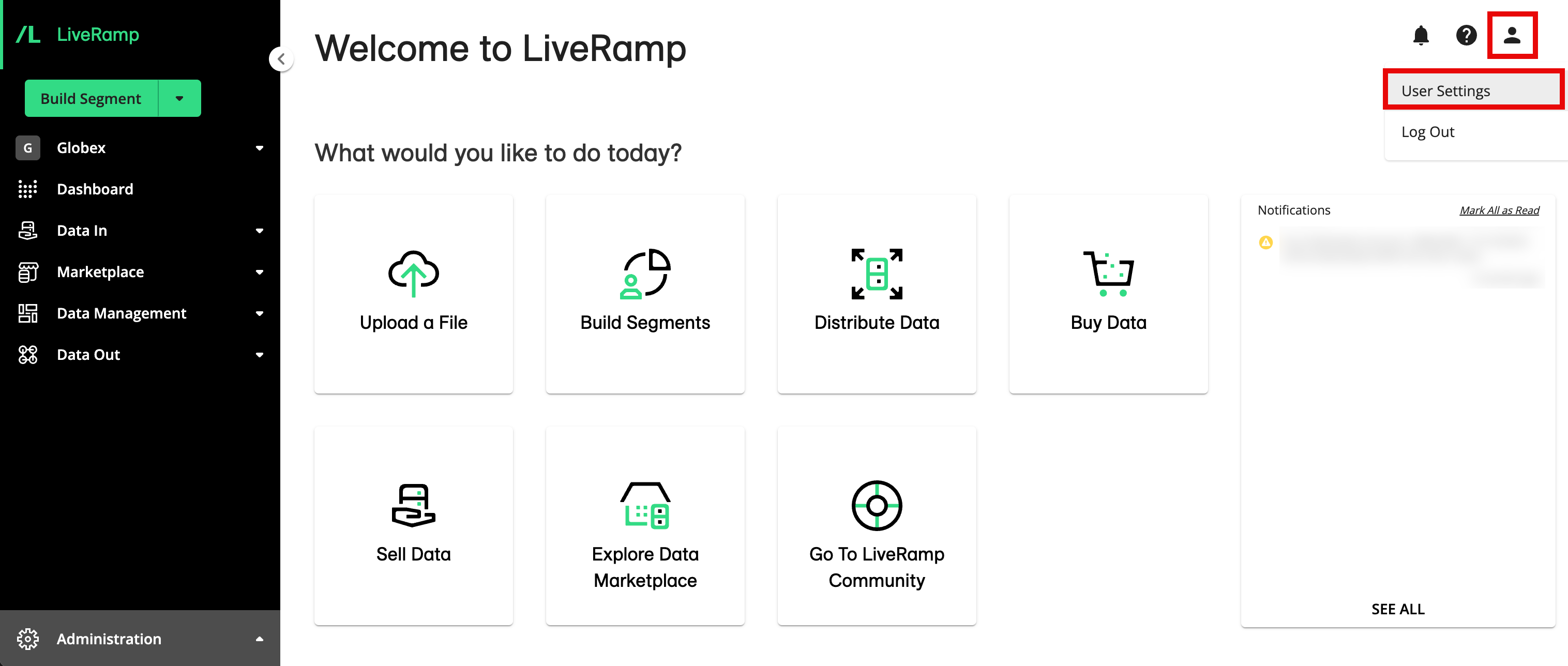
From the USER PROFILE tab, make any desired edits and then click .
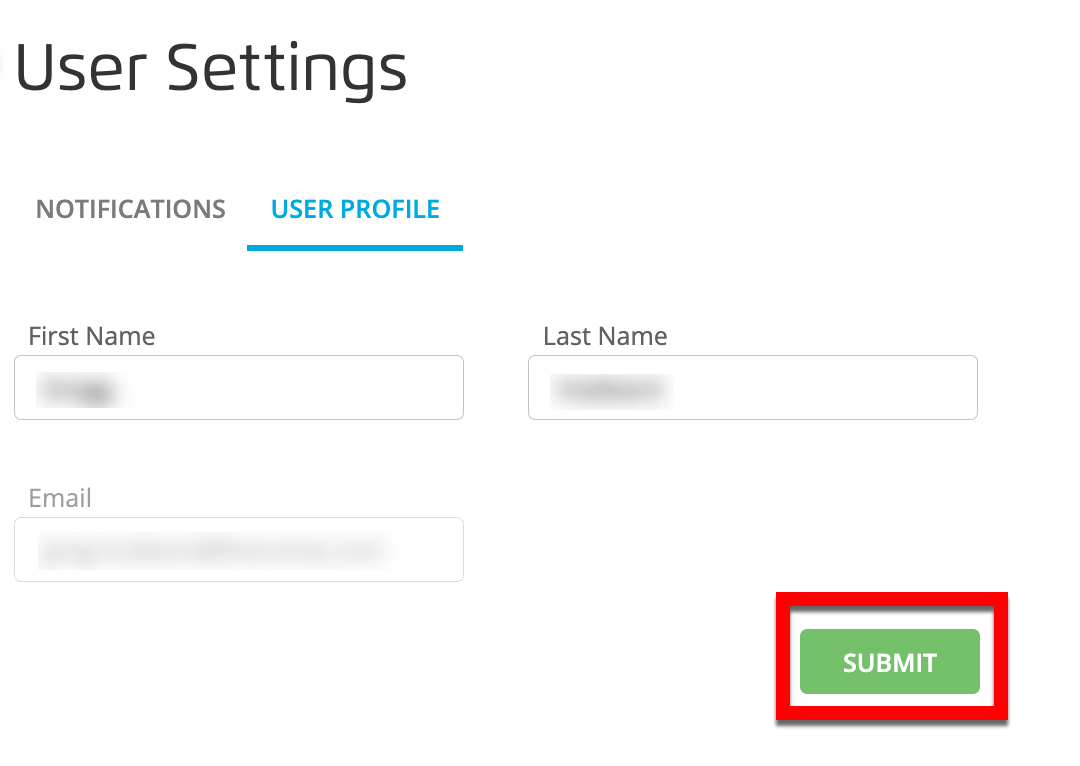
Note
The email field cannot be edited.