Enumerated Field
A field in a given file that has 250 or fewer distinct values, which can then be separated out and managed individually in Connect.
Note
For files for EMEA countries (countries in Europe, the Middle East and Africa, such as the United Kingdom, France, or Germany), the limit for an enumerated field is 100 distinct values. All other raw field limitations for U.S. files apply.
Here's an example of what an enumerated field looks like in Connect when you go to the Audience Segments page (from the Connect navigation menu, hover over Audiences and then select the appropriate audience):
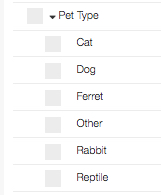
This allows you to select specific segments (field/value pairings) for distribution or reporting.
Non-enumerated fields (raw fields) have very diverse values. Think of the large number of distinct values fields like "Last Purchase Timestamp" or "Transaction Amount" would contain. Depending on the size of your input file, there could be millions of distinct values; far too many to use effectively in Connect or destination platforms. For more information, see "Raw Field".
To use the data in a raw field for distribution, create a derived segment.
Note
How many distinct values can be enumerated? By default, LiveRamp enumerates field values in Connect if there are 250 or fewer distinct values.
A field with more than 250 distinct values is considered a "raw field", and those distinct values cannot be separated out and managed individually in Connect.
Field values accumulate with each import and can turn an enumerated field into a raw field. For more information, see "How Accumulated Values Can Create Raw Fields".