LiveRamp's Wholesale Linkages Pull Tag
LiveRamp provides a simple in-browser option for querying the LiveRamp device graph. This allows you to request email hashes for the current user/device in real-time. This product must run on the client-side, and will return data for the browser that the request originates from. Currently, the API supports three hash types (MD5, SHA1, and SHA256).
You can make a request to the pixel client-side when you would like a hash of the user, and LiveRamp will redirect back to a partner-provided pixel with data, if available. LiveRamp matches against the user’s cookie to return a matched ID (email hash).
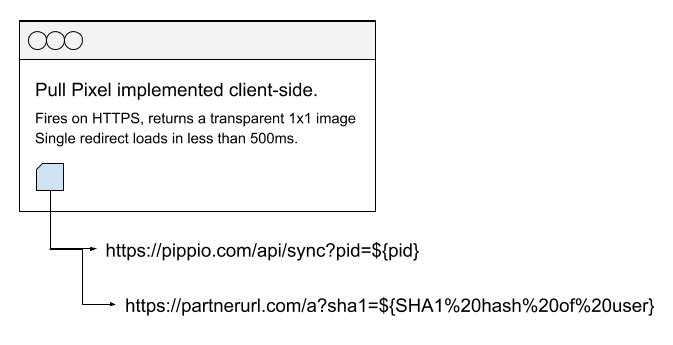
Request Pixel
In order to use the realtime pull product, you must make a request to a pixel for the data on the client-side:
https://pippio.com/api/sync?pid=${PID}
The {PID} parameter is your partner-specific ID provided by your LiveRamp account manager.
Response
LiveRamp will redirect to your partner-provided URL on the client side, depending on if there is data available to share. You can choose to have a redirect with an indication that there was no data to share, or there can be no redirect at all if there is no associated data. You must indicate what data you would like to receive, and how the URL should be called with the data.
LiveRamp may have multiple hashes linked to a particular user/cookie, so ideally your pixel will be able to accept multiple values in a single redirect.
Response Pixel Requirements
Pixels must support HTTPS, and return a transparent 1x1 image. Additionally, the image tags should have a single redirect and load in less than 500ms.
Examples
Below are two examples of how pixels will be called when data are available, and when data are not available.
SHA1 Example Responses:
With data: https://{partnerurl.com}/a?sha1=${SHA1 hash of user}
Without data (optional): https://{partnerurl.com}/a?sha1=none
LiveRamp also needs the following information:
The hash types you want to receive (available hash types are MD5, SHA-1, and SHA-256).
Whether you want to receive one hash per hash type or multiple hashes per hash type. To receive multiple email hashes for a user (in the case where we have more than 1 email for the user), your pixel must be able to accept strings like “https://buyer.com/sync?partner=liveramp&md5={MD5 hash}&md5={2nd MD5 hash}”.
The countries you want to receive data from (e.g., U.S. only, or exclude Russia).
Whether you want our default level of linkages (maximum scale) or a custom level. See “Volume Levers for Wholesale Data” for more information.