Troubleshooting Simple Onboard File Upload Errors
During the process of onboarding files with Simple Onboard, LiveRamp checks files immediately after uploading to make sure they meet the Simple Onboard file formatting requirements.
If one or more requirements were not met, you’ll get an error message.
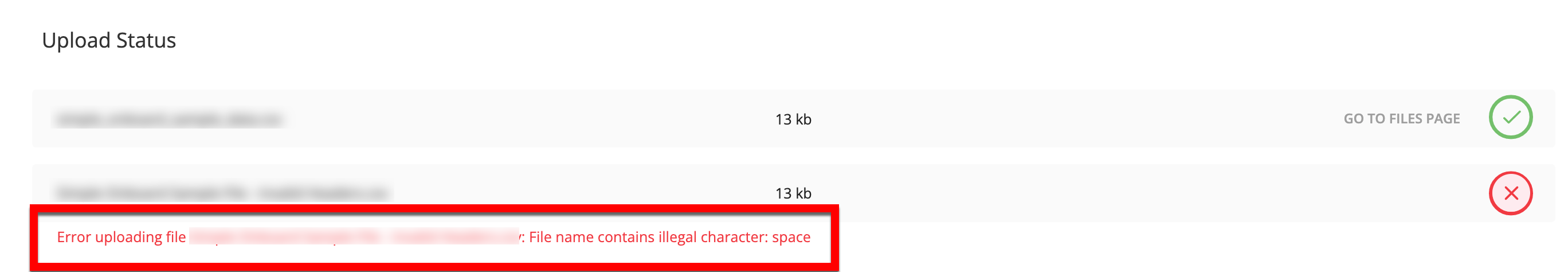
Correct the file by following the instructions for the error message you received listed below, and then try uploading the file again.
Note
The error message will only capture the first error that was found. There might be additional errors in the file.
Invalid Header Errors
Simple Onboard files must contain only certain specific headers and PII identifier fields. If you receive this message, we detected one or more header labels that are different than our allowed header labels. This might be the result of a simple typo, or you might have included a segment data field or other field not supported by Simple Onboard.
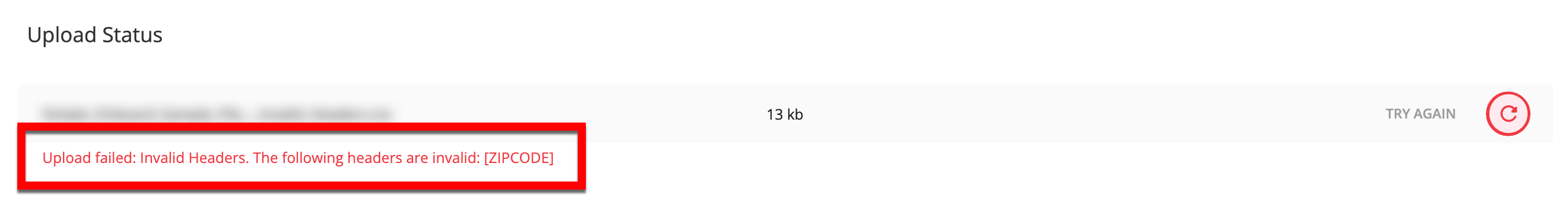
Correct the header listed in the message and try uploading the file again.
Duplicate Header Error
Simple Onboard files must have unique headers. If you receive this message, we detected at least two headers with the same label.
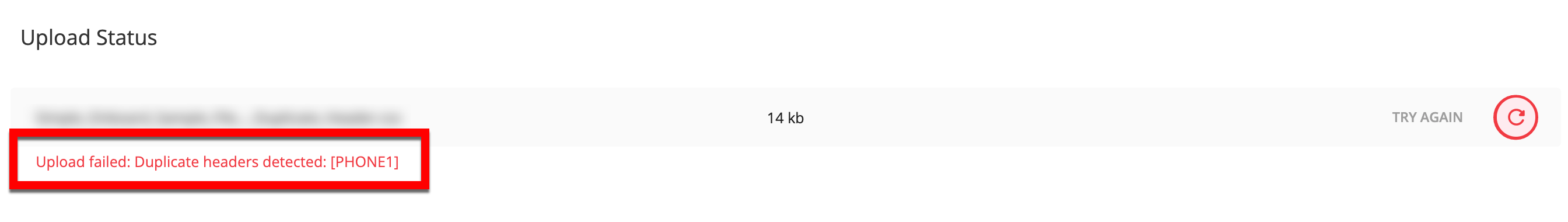
Correct the file and try uploading it again.
Blank Header Error
Simple Onboard files must have a header label for every column. If you receive this message, we detected a header with no label, or one where the label is only space characters.
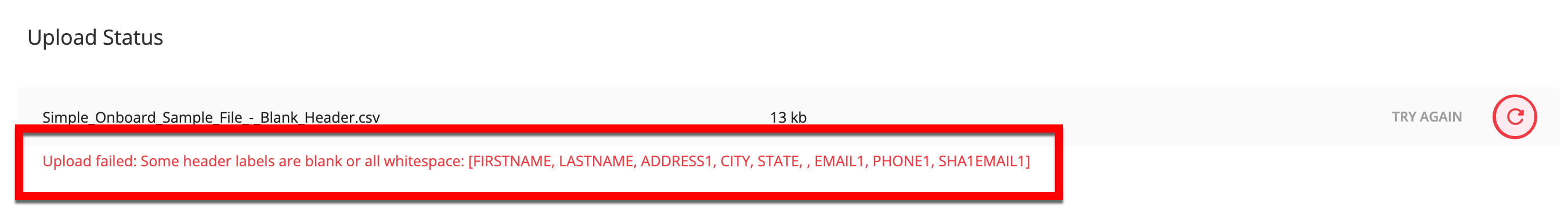
The message will show which header is blank. Make sure every header label matches the Simple Onboard requirements.
Non-Rectangular File Error
Simple Onboard files must use commas as delimiters and must be rectangular. If you receive this error, we found at least one row that had a different number of fields than we found in the header row or we detected that something other than a comma was used as the delimiter for one or more of the fields.
Make sure each row has the same number of delimiters and that all the delimiters in the file are commas.
Note
If you're using Microsoft Excel, make sure to select the “comma-separated values” save option before uploading the file.
Empty File Error
Simple Onboard files cannot be empty. If you receive this message, we detected that there weren't any rows of data in the file, the header row is blank, or the file only contained a header row.
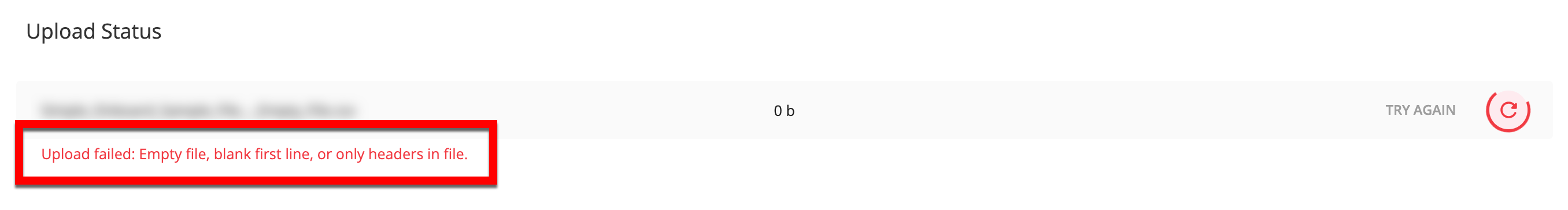
Invalid Delimiter Error
Simple Onboard files must use commas as delimiters. If you receive this error, we detected that something other than commas were used as the delimiters for your fields.
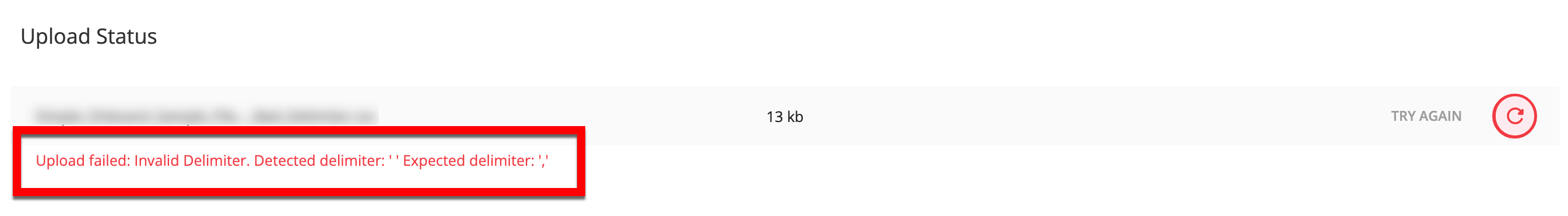
Change the delimiters in your file to commas and try uploading the file again.
Note
If you're using Microsoft Excel, make sure to select the “comma-separated values” save option before uploading the file.
Bad File Extension Error
Simple Onboard files must be .csv files or .csv.gz files (if you used gzip encryption). If you receive this message, the file was something other than a .csv or .csv.gz file.
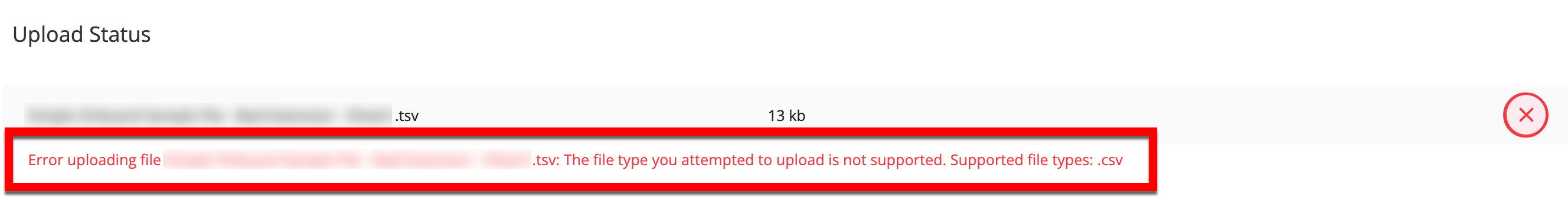
Save the file with the correct file extension and try uploading the file again.
Illegal Characters in File Name
All files (whether uploaded through Simple Onboard or through standard methods) must have valid file names with no spaces or special characters (such as !@#$%). If you receive this error message banner, your file name contains an illegal character.
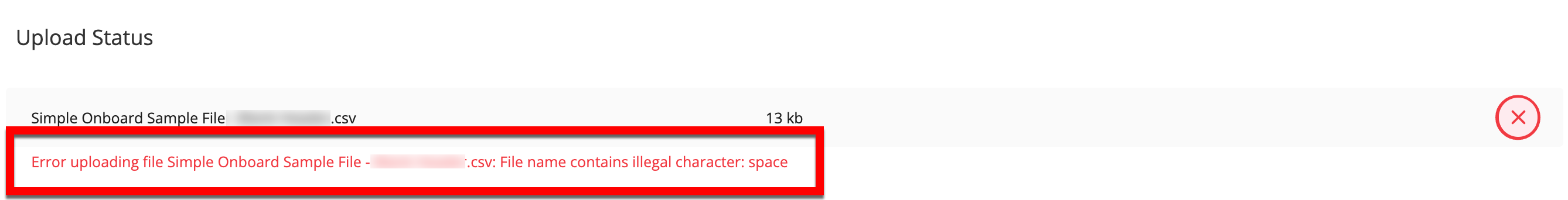
Remove any illegal characters or spaces from the file name and upload the file again. See "Naming Files for Uploading" for more information.