AbiliTec Components
AbiliTec Identifiers
There are two types of identifiers that can be pulled from the graph for use in data unification and linking. These are backward compatible, and in most cases can be used interchangeably.
Links
AbiliTec Links are the identifiers that the graph will return for an input, and which represent a person, place, or household in the graph. It is not possible to determine an individual's name or address by looking at the ConsumerLink, which is a match code capable of powerful recognition and accurate data integration.
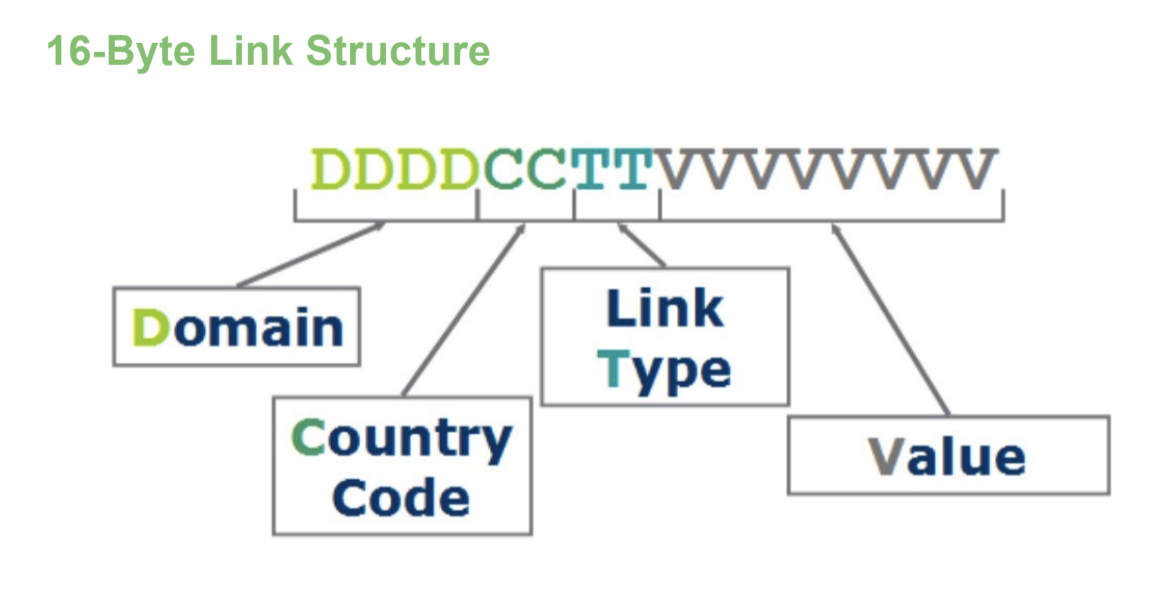
16-Byte Link Breakdown with Prefixes
Link Part | Description | Format | Example |
|---|---|---|---|
Domain | Specifies the encoding value | 4 alphanumeric characters | T001 |
Country Code | Code for country graph matching to | 2 numeric digits (ISO-2 Country Standard) ZZ is used when ISO-2 does not assign a Country Code | US |
Link Type | Distinguishes the type of link – Maintained, Derived, Consumer, Address, etc. | 2 numeric digits | 01 |
Value | This represents the value portion of the link | 8 alphanumeric characters | abcd1234 |
AbiliTec Link Types
There are three types of Links that a user can be returned from an input record. These links allow clients to use varying precision levels for better customer insight and more effective targeting and suppression.
A ConsumerLink represents an individual. AbiliTec assigns a ConsumerLink by using the following: First Name, Last Name, Middle Initial/Name, Name Suffix, Primary Number, Pre-Directional, Street Name, Street Suffix, Unit Designator, and ZIP (Postal) Code, Email and Phone (such as "Alan J. Wright, Jr., 220 E. Apple St., 72205).
An AddressLink represents a site or physical location. AbiliTec assigns a ConsumerLink by using the following: Primary Number, Pre-Directional, Street Name, Street Suffix, Unit Designator, and ZIP (Postal) Code ("220 E. Apple St. 72205", for example).
A HouseholdLink represents adults living together at the same location who exhibit a persistent relationship. This includes both traditional and non-traditional definitions of a household. It uses the following: First Name, Last Name, Middle Initial / Name, Generational Suffix, Primary Number, Pre-Directional, Street Name, Street Suffix, Post Directional, Unit Designator, Secondary Number, City, State, and ZIP (Postal) Code.
The description of each link type, as well as the code for identifying it in the link, is explained below. Note that all links can be maintained or derived.
Identifier | Description | Link Type Code (Maintained) | Link Type Code (Derived) |
|---|---|---|---|
ConsumerLink | A ConsumerLink is unique to each individual. | 01, 02 | 11 |
HouseholdLink | A HouseholdLink denotes a group of individuals that share a primary residence and likely make purchase decisions as a unit. | 08 | 18 |
AddressLink | An AddressLink is a unique identifier for a physical business or residential address. | 03 | 13 |
AbiliTec Link Versions
All Link types can come in maintained or derived versions, depending on whether or not they match with a record in the graph.
Maintained Links are returned when we have a match for the input data in the Known Identity Graph. These IDs are maintained in the graph, and so are persistent.
Derived Links, unlike maintained links, are not maintained in the Known Identity Graph. They are algorithmically derived based on the client input data. The same touchpoint will consistently output the same derived link on input.
Understanding Derived Links
AbiliTec accomplishes 100% file coverage by assigning derived links to all consumers and addresses for unrecognized input data. When AbiliTec assigns a derived link, it is not indicative of data quality, move status, or any form of intelligence. It simply means that AbiliTec was unable to recognize the input information. This feature allows AbiliTec to be useful as a primary key for data records since it will persistently generate matching links using approximate matching even for records that are not recognized, so that the client does not have to build separate logic or IDs for unrecognized records.
New data content is added to the AbiliTec Identity Graph on an ongoing basis. Therefore, records that receive derived links can receive maintained links at some point in the future. LiveRamp does not provide mappings of derived links that have been retired and consolidated into maintained links. It is recommended that all derived links be re-run through AbiliTec quarterly to take advantage of any new occupancy records that have been added to the Identity Graph. This can be handled by rerunning the touchpoints that generated a derived link on a previous run in a future build and then replacing it with a Maintained Link if one is returned. Since the build occurs each month, this does not need to be done more often than monthly.
Derived Link Characteristics
Guarantee 100% record coverage from an input file
Generate links consistently for the same input data
Do not link individuals across multiple addresses (secondary and unit designators are not included in creating derived AddressLinks)
Are not maintained by AbiliTec
Are not automatically promoted to maintained links
Change periodically with updates
Collisions can occur
Derived Link Collisions
Derived link collisions occur when, as a result of mathematical calculations, completely different names generate the same (derived) value, as the following example illustrates.
Thomas Wilson | 123 Main St. | T001US1187654321 |
Jeremey Keeley | 456 1st St. | T001US1187654321 |
Derived links are returned most often for general delivery addresses, military addresses (APOs), or addresses in U.S. territories like Puerto Rico and the U.S. Virgin Islands, so the number of collisions in these populations may be higher than normal. This occurs because the more derived links generated for geography, the more collisions can occur. If a large number of derived links are returned, the increase in collisions is exponential.
Generally, collisions do not occur within the same postal code. When using derived links for customer data integration, it is recommended that a combination of the ZIP code and the link set be used. A link set is a ConsumerLink and an AddressLink.
LiveRamp Known IDs
The vast majority of AbiliTec customers do not need to receive LiveRamp Known IDs for their specific use case. For all practical purposes, they can be viewed as another analogous ID that can represent a person/place/household.
Known IDs are backward compatible with link use cases. Contact your LiveRamp representative if you have any further questions about Known IDs.
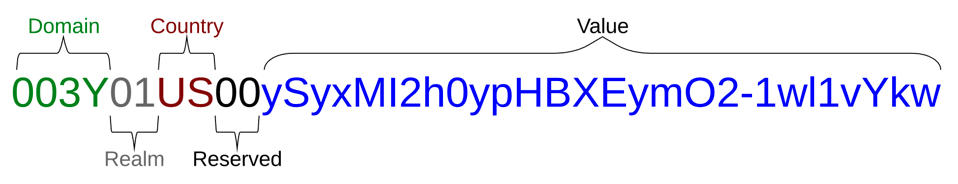
ID Part | Description | Format | Example |
|---|---|---|---|
Domain | Unique customer domain encoding code for IDs | 4 digits | T321 |
Realm | Identity Space or environment in which IDs will be stored (known realm is 00) | 2 digits | 00 |
Country Code | Each country has a distinct graph in order to maintain compliance in each market. For derived Known IDs, this will be "ZZ". | 2-digit ISO code | US |
Reserved | This space in the ID is reserved for future use cases | 2 digits | 00 |
Value | Unique value that represents associated data | 28 digit | See below |
Known IDs do not contain any of the following information:
Document class
Bundle information
Attribute values from the document
Request parameter values
Anything specific about the type of request that returned the document ID
Match Types
The AbiliTec Identity Graph has three ways in which it can match input data: Default Match Cascade, Strict Match Cascade, and LookUp.
Tip
Match Performance Guiding Principle
As a general guideline, the more data that is sent to the graph for matching (such as PII, in addition to name and address or digital components), the more accurate the match.
Match Cascade
The Match Cascade parses the input data into different component parts and then matches on the earliest step in which a match occurs. This methodology ensures the highest match rate to the largest portion of relevant identifiers and can allow clients to understand which components of their records match to different entities in the LiveRamp Identity Graph. Data sent to the Match Endpoint will use the Match Cascade.
The Match endpoint accepts plaintext (raw) PII as input data. This plaintext PII goes through data normalization and uses approximate matching during the matching process. Approximate matching allows for matching in cases such as misspellings, JR/SR conflicts, name swaps, and address formatting variations. The PII is taken through a sequence of matching steps (the "match cascade") utilizing various components of the PII until a match to a maintained AbiliTec Identifier is found. If no maintained AbiliTec ID is found after all steps of the match cascade are performed, a derived AbiliTec ID is returned.
There are two configurations of the match cascade:
Default: Used for a majority of use cases.
Strict: Has fewer steps and can be used for clients that do not match on email touchpoints.
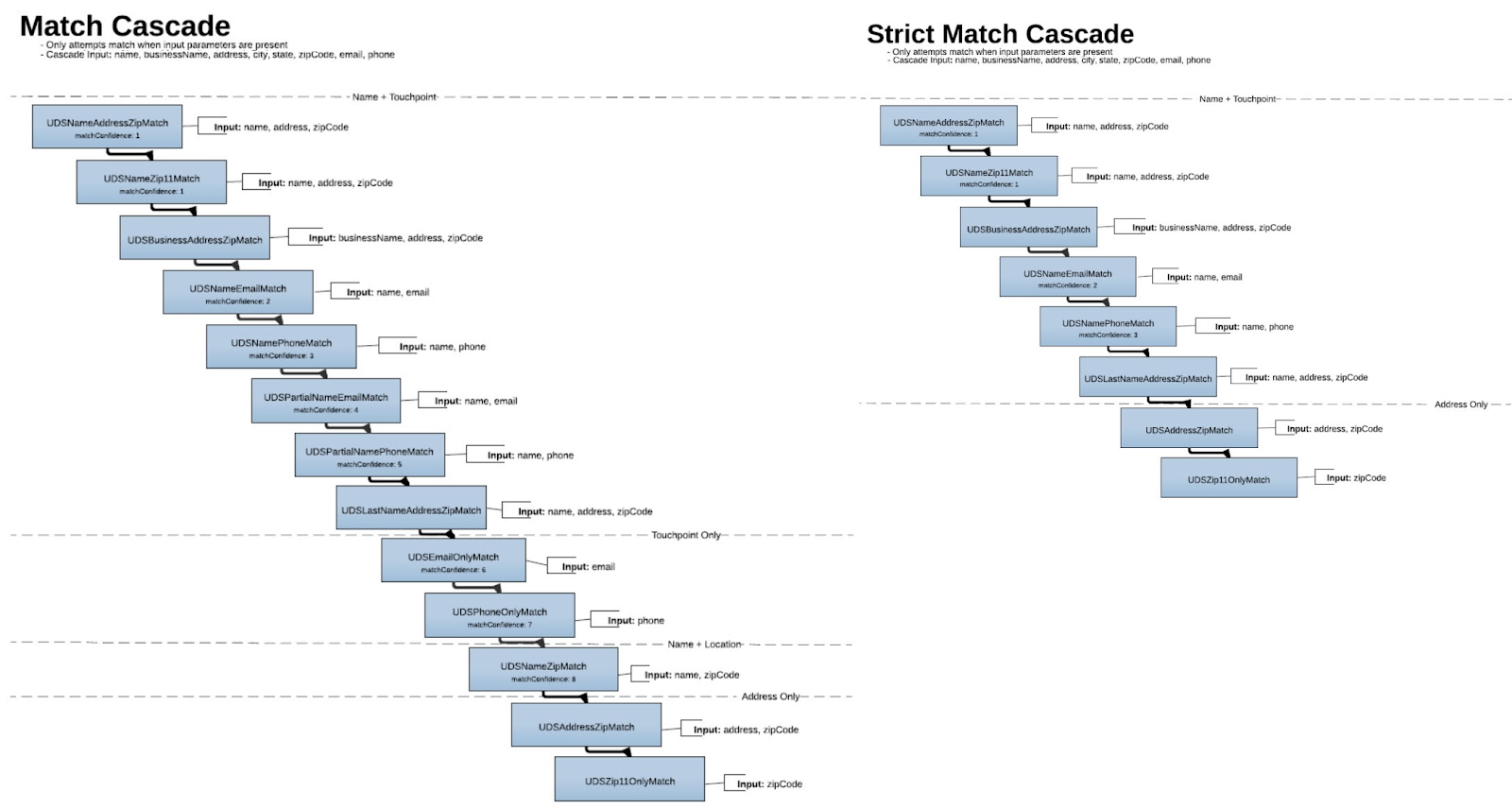
LookUp Function
The LookUp function (available via the LookUp endpoint) does not use a match cascade. LookUp only returns exact matches, and it does not perform any approximate matching on inputs, which allows it to rapidly look up exact matches in the graph. This also enables it to perform domain translation and hashed entity matching.
Domain Translation: Every AbiliTec identifier has a specific encoding to ensure the security and privacy of our partners' data. A partner domain must be specified as a parameter in a call, and the API will allow this translation to occur only if the client has permission from the owner of that domain and that permission has been shared in written form to LiveRamp.
Allowed hashed inputs: While the LookUp endpoint can accept plaintext inputs that the client wants to match without using the match cascade, that is not the primary use case. This endpoint has the ability to receive a much wider range of hashed inputs than the Match endpoint. Accepted hashed entity representations are listed in the table below. For PII inputs, entities must be all lowercase and space-delimited before hashing. If you are planning on matching address data, the underlying plaintext address inputs should be USPS CASS-certified. Any inconsistencies, invisible or excess characters, or normalization differences will not result in any matches.
Entity | Hash Types Accepted |
|---|---|
MD5, SHA1, SHA256 | |
PhoneNumber | SHA1 |
FirstName LastName Address City State ZIPCode | SHA1 |
FirstName LastName GenerationalSuffix Address City State ZIPCode | SHA1 |
FirstName MiddleInitial LastName Address City State ZIPCode | SHA1 |
FirstName MiddleInitial LastName GenerationalSuffix Address City State ZIPCode | SHA1 |
FirstName LastName Email | SHA1 |
FirstName LastName ZIP | SHA1 |
FirstName LastName PhoneNumber | SHA1 |
Address City State ZIPCode | SHA1 |
FirstName LastName GenerationalSuffix Email | SHA1 |
FirstName LastName GenerationalSuffix PhoneNumber | SHA1 |
FirstName MiddleInitial LastName Email | SHA1 |
FirstName MiddleInitial LastName GenerationalSuffix Email | SHA1 |
FirstName MiddleInitial LastName PhoneNumber | SHA1 |
FirstName MiddleName LastName Address City State ZIPCode | SHA1 |
FirstName MiddleName LastName Email | SHA1 |
FirstName MiddleName LastName GenerationalSuffix Address City State ZIPCode | SHA1 |
FirstName MiddleName LastName GenerationalSuffix Email | SHA1 |
FirstName MiddleName LastName GenerationalSuffix PhoneNumber | SHA1 |
FirstName MiddleName LastName PhoneNumber | SHA1 |
AbiliTec Data Bundles
AbiliTec can provide several bundles of supplemental data and metadata that can provide additional insight into the client’s customer data, and that can provide powerful signals for making decisions based on AbiliTec links or for building applications on AbiliTec link data.
Match Metadata Bundle
The match metadata included in the Match Metadata bundle provides additional insight into which input data was used to generate a match. These include the following flags and values:
Match Components | Input parts that contributed to the match |
|---|---|
Distinct Match | The distinct match flag for person and place documents is only equal to true when there is only one distinct document ID for a given match cascade step. For entity documents, the distinct match flag is only equal to true when there is only one unique ConsumerLink for that entity. |
Match Confidence | Indicates the confidence in the match. Corresponds directly to the step in which it matched in the cascade (see matchComponents). |
Name Match Integrity | Indicates whether part or all of the major name components were used to obtain the match. |
Best Contact Bundle
The "Best Contact Bundle" provides a set of flags that can indicate whether a particular postal address, phone number, or email address is the primary one for that individual. Best Contact flags are Boolean operators (TRUE or FALSE) that indicate if the address, email, or phone that was sent matches the one that the Identity Graph has determined is the best one for that user.
Best contact flag use cases include:
Determine which record to designate as the primary one when making consolidation decisions based on duplicate AbiliTec Identifiers.
Target campaigns to gather better contact data for existing customers.
Coordinate multiple touchpoint campaigns.
If a record is sent to the API that includes all of the best touchpoints, we will return "true" for all three touchpoint types.
The "Email Click Verified" flag is a signal that is used in designating the best email address for a user that could have other uses in building data assets or scoring email address data. Because this signal relies on specific deterministic signals from a small subset of LiveRamp match data contributors, it appears on a subset of "Best Email" addresses and should not be used as the only filter for understanding active email addresses.
Best contact flags include the following:
Flag Name | Description | Sample Value |
|---|---|---|
Best Postal Address | This flag will return "TRUE" if the address used for making a match is the best one for that consumer in the graph. This flag is only available for people documents. | TRUE |
Best Phone Number | This flag will return "TRUE" if the phone number used for making a match is the best one for that consumer in the graph. This flag is only available for people documents. | TRUE |
Best Email Address | This flag will return "TRUE" if the email address used for making a match is the best one for that consumer in the graph. This flag is only available for people documents. | TRUE |
Email Click Verified | This flag indicates that a source in LiveRamp’s match network has verified a click on a link within a user’s email address. This flag is only available for entity documents. | TRUE |
Matching Elements
In Consumer Linking, three types of links can be returned:
ConsumerLinks (Individual level)
AddressLinks (for address information)
HouseholdLink (for groups of individuals living together)
By default, AbiliTec employs occupancy-based matching, meaning that name and address are used together when matching to the graph. The combination of occupancy-based matching with approximate match logic allows AbiliTec to overcome transpositions within primary numbers, multi-match situations, or missing or invalid secondary number information. If clients are interested in other levels of address linking, AbiliTec does offer "Street Front" and "Address Only" links as well. These options are covered later in this document.
Using ConsumerLinks
A ConsumerLink represents an individual. This link helps overcome the challenges of customer data integration by overcoming conventional issues of consumer touchpoint processing. It helps you consistently recognize and link individuals across multiple touchpoints and multiple name representations available in the marketplace. It also provides the ability to link a consumer across multiple data sets.
The ConsumerLink remains consistent across all places and touchpoints where a consumer has been recognized, as shown in the example below. The Consumer Link remains the same for this individual, although multiple touchpoints are sent in on the client file.
Example:
Name | Touchpoint | ConsumerLink |
|---|---|---|
John Young | 123 Main St 60672 | DDDDUS01B123C567 |
J Young | John.young@gmail.com | DDDDUS01B123C567 |
John J. Young | 555-555-1234 | DDDDUS01B123C567 |
Name Elements
AbiliTec uses the following name elements to perform matching. The maximum field lengths and types for each element are as follows:
First Name: 25 characters
Middle Initial: 1 character
Last Name: 25 characters
Suffix Title (Name Suffix): 6 characters
International name elements may differ, such as
Given Name 1: 25 characters
Given Name 2: 25 characters
Family Name: 25 characters
AbiliTec uses Name Suffix information when appending links. The AbiliTec "no conflict" rule states that two populated, non-identical strings will not be allowed to match, while a populated string compared to a non-populated string is a candidate for matching if other fields meet the scoring threshold.
AbiliTec recognizes the most common last name suffixes, including the following:
SR, SENIOR, 1, 1ST, FIRST, I
JR, JUNIOR, 2, 2ND, SECOND, II
3, 3RD, THIRD, III
4, 4TH, FOURTH, IV
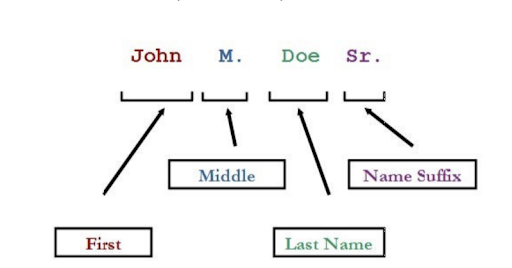
Address Elements
AbiliTec uses the following address elements to perform matching:
Primary Number
Pre-Directional
Street Name
Street Suffix
Post-Directional
Unit Designator
Secondary Number
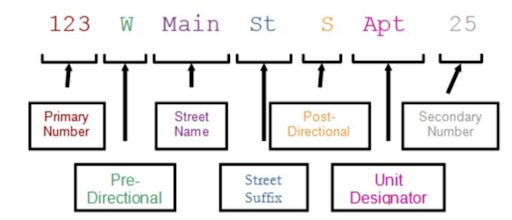
AbiliTec uses ZIP codes only in link assignments. It does not consider the information in the city or state fields. Two records sent with the same zip code, but with different city and state designators, will output the same link associated with the correct zip code.
Example:
New York | NY | 100011 | DDDDUS01B123C567 |
Los Angeles | CA | 100011 | DDDDUS01B123C567 |
The ZIP code belongs in New York, so the City and State will be disregarded, assuming that other match identifiers match the link.
Occupancy-Based Matching
Occupancy-based matching means the ConsumerLink and Address Link are considered to be a set. An Occupancy-Based Address Link is the standard Address Link returned for Consumer AbiliTec. It is so named because the link returned is more representative of the address associated with an occupant existing in the AbiliTec Match Indices. Therefore, links returned are based on name and address.
Address-Only Matching
Address-only matching results in an AddressLink that most closely represents the address input data. An Address Only Link is an AddressLink associated with only the address information submitted for linking and is not in any way related to names or occupancies.
Multi-Match
Records that are matched to the AbiliTec Identity Graph will often return more than one link. These responses can mean various things and provide tools for reversing the over-consolidation of an input file or maximizing reach.
Links will always be returned in the order in which they are returned in the match cascade.
When Will a Record Match to More than One Identifier?
There are three reasons that a record sent to the Identity Graph for matching would generate more than one identifier.
You will know that this has occurred if there is more than one maintained link returned for a record.
Records will only match to more than one link if the input PII matches a step in the match cascade.
This will only occur if you have specified a link return value greater than 1.
Example
Name | Postal | Link | Match | |
|---|---|---|---|---|
John Cook | 123 Main St., Sacramento, CA 60672 | jcooke@gmail.com | T001US01B123C567 | Name, Address |
T001US01B431V59 |
You will know that this has occurred if one or more of the links returned from an input are derived links.
Records will only match to more than one link if the input PII matches a step in the match cascade.
This will only occur if you have specified a link return value of greater than 1.
Example
Name | Postal | Link | Match | |
|---|---|---|---|---|
John Cook | 123 Main St., Sacramento, CA 60672 | jcook@gmail.com | T001US01B123C567 | Name, Address |
T001US11B431V59 |
You will know that this has occurred if more than one maintained link is returned
You can determine that this is the case if the link appears attached to more than one maintained link along with match metadata that does not indicate that a match was made on a full name.
The most frequent shared touchpoints are phone and address, particularly when a name is not used to generate a match.
These most often occur for individuals who share a current household or individuals who have the same historical touchpoint (perhaps a past residence), which may be current for one and not current for another.
Records will only match to more than one link if the input PII matches a step in the match cascade.
This will only occur if you have specified a link return value greater than "1".
Example
Name | Postal | Phone | Link | Match |
|---|---|---|---|---|
John Cook | 123 Main St., Sacramento, CA 60672 | (555) 555-5555 | T001US01B123C567 | Name, Address |
T001US01B431V59 | Phone | |||
Christina Thomas | 123 Main St., Sacramento, CA 60672 | (555) 555-5555 | T001US01B123C567 | Address |
T001US01B431V59 | Name Phone |
The default matching behavior for the API or when appending AbiliTec Links to records in a file or API calls. To navigate overlapping identities, we recommend that sophisticated use cases (such as reversing over consolidations or validating the people formations in an existing CRM file) use multi-match. Additionally, using multiple links returned can help increase the overlap with a second- or third-party data set to increase the match rate, and help account for identity conflicts or incomplete data in the overlapped data set.